1.4.Spare Manager
To maintain stock management for Spare.
Dashboard
Steps:
- Click on Inventory & Assets tab
- Click on Spare Manager tab
- Spare Manager dashboard will be shown as below image:
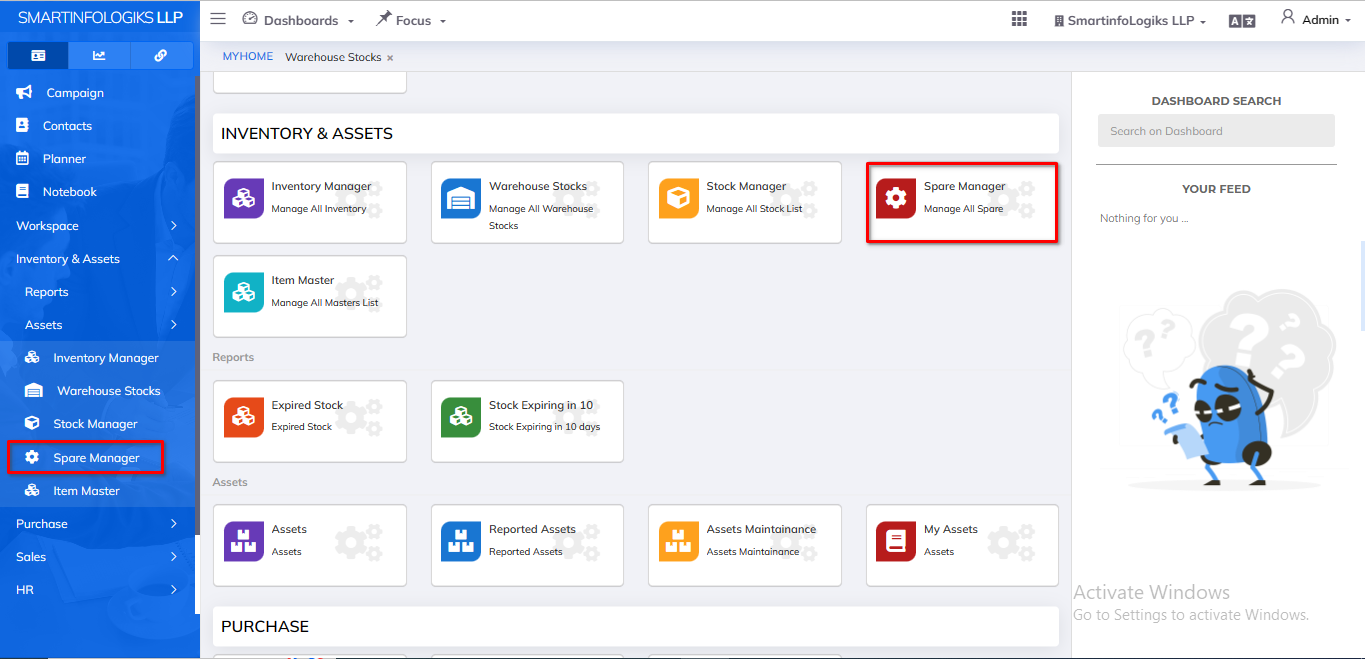
- Added product is displayed in Reports as shown in the below image.
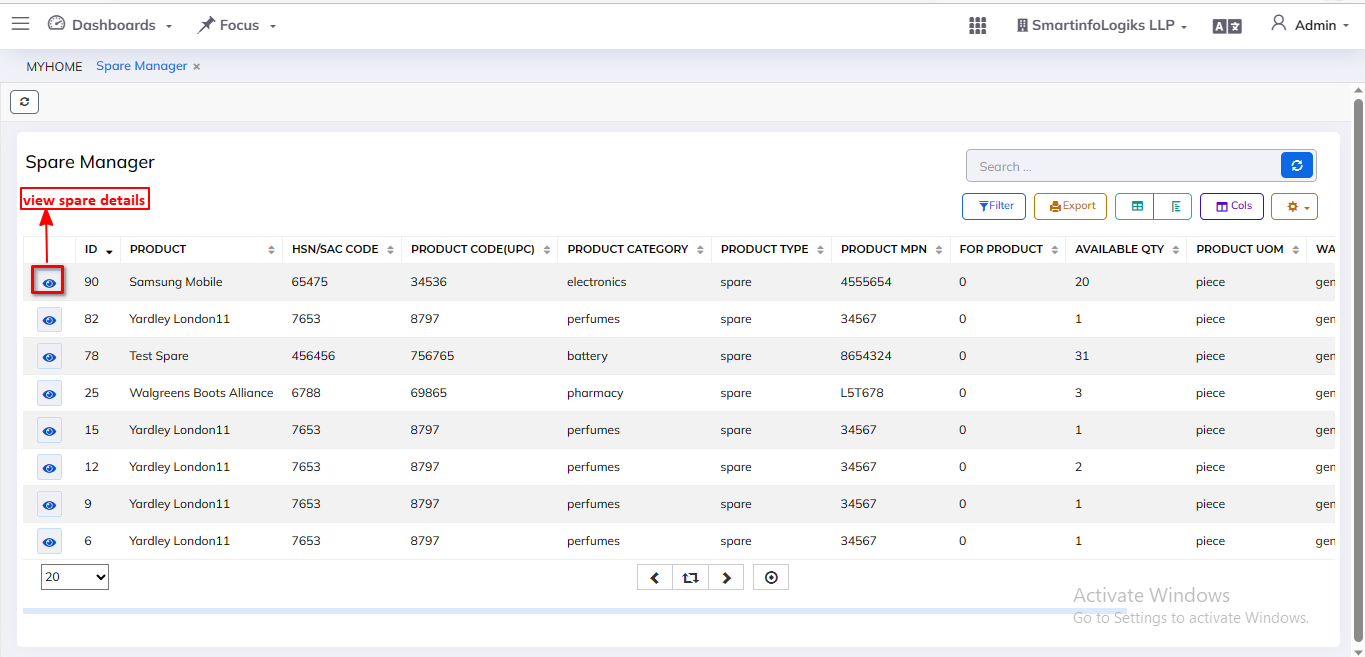
- On click of the View icon, users can view spare details.
