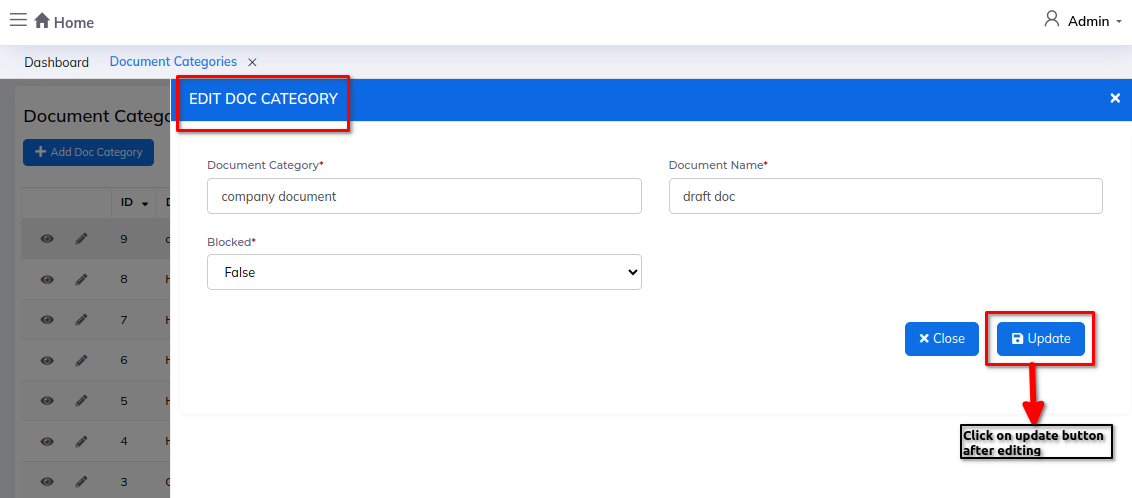Document Category
he Document Category module organizes documents into specific groups or types, making it easier to manage and retrieve them efficiently based on their purpose or content, simplifying document management processes.
Dashboard
Steps:
- Click on Admin profile
- Click on Setup
- Click on Masters
- Click on Document Category under masters
Step 1: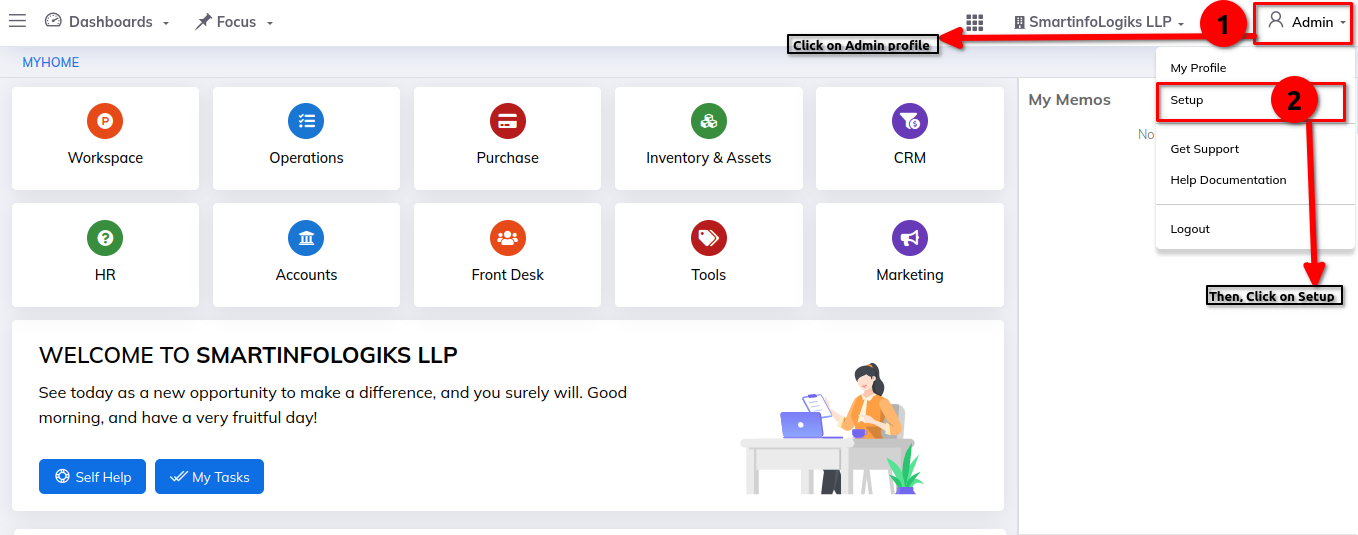
Step 2: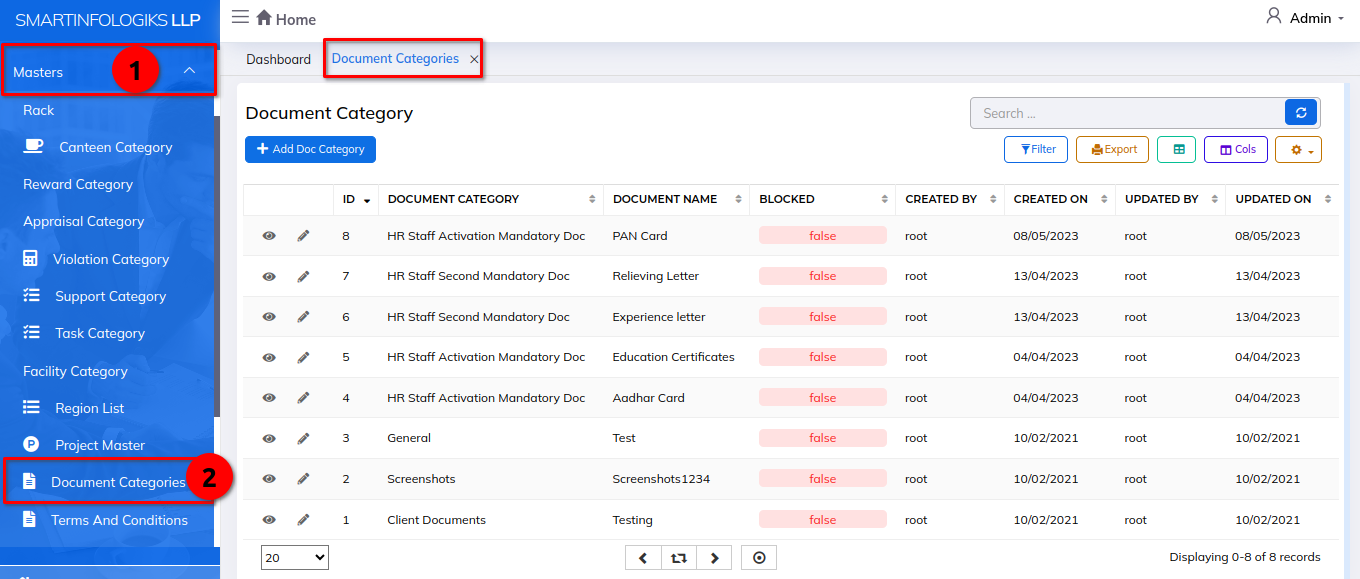
Enter a details in Document Category:-
- Document Category - Enter a doc category
- Document Name - Enter a Doc name
Step 1: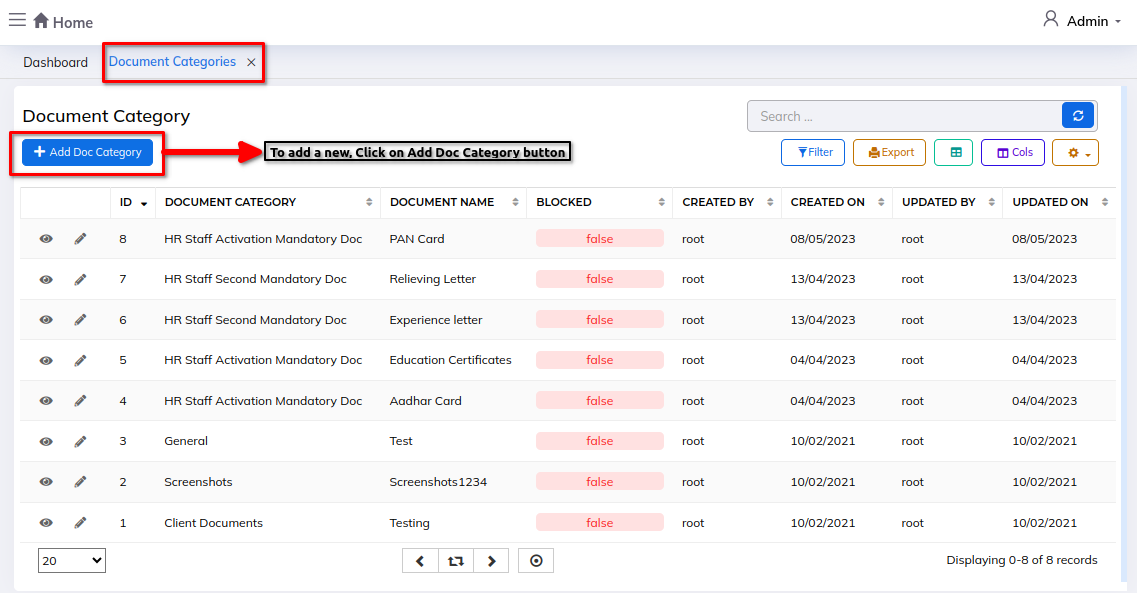
Step 2: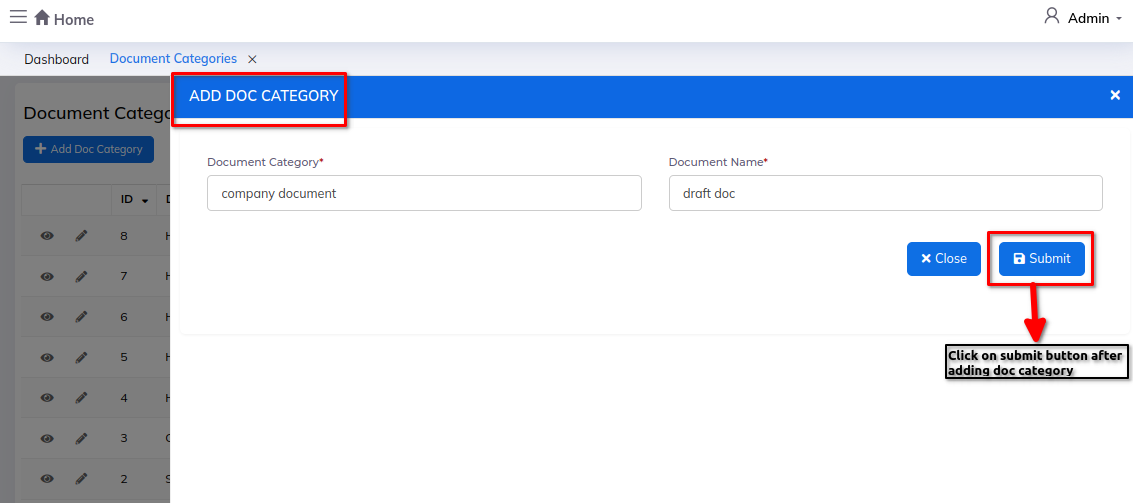
1) Info view icon:- To view the Doc Category details.
Step 1: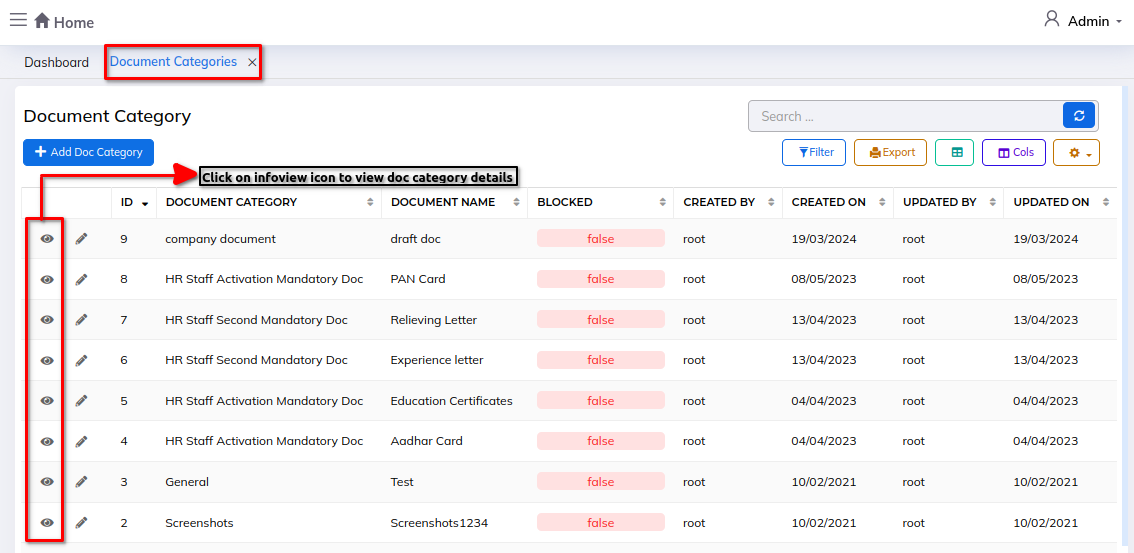
Step 2: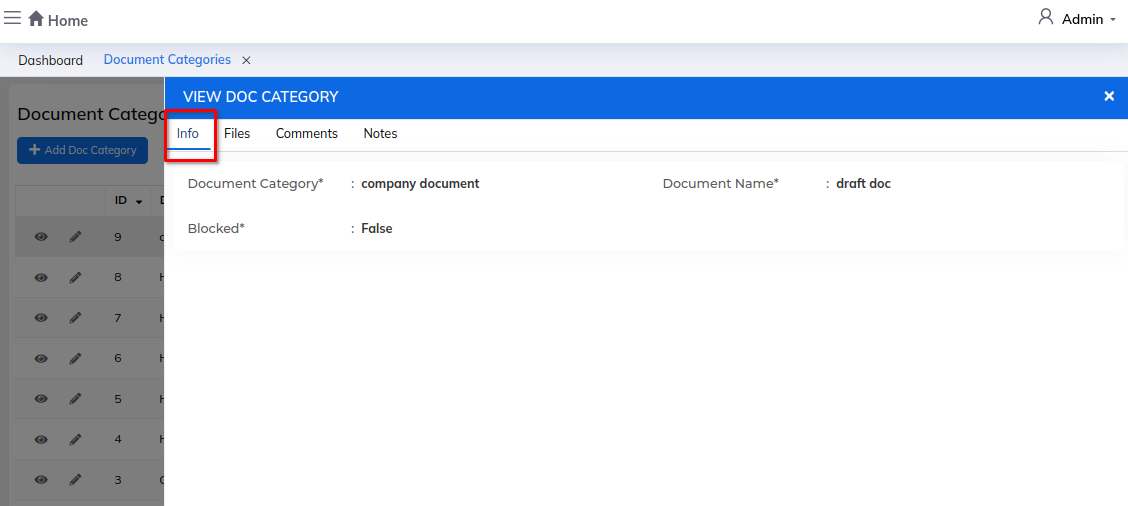
2) Edit icon:- To edit the Doc category details.
Step 1: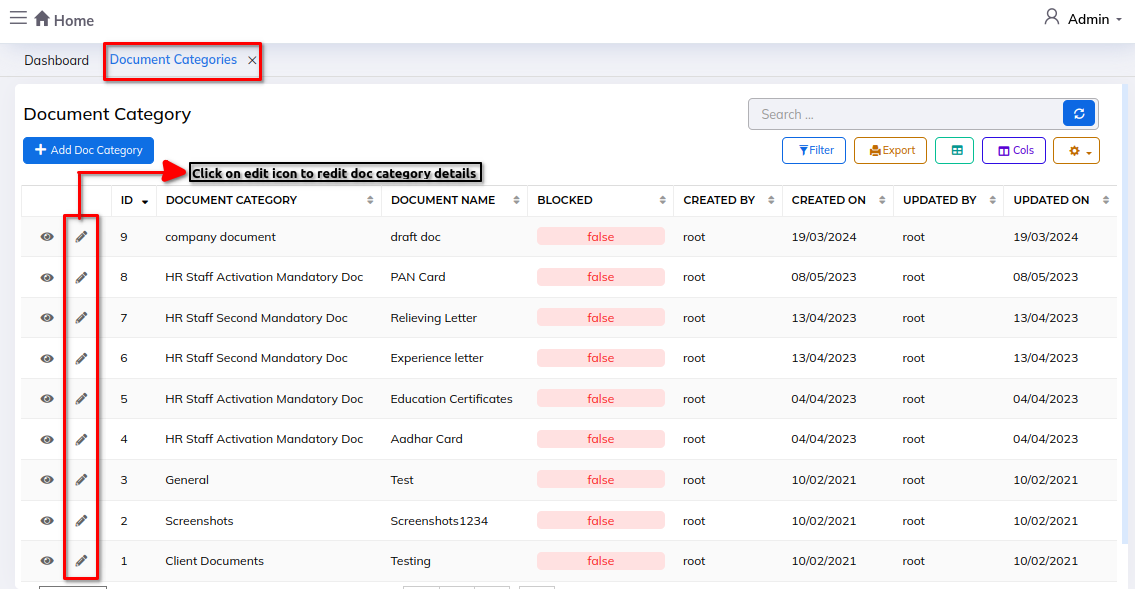
Step 2: