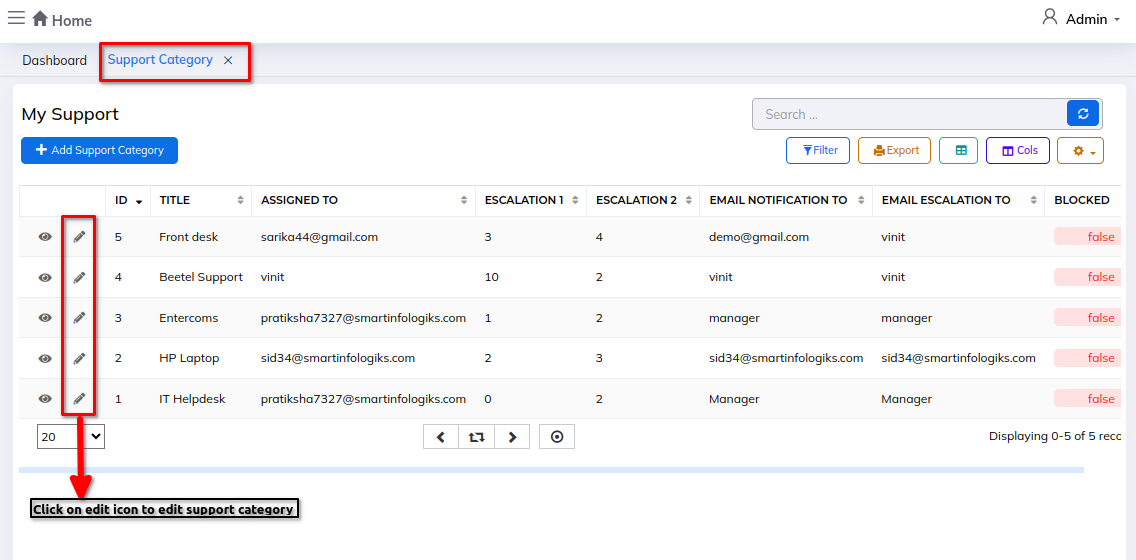Support Category
The Support category module helps organize and customer assistance tasks, such as tracking support tickets and managing service requests, making it easier for businesses to provide efficient customer support and resolve issues effectively.
Dashboard
Steps:
- Click on Admin profile
- Click on Setup
- Click on Masters
- Click on Support Category under masters
Step 1: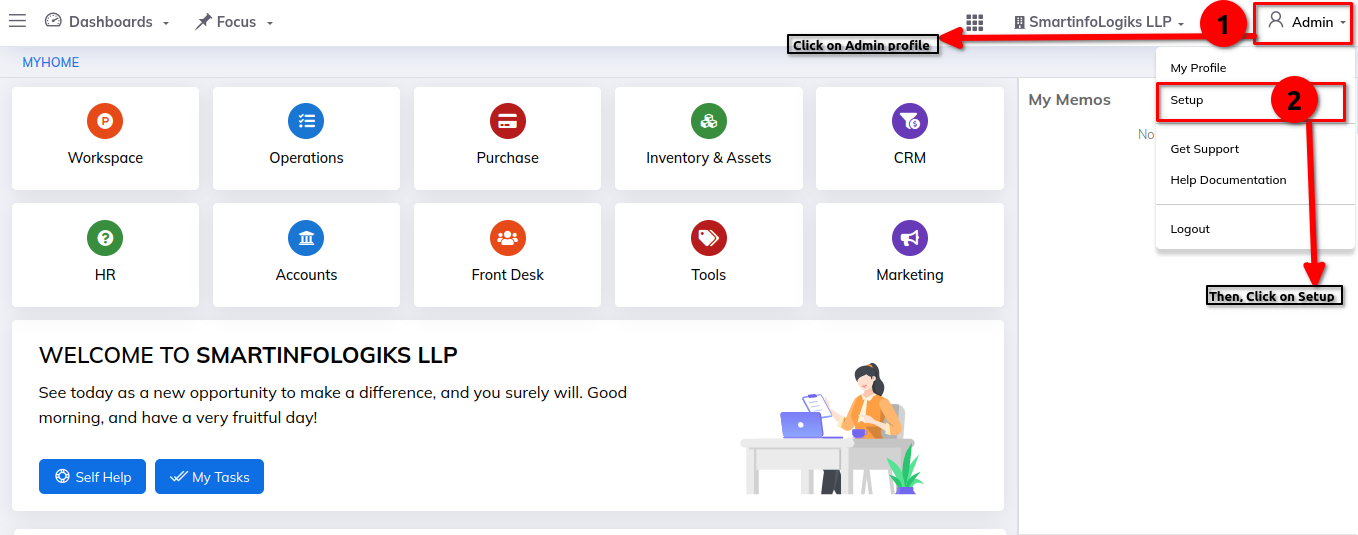
Step 2: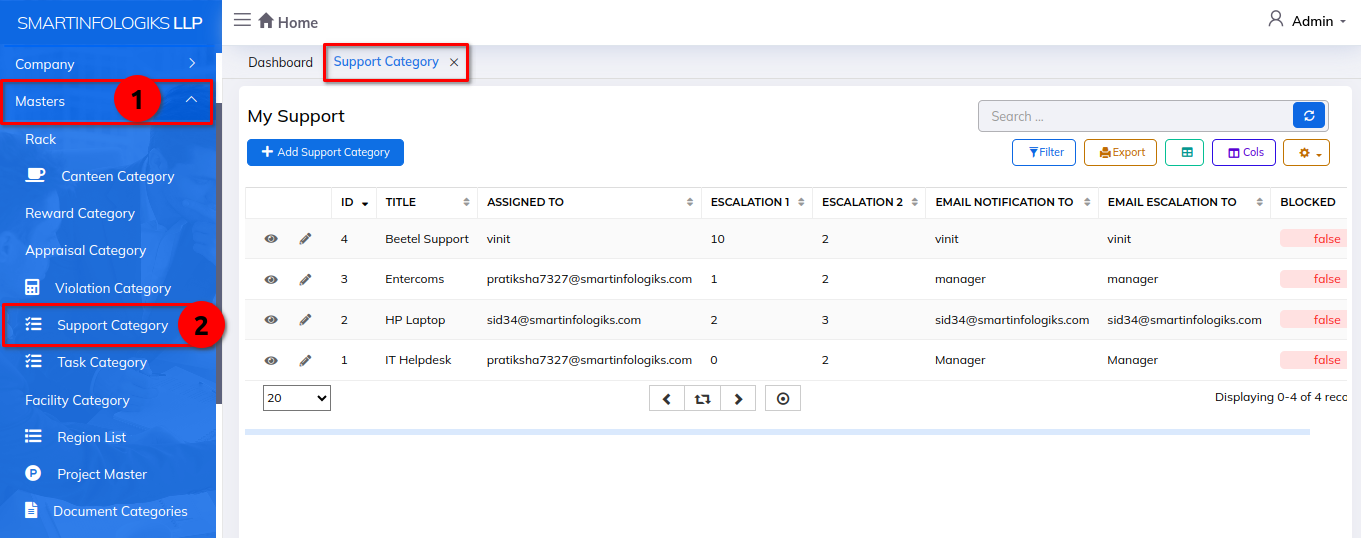
Enter a details in Support Category:-
- Title - Enter a title of support category
- Assigned To - Select a name from the dropdown list
- Escalation 1 - Enter Escalation 1
- Escalation 2 - Enter Escalation 2
- Email notification To - Enter email notification to
- Email Escalation To - Enter email Escalation to
Step 1: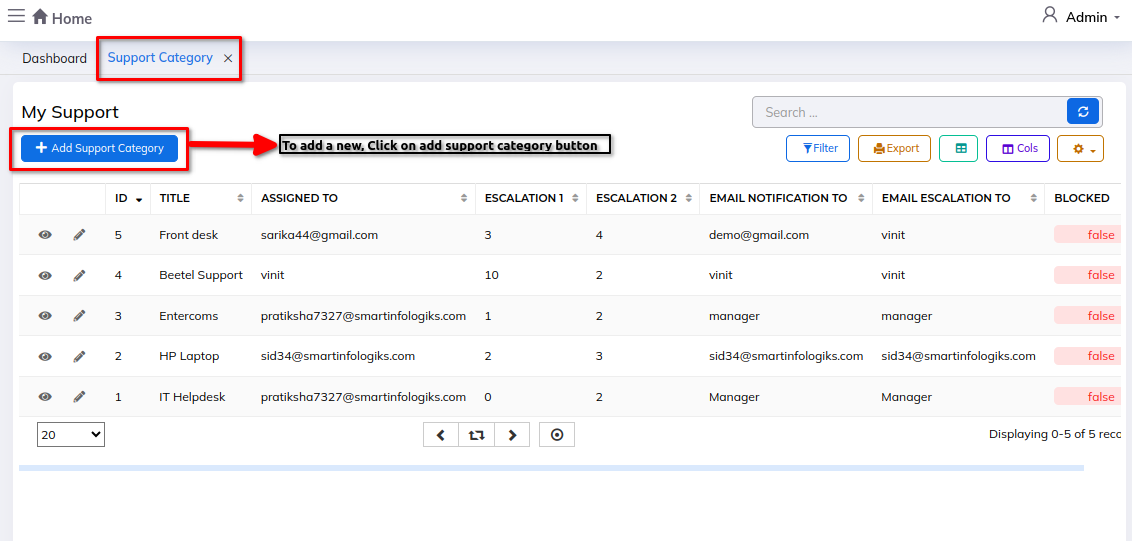
Step 2: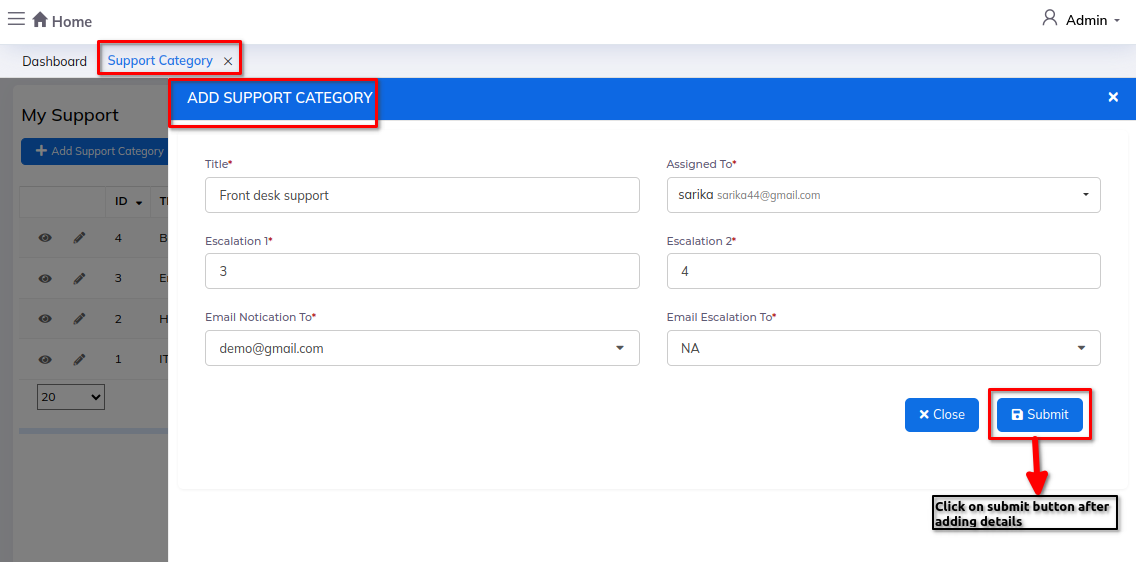
1) Info view icon:- To view the Support category details.
Step 1: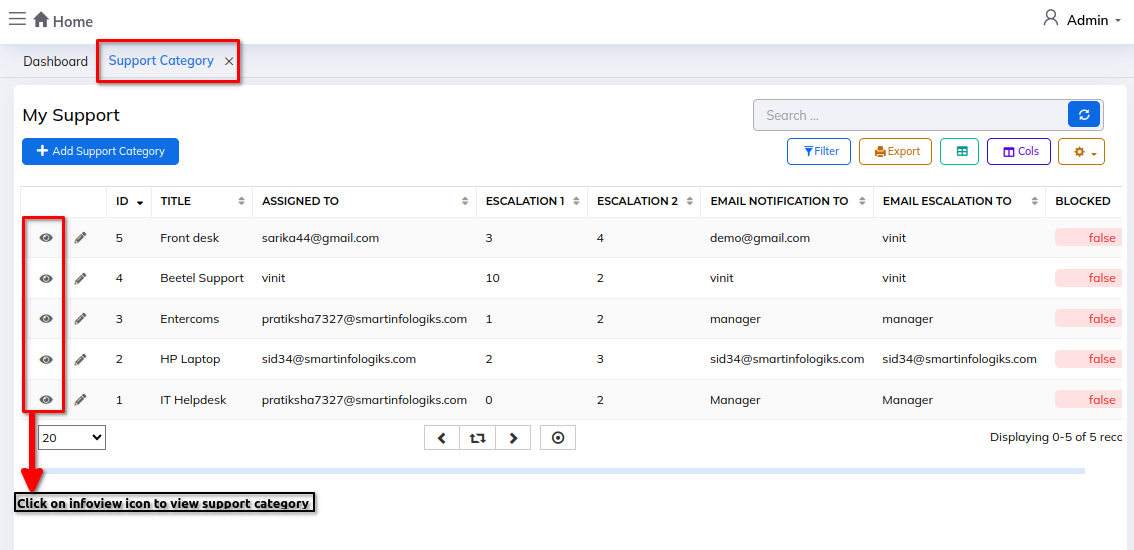
Step 2: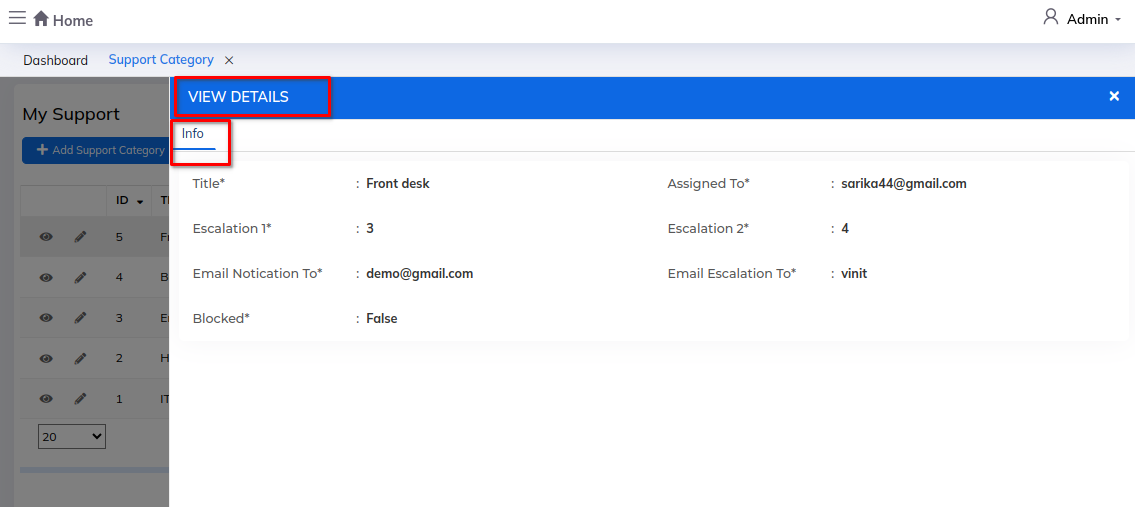
2) Edit icon:- To edit the support category details.
Step 1: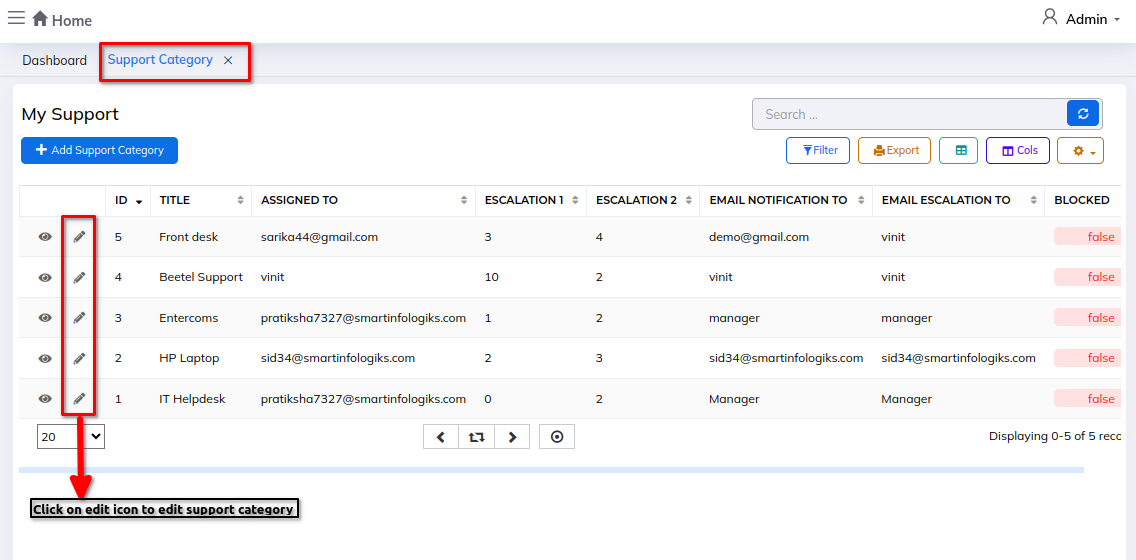
Step 2: