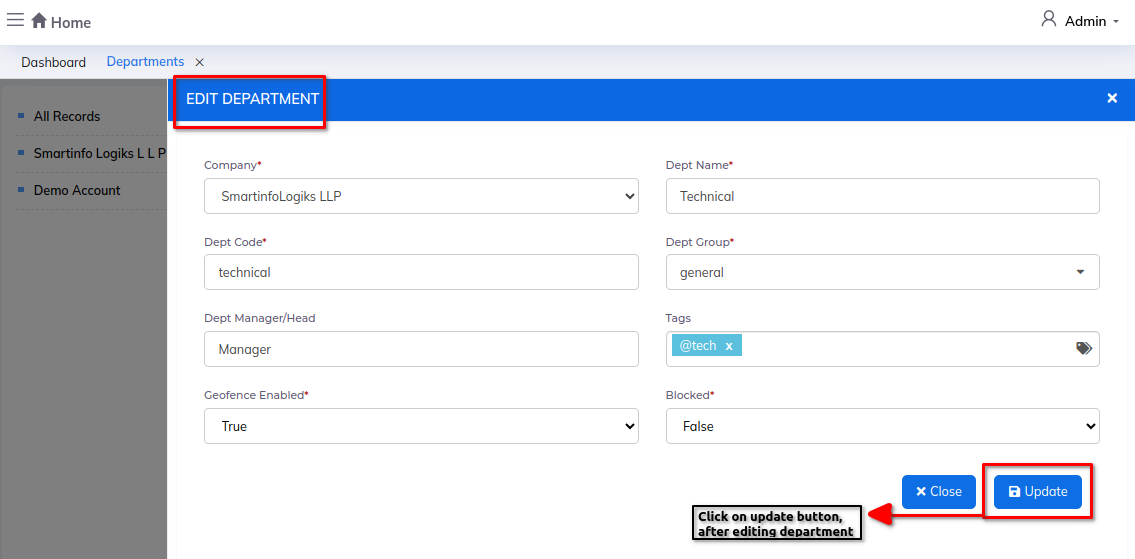Department
The Department module in helps organize and manage different divisions or units within a company, making it easier to allocate resources and track activities efficiently. It allows businesses to streamline operations by categorizing tasks and responsibilities into specific departments, facilitating better coordination and decision-making.
Dashboard
Steps:
- Click on Admin profile
- Click on Setup
- Click on Company
- Click on Department under Company
Step 1: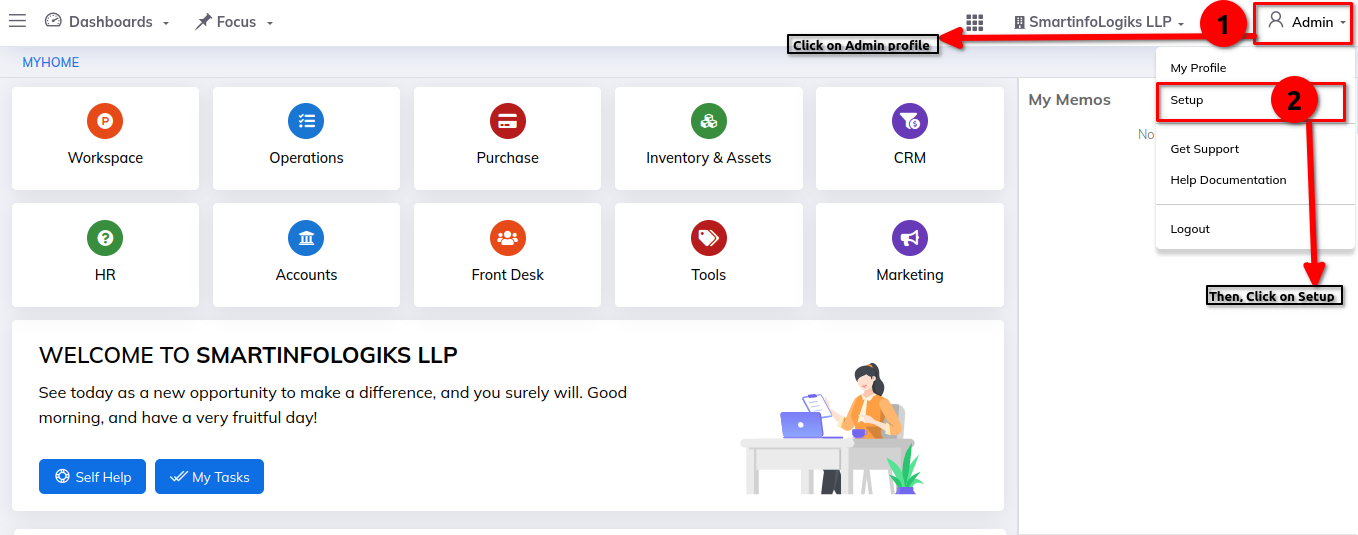
Step 2: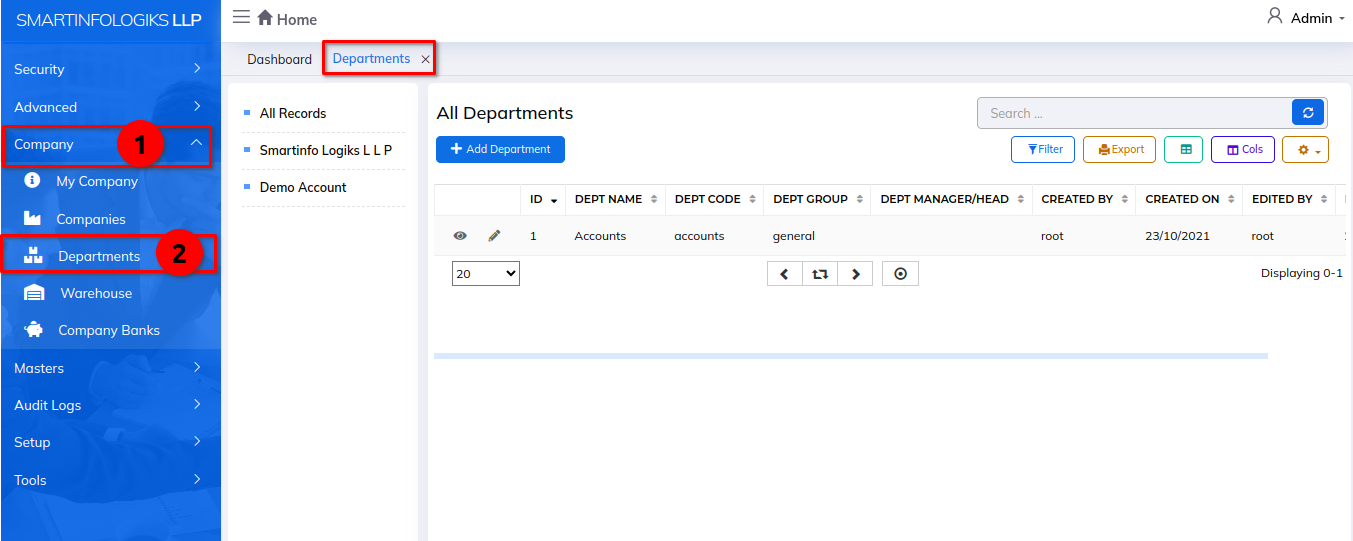
Enter the details in Add Department:
- Company - Select company from the dropdown list
- Dept name - Enter the department name
- Dept Code - Enter department name
- Dept Group - Enter the department group
- Dept Manager/Head - Enter department manager or head.
Step 1: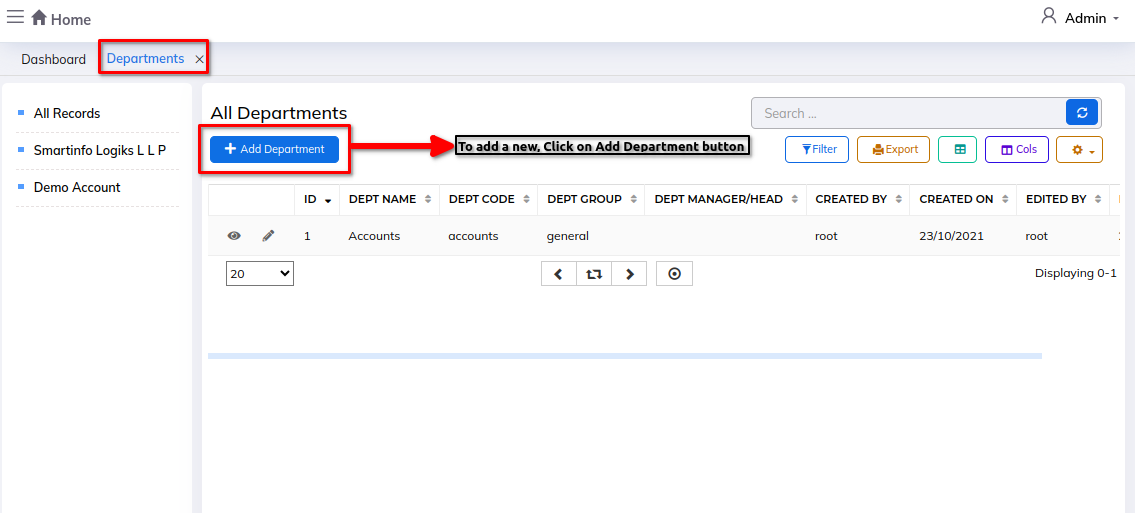
Step 2: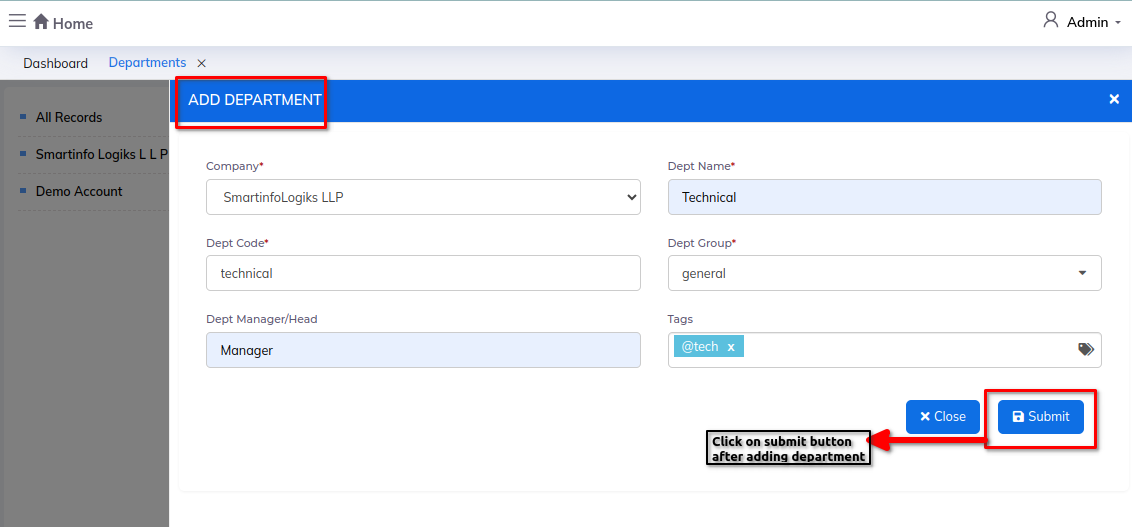
1) Info view icon:- To view the Department details.
Step 1: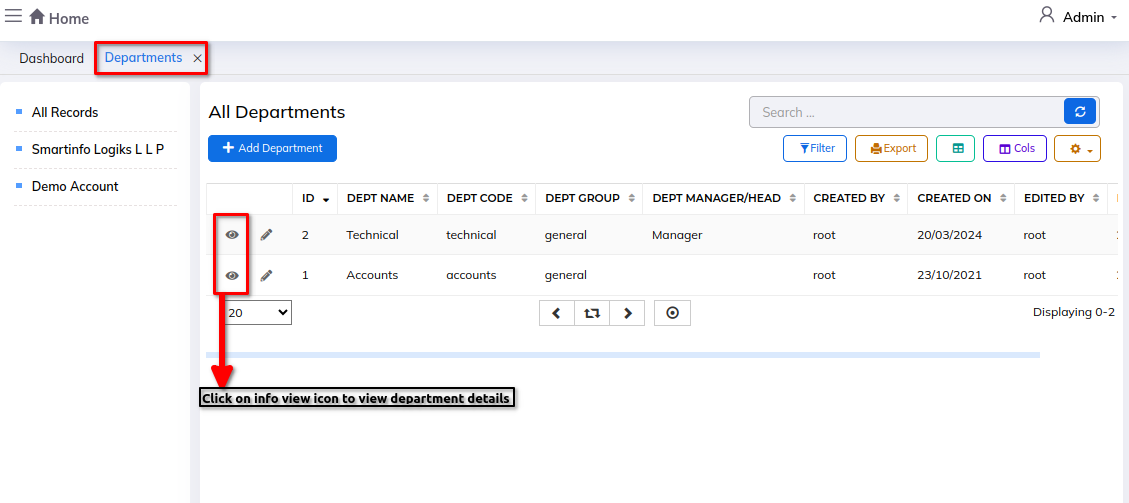
Step 2: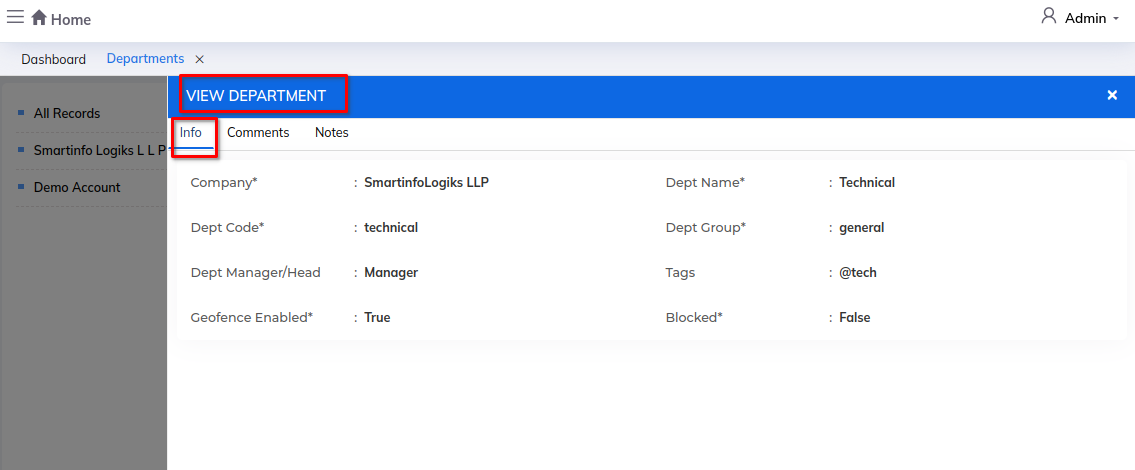
Step 3: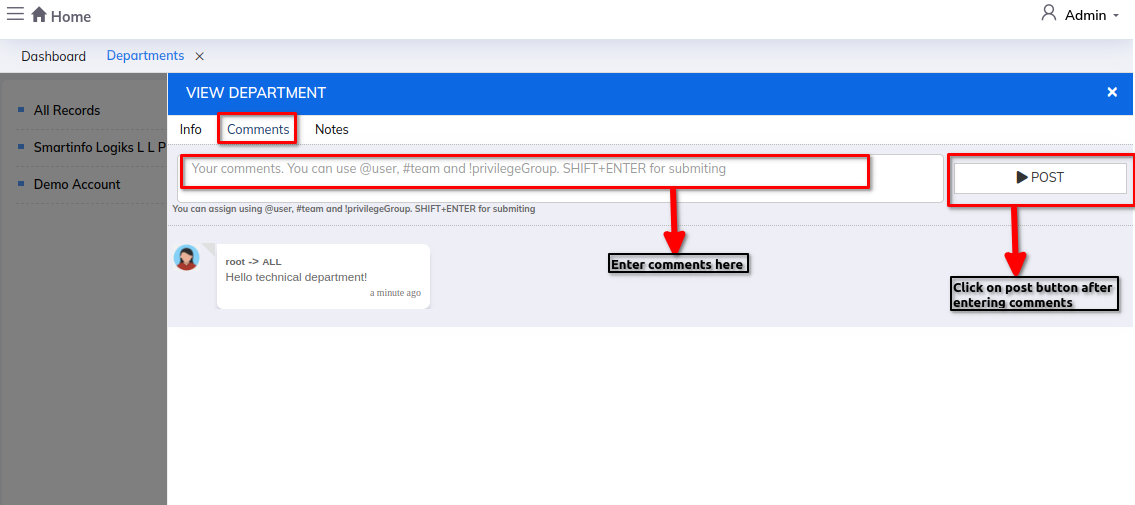
Step 4: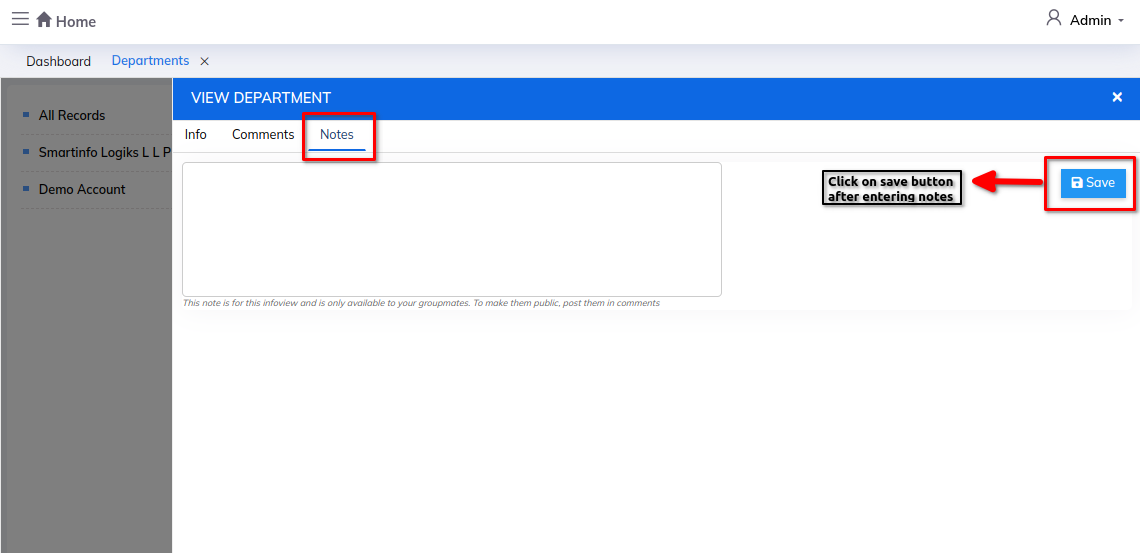
2) Edit icon:- To edit the Department details.
Step 1: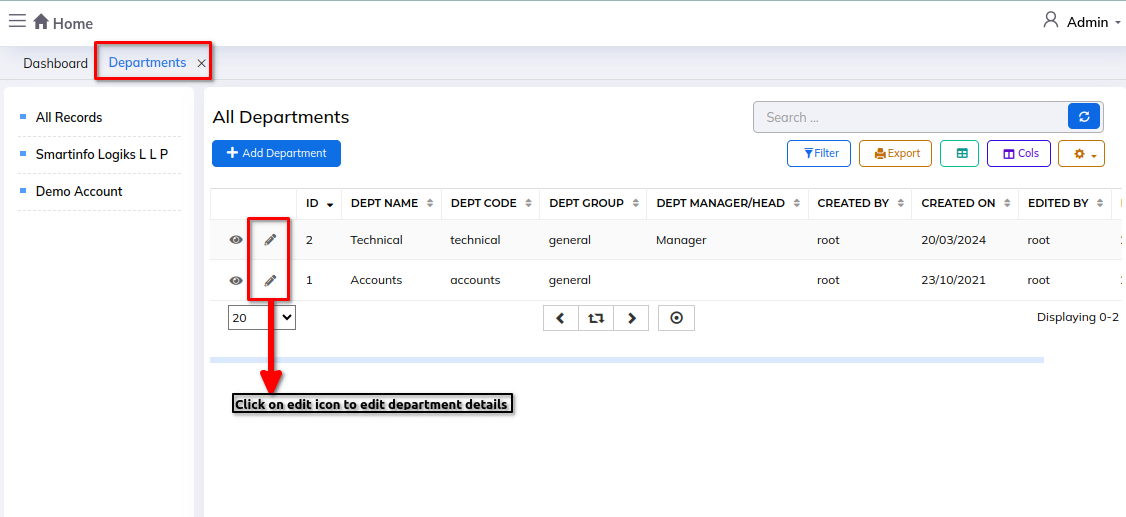
Step 2: