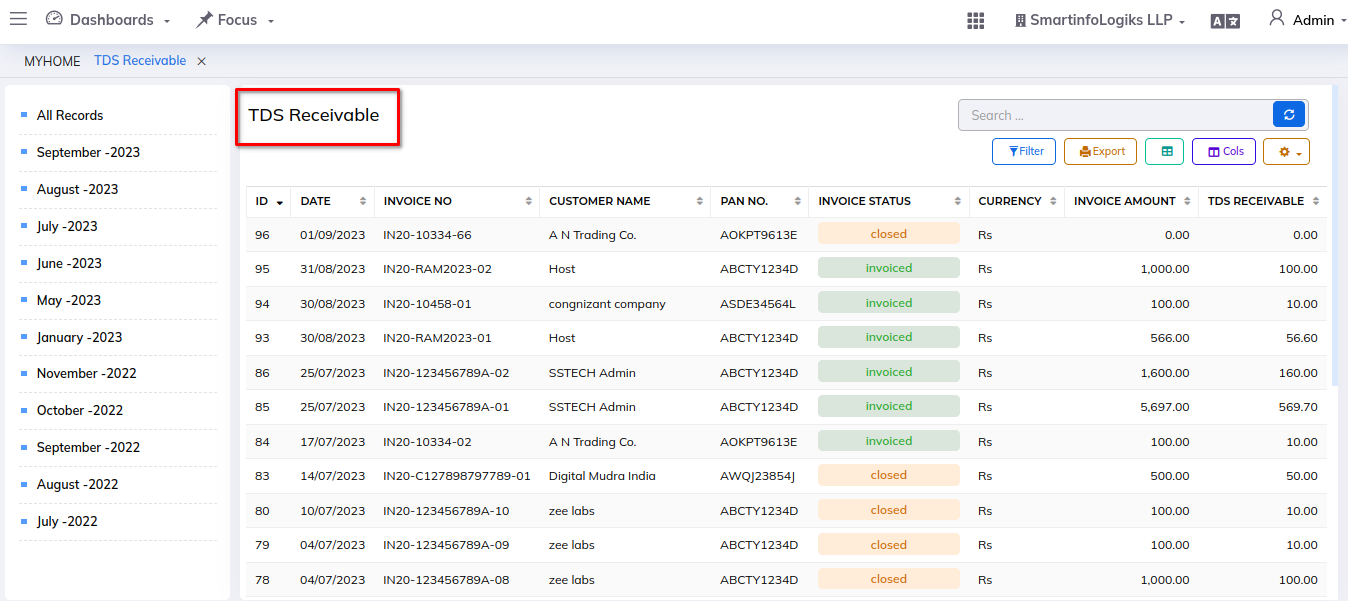TDS Receivable
The TDS (Tax Deducted at Source) Receivable module manages the tracking and collection of taxes withheld from payments received. It helps businesses keep records of TDS amounts owed by customers or clients. By automating this process, it ensures accurate accounting of tax and facilitates compliance with tax regulations.
Dashboard
Steps:
- Click on left side Menu List
- Click on Accounts
- Go to Taxation
- Click on TDS Receivable tab.
Step 1: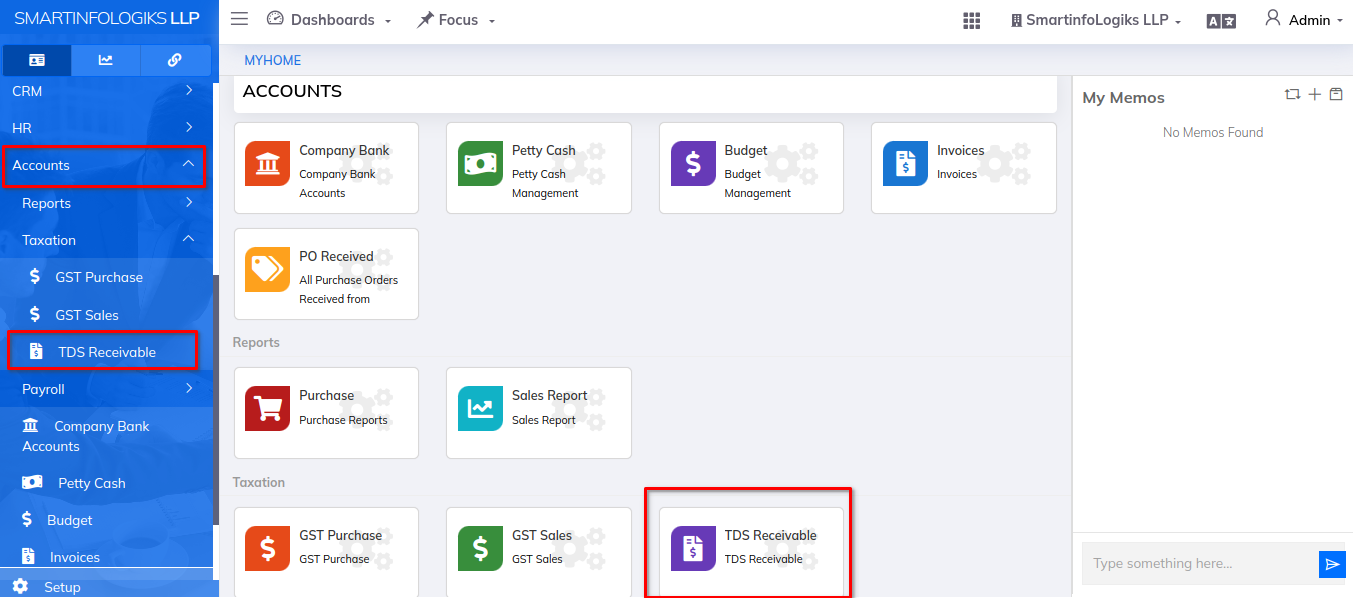
Step 2: