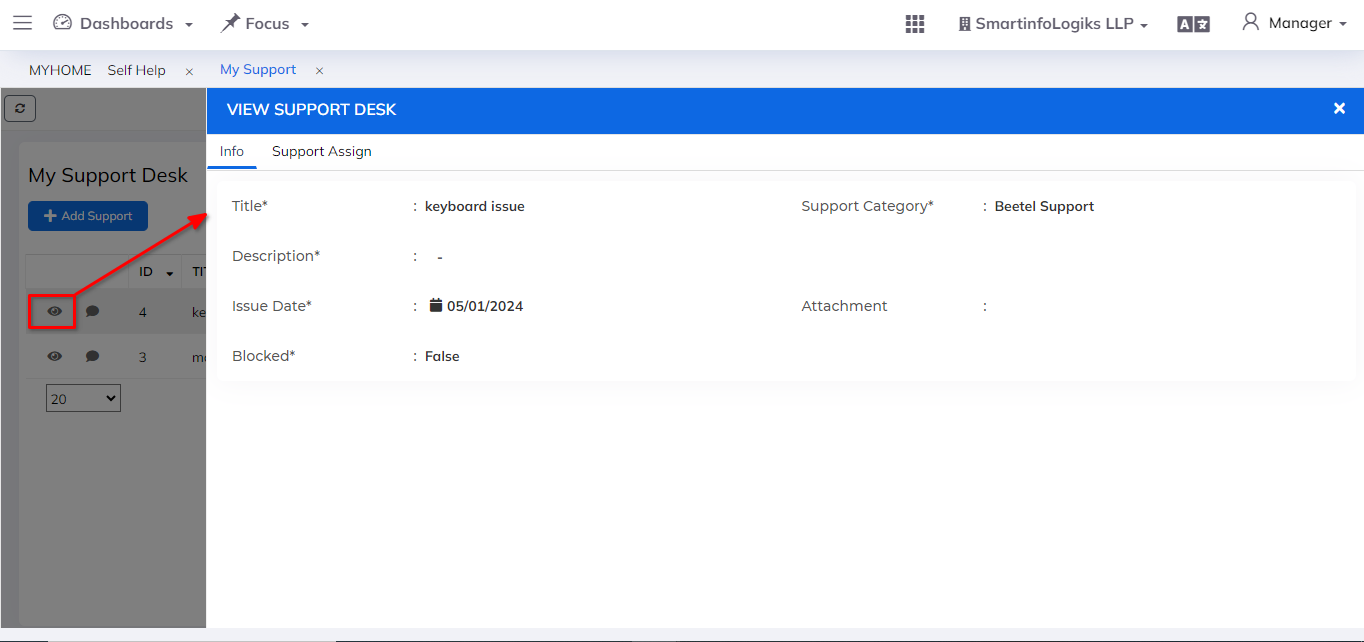My Support
The "My Support" module is a comprehensive system that streamlines the process of submitting and managing support requests within an operational framework.
Dashboard
Steps:
- First, Go to My Profile
- First, Click on Self help.
- Click on My Support
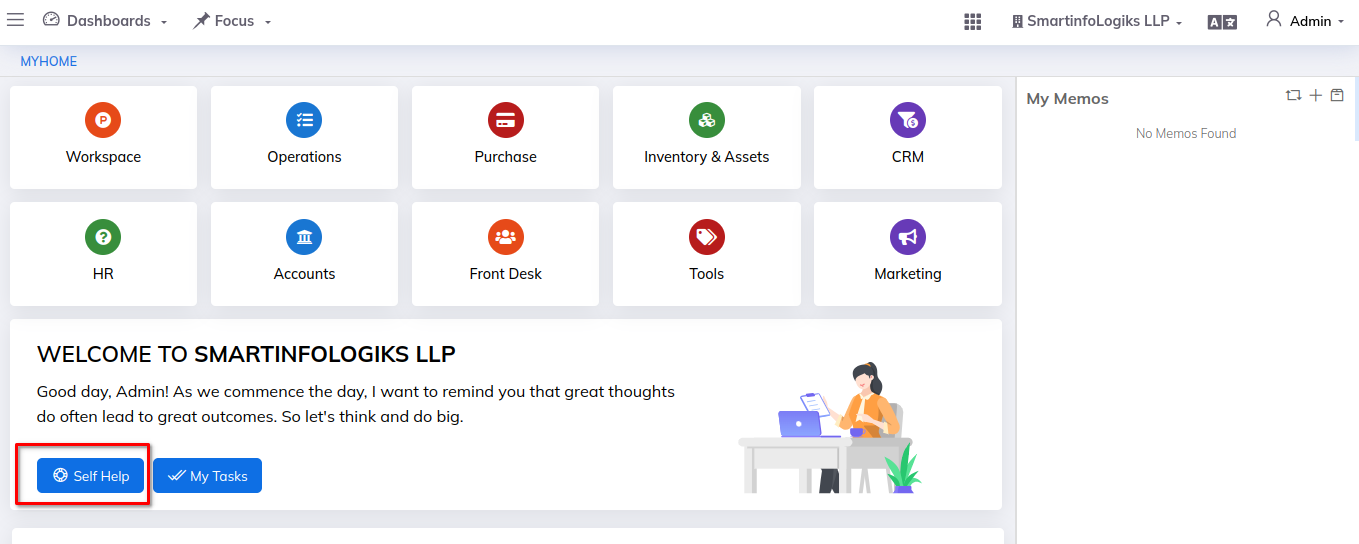
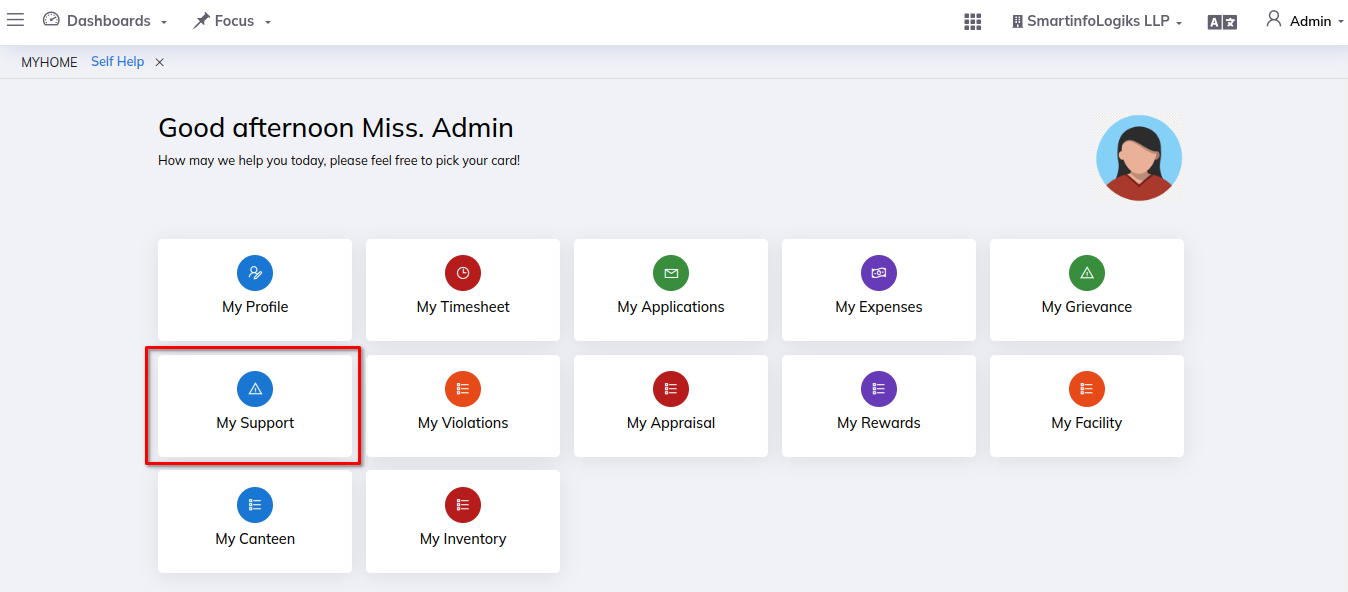
Add Support Request:
- In the My Support module, locate the "Add Support" option.
- Click on it to open the support request form.
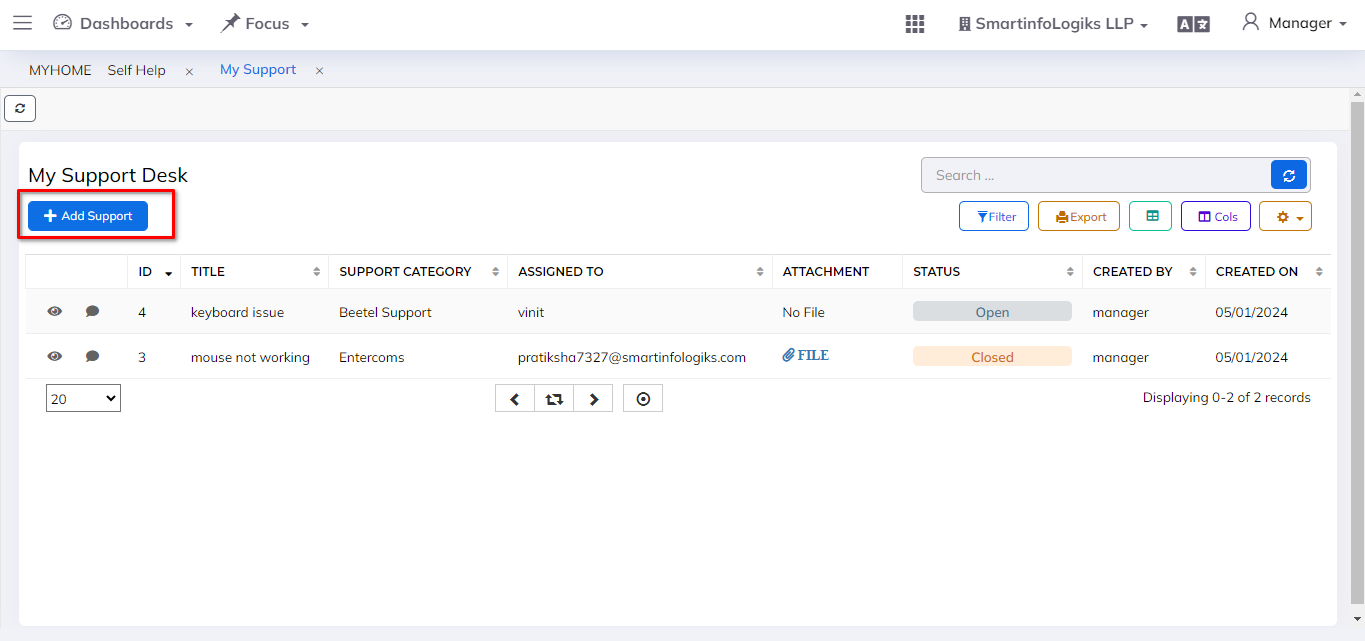
Complete Support Request Form: - Fill in the required fields such as Title, Support Category, Description, and Issue Date in the support request form. Optionally, attach relevant documents or files.
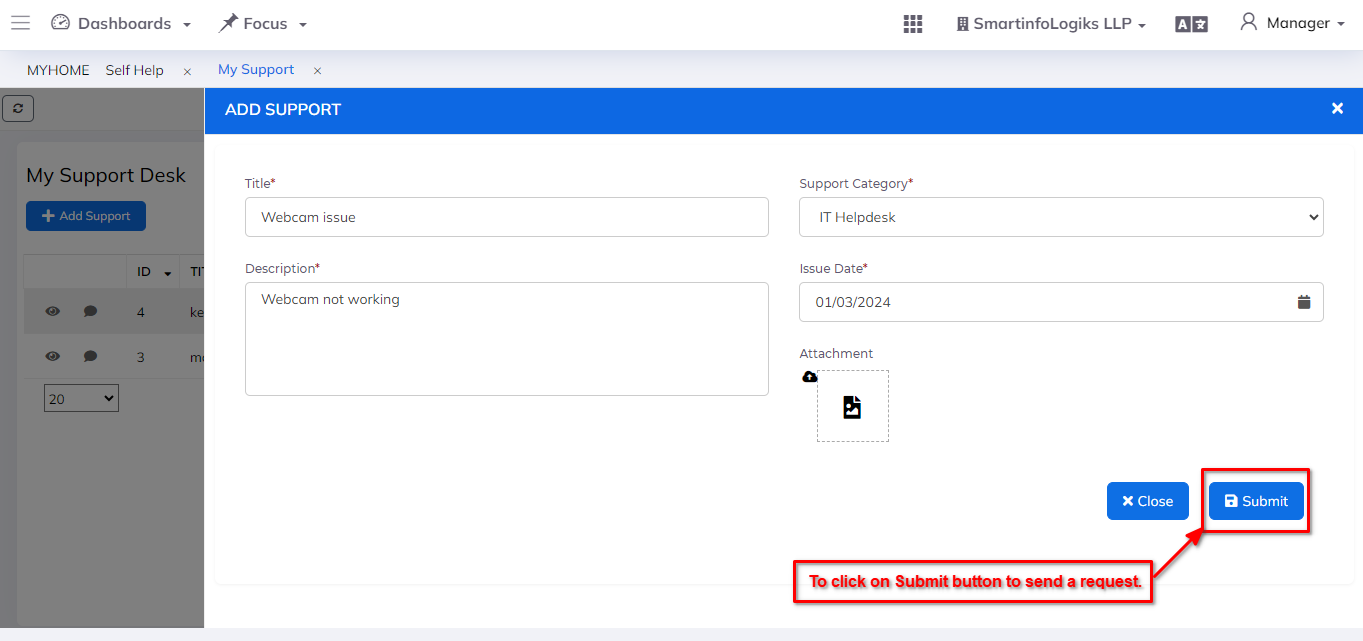
- Once the form is complete, submit the support request.
Chat Box Functionality: - Use the integrated chat box to communicate with assigned staff regarding the support request.
- Discuss the status of the request, provide additional details, or seek updates.
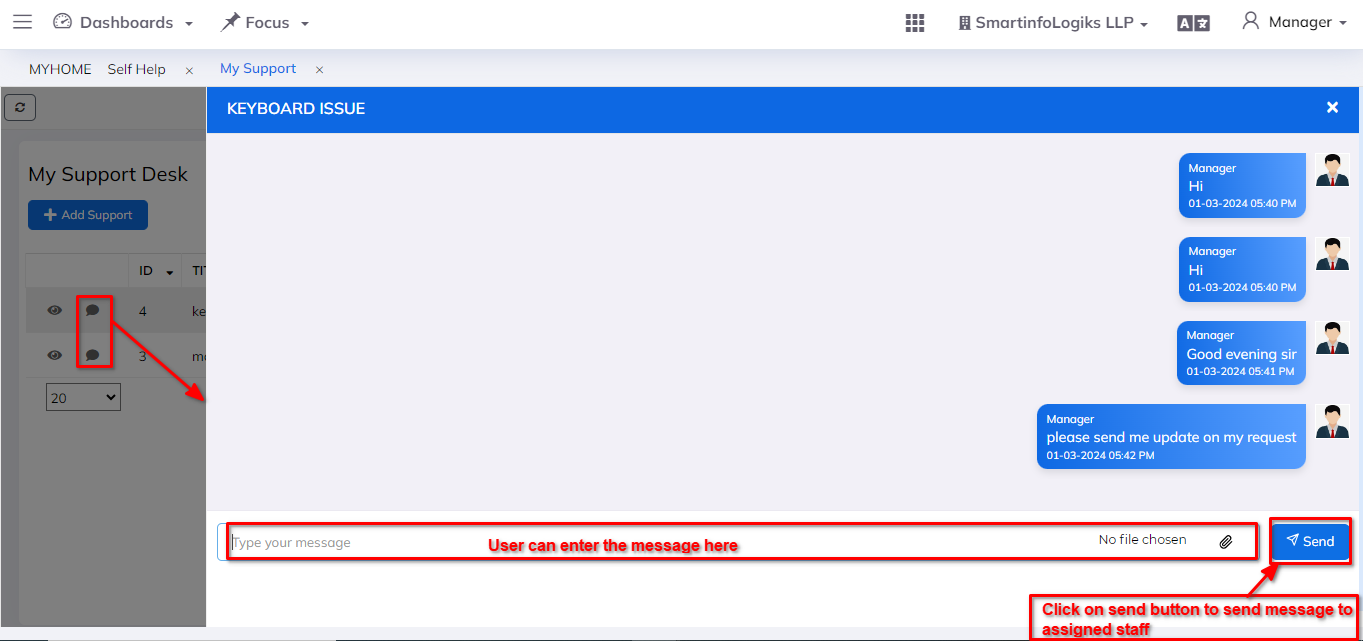
- On click of the View icon, users can view request information.