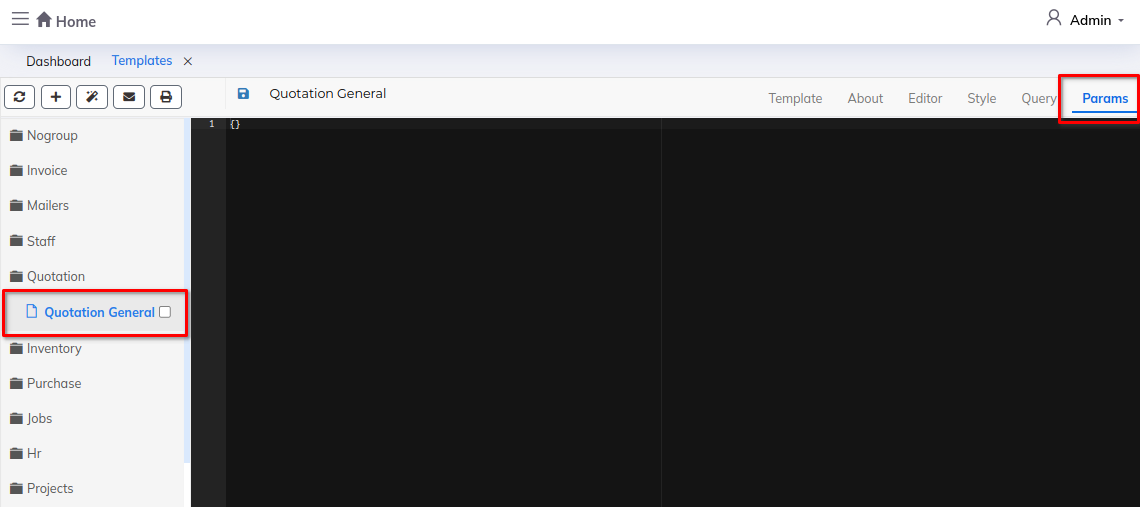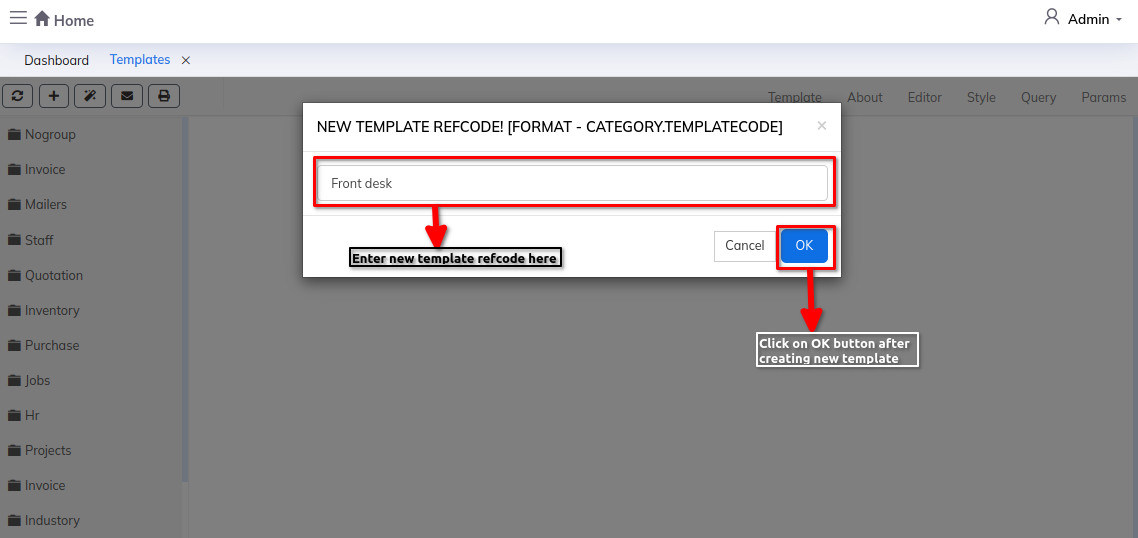Template
The "Templates" module allows users to create standardized document formats (like invoices, reports, etc.) with placeholders for variable data. This simplifies document generation by automatically populating these templates with relevant information, improving efficiency and consistency in paperwork.
Dashbord:
Steps:
- Click on Admin profile
- Click on Setup
- Click on Setup
- Click on Templates under setup
Step 1: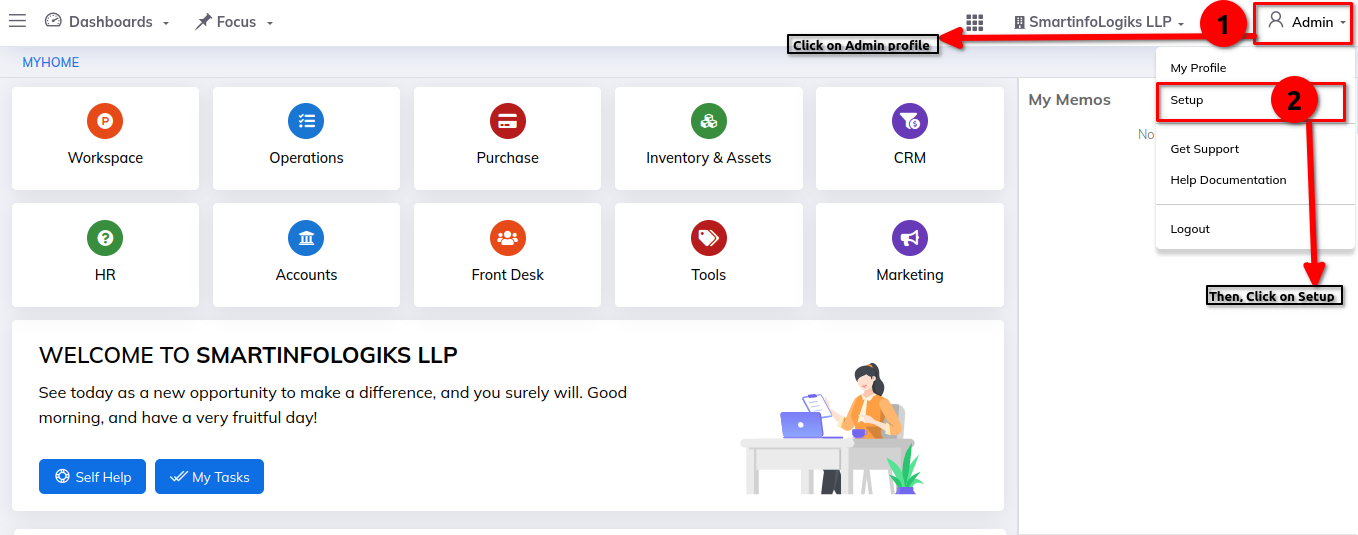
Step 2: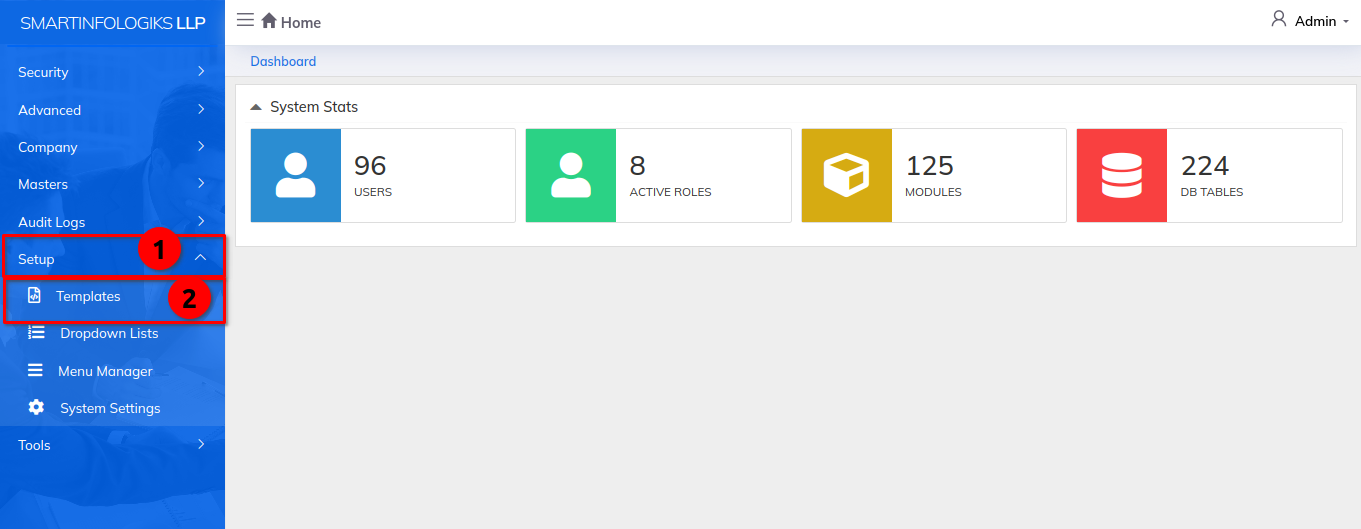
Steps:
- Click on '+' button
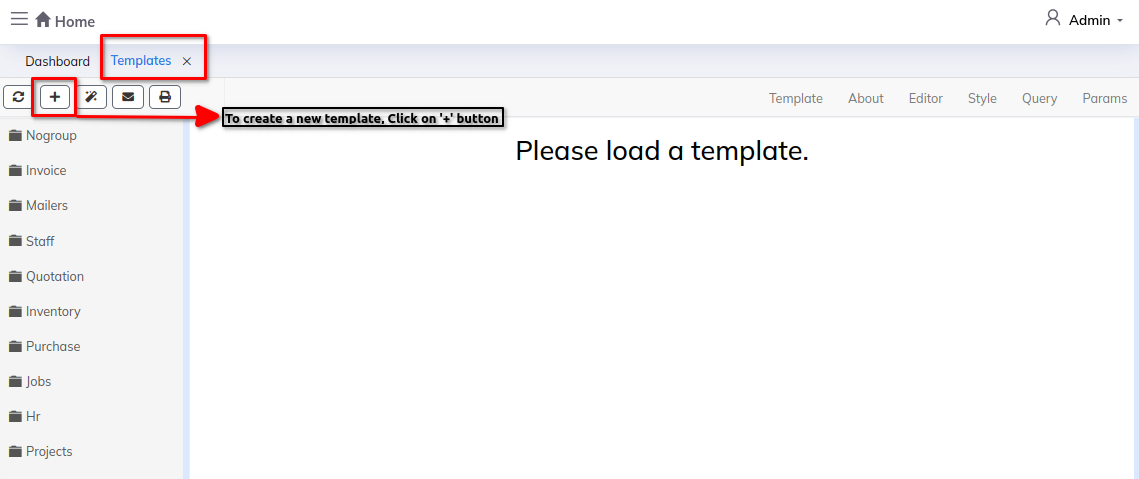
- Create a New Template Refcode
Steps:
- Click on Quotation from folder list
- Click on Quotation general under quotation folder
Step 1: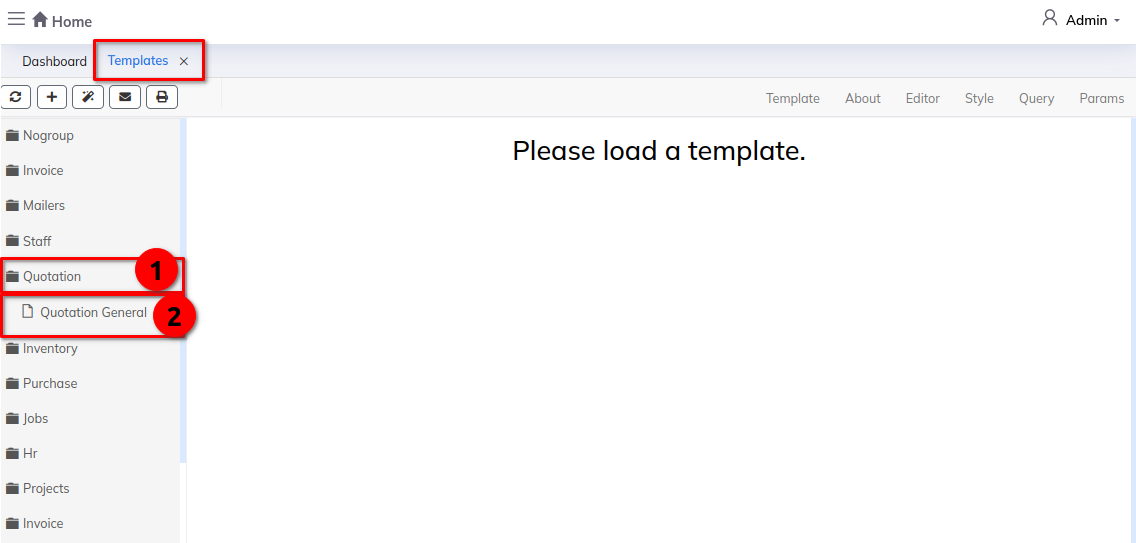
Step 2: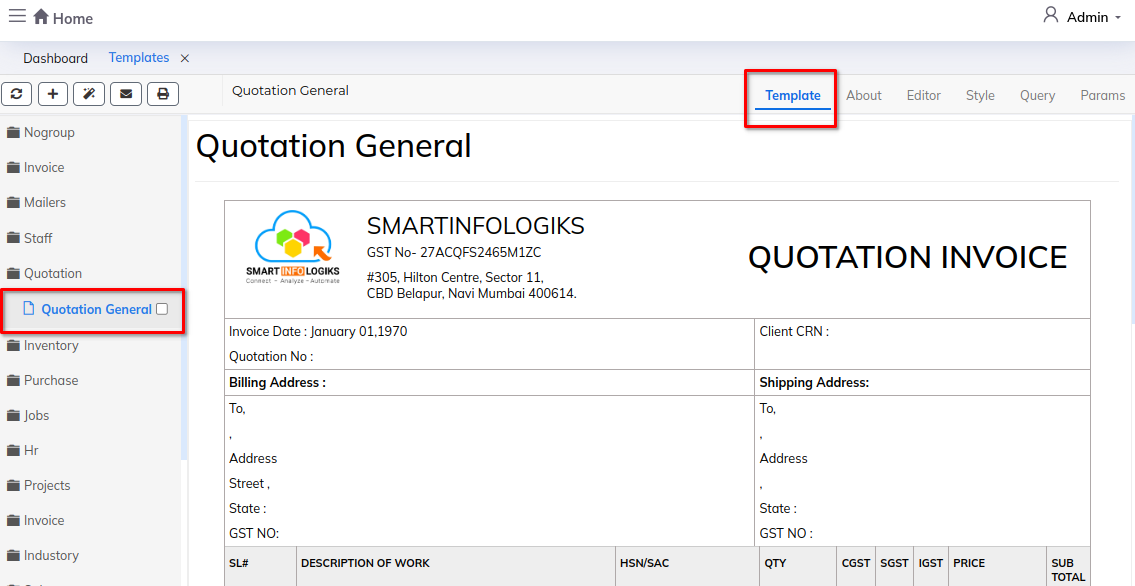
Step 3: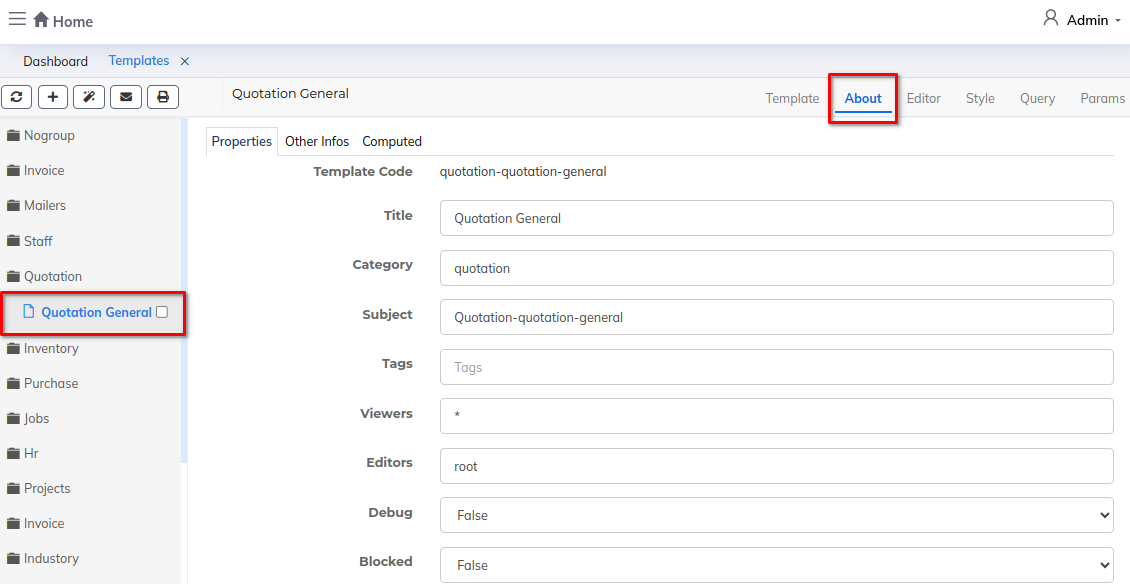
Step 4: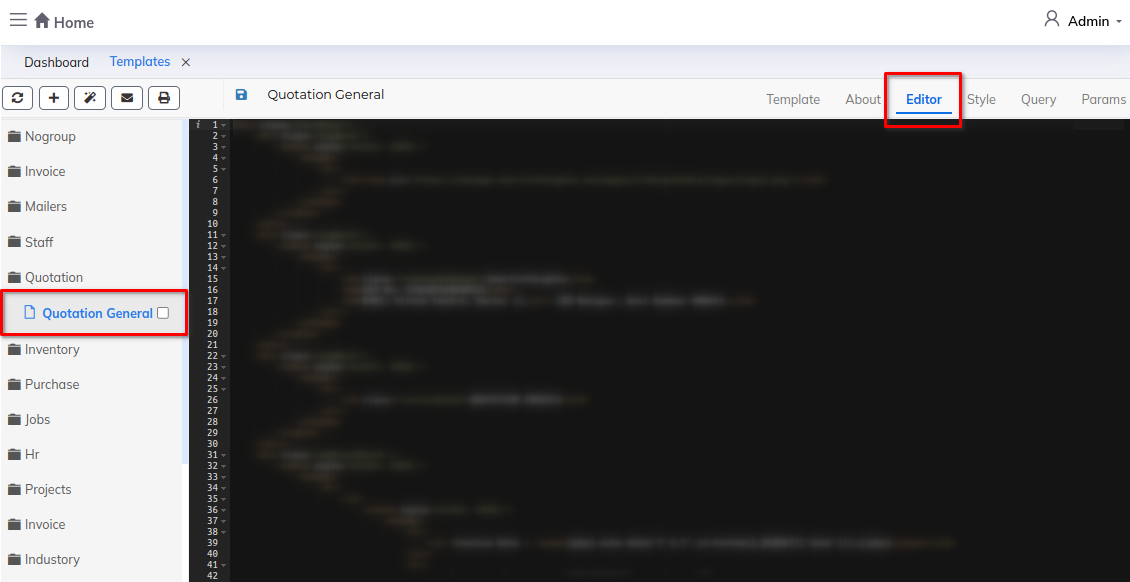
Step 5: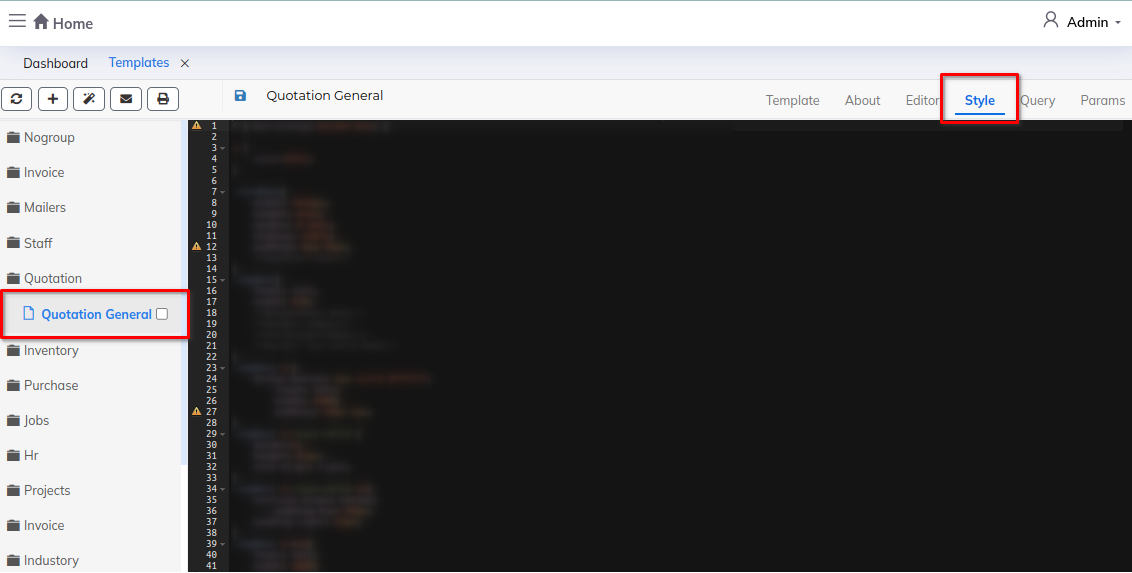
Step 6: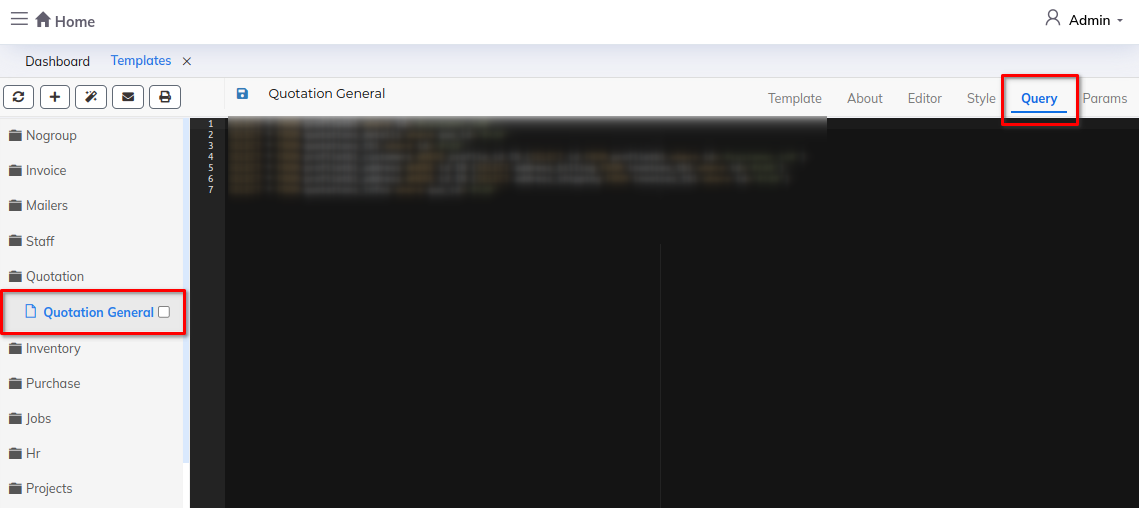
Step 7: