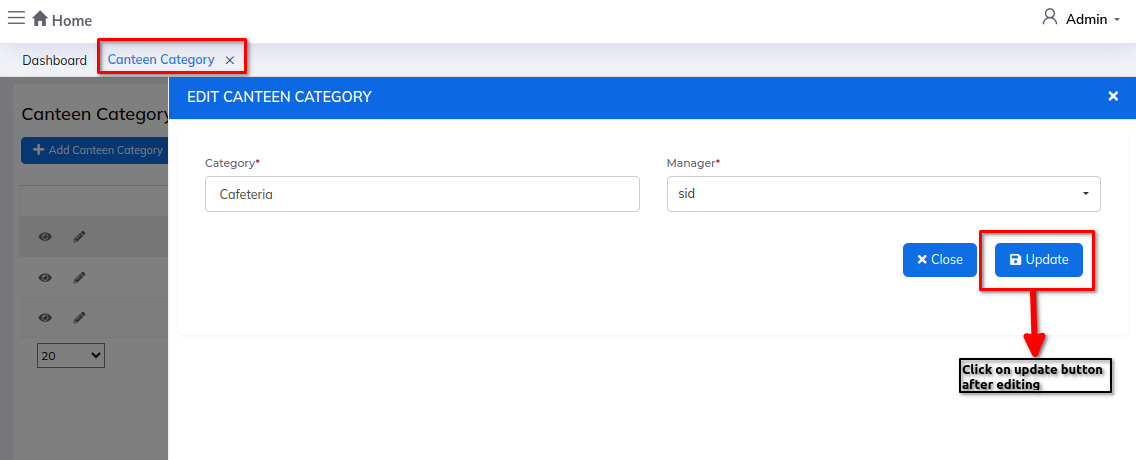Canteen Category
The Canteen category module in Setup-Master is used to organize food and beverage items served in the company canteen. It allows administrators to categorize menu items, making it easier for employees to find and select their preferred choices. Additionally, it assists in managing inventory, tracking sales, and analyzing consumption patterns within the canteen.
Dashboard
Steps:
- Click on Admin profile
- Click on Setup
- Click on Masters
- Click on Canteen Category under masters
Step 1: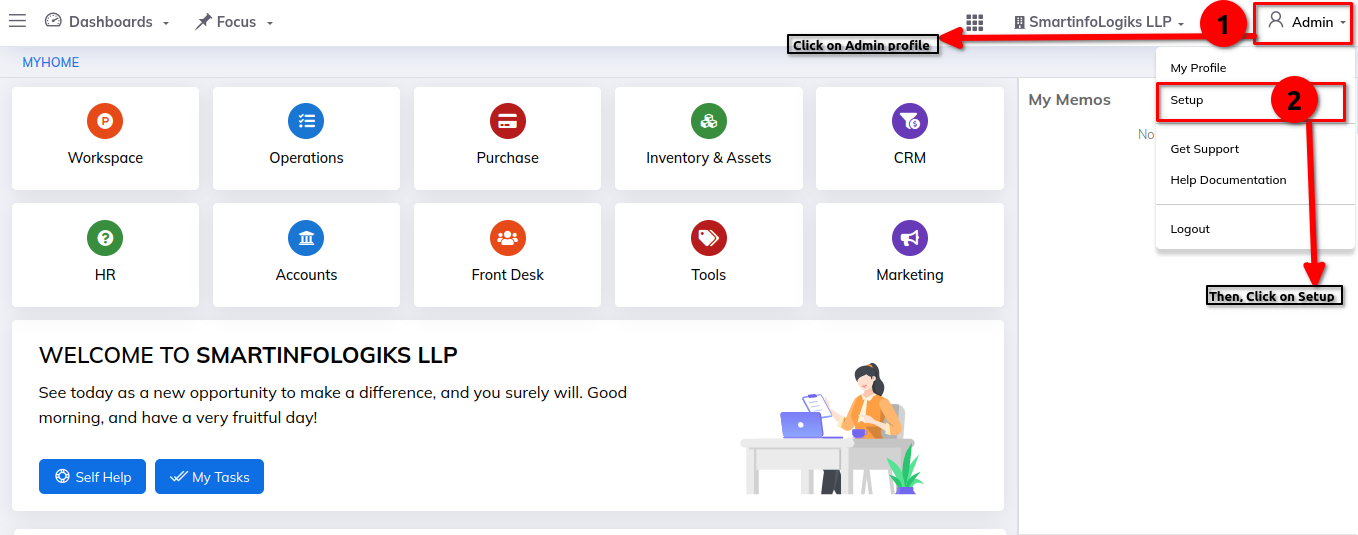
Step 2: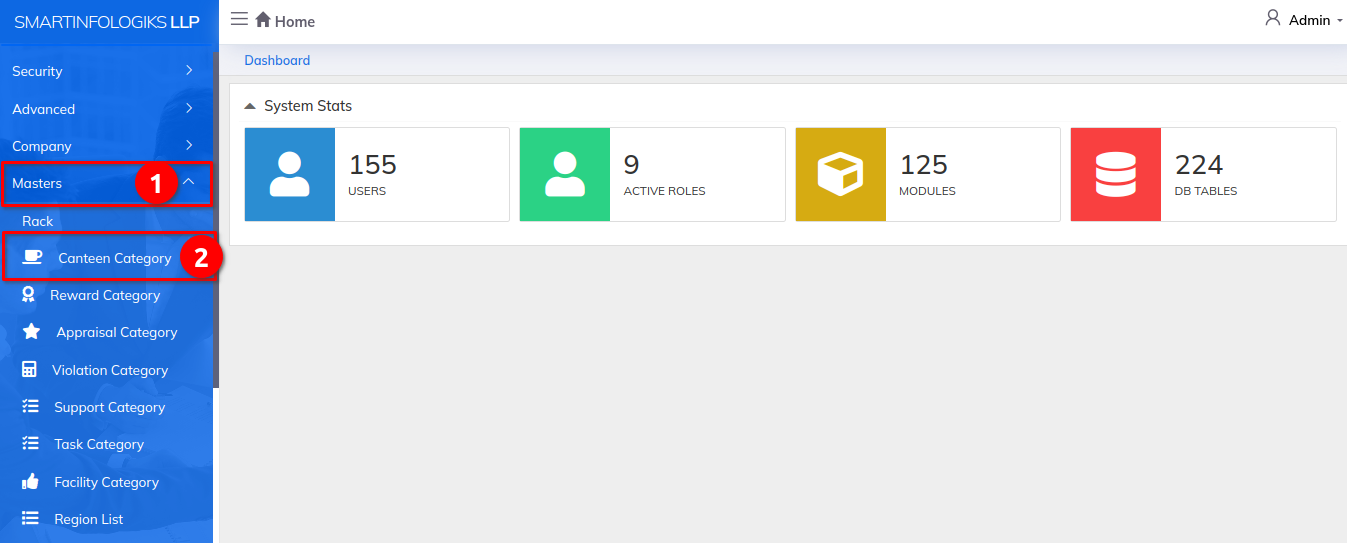
Enter the details in Add Canteen Category:-
- Category - Enter a canteen category
- Manager - Select the manager from the dropdown section
Step 1: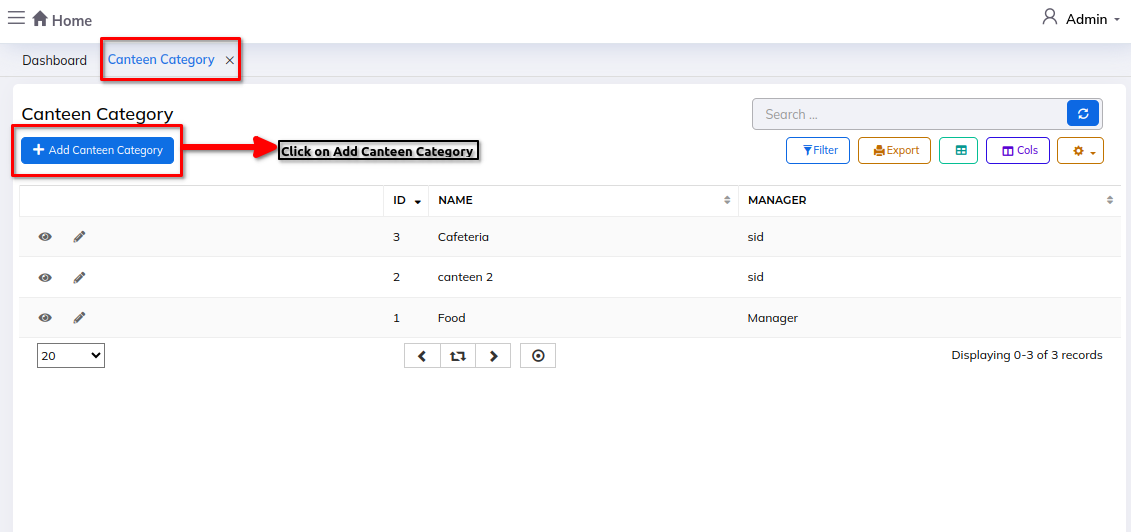
Step 2: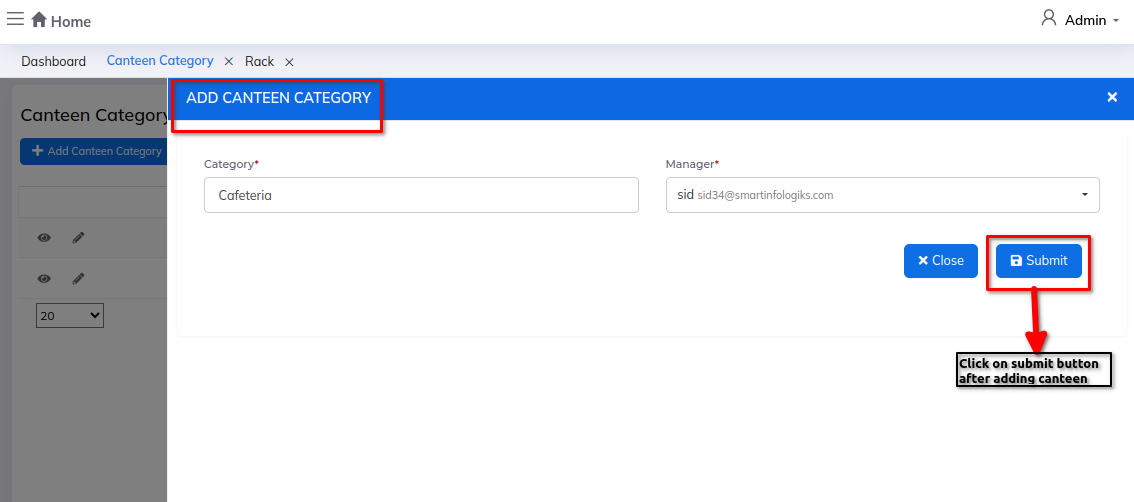
1) Info view icon:- To view Canteen category details.
Step 1: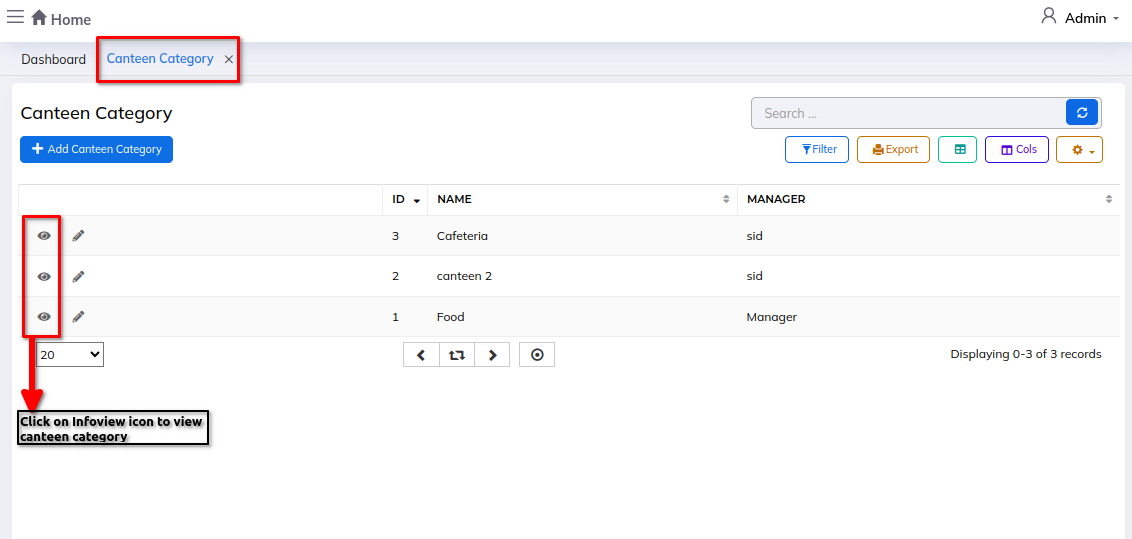
Step 2: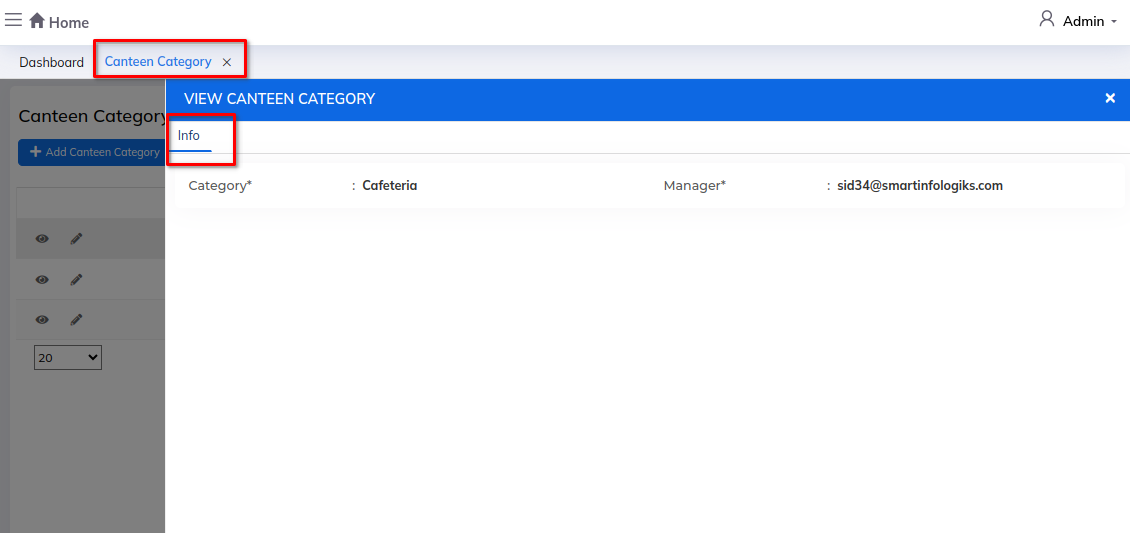
2) Edit icon:- To edit Canteen category details.
Step 1: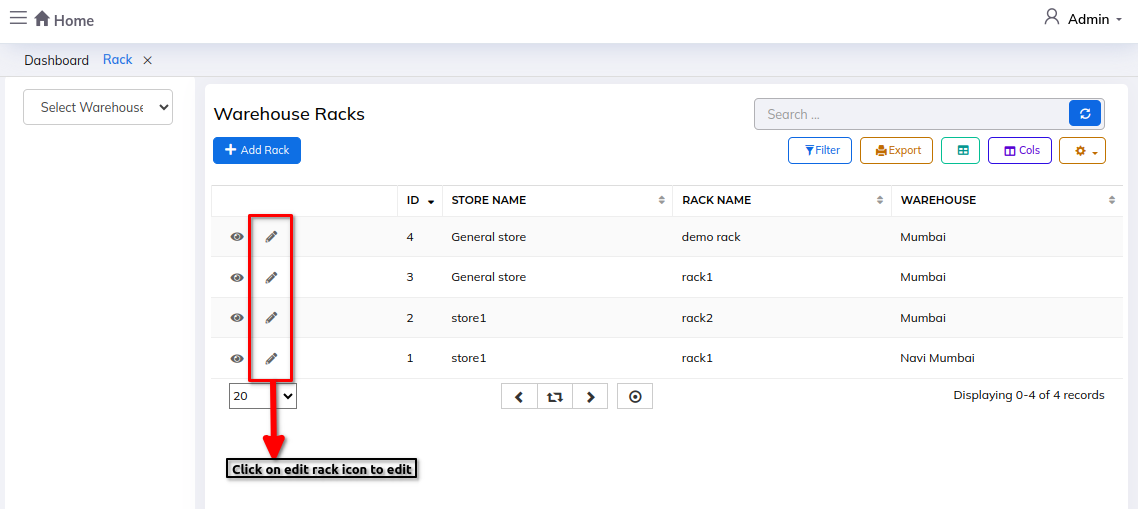
Step 2: