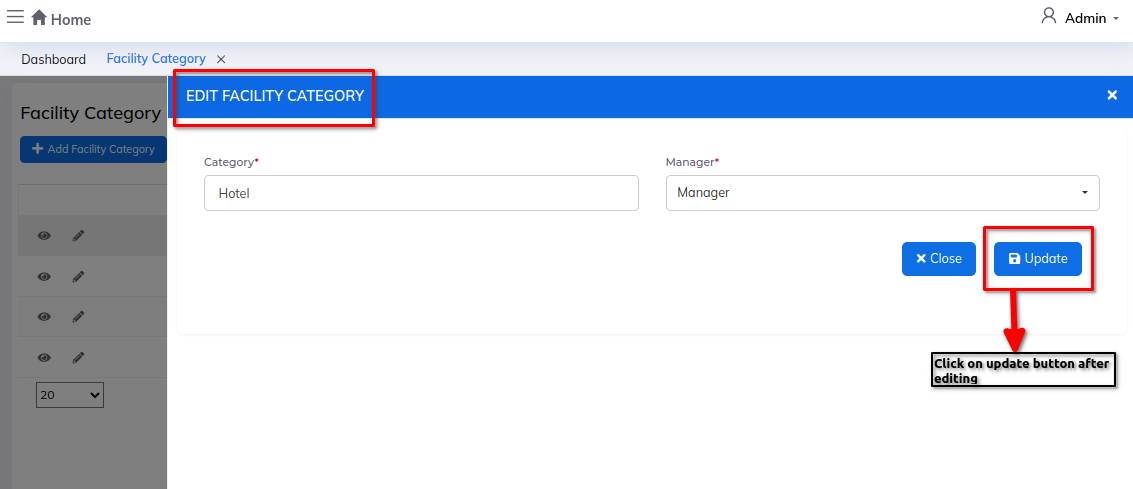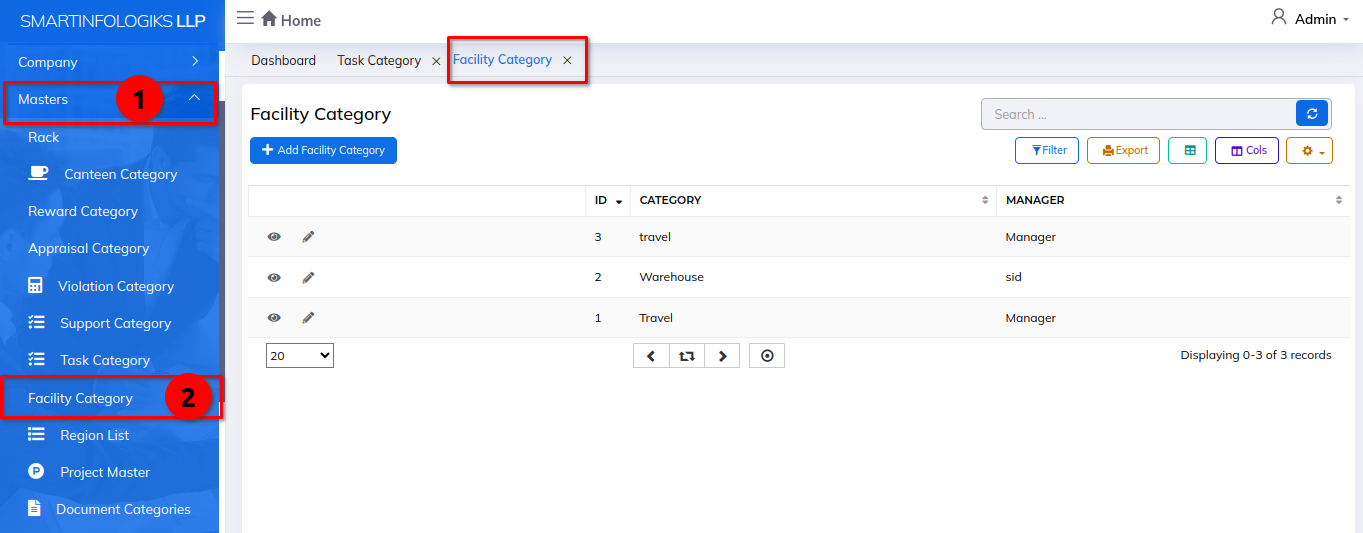Facility Category
The Facility Category module categorizes and organizes different types of facilities within the system, simplifying management for users. It helps in effectively sorting and accessing various facilities like departments, branches, or divisions within the organization.
Dashboard:
Steps:
- Click on Admin profile
- Click on Setup
- Click on Masters
- Click on Facility Category under masters
Step 1: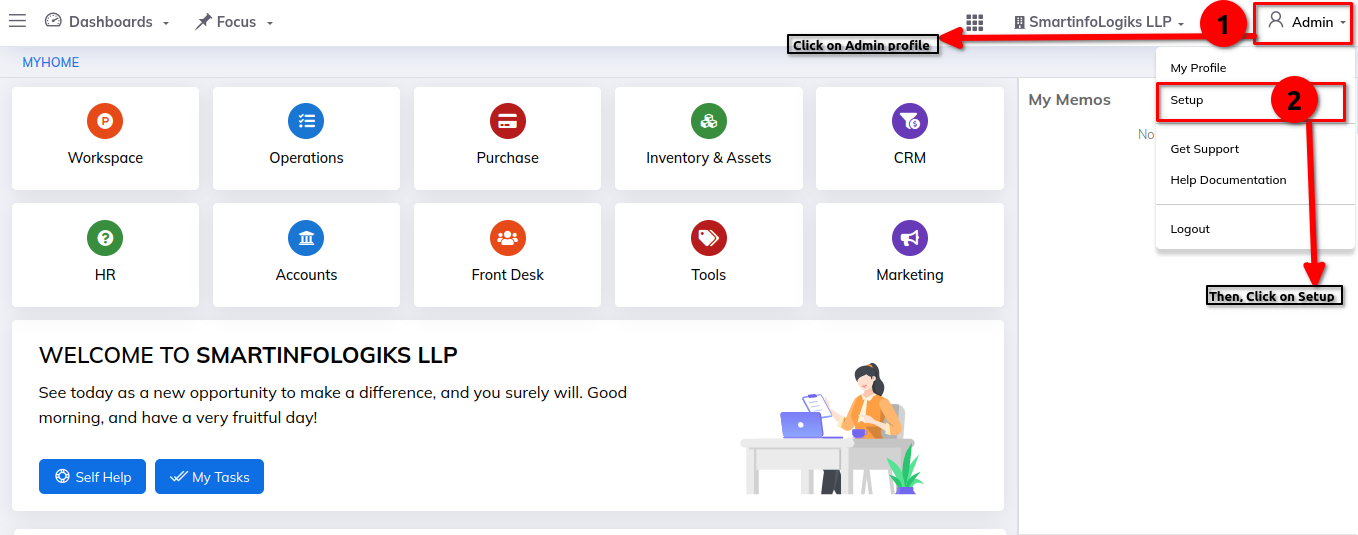
Step 2:
Enter a details in Facility Category:
- Category - Enter a category
- Manager - Select manager from the drop down list.
Step 1: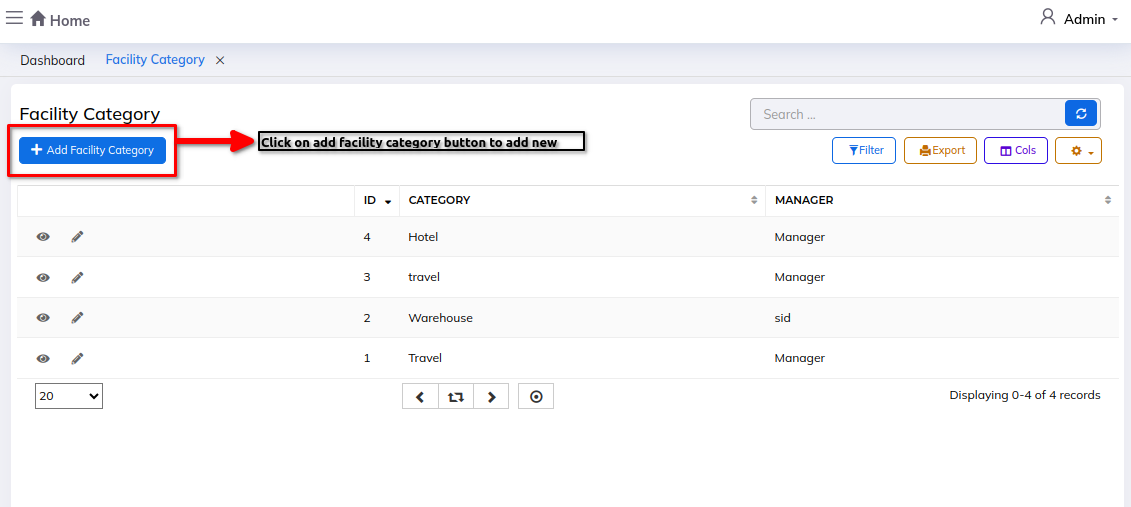
Step 2: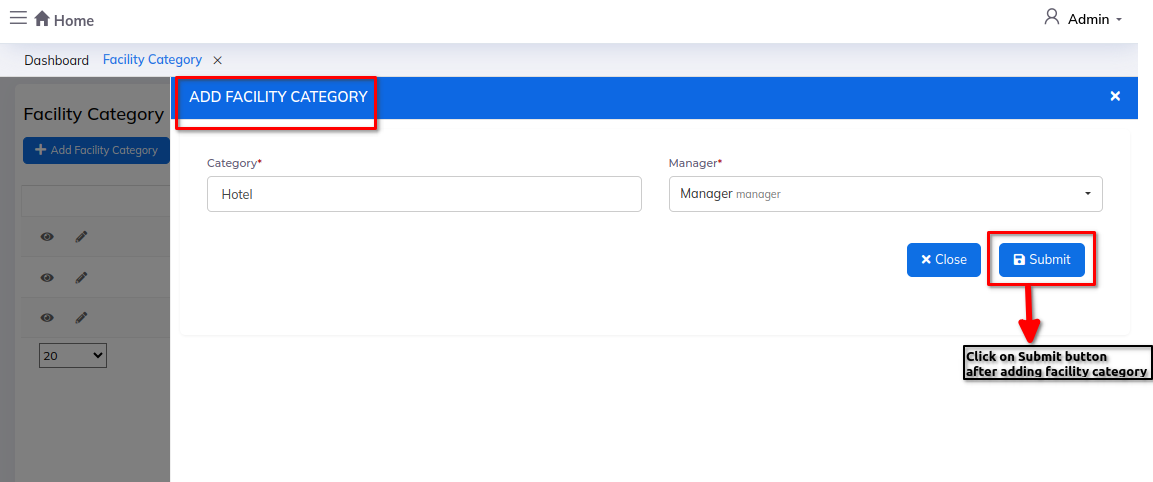
1) Info view icon:- To view the facility category details.
Step 1: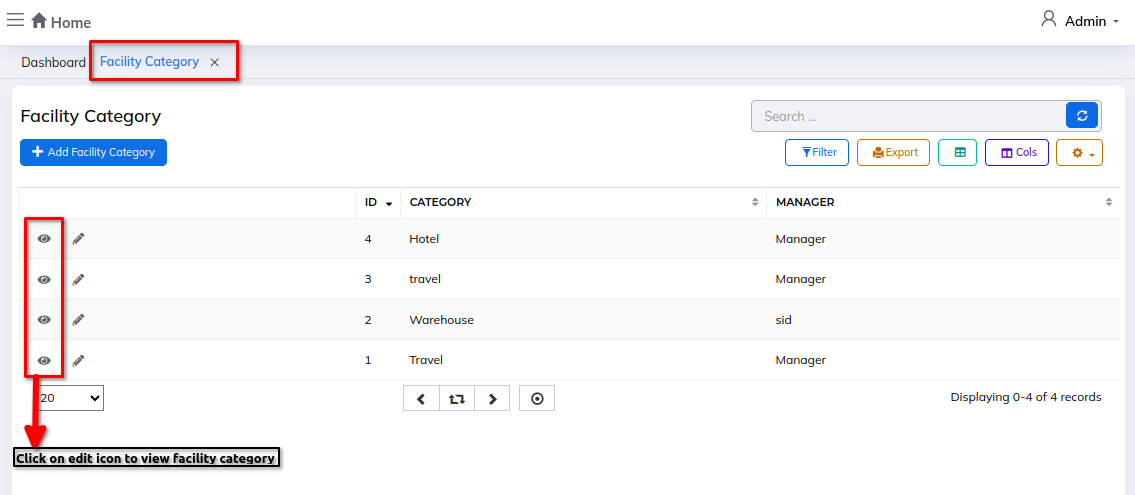
Step 2: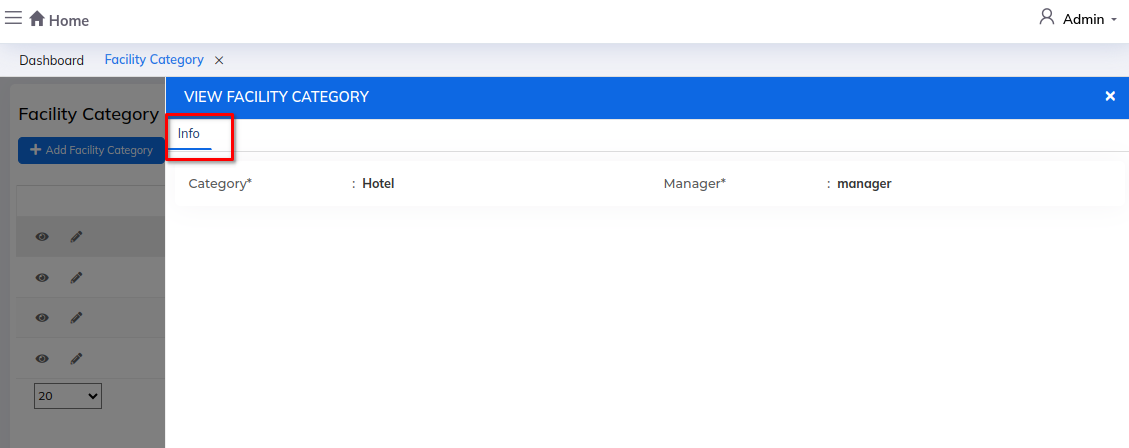
2) Edit icon :- To edit the facility category details.
Step 1: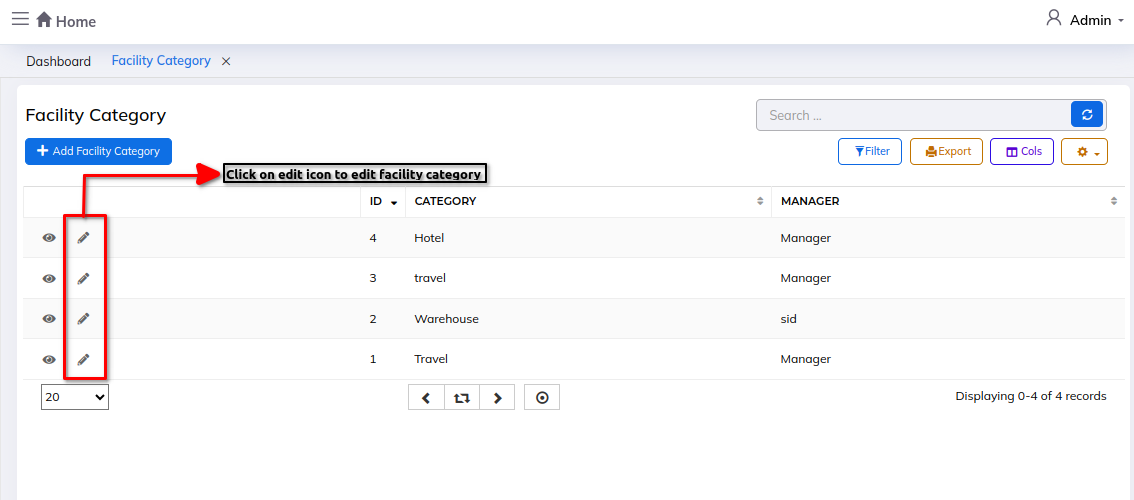
Step 2: