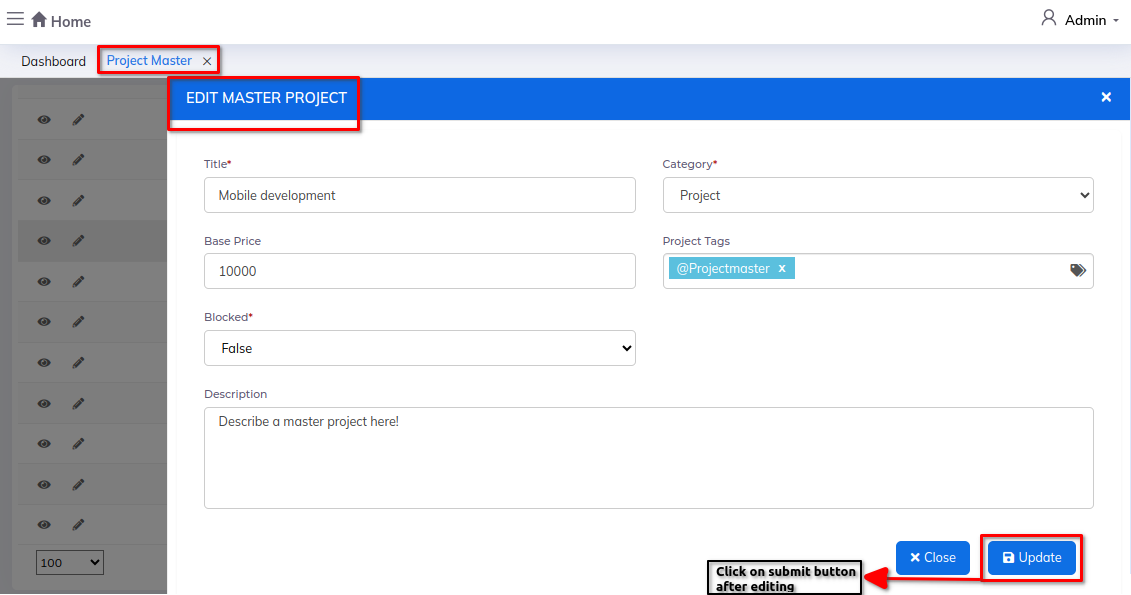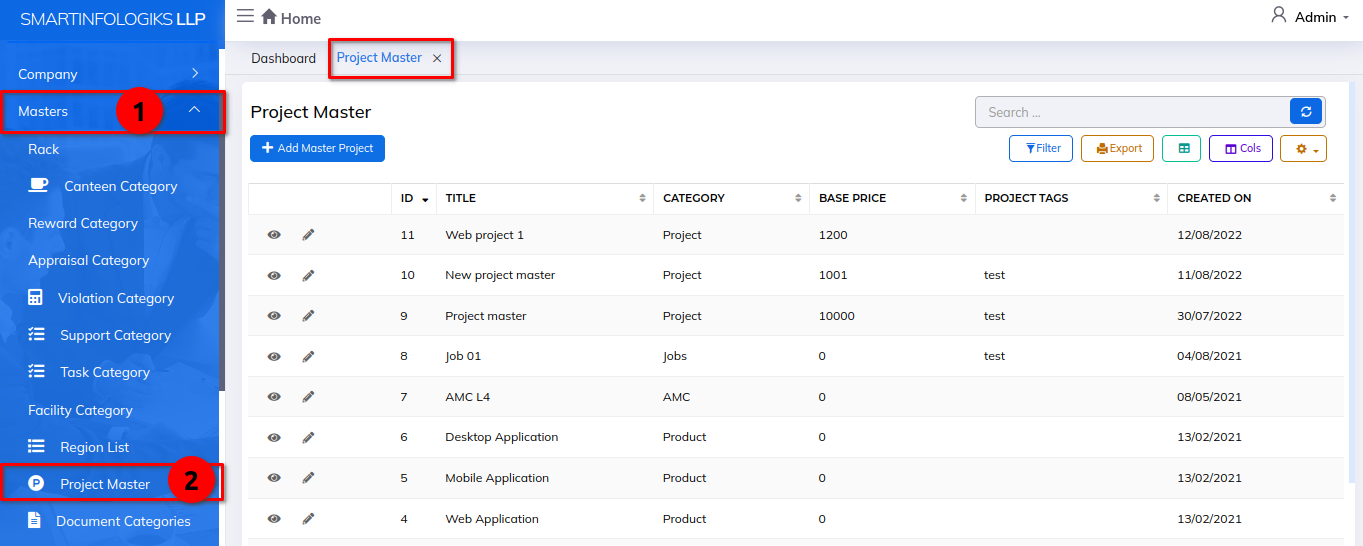Project Master
The Project Master module is used to centrally manage all project-related information, including project details, timelines, budgets, and resources, facilitating efficient project planning and tracking within the organization. It acts as a centralized for overseeing and coordinating various projects, ensuring project management processes.
Dashboard
Steps:
- Click on Admin profile
- Click on Setup
- Click on Masters
- Click on Project Master under masters
Step 1: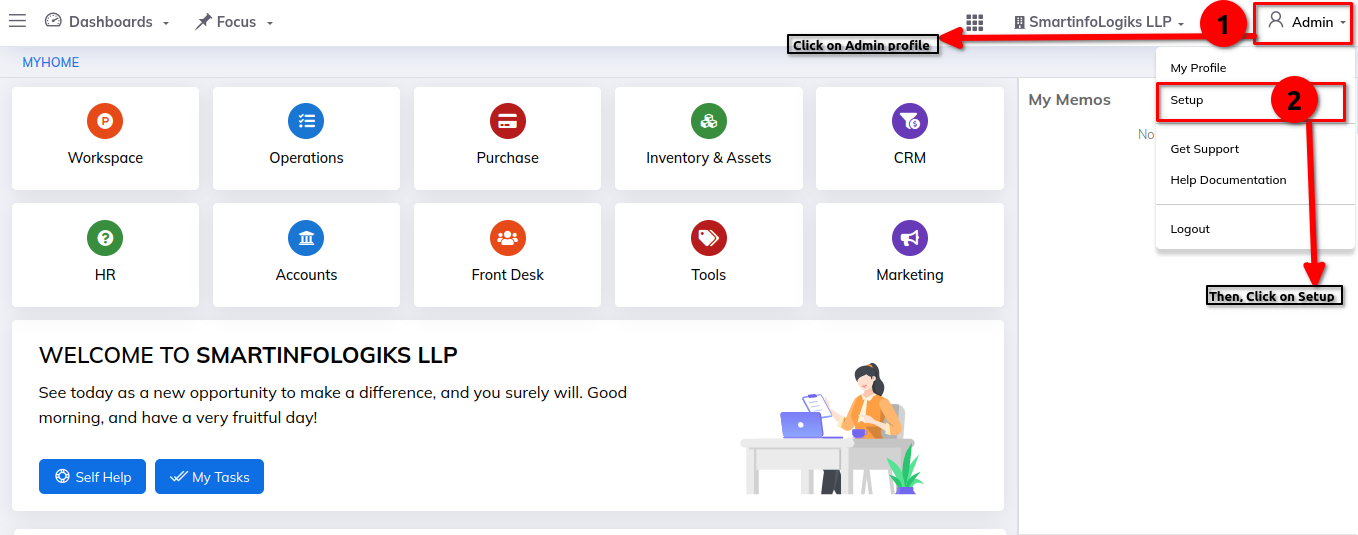
Step 2:
Enter a details in Add Master Project:-
- Title - Enter a title of the Master project
- Category - Select the category from the drop down list
- Base Price - Enter a base price of master project
- Project Tags - Tag a project
- Description - Enter a description of the master project.
Step 1: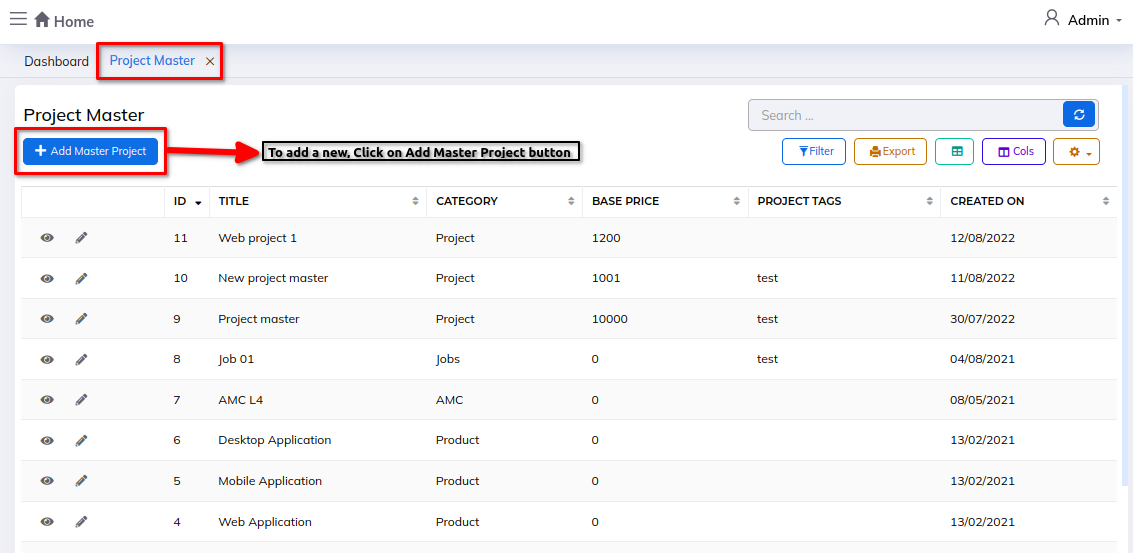
Step 2: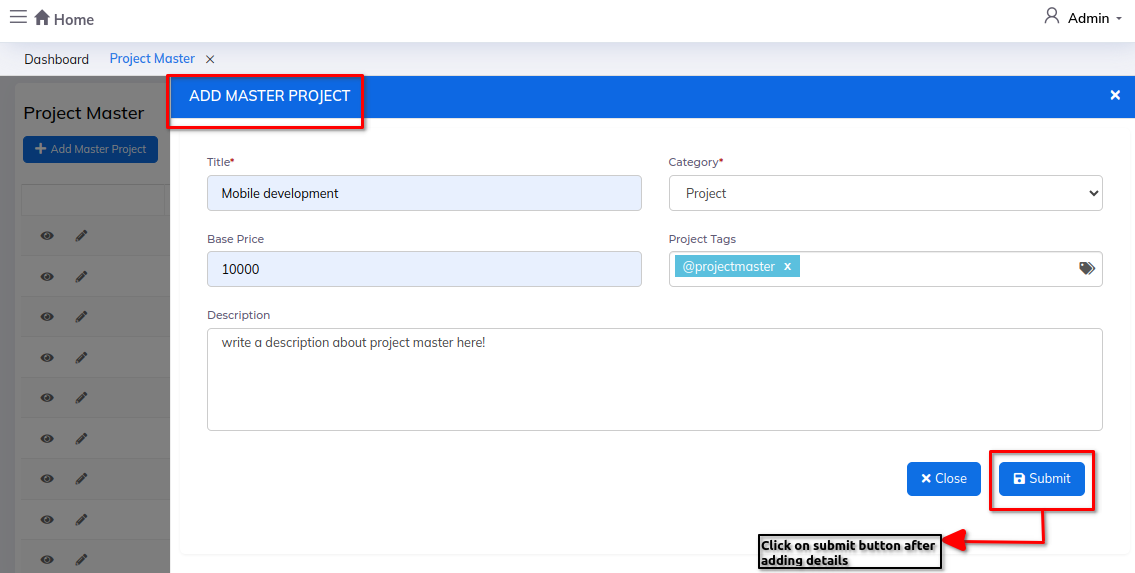
1) Info view icon:- To view the Project Master details.
Step 1: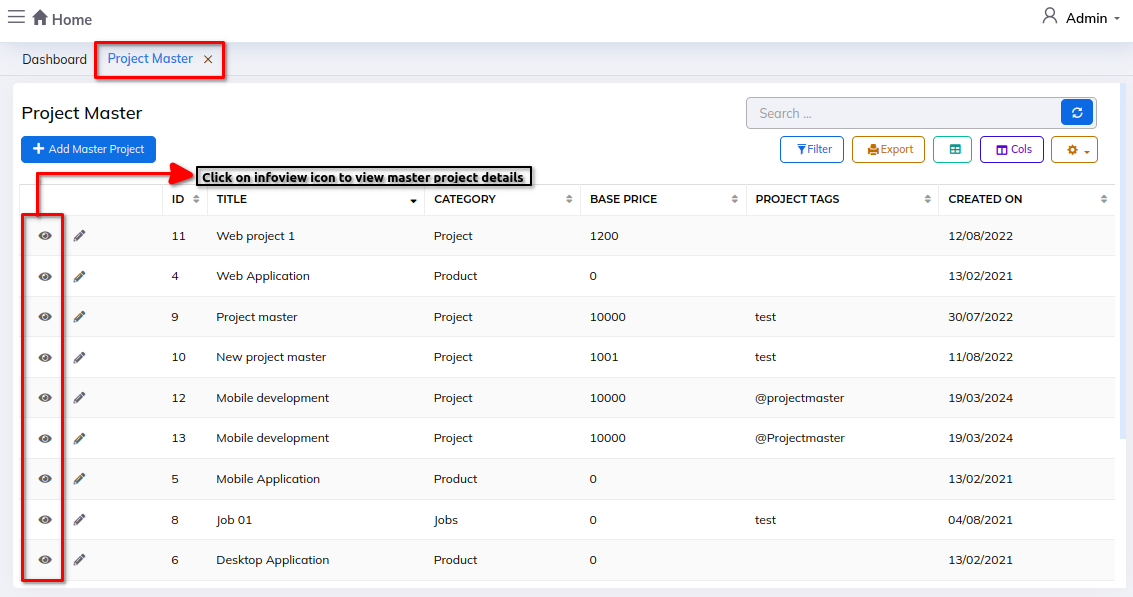
Step 2: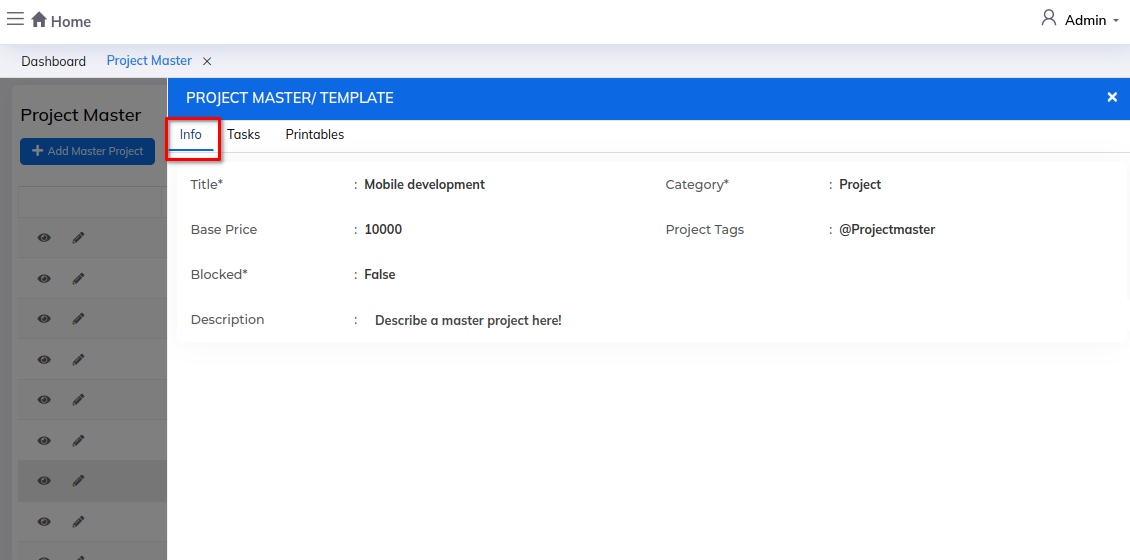
Step 3: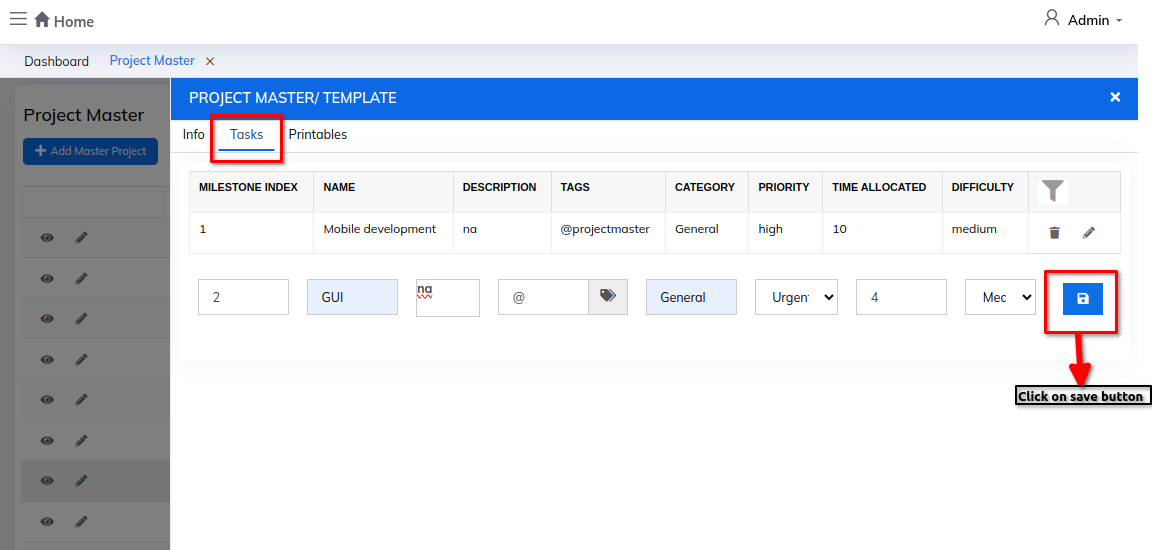
Step 4: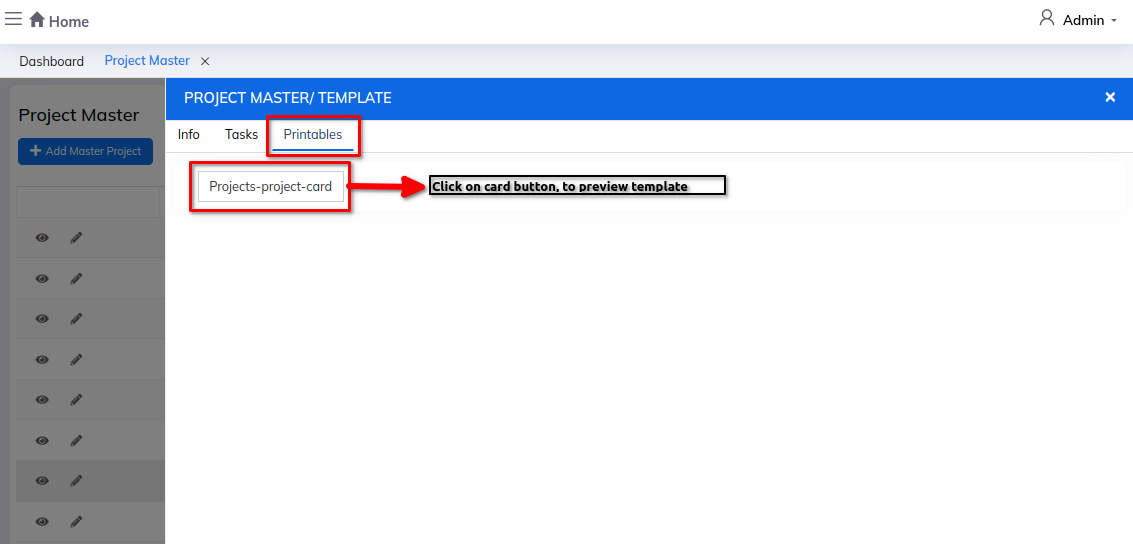
Step 5: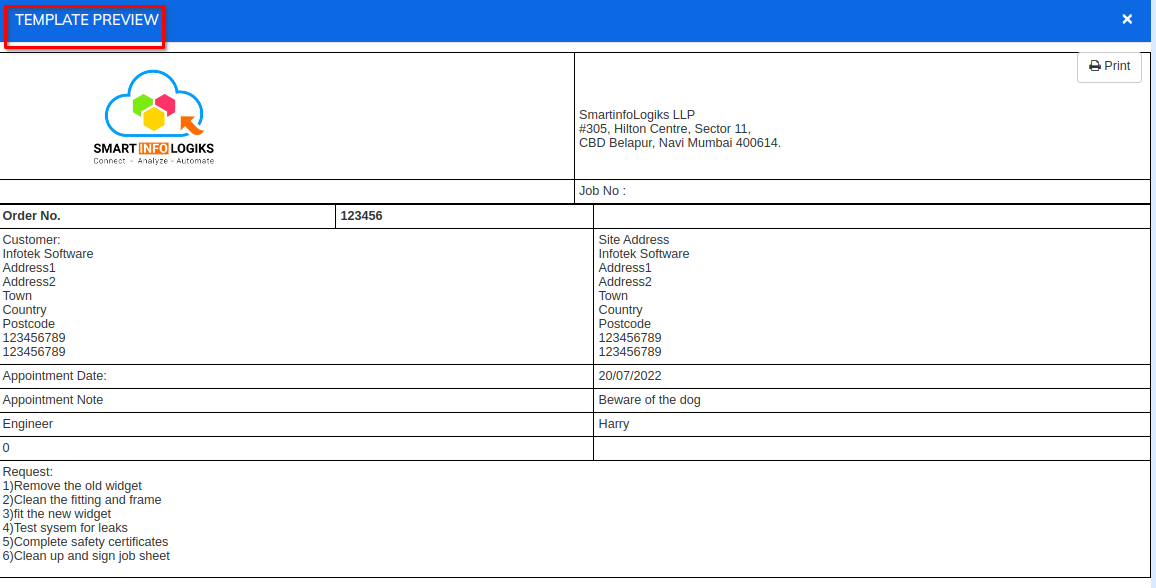
2) Edit Icon:- To edit the Project Master details.
Step 1: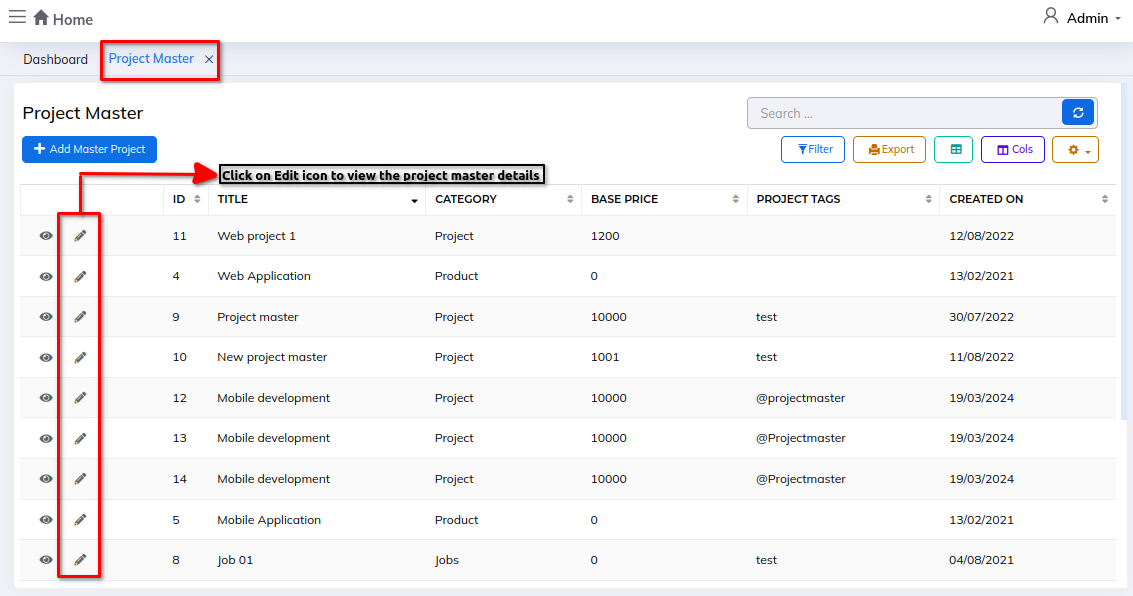
Step 2: