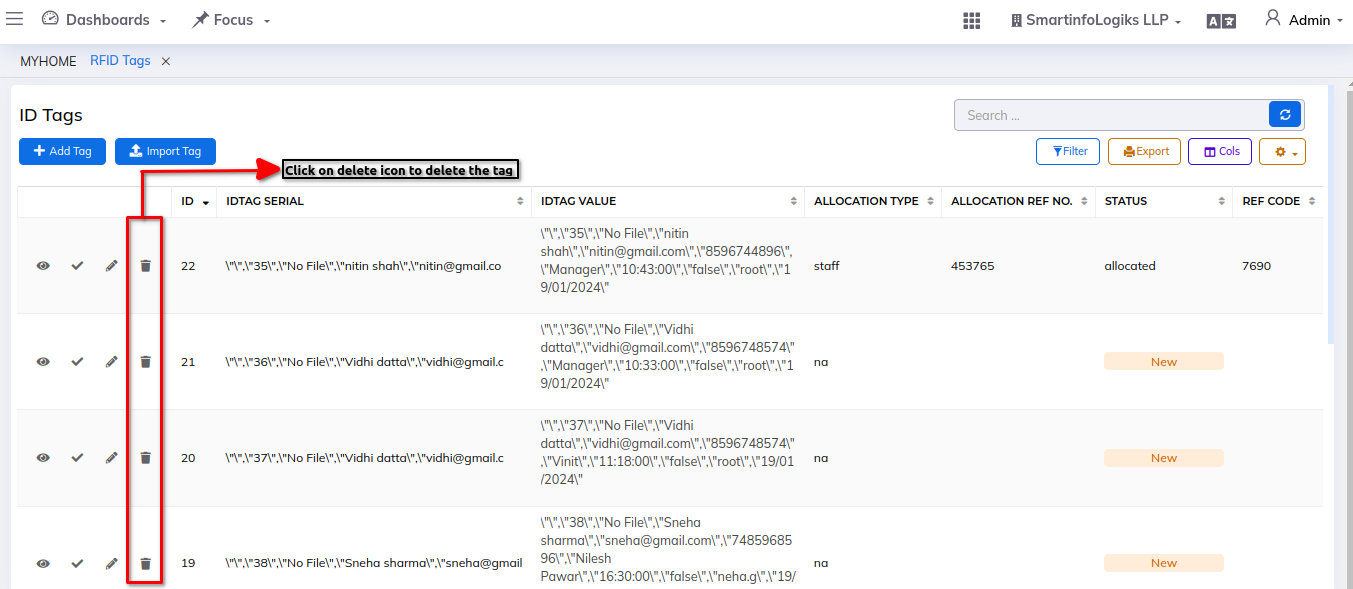RFID Tags
RFID tags help track tools by attaching small electronic tags to them. This makes it easy to locate, manage, and monitor tools within the system, enhancing efficiency and reducing loss or misuse.
Dashboard:
- Click on the left side Menu List
- Click on Tools
- Click on RFID Tags
Step 1:
Step 2: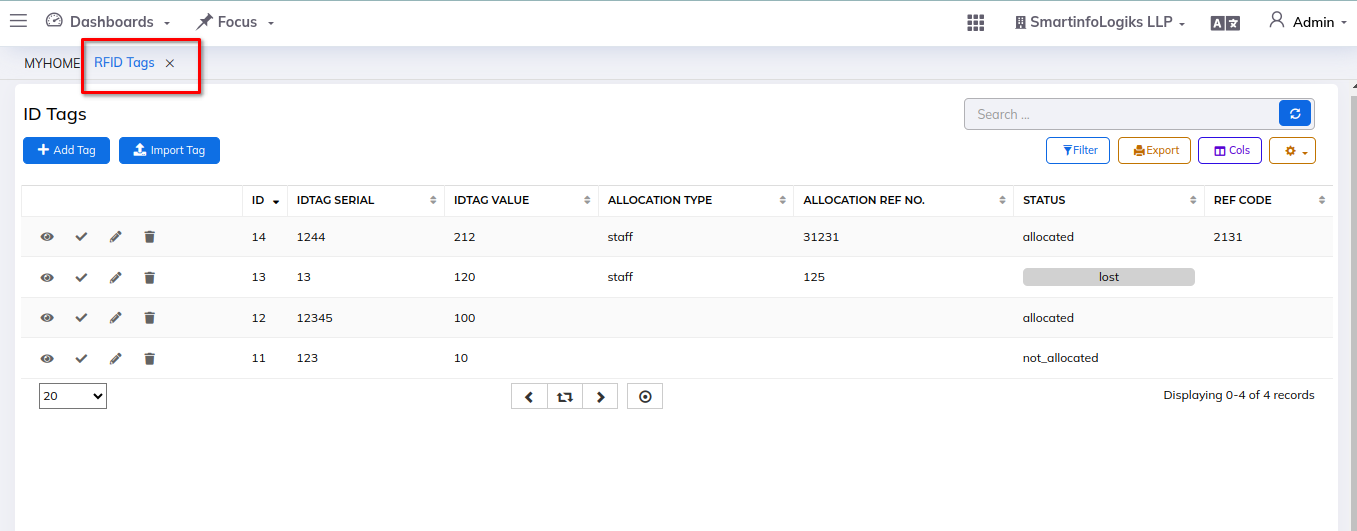
Enter the details in Add Tag:-
- Click on Add Tag button
- IDTag Serial - Enter ID tag serial num.
- IDTag Value - Enter ID tag value num
Step 1: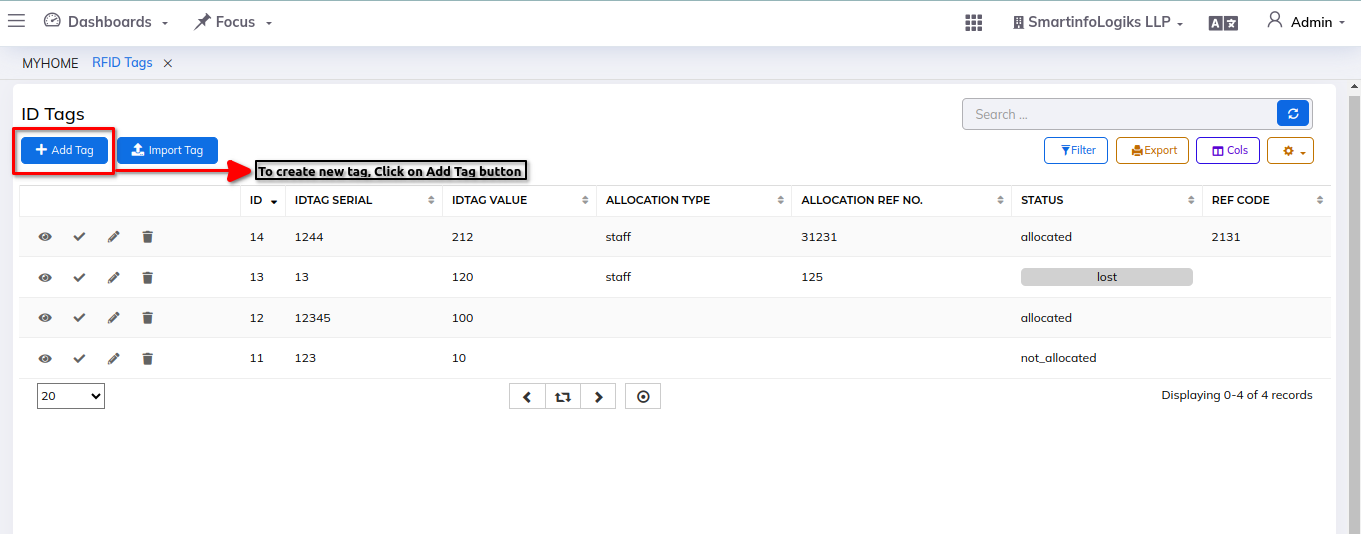
Step 2: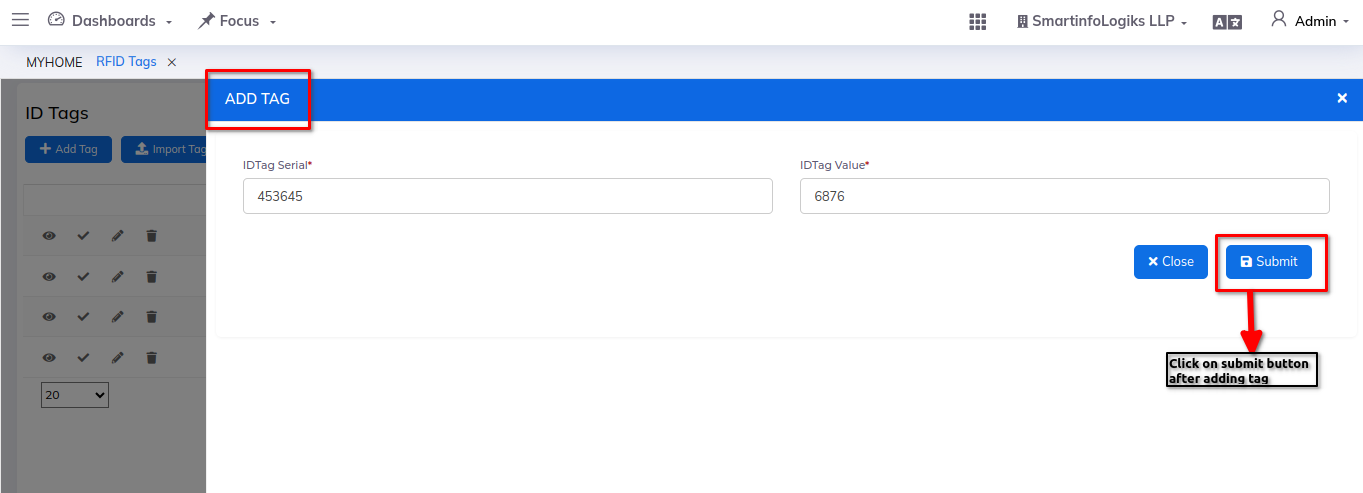
Import Tag:-
Step 1: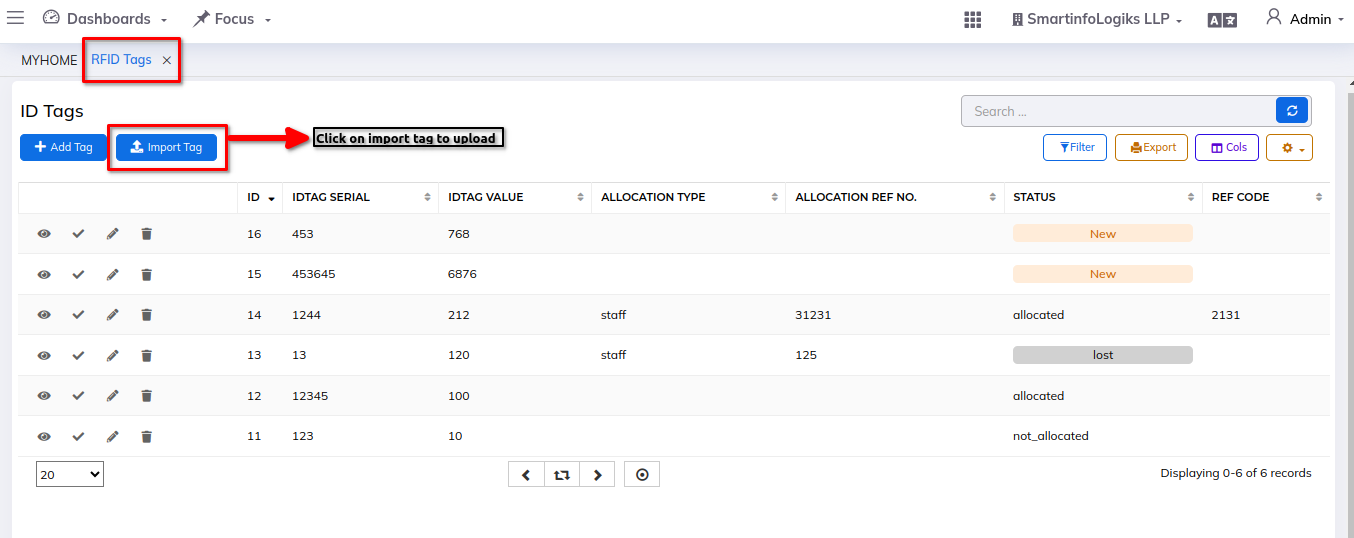
Step 2:
1) Info view icon:- To view the tag details.
Step 1: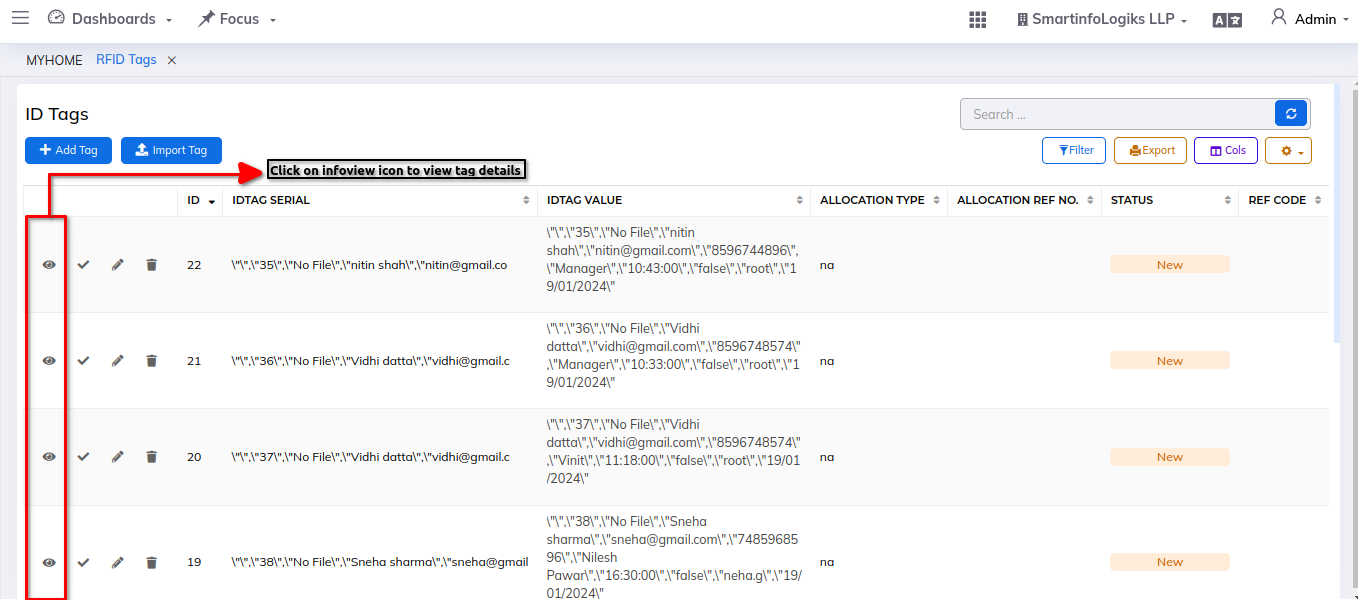
Step 2: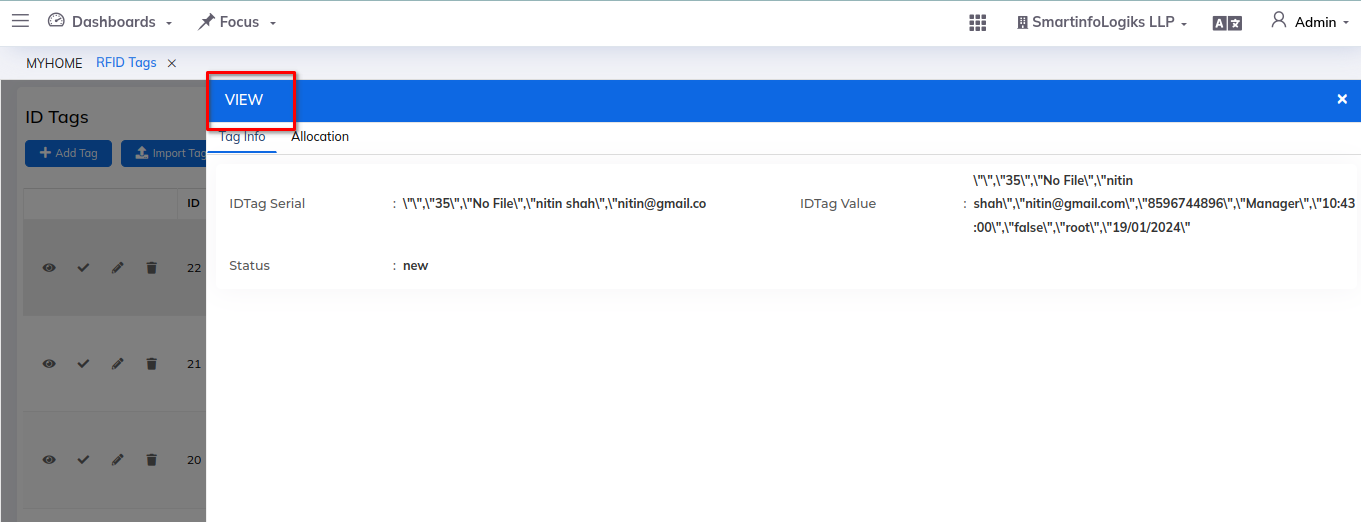
2) Allocate icon:- To allocate the tag details.
Step 1:
Step 2: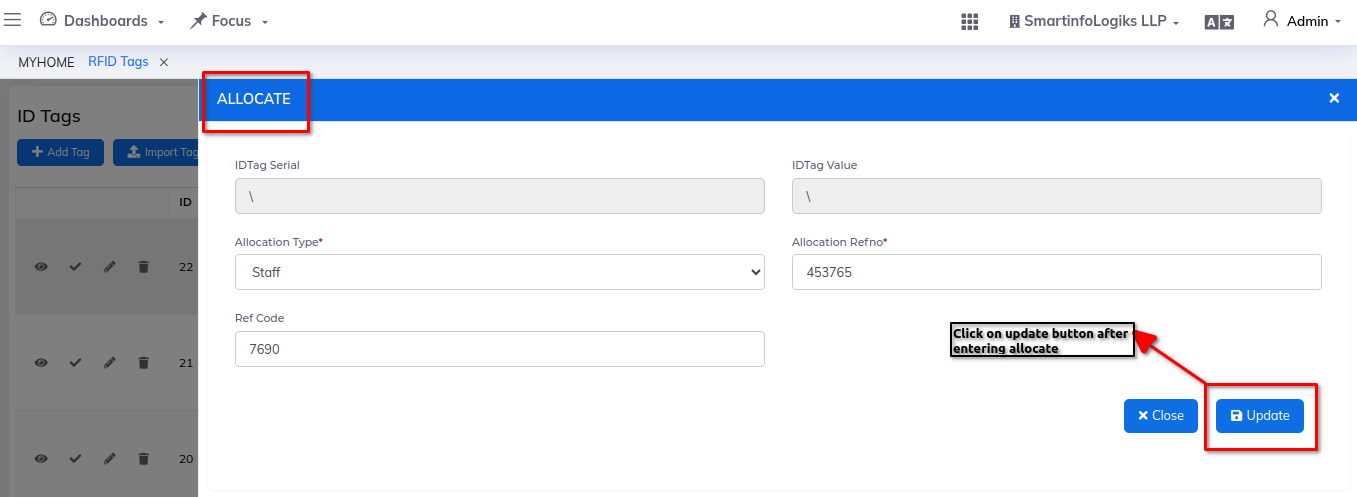
3) Edit icon:- To edit the tag details.
Step 1:
Step 2: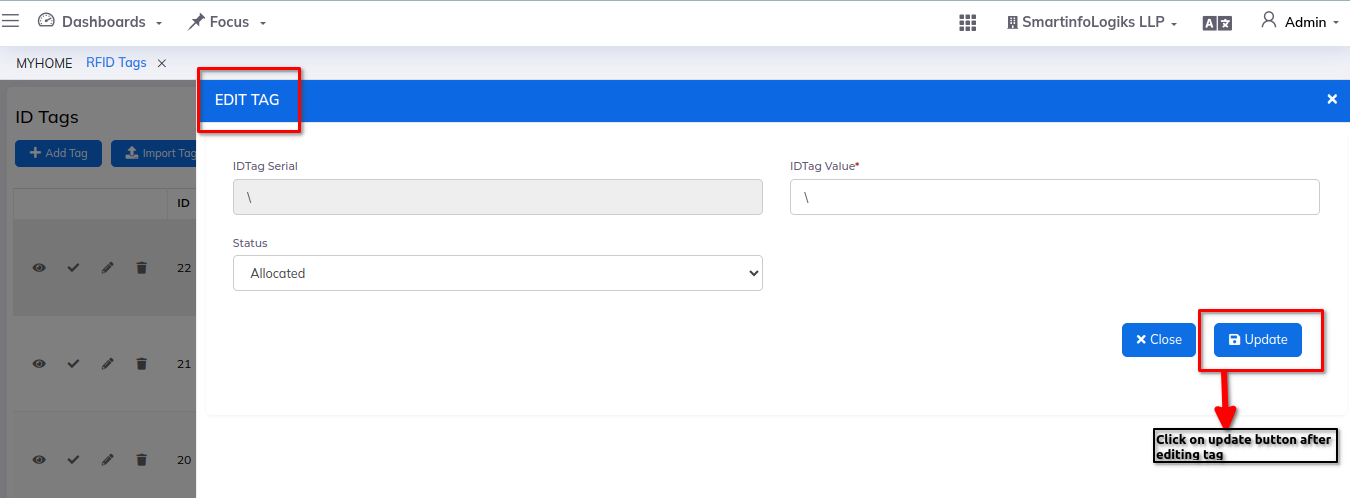
4) Delete icon:- To delete the tag details.