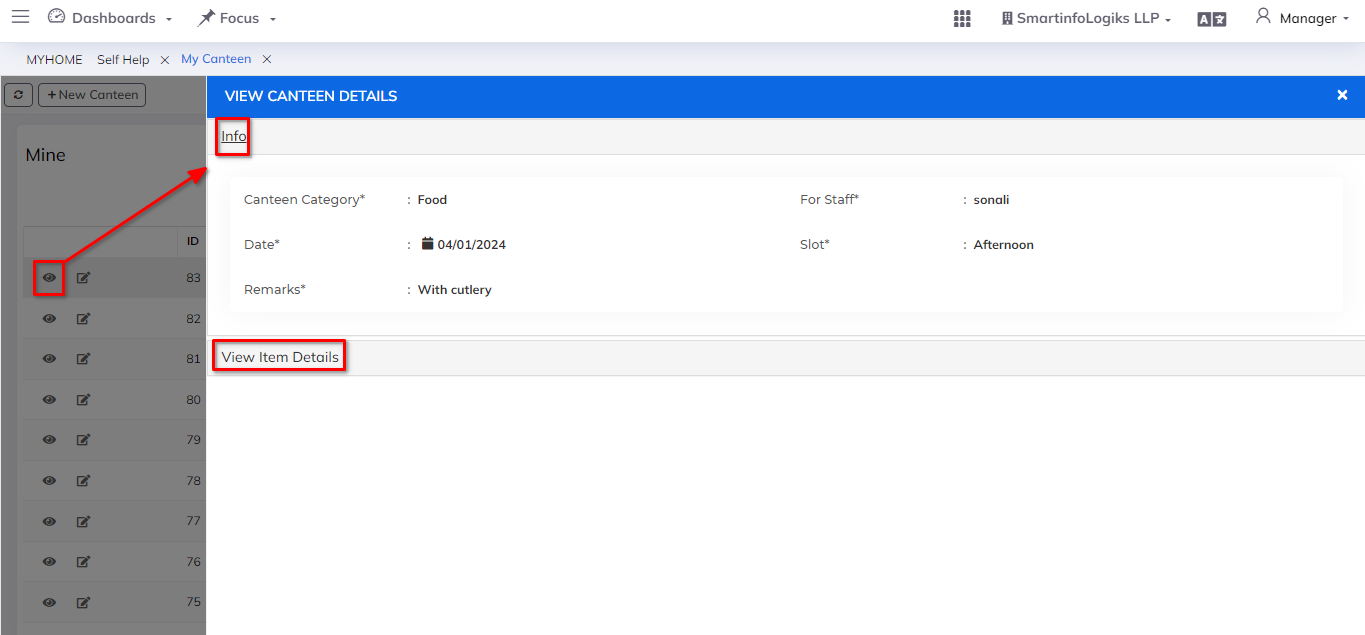My Canteen
The My Canteen module is a comprehensive tool designed to streamline and manage canteen operations within an organization. This module facilitates the addition of canteen information, staff allocation, date and slot selection, and item management. It ensures seamless integration with the Canteen module, displaying added records and items.
Dashboard
Steps:
- First, Go to My Profile
- Click on Self help.
- Click on My canteen
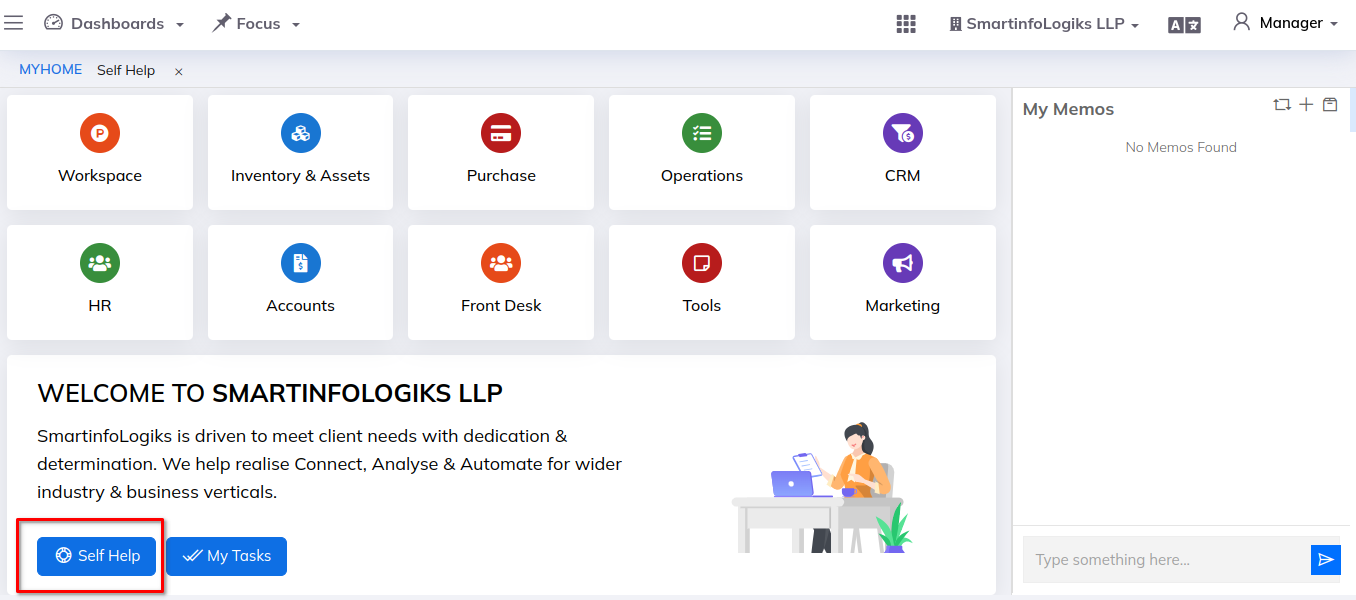
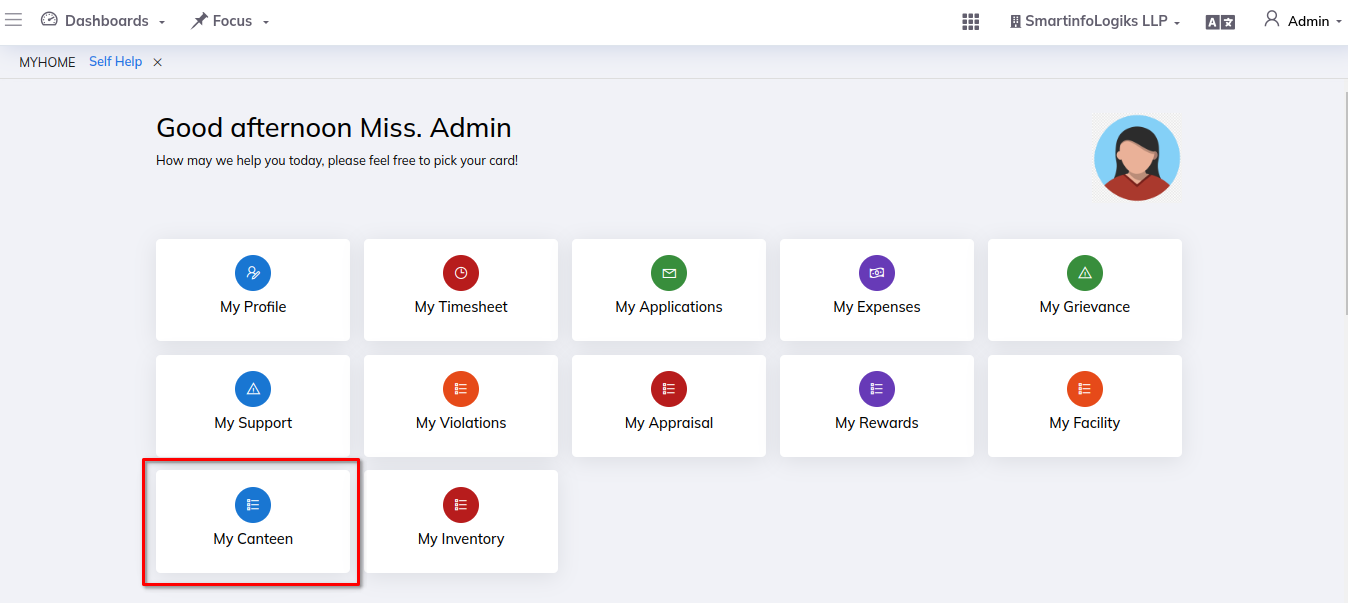
Mine Tab:
- The "Mine" tab in the Canteen module is a personalized workspace for users. It allows them to view and manage their assigned canteen items, track acceptance status, and make necessary updates.
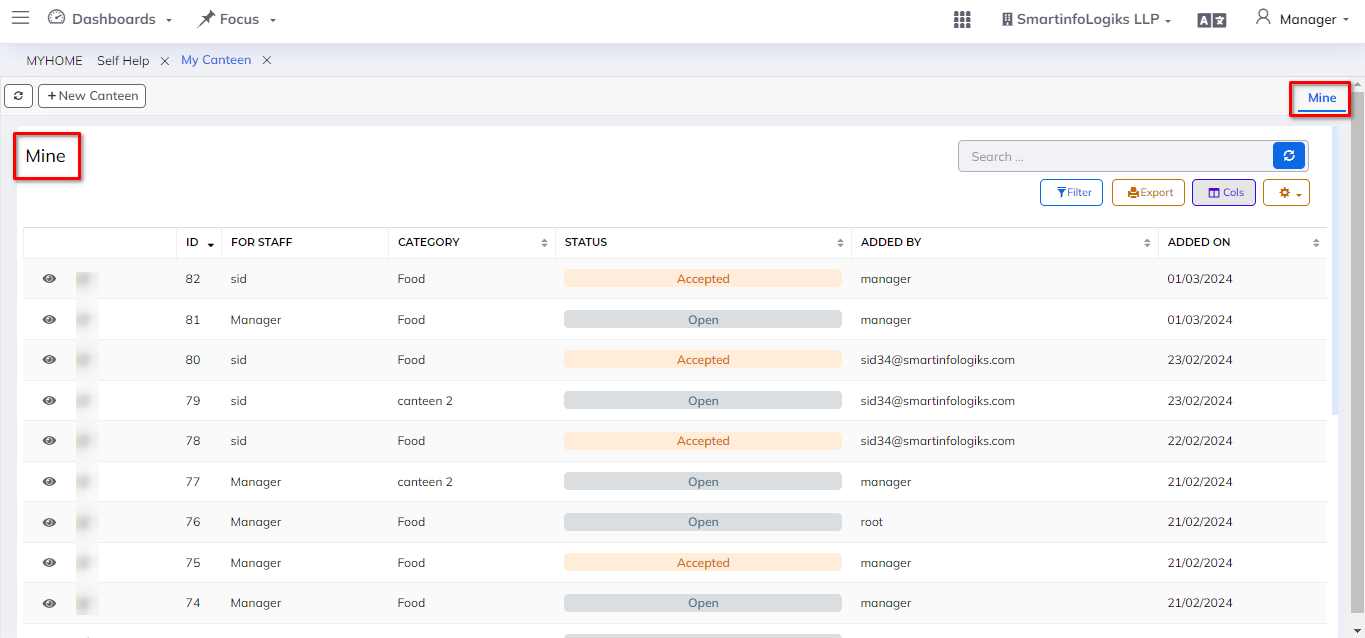
Add Canteen Information:
- Within the module, find options to add canteen information.
- Specify staff canteen categories, staff selections, dates, and slots.
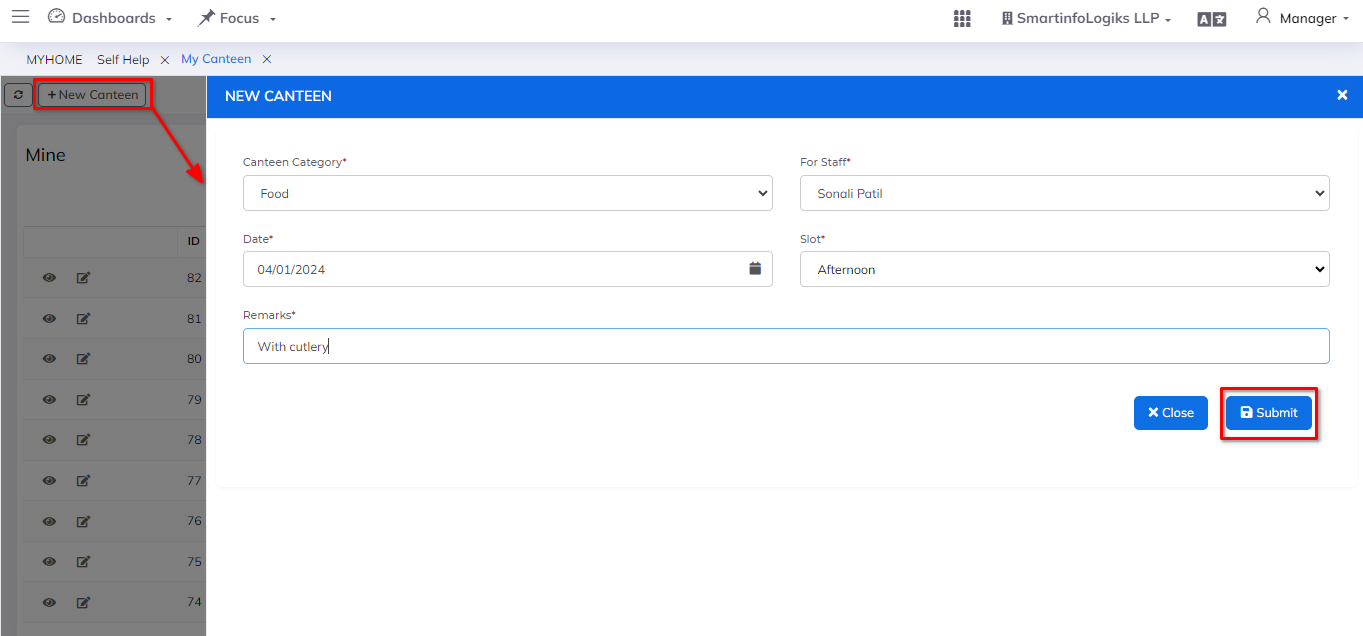
- Users can log and describe canteen, assigning them to predefined categories through a master list.
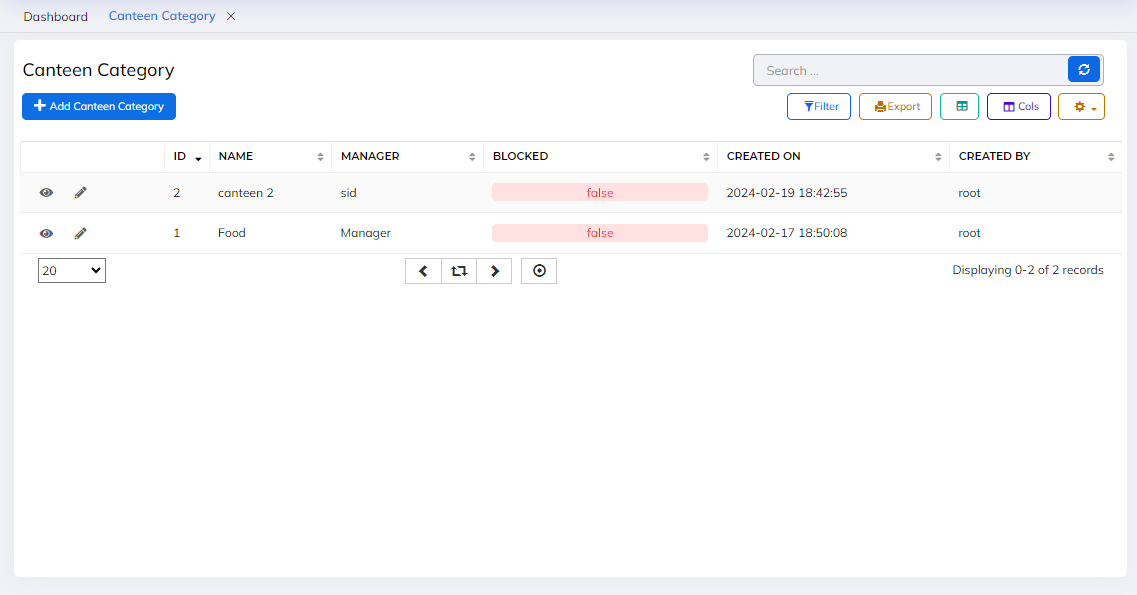
Add Items Information:
- After submit the canteen information open infoview to add items as image shown in below.
- In the same module, add items to the canteen for the specified date and slot.
Assign items to relevant staff or categories.
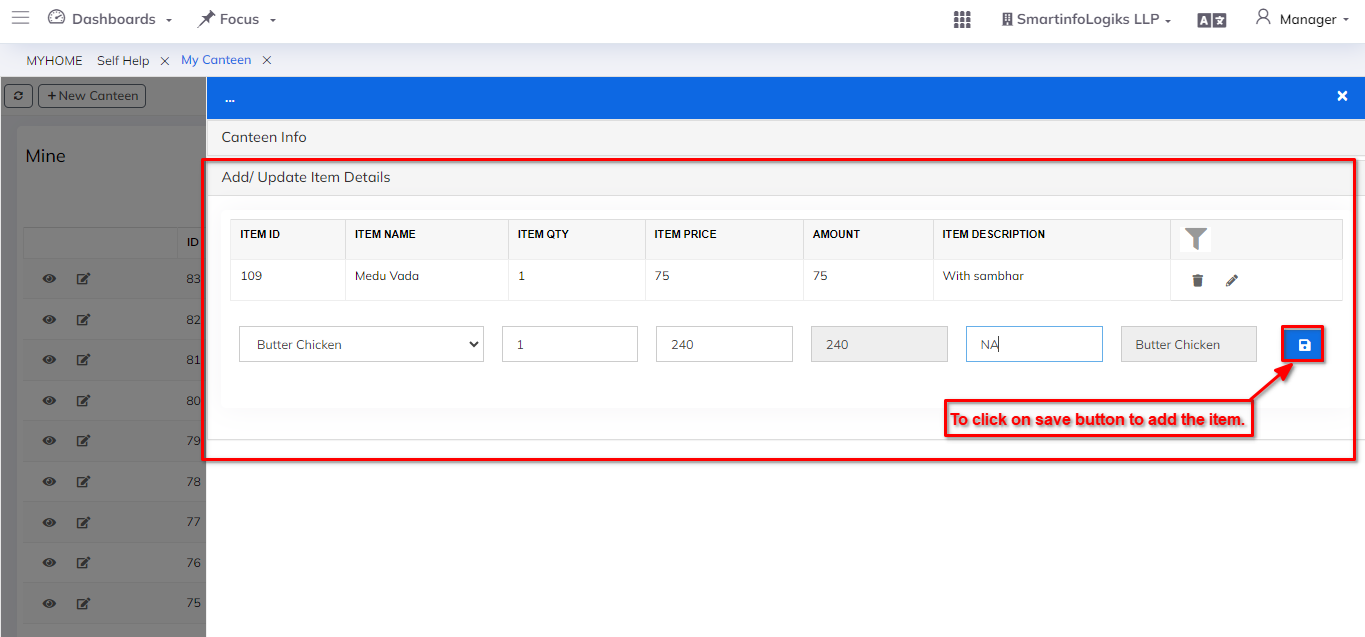
On click of the View icon, users can view canteen information.