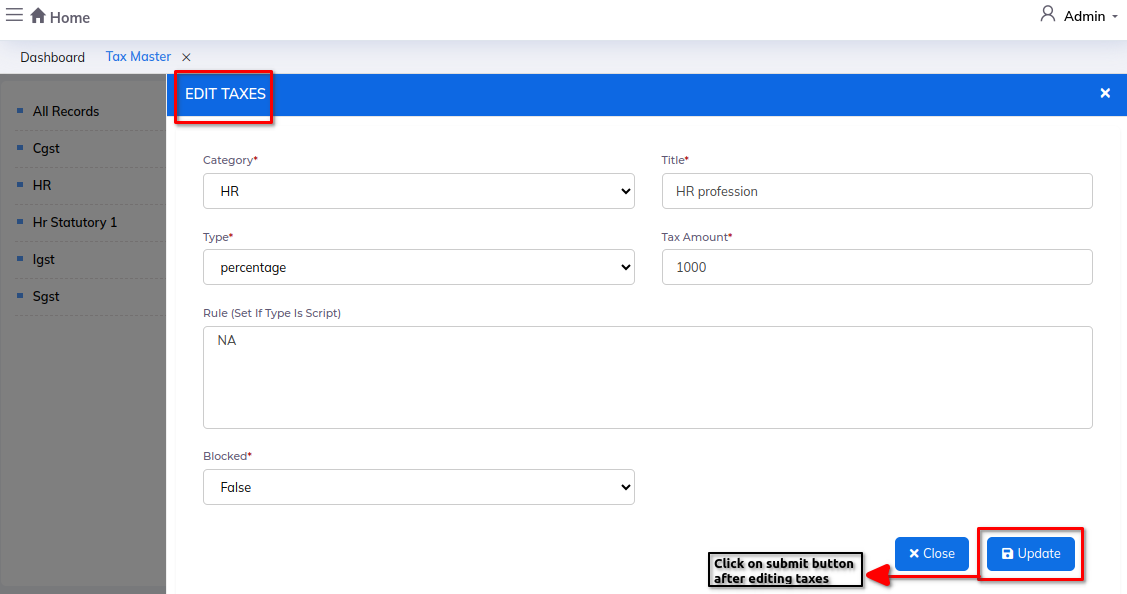Tax Master
The Tax Master module manages and configures tax-related information for accurate financial transactions, ensuring compliance with taxation regulations. It simplifies the process of defining and applying taxes to various products or services.
Dashboard
Steps:
- Click on Admin profile
- Click on Setup
- Click on Masters
- Click on Support Category under masters
Step 1: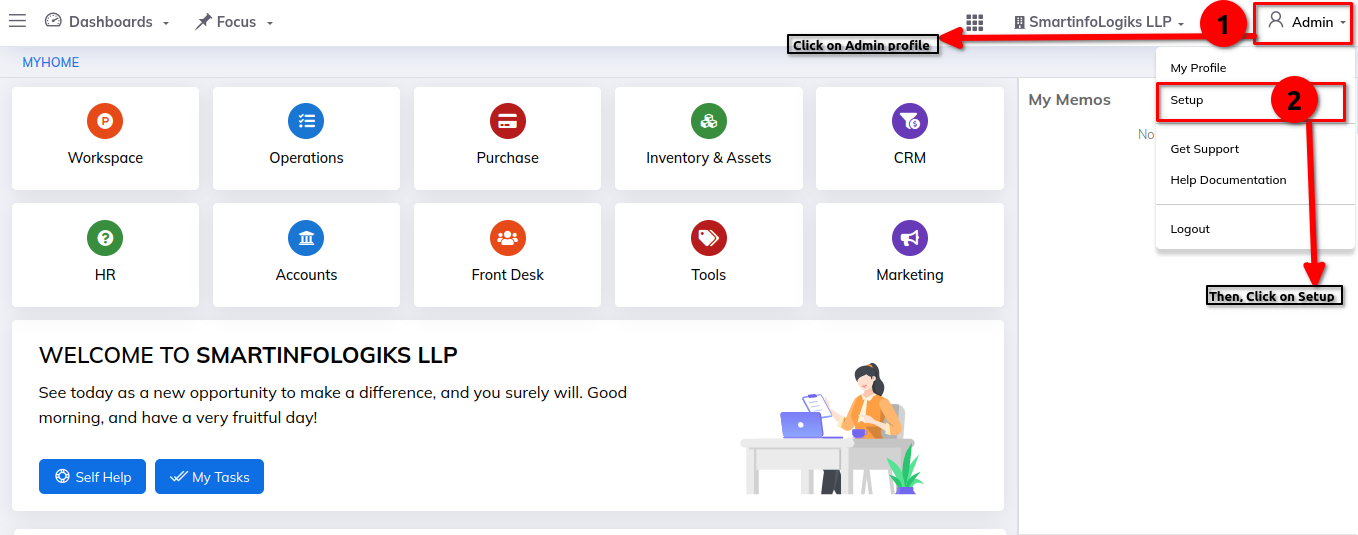
Step 2: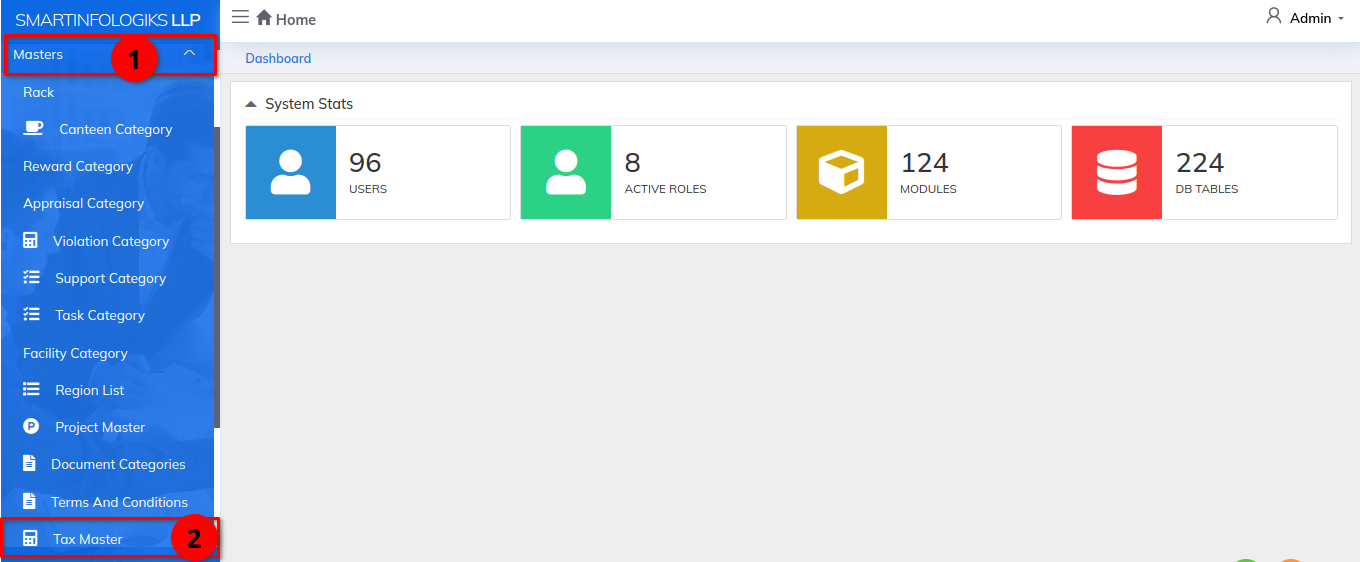
Enter a details in Tax master:-
- Category - Select category from the dropdown list.
- Title - Enter a title of tax
- Type - Select a type from the drop down list
- Tax Amount - Enter a tax amount
- Rule - Enter a rule
Step 1: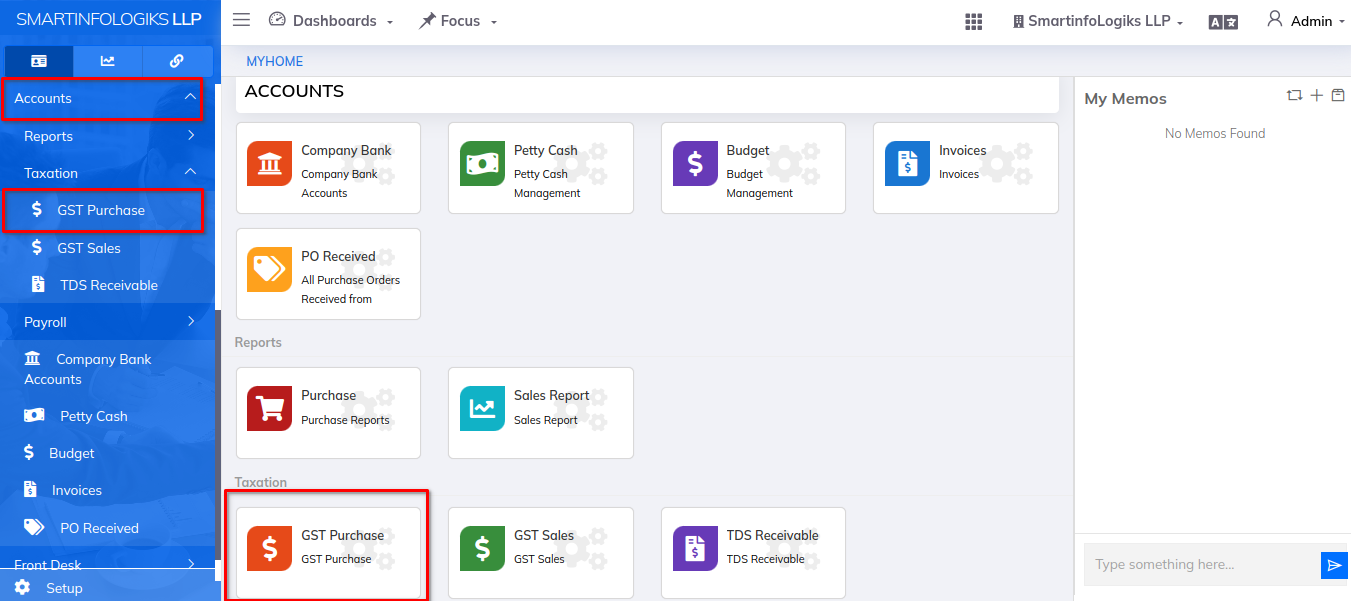
Step 2: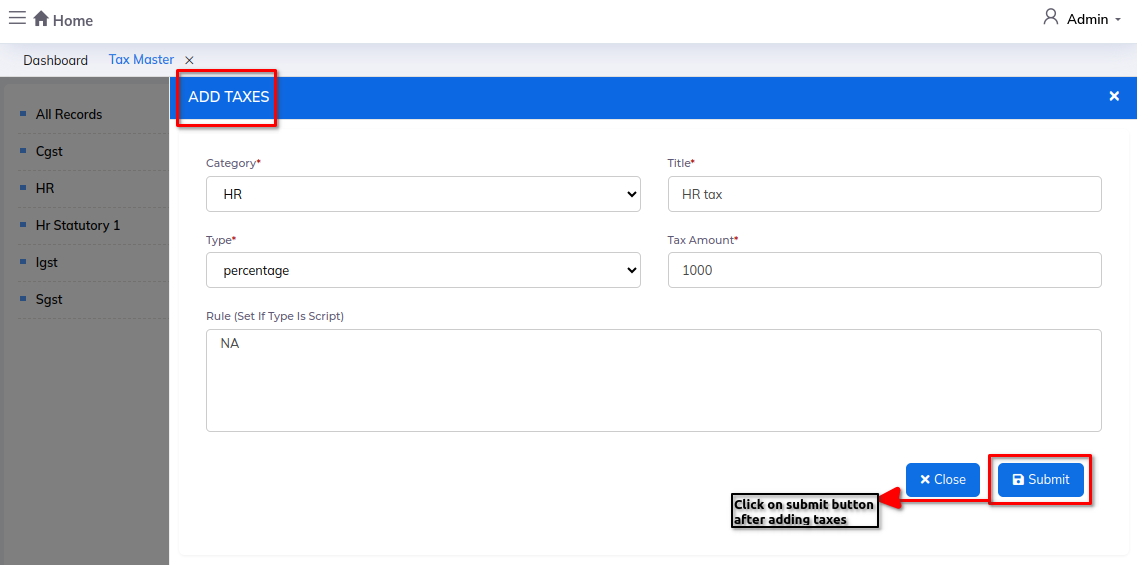
1) Info view icon:- To view the Tax master details.
Step 1: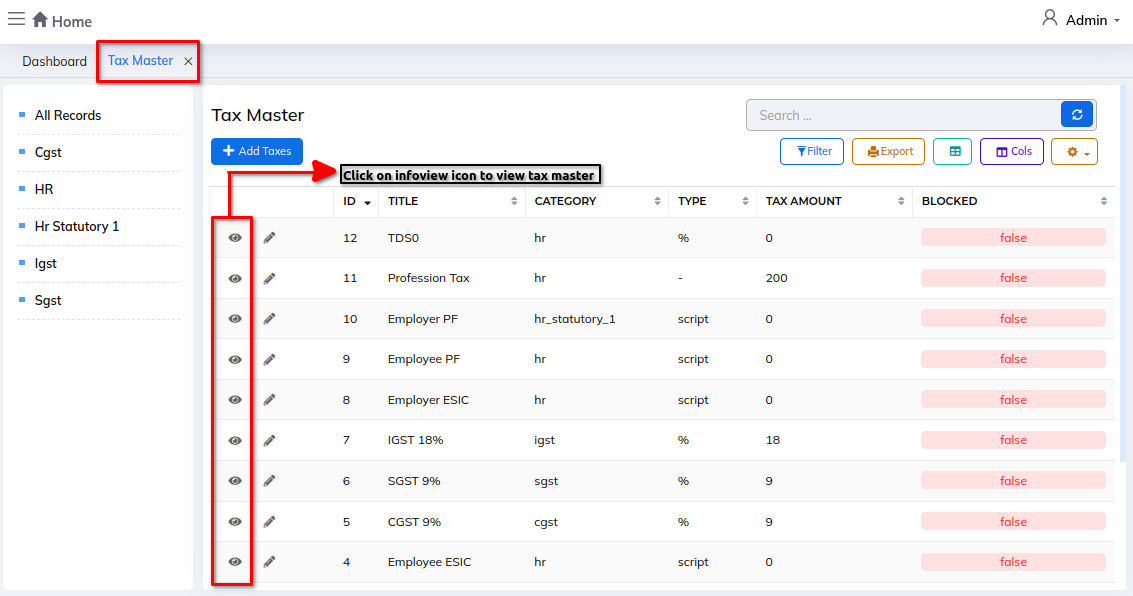
Step 2: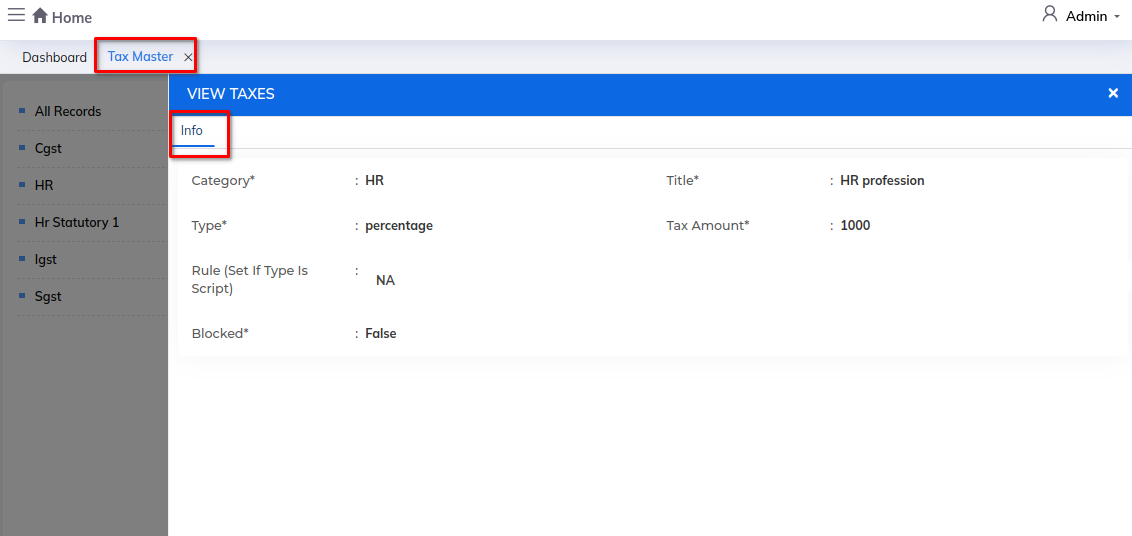
2) Edit icon:- To edit the Tax master details.
Step 1: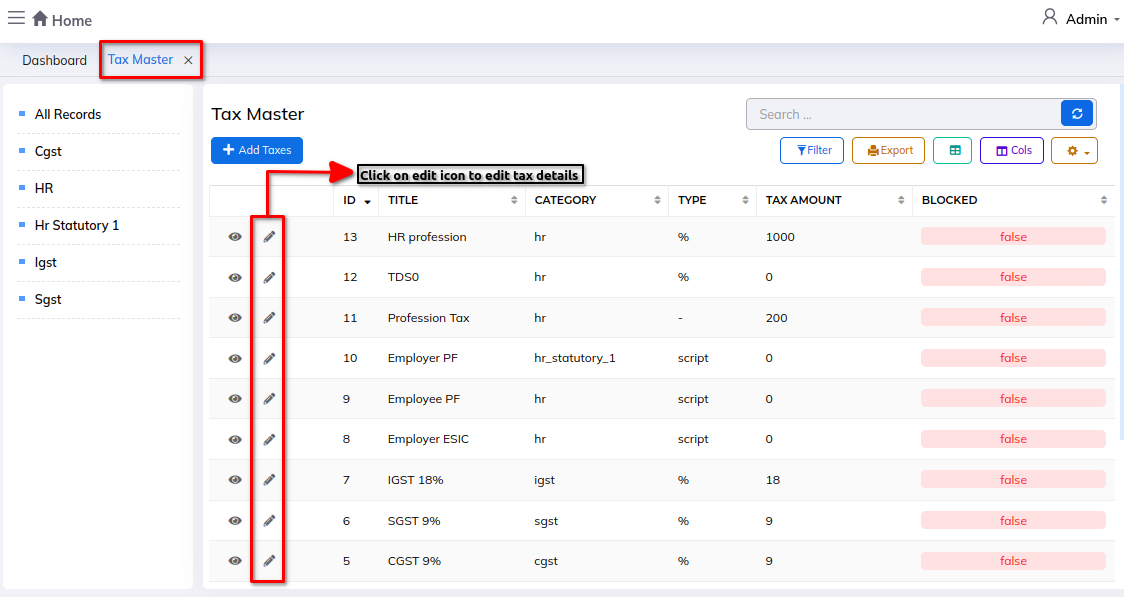
Step 2: