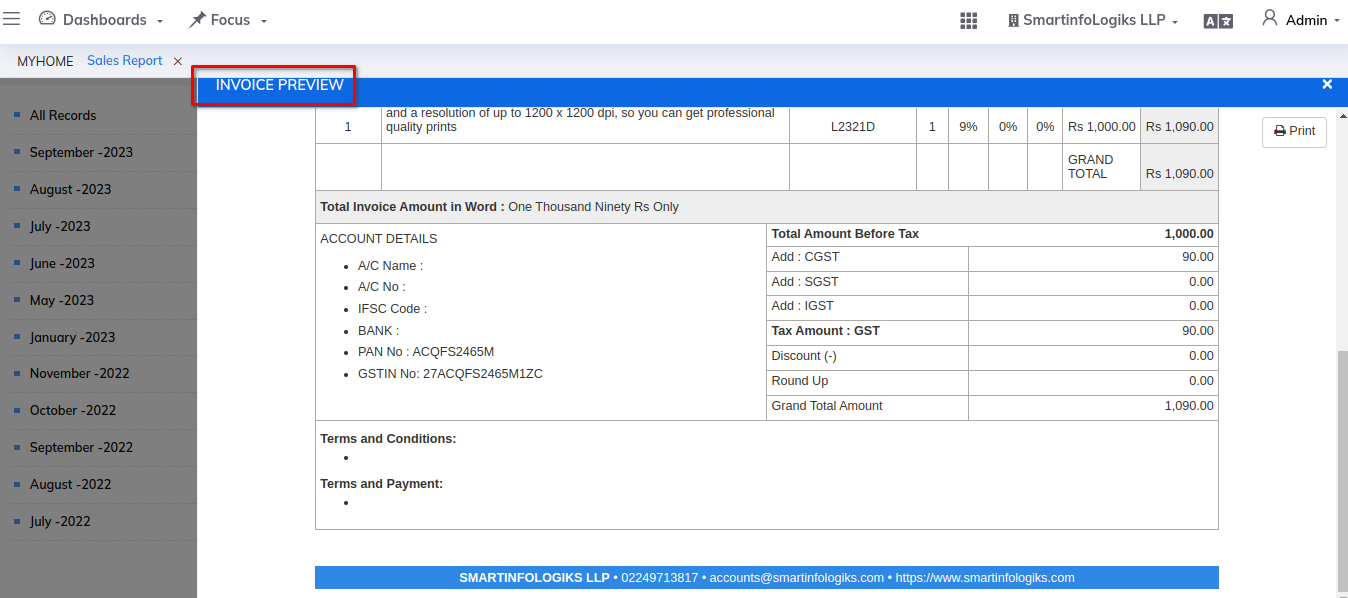Sales Report
The Sales Report module helps businesses understand their sales performance by providing data on revenue, product popularity, and customer buying habits. It allows companies to track sales trends, identify top-selling items, and make informed decisions to optimize their sales strategies.
Dashboard
Steps:
- Click on left side Menu List
- Click on Accounts
- Go to Reports
- Click on Sales reports tab.
Step 1: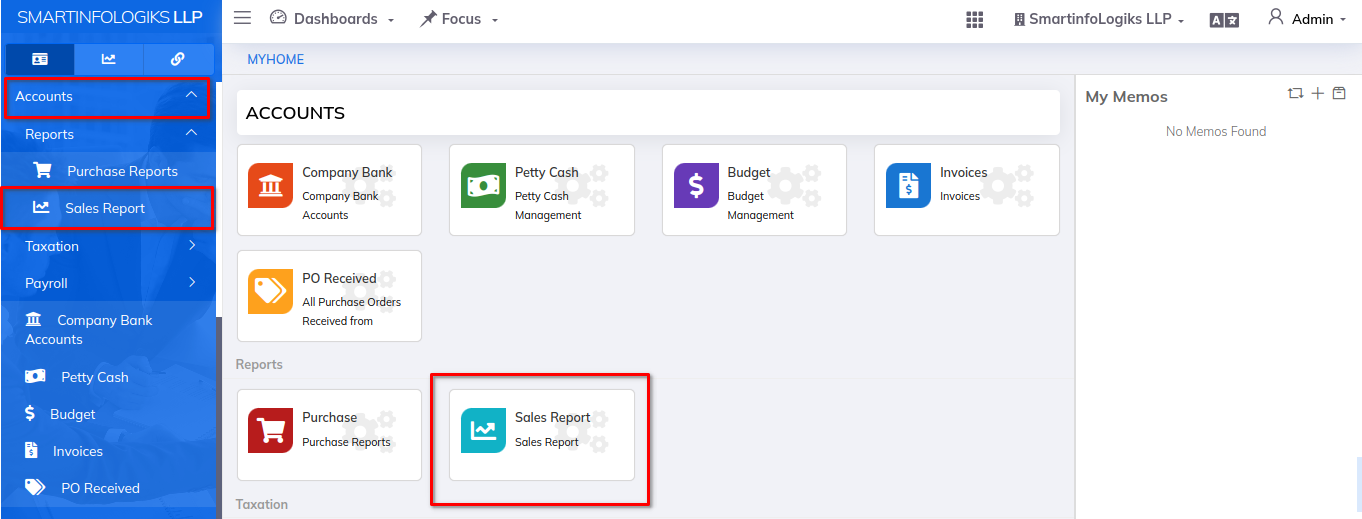
Step 2: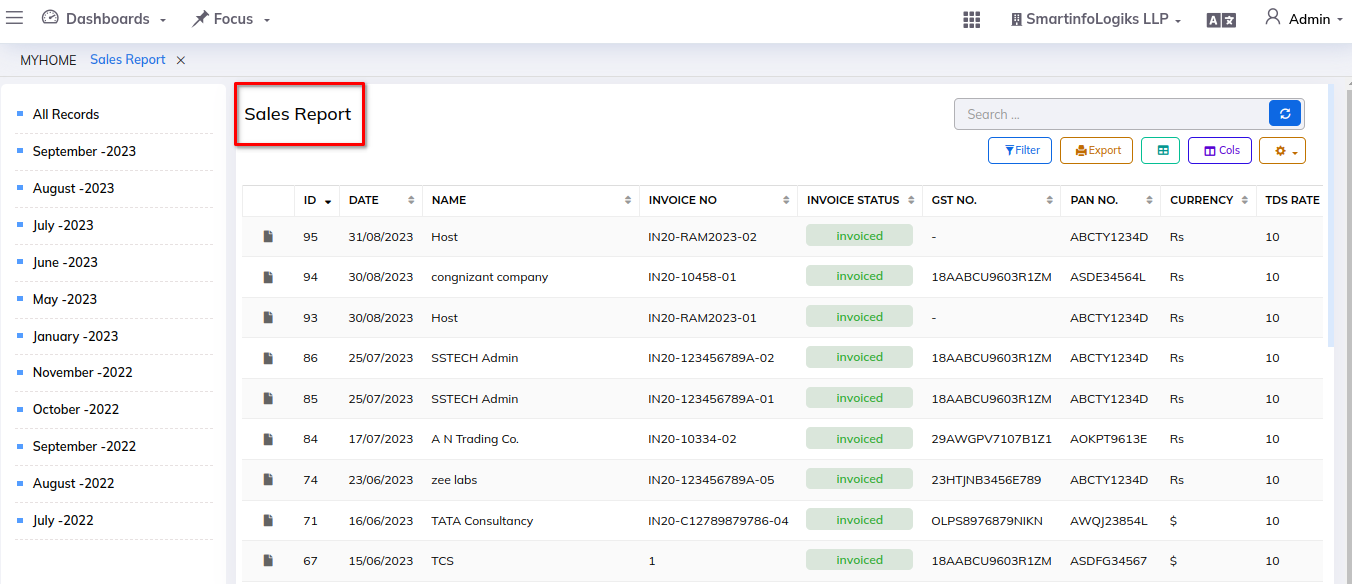
Step 3: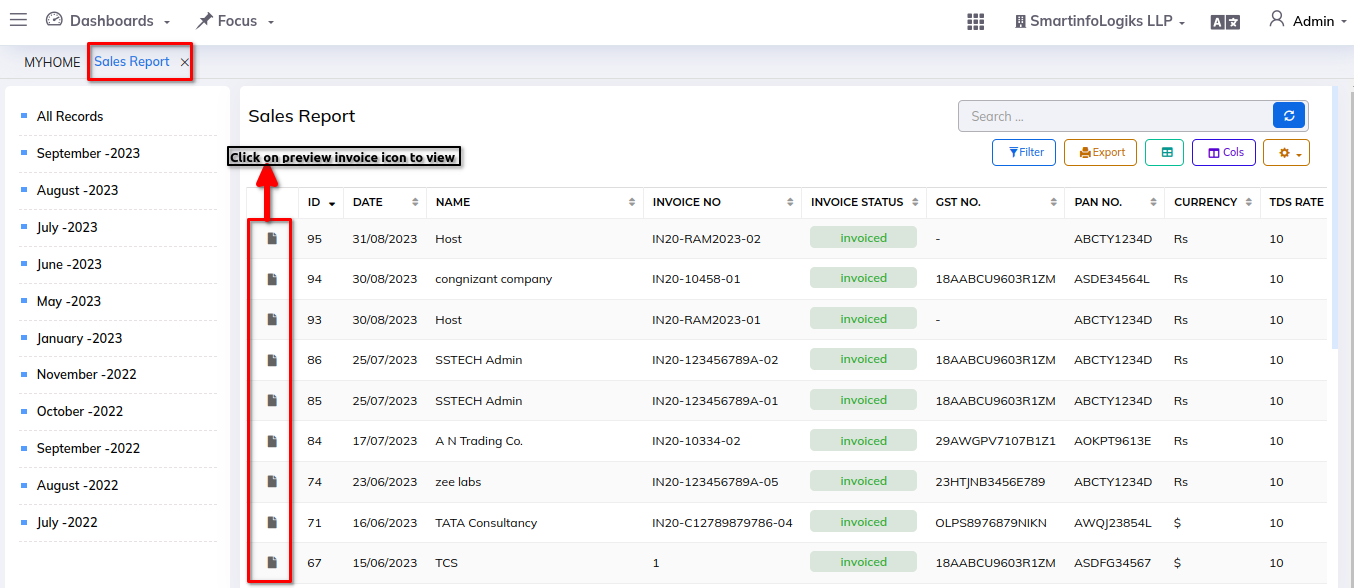
Step 4: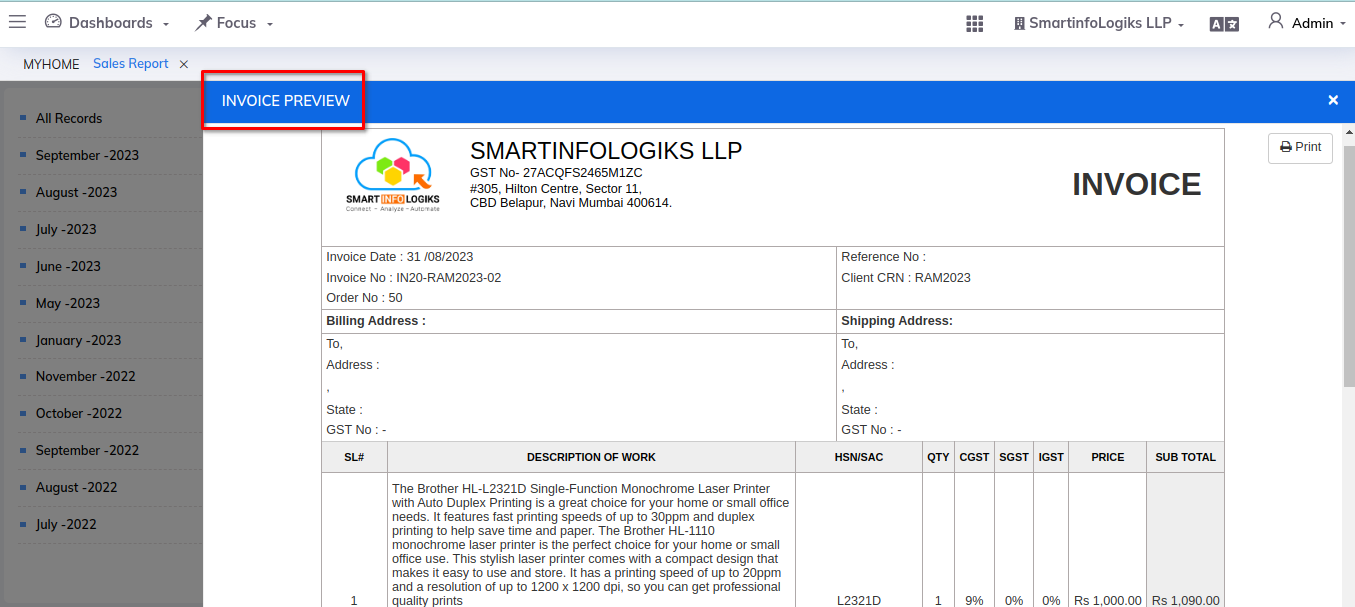
Step 5: