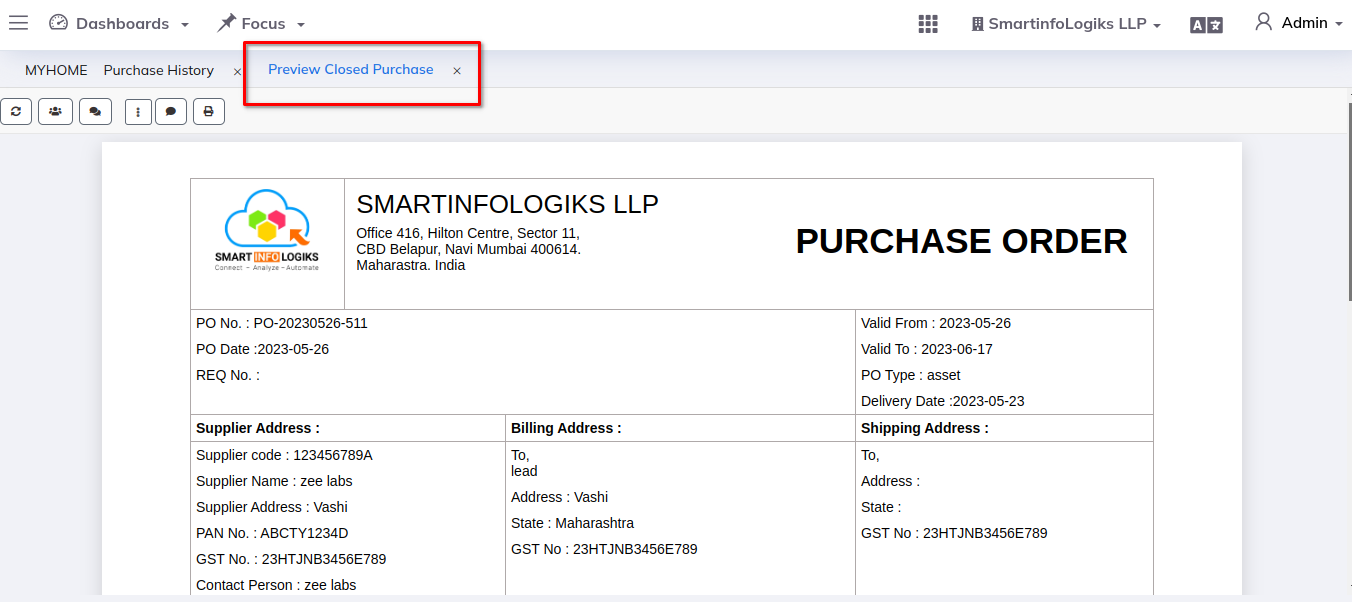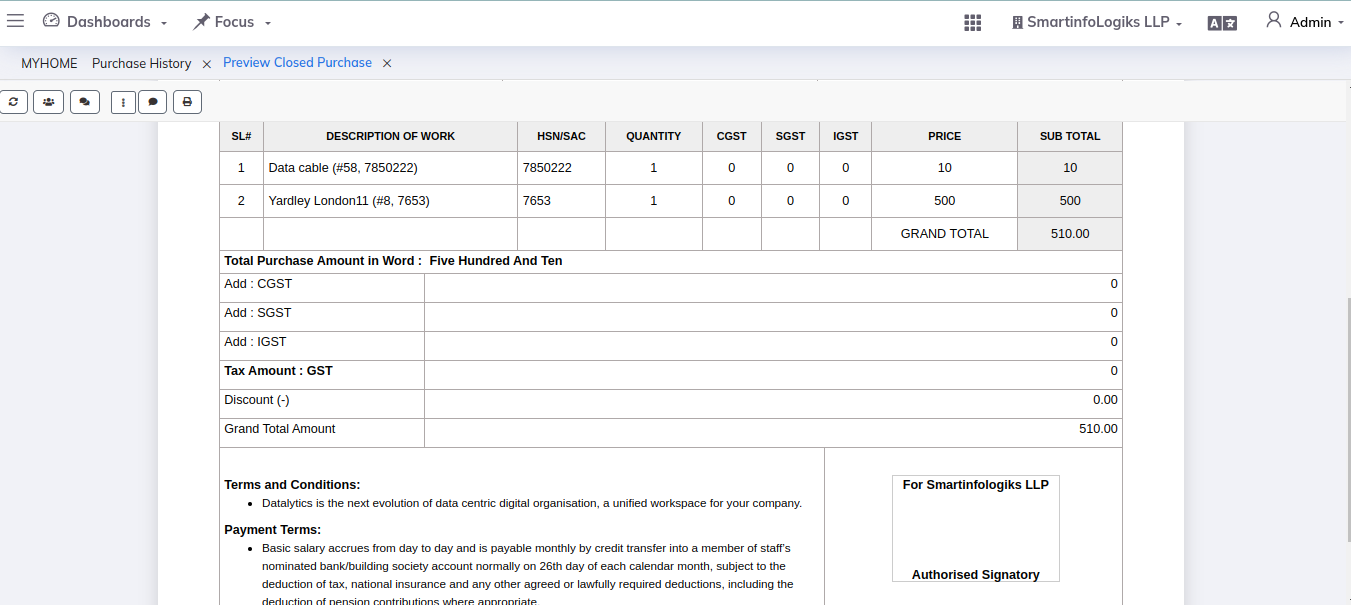Purchase History
- Purchase History holds the information of all the courses the user has buyed and can also download the invoice of courses from here for all the avail courses.
Dashboard
Steps:
- Click on left side Menu List
- Click on Purchase
- Click on Purchase History
- Purchase History dashboard will be shown as below:
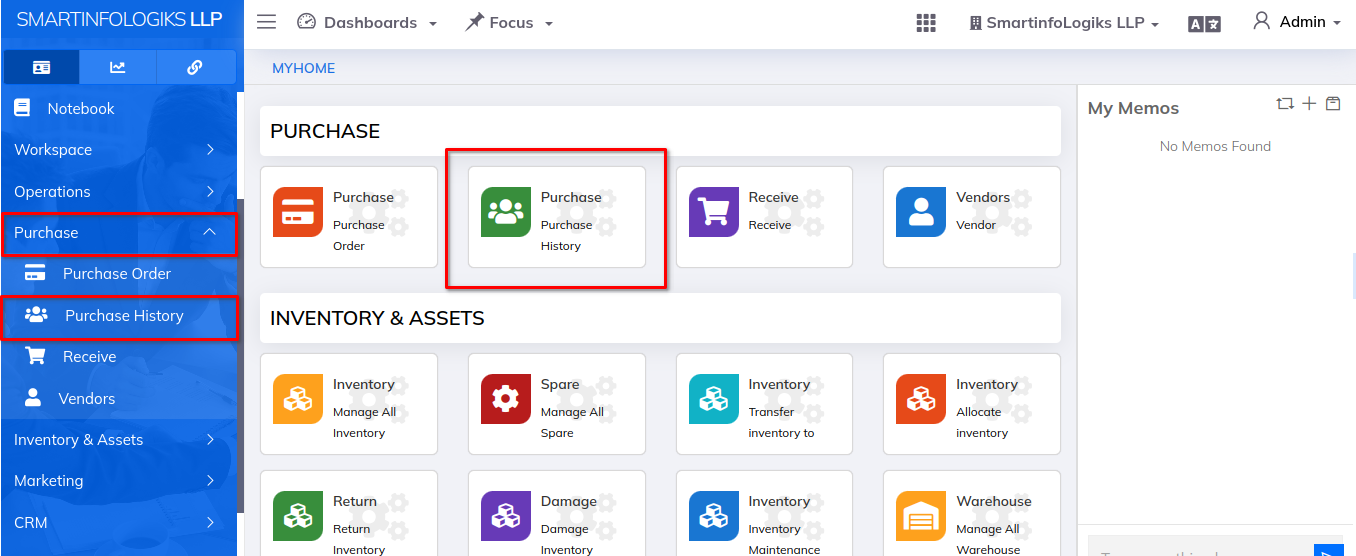
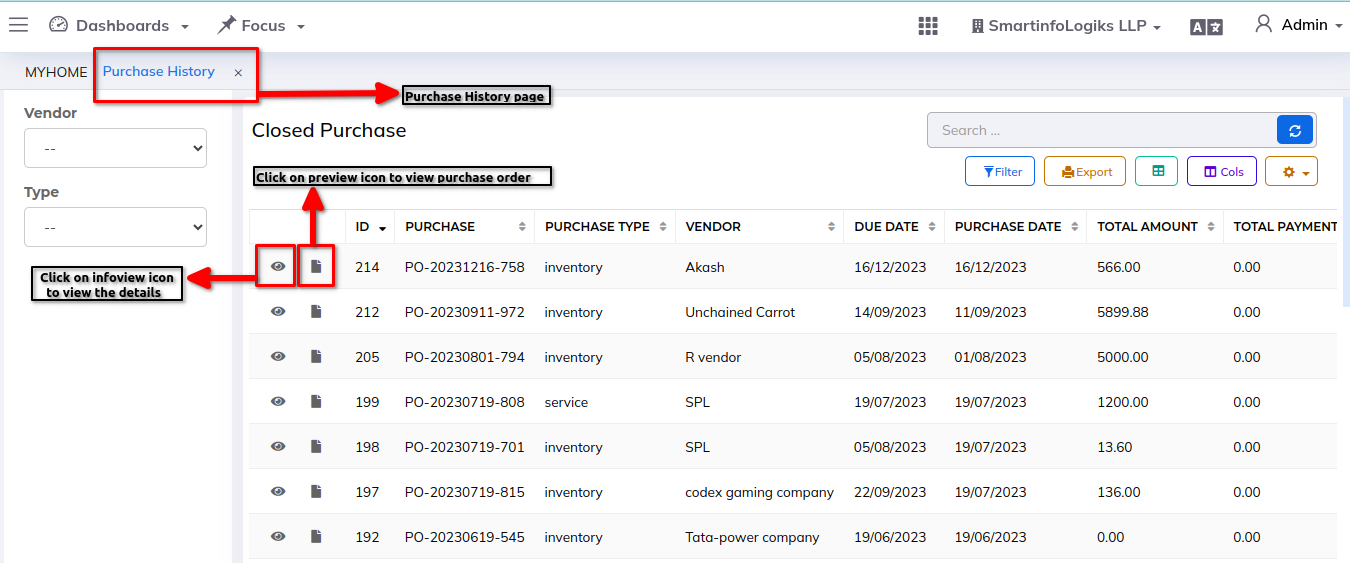
1) Info view: The details of Purchase history that are visible in this tab:
Steps:
- Select the Purchase type, Click on eye icon, ie (info view)
- Info view form is visible.
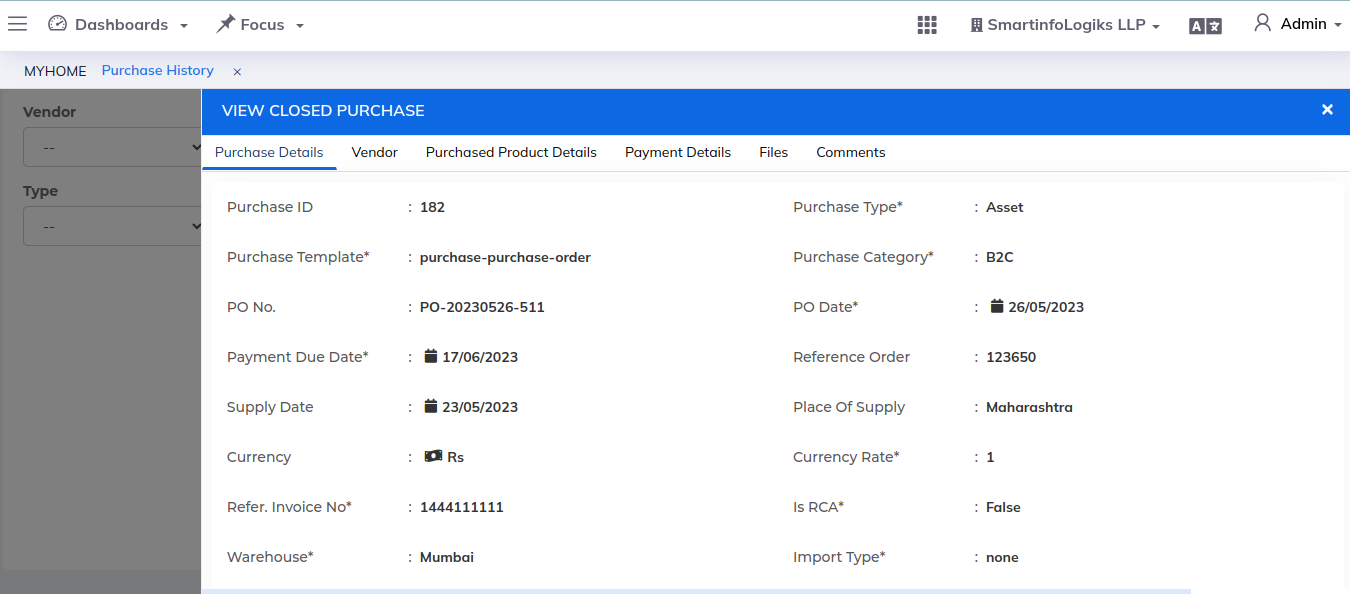
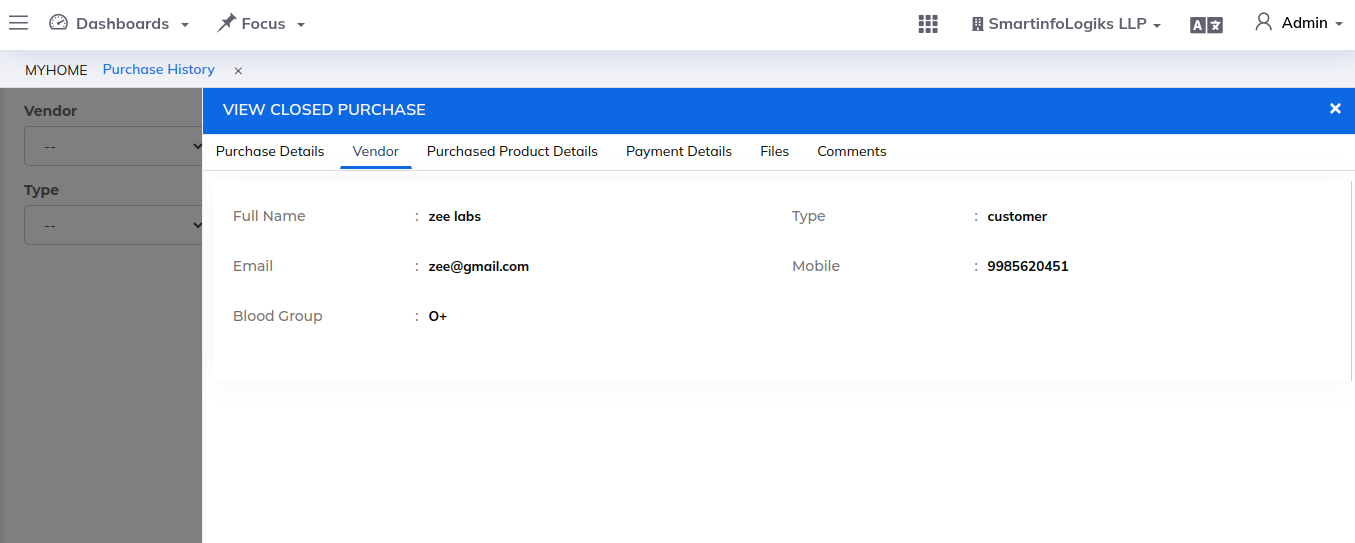
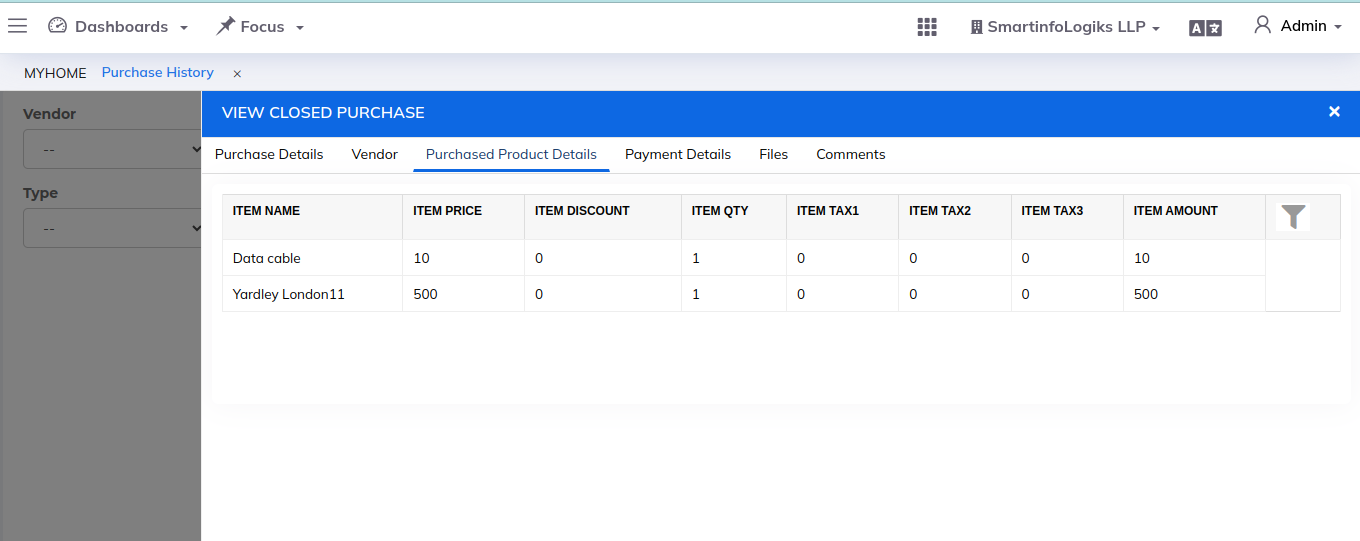
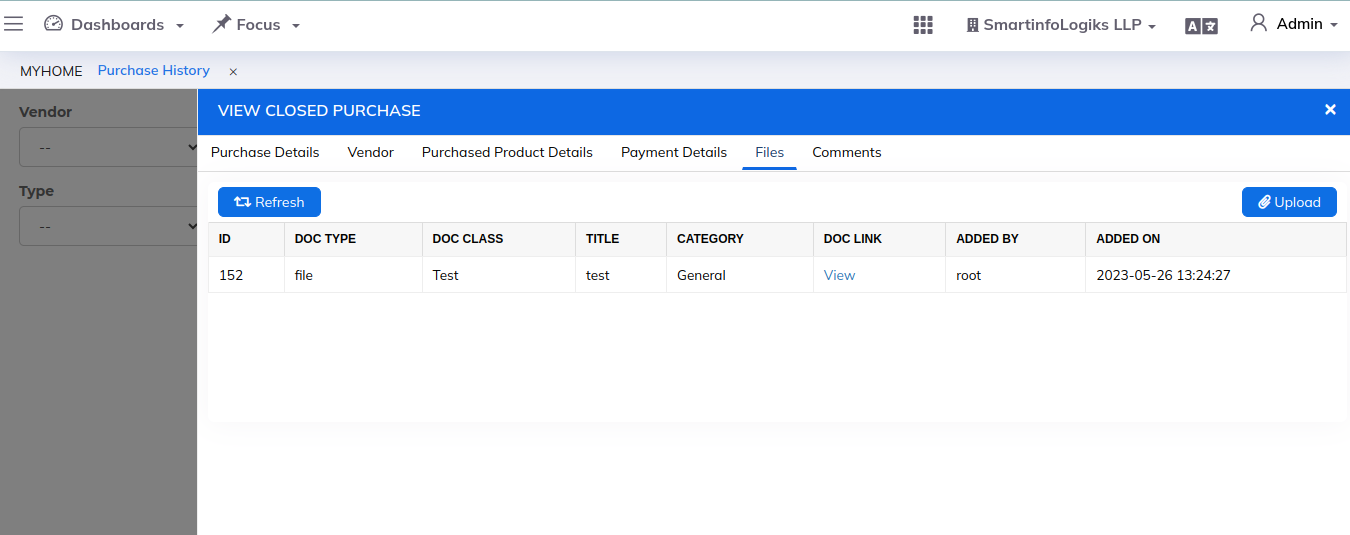
2) Preview Closed Purchase:Closed Purchase order report is visible.
Steps:
- Select the Purchase type, Click on preview icon
- Preview Purchase order is visible