Track Student Progress
Progress Tracker holds the student subscribed course in detailed manner.
Steps to Track progress:
Steps: Students → Student Register → Click on Track progress icon.
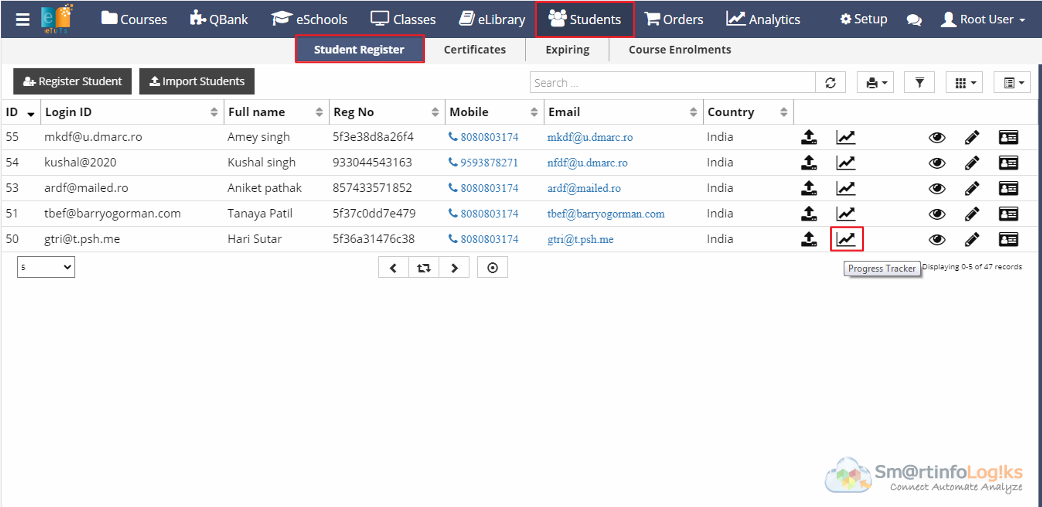
- On click of Progress tracker below window will be displayed
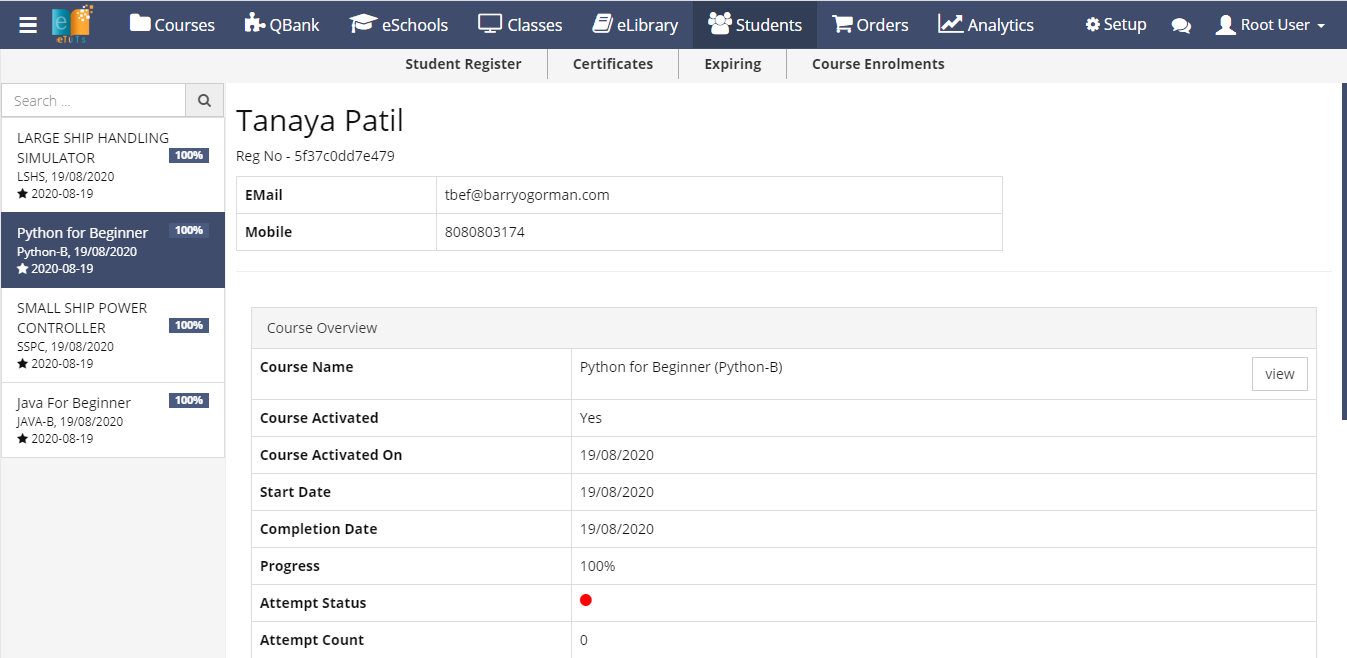
- In the above image you can see the student information with subscribed course details.
Edit and View students details:
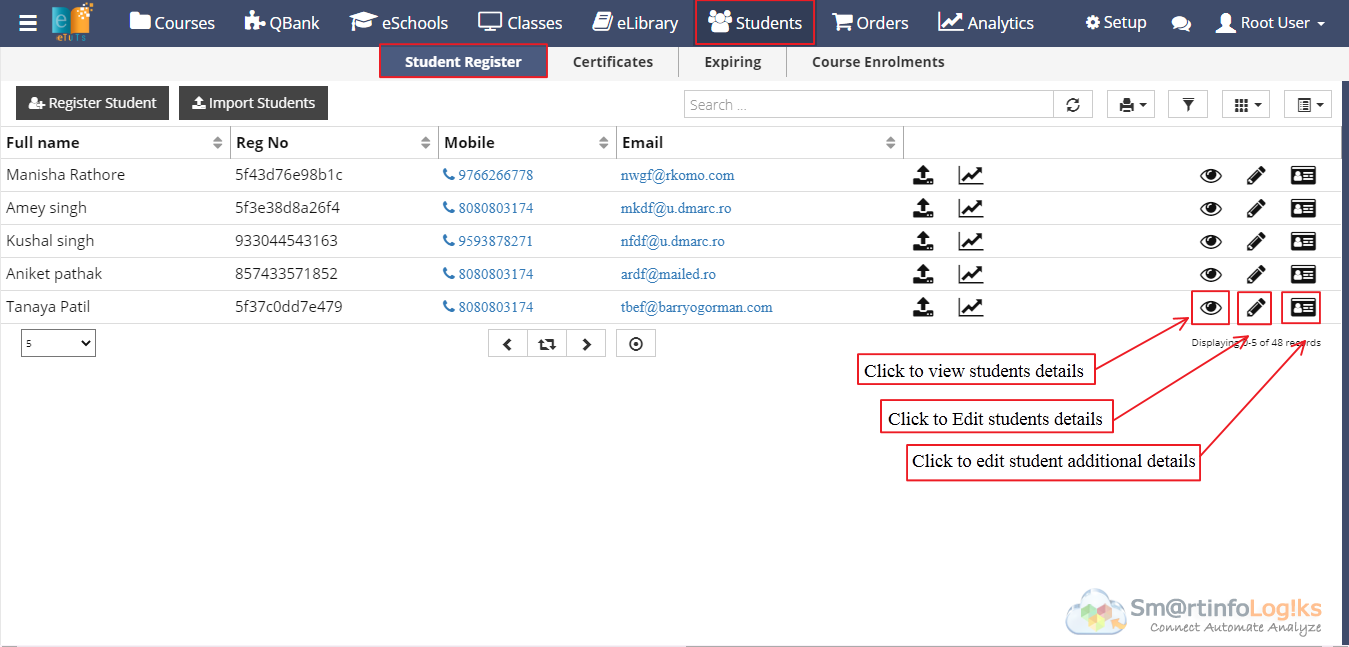
- In above you can see using this button users can edit or view details.
Upload Certificate to students:
Steps to upload certificate:
Steps: Students → Student Register → Click on Upload Certificate
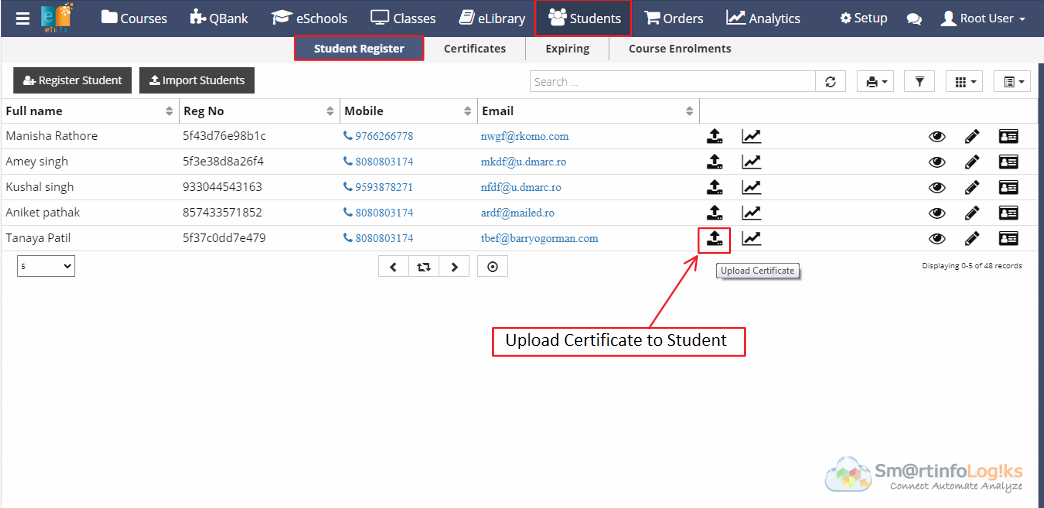
- Click on Upload Certificate below form will be open
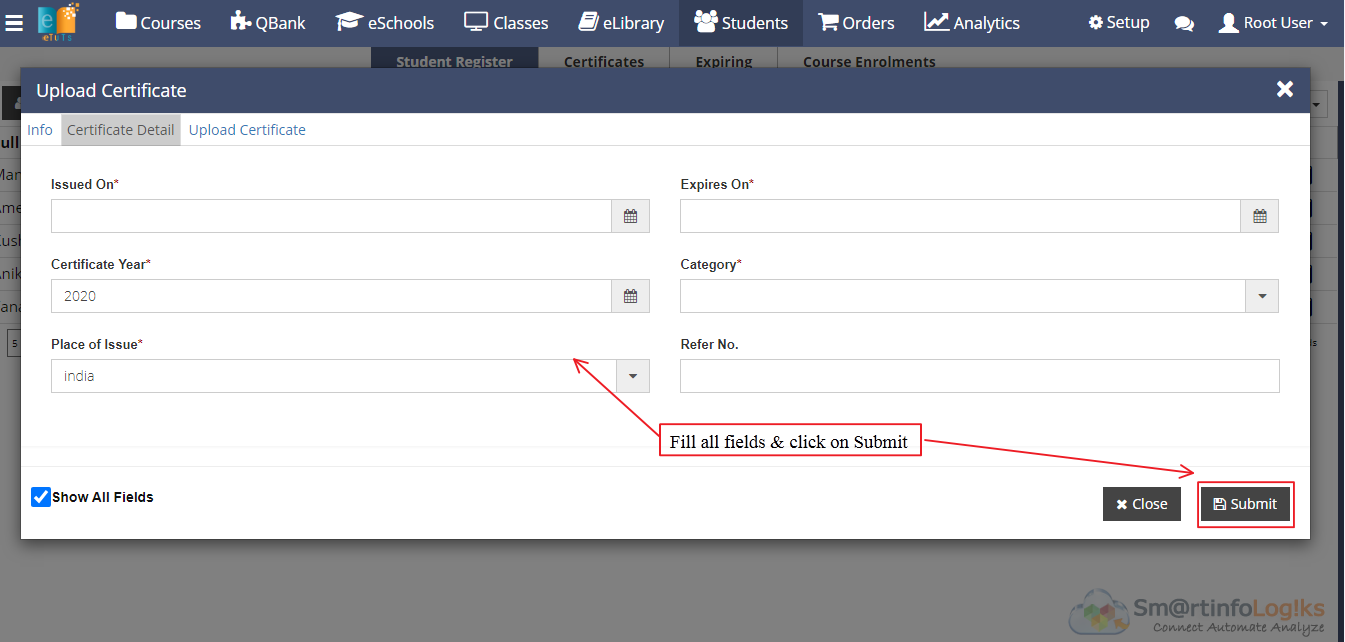
- Fill the all mandatory fields and click on Submit button.
- After clicking on Submit button certificate, upload successfully to the student.
- Uploaded certificates display in Certificates tab.
