Publish Question paper
- Newly Created Qpaper display in reports in form of Draft.
- To Attach Question paper to course, first we need to Publish it.
Steps to Publish Qpaper:
Steps: Qbank → Question Paper → Click on Publish/Unpublish Qpaper button.
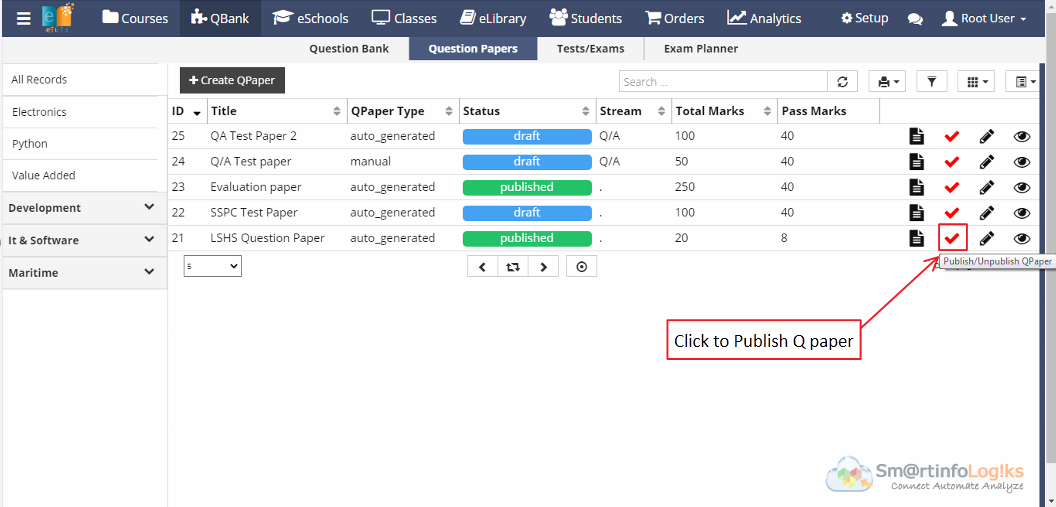
- On click of Publish/Unpublish icon below form will get open
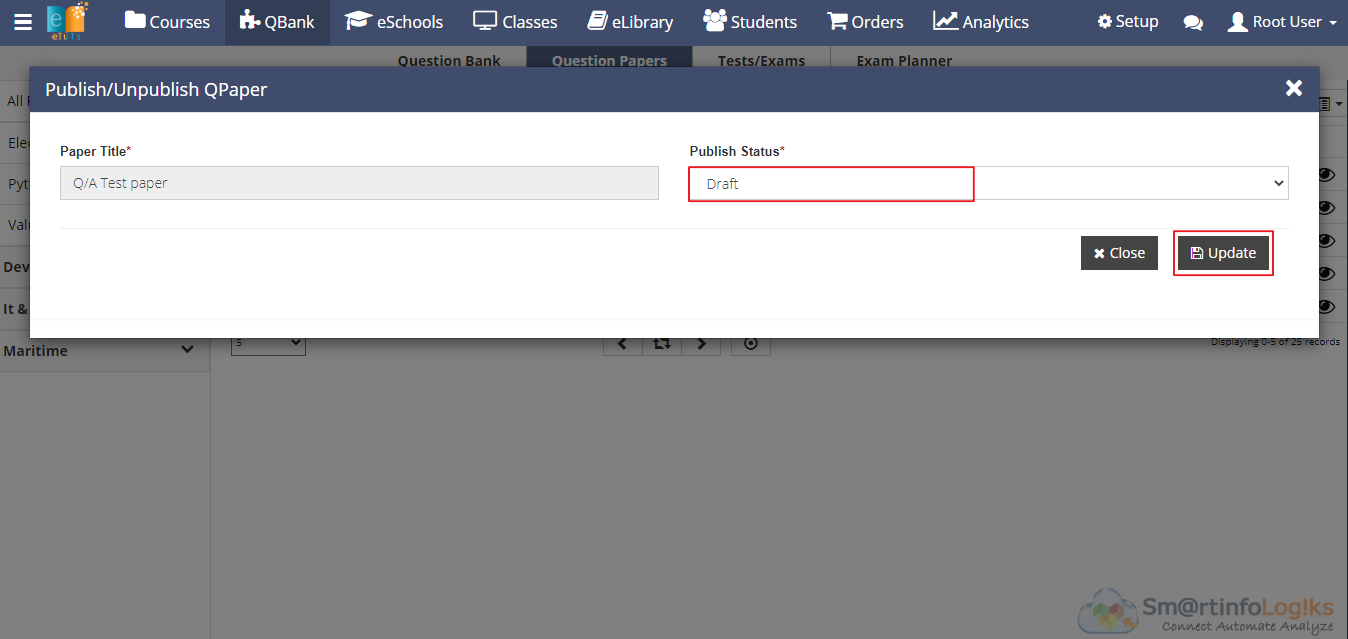
- In above image you can see the Qpaper status display as Draft.
- Now select Qpaper status as Publish using dropdown and click on Update button.
- After clicking on the Update button in reports Qpaper status Published displayed.
Note*:
- If Attached question paper count is equal to Actual Question count then only admin is allowed to publish question paper otherwise not.
