Orders
- Purchased course orders are displayed in orders
- Users can approve or reject the orders.
- If the order is rejected, course will not be available to candidate.
Steps to View and manage orders:
Steps: Orders → Order List → In order list all purchased orders is displayed.
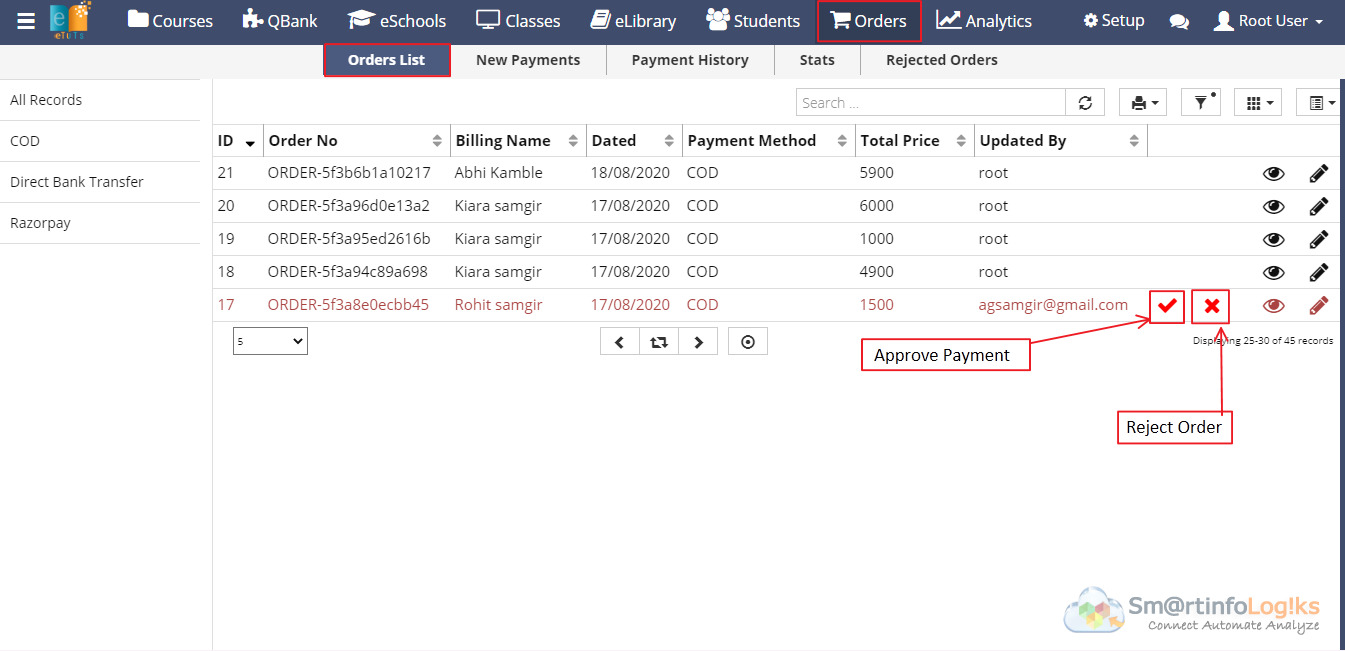
- Click To Approve payment to approve the order, this order will be visible in the course section of academy >> My Courses
- Click to Reject order to reject the order, if the order is rejected candidate/user cannot avail this in academy >> My Courses
