Register User:
Steps to Register User:
Home page ⟶ Register ⟶ Register form will be display
- After clicking on the Register you will get the Register page which will look like the below
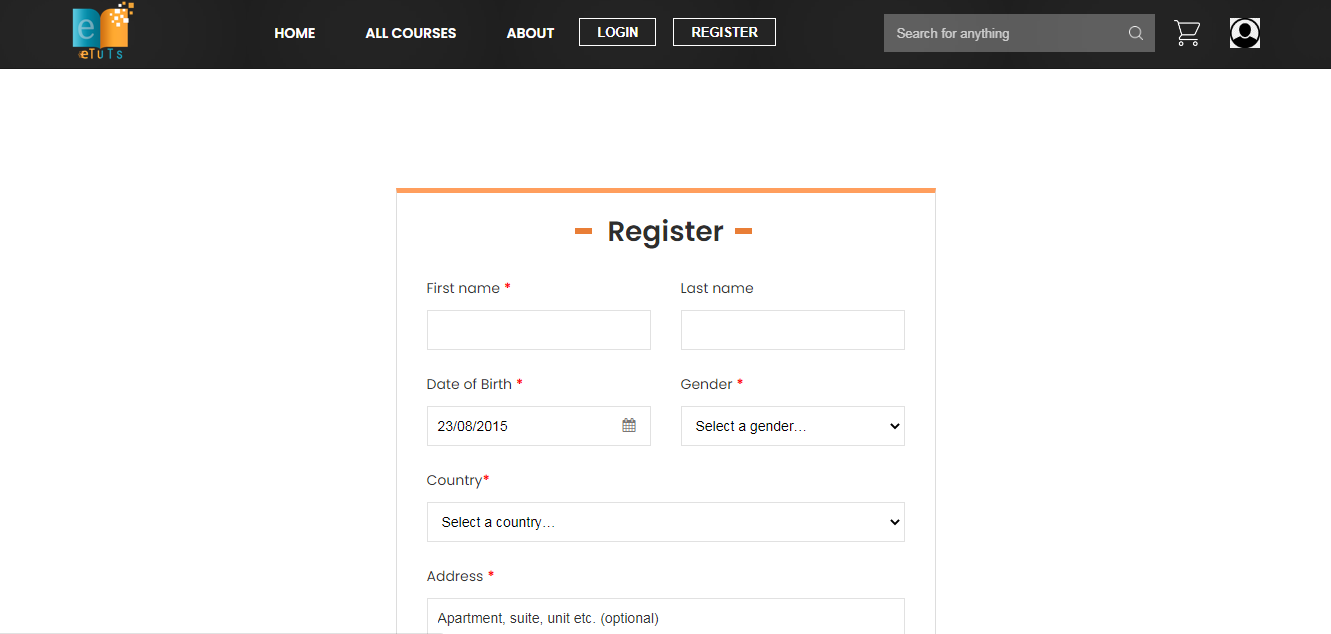
- Fill all the required information in the registration page
The Description of the fields is as below.
- First Name – Enter your First name
- Last Name – Enter your Last name
- Date of Birth – Select your Date of Birth
- Gender – Select your Gender
- Country – Select your Country
- Address – Enter your Permanent address
- State – Select your State
- Postcode / ZIP – Enter your Postcode
- Mobile No – Write your 10 digit Mobile No
- Email Address – Enter your valid Email ID (Please do not use yahoo account)
- Account Password – Enter Account Password
(*All fields are compulsory.)
- After entering all fields click on the Submit button. Registered successfully message will be display on screen.
Note*:
- After registration you will get an activation link to activate your account on the registered mail.
- Click on the link to activate your account.
- Once the account is activated user will be allowed to login into the system
- After clicking on the login button you will get the General Login Page as displayed below.
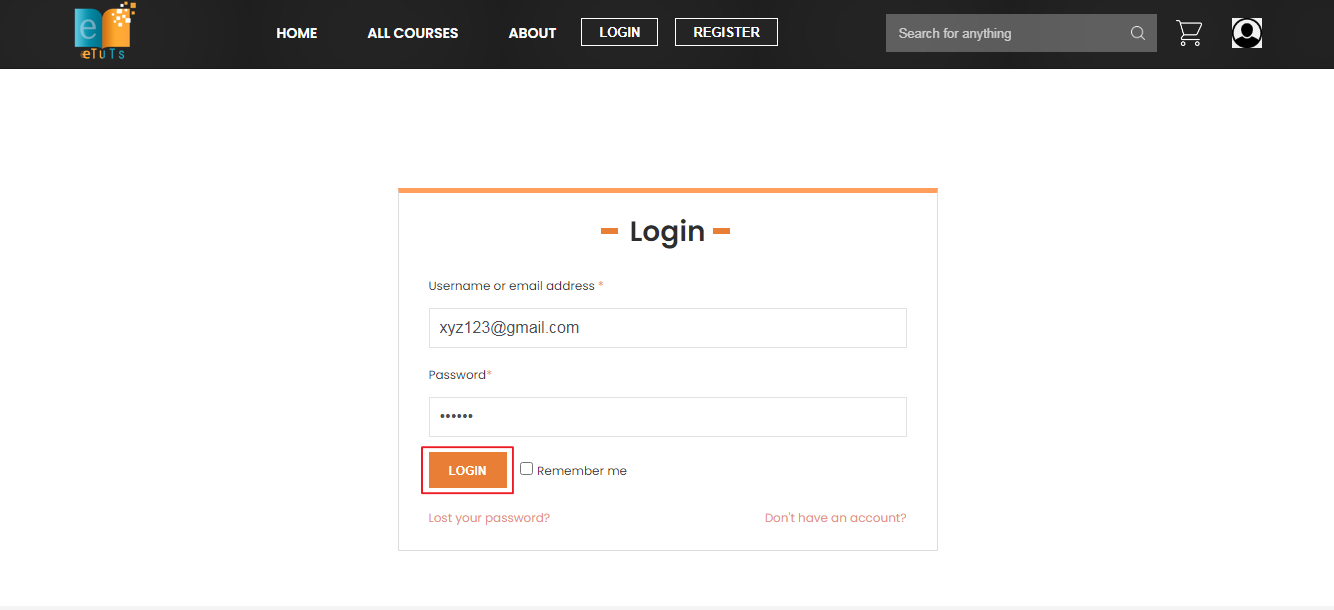
- If your Email ID or password is wrong, then you will get the message UserID/Password Wrong/Mismatch as per below image.
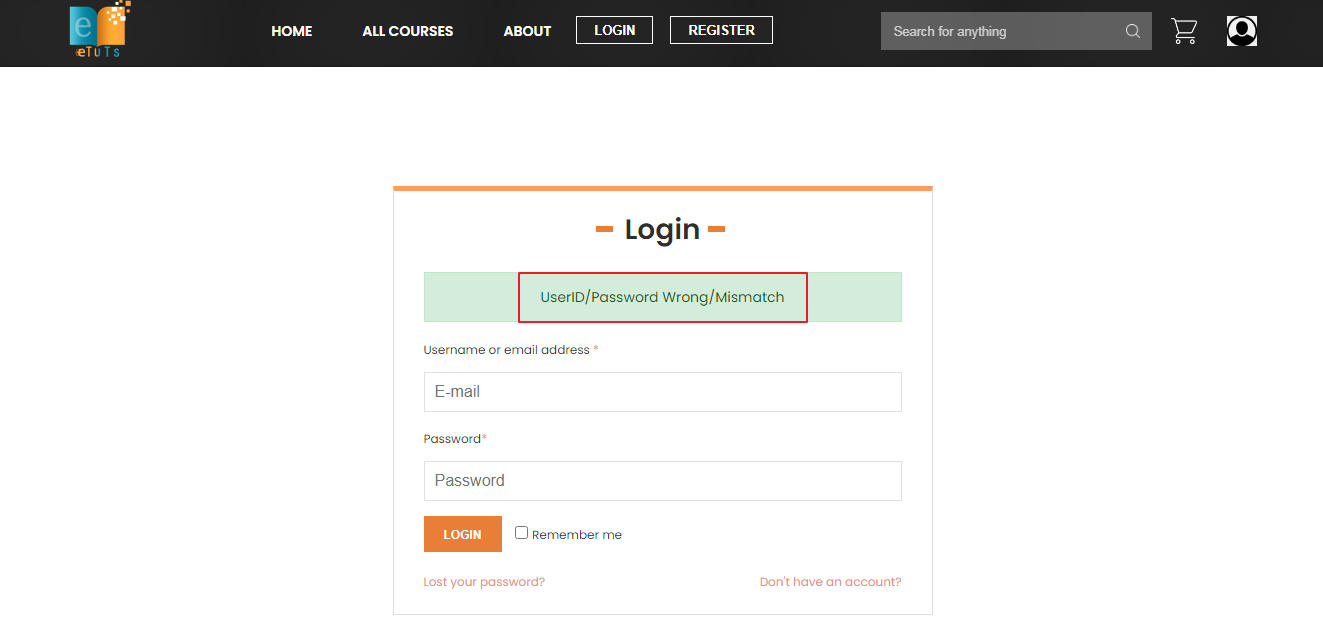
- Lost your password? Using this link, users can reset the password.
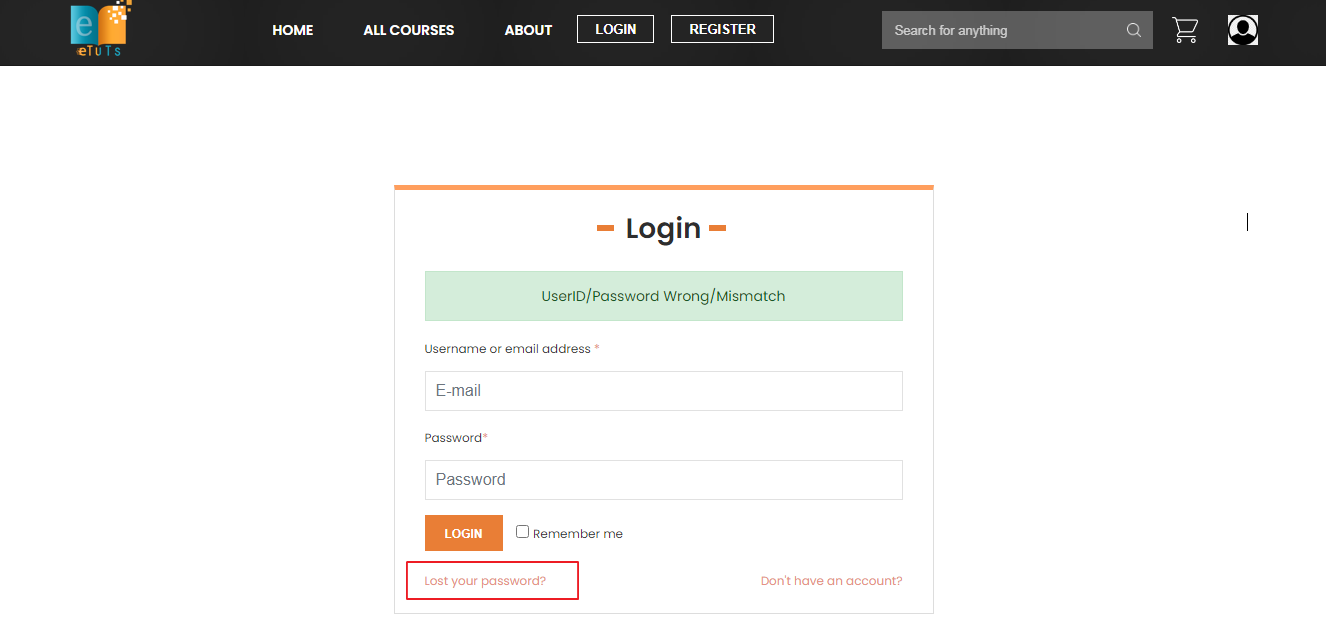
- After the successful login user is directly taken to My Account page
