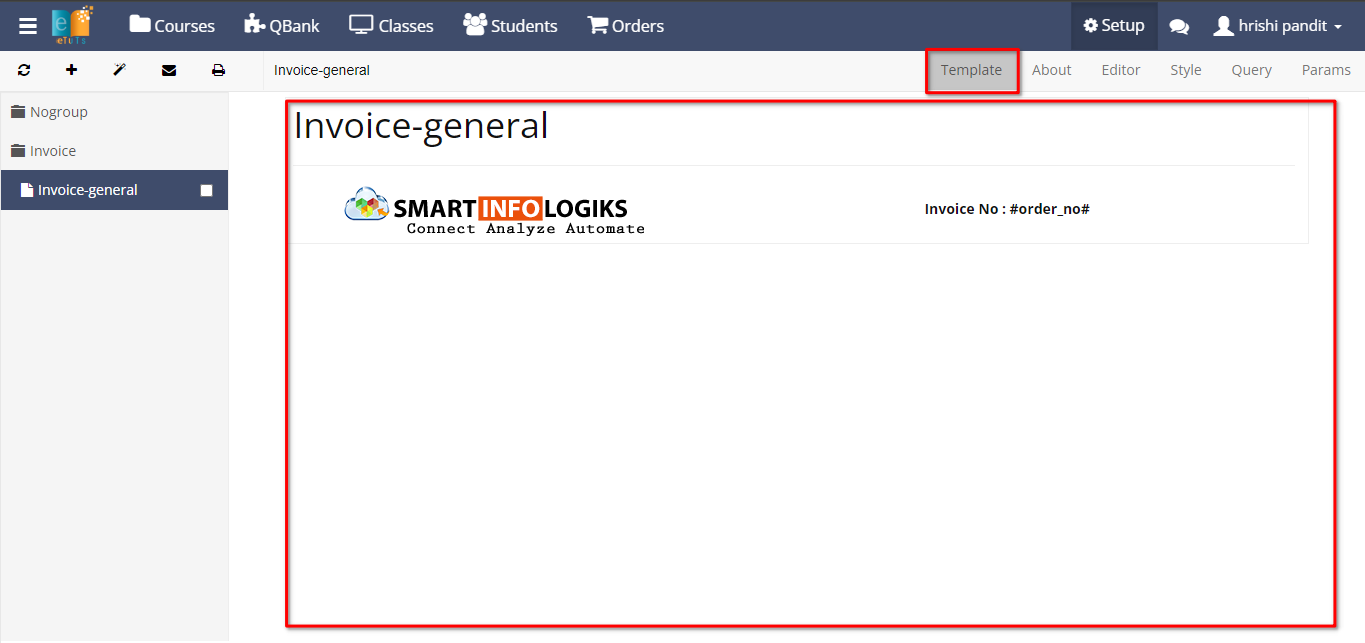Templates
The "Templates" module facilitates the creation of standardized document formats, such as invoices, reports, and more. These templates include predefined placeholders for variable data, allowing users to generate documents quickly and accurately.
Steps to Use:
1. Accessing the Templates Module:
Log in to the system and navigate to the "Templates" module.
2. Creating a New Template:
- Click on the option to create a new template.
- Define the type of document (e.g., invoice, report) for which the template will be created.
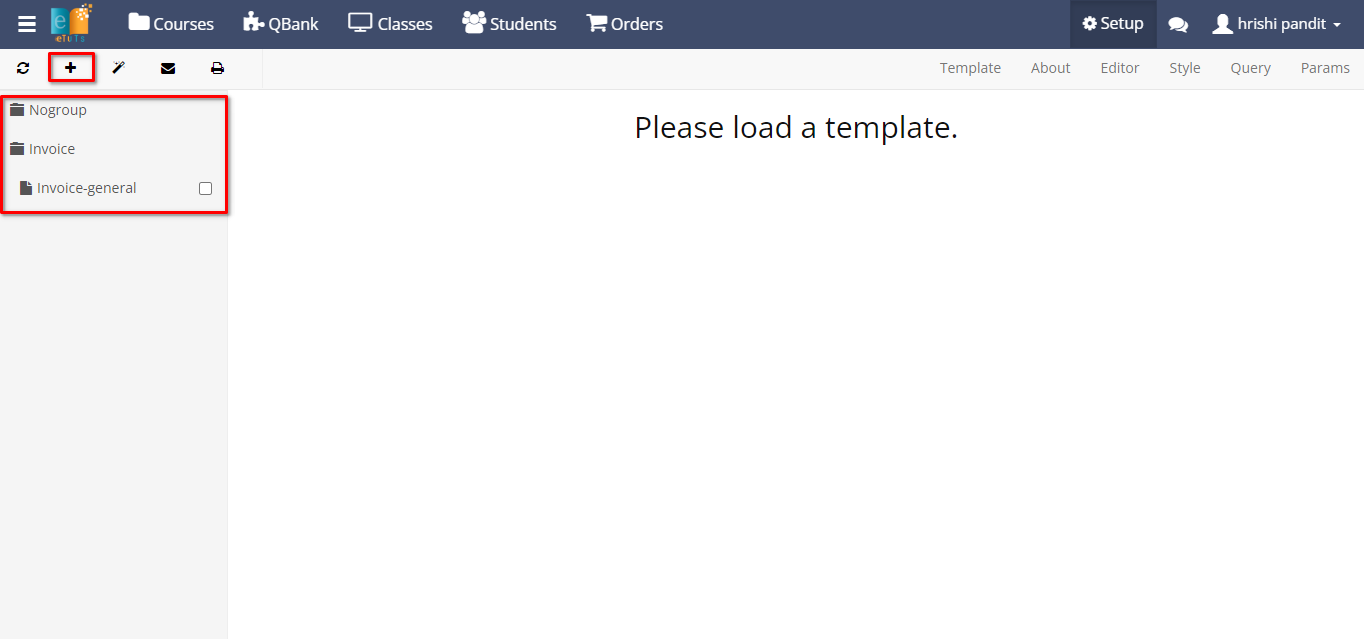
3. Adding Template Name:
Within the template creator, insert template name. (Note: FORMAT - category.templatecode)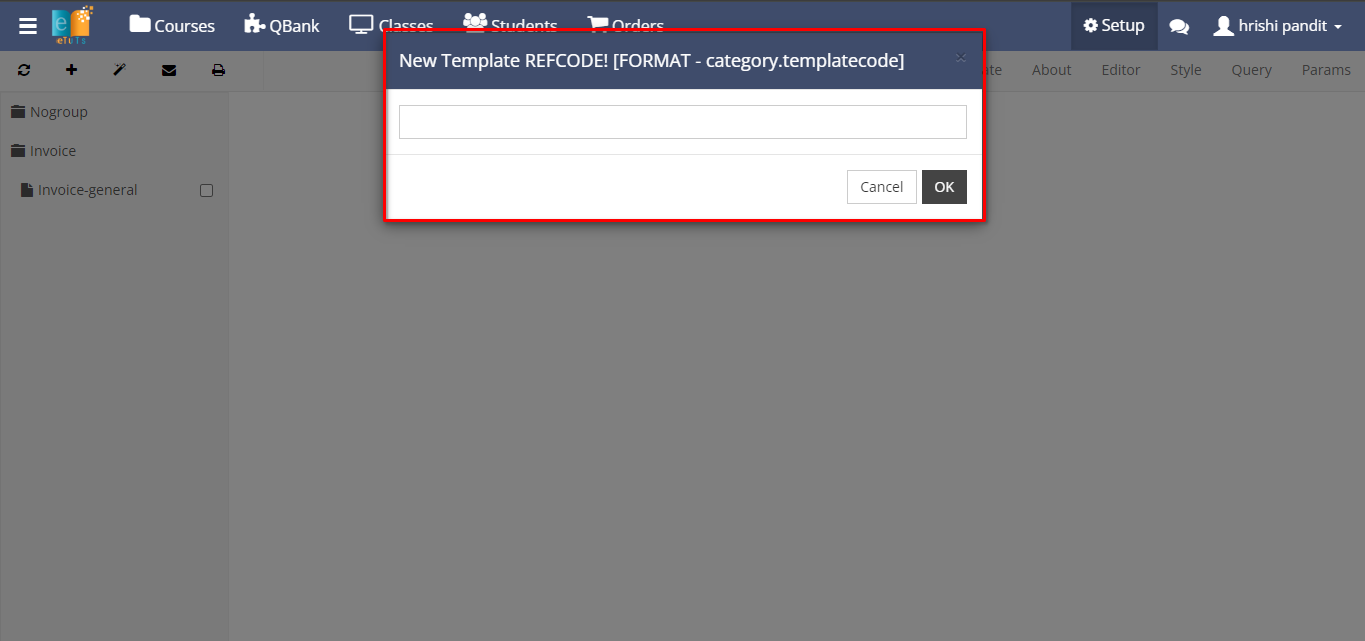
4. Formatting the Template:
Customize the layout, font styles, colors, and other visual elements of the template as needed.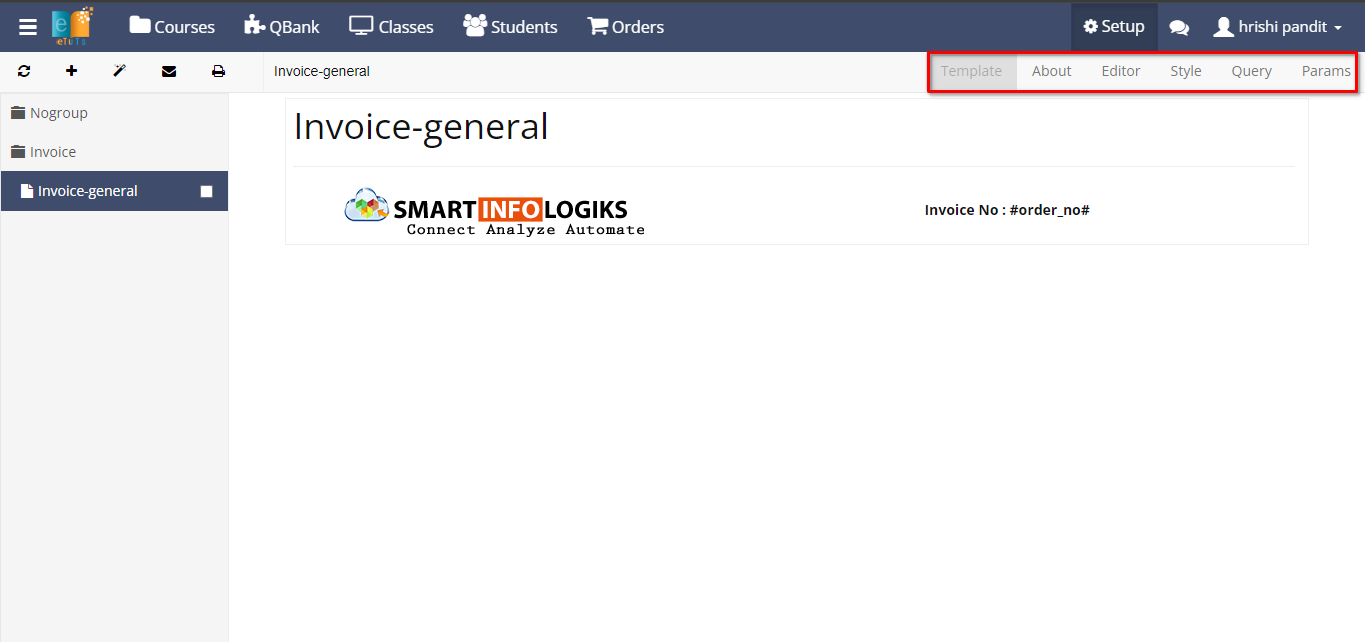
5. Saving the Template:
Once the template is finalized, save it with a descriptive name for easy identification.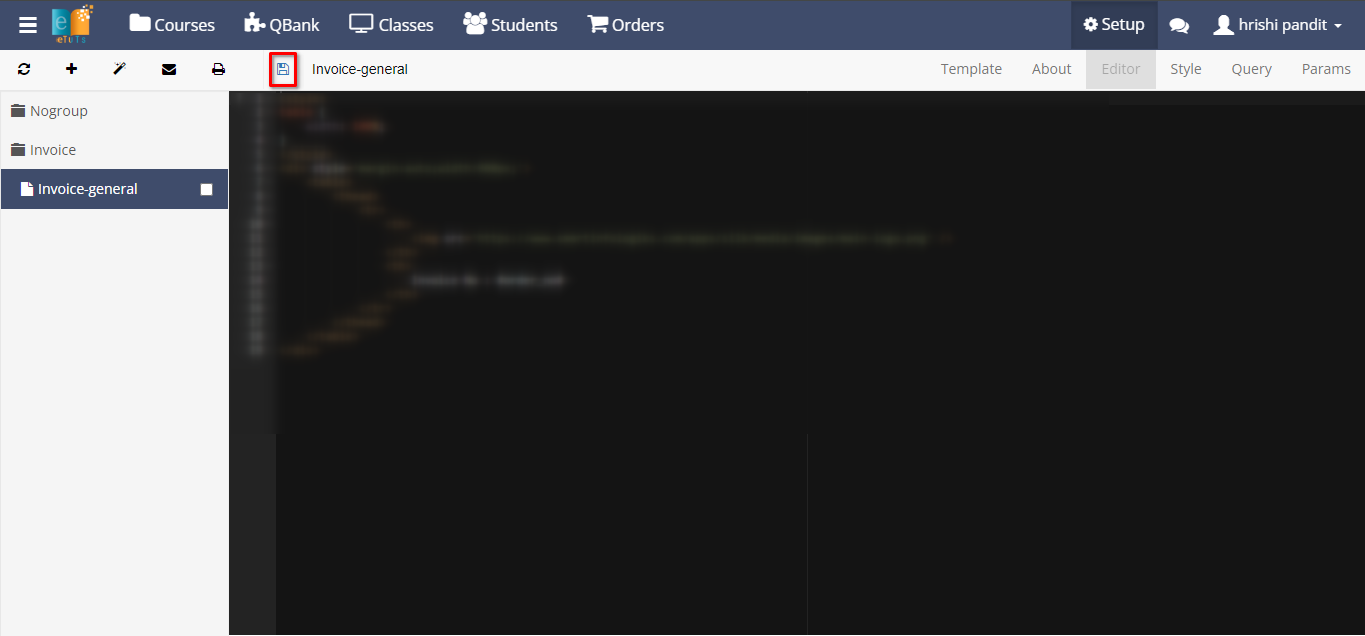
6. Previewing and Editing:
Make any necessary edits or adjustments to the document content if required.