Attach Question Paper to Exam
Steps: Test/Exam → Click on Attach QPaper
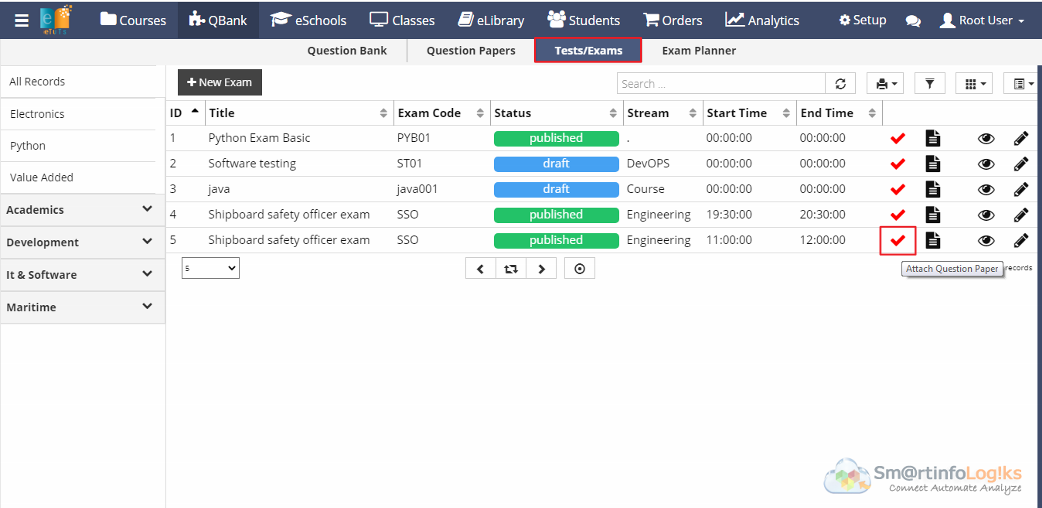
- Clicking on Attach question paper button below form will open.
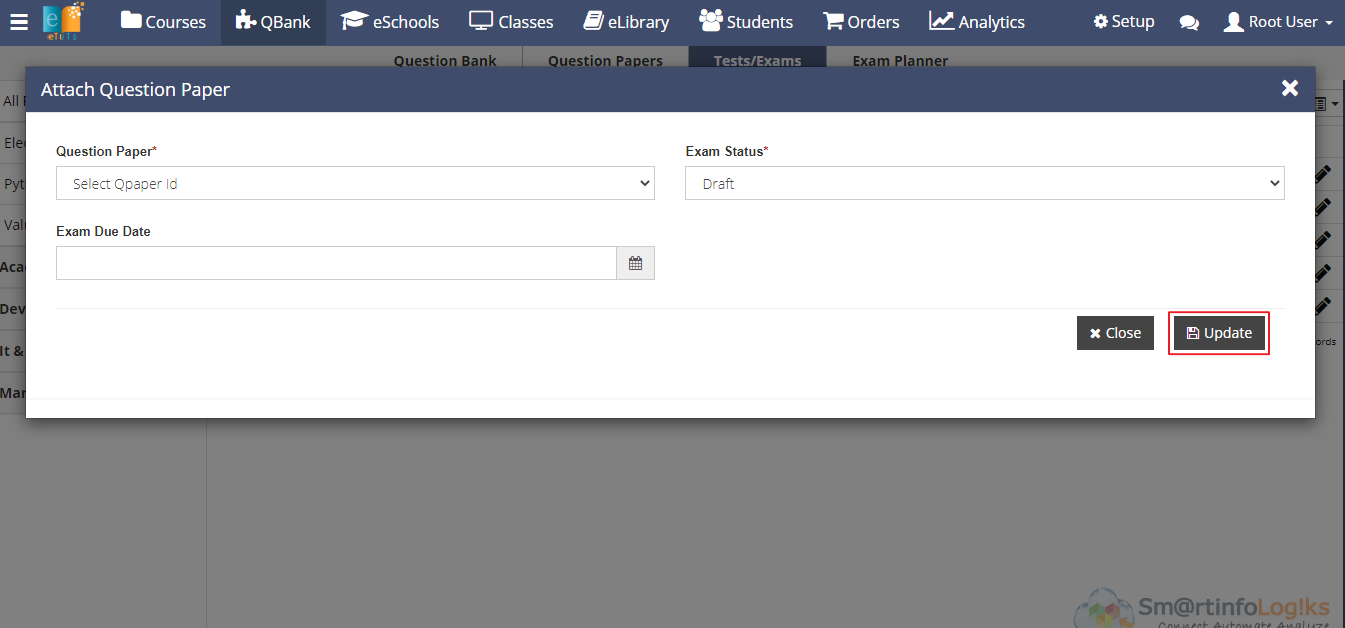
- While Attaching the Qpaper to exam, we need to fill all mandatory fields.
- Question paper: Select Qpaper using dropdown
- Exam Status: Select exam status using dropdown
- Exam Due Date: Select exam due date.
Note*: When Exam and Question paper stream match then question paper display in dropdown otherwise dropdown is displayed blank
- Fill the all details in required tabs & click on Submit.
