Steps to Import Question
Steps: QBank → Import Questions
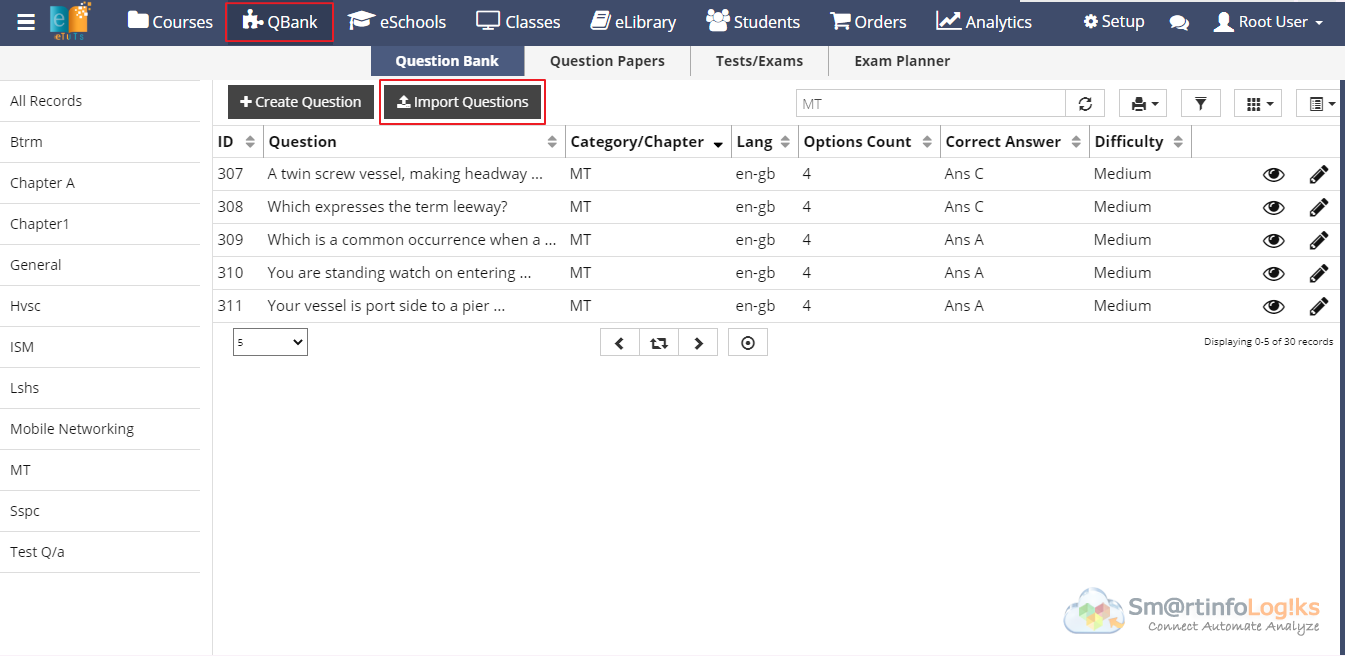
- After clicking on the Import Question below form will be displayed.
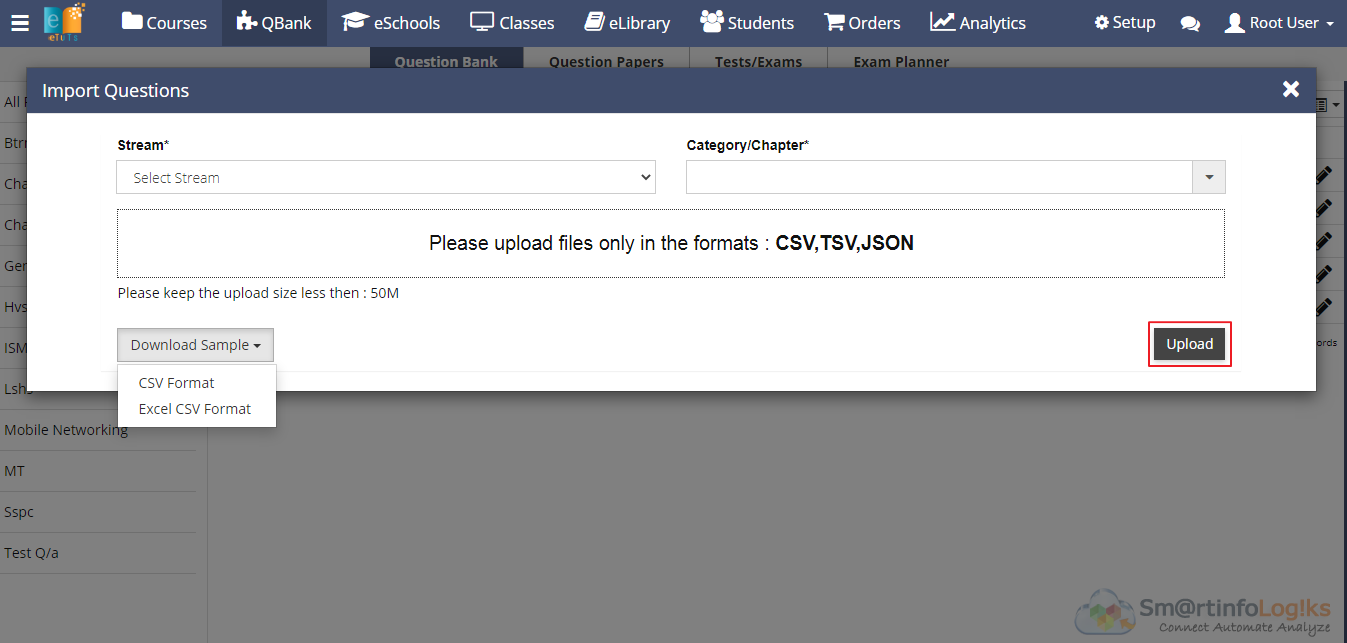
- While Importing questions, we need to fill all mandatory fields.
- Stream: Select stream using dropdown
- Category/ Chapter: Enter category/chapter
- Download sample: While Importing users firstly download the sample file and edit the questions list as per sample file and save in form of CSV, TSV, JSON
- After Excel file creation is completed, upload the Excel file for importing.
- Click on Upload button>> File imported successfully message will be displayed .
Note* : When stream and category added that means imported questions are added to that particular stream and chapter only.
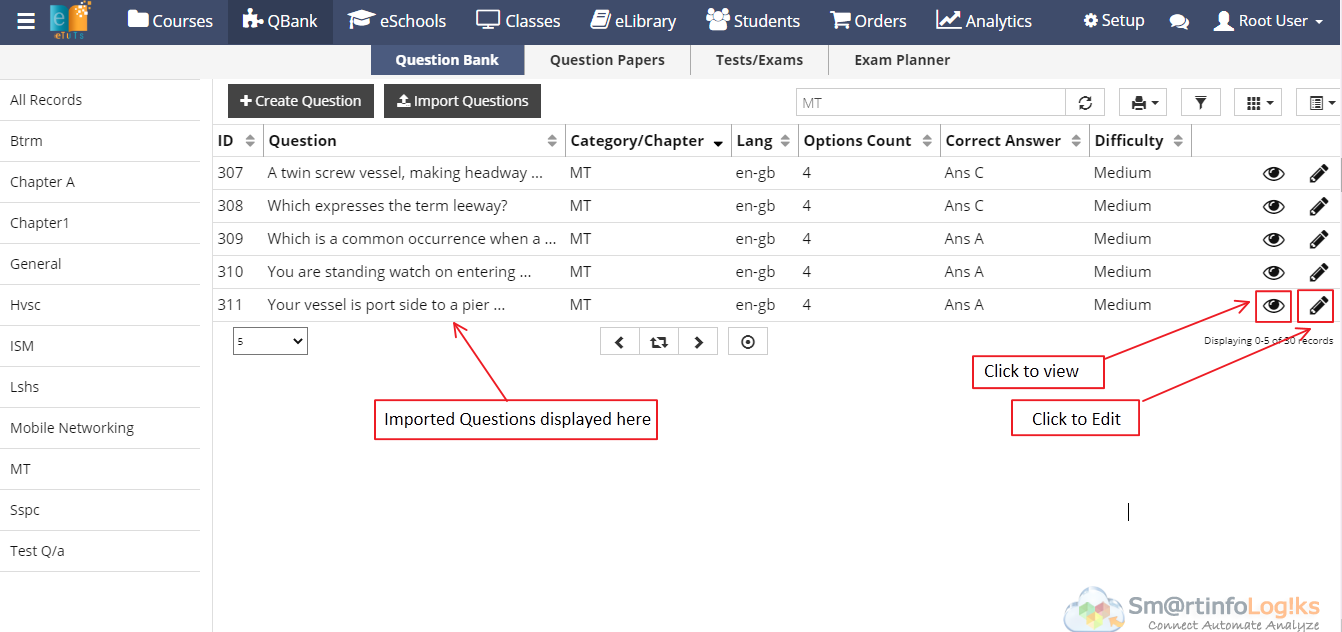
- Imported Questions display in reports
- Click on view to view the question.
- Click to edit to edit the question.
