Course Content Editor:
Course content editor is used to add content to the course, this content is then visible in the course which is used as a study material for the candidate.
Steps to go to Course Content page:
Steps: Courses reports ⟶ Click on Course content icon
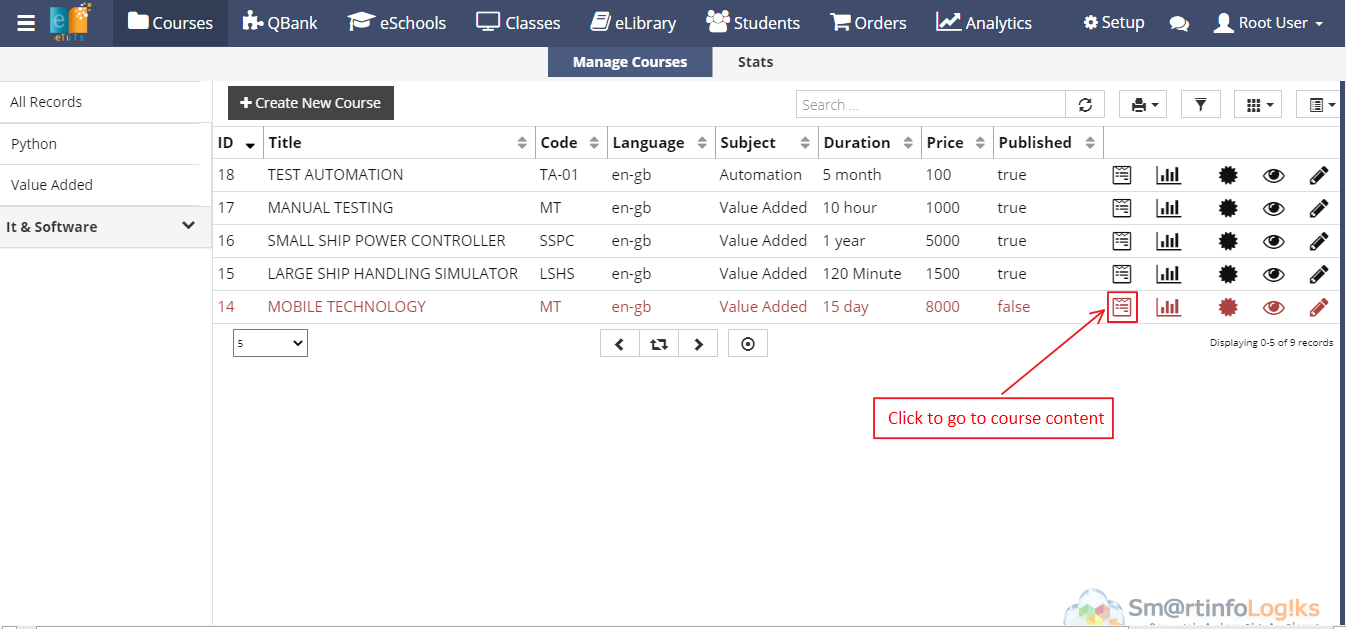
- After clicking on course content button below page will get open
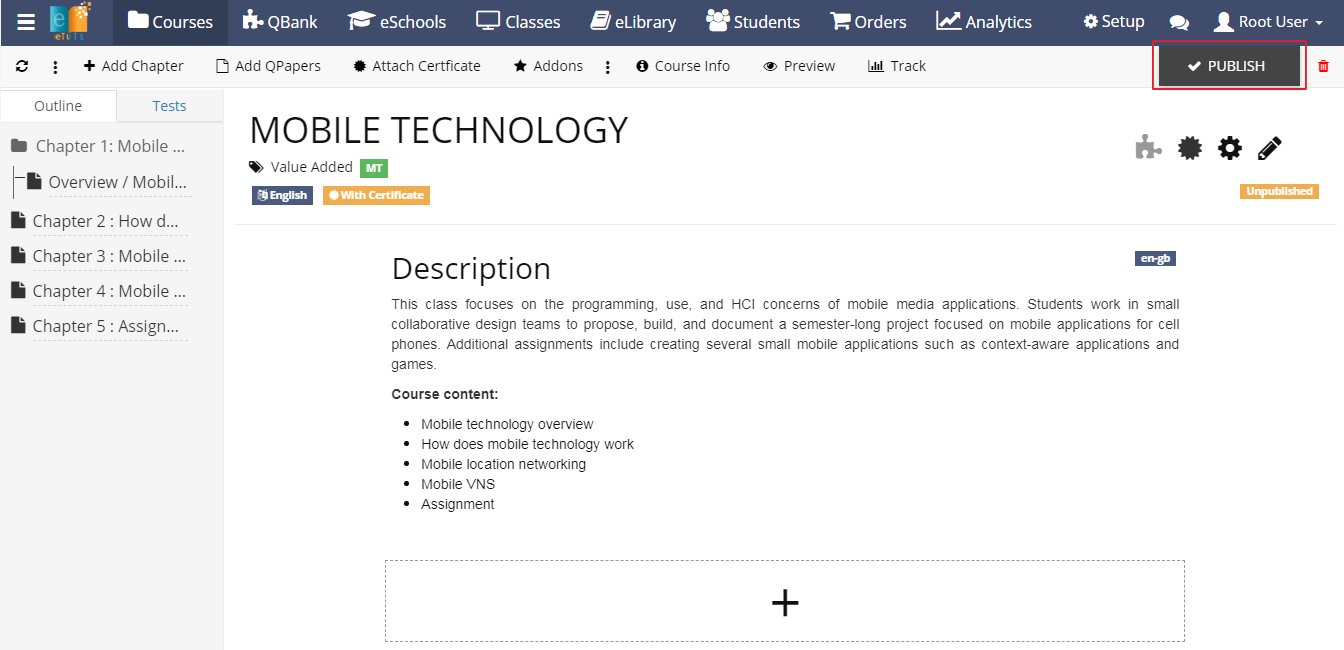
Things admin can do in Course Editor/Course content :
- Add Description to course
- Add Chapters to course
- Attach Exams/Test to course
- Attach Certificate to course
- Add Addons to course
- Published/Unpublished the course
