Import Students
Steps to Import students:
Steps: Students → Student Register → Import students
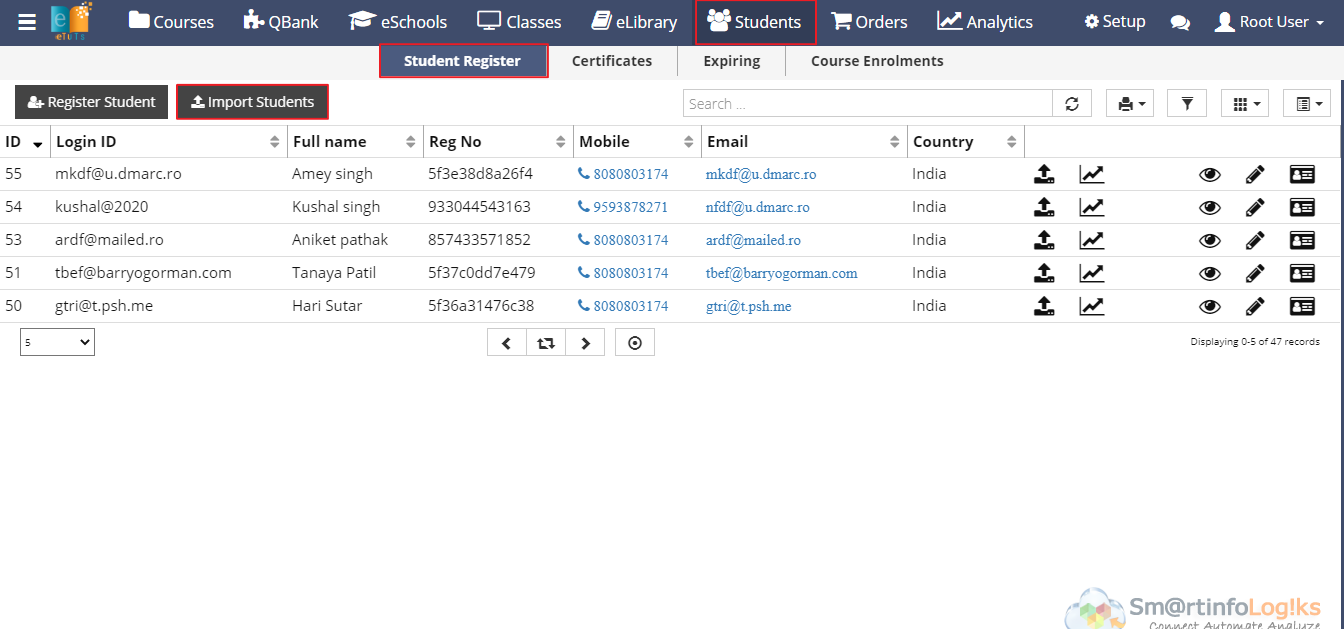
- Click on Import student below window will be displayed.
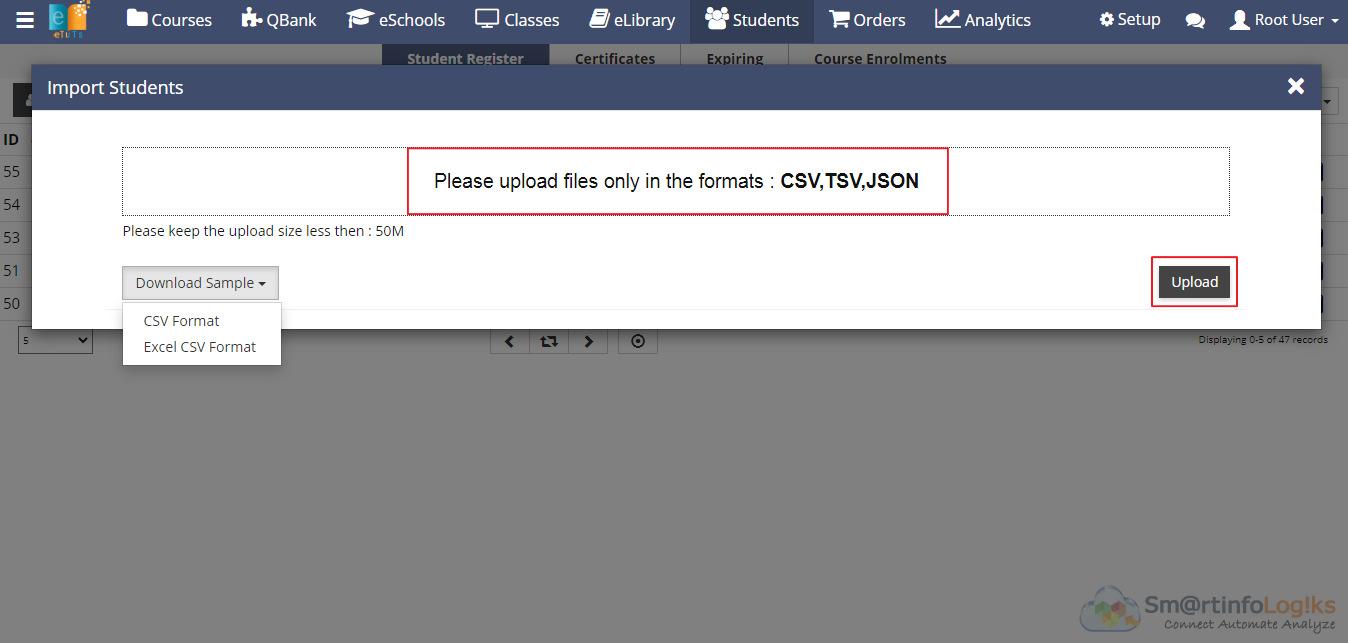
- While Importing students, first we need to Download Sample.
- Edit the students details as per sample file and save in form of CSV, TSV, JSON
- After Excel file creation is completed, upload the Excel file for importing.
- Click on the Upload button File importing successfully message will be displayed on screen.
