Attached Certificate to course
There are two ways to attach certificate to course
- Click on Attached certificate
- Directly click on the certificate icon.
Steps to attach certificate to course:
Steps: Course Content ⟶ Attach Certificate
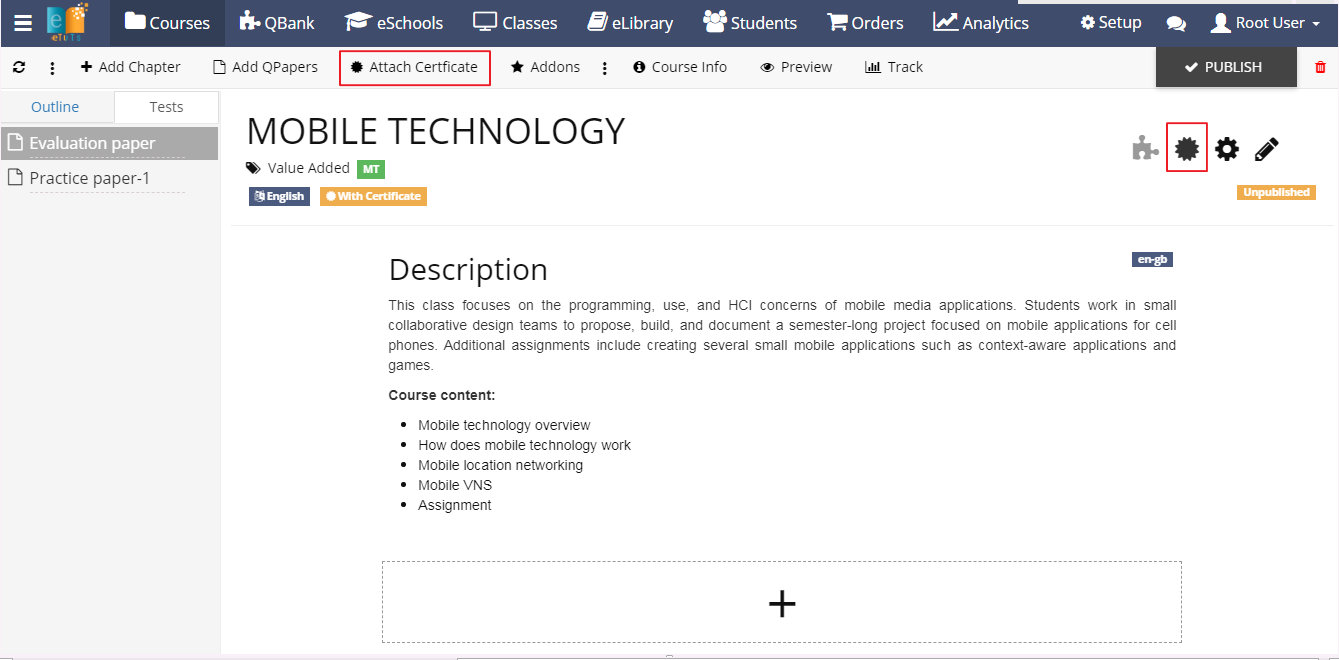
- After clicking on Attached certificate below from will get open
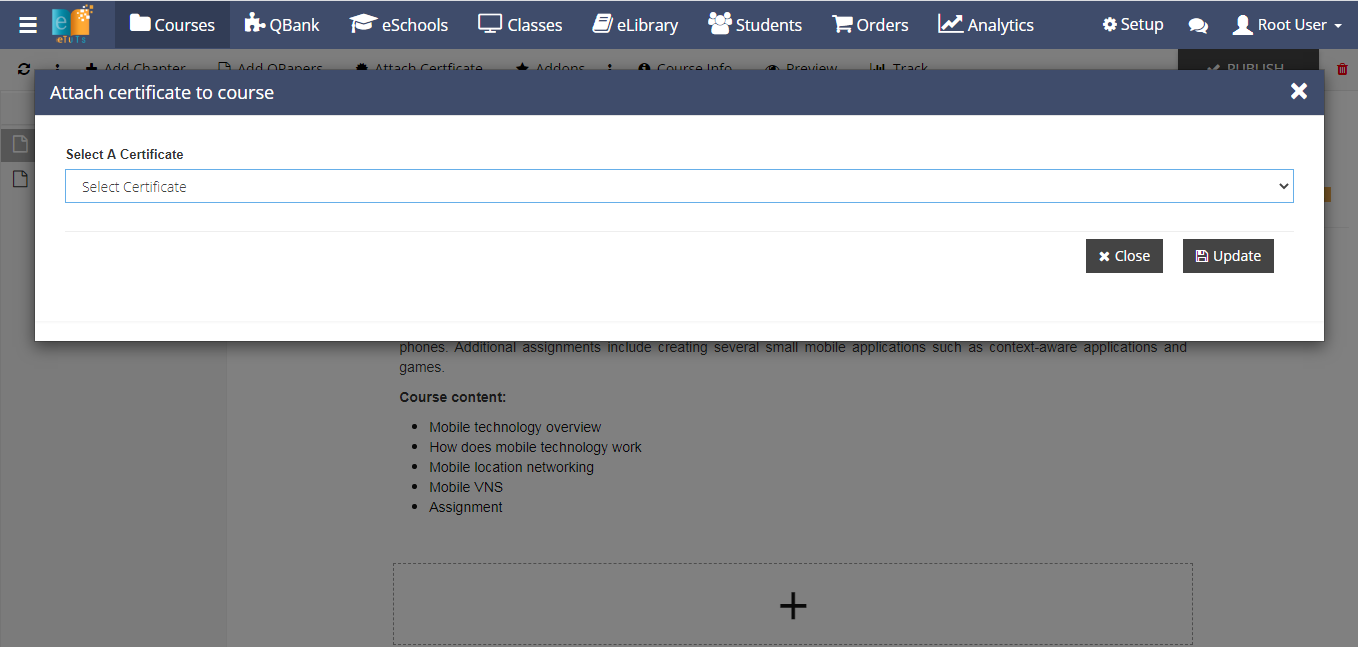
- In the above image Select A Certificate dropdown is displayed.
- Select certificate using dropdown and Click on Update button.
- On Click of Update button certificate will get attached to the course successfully
