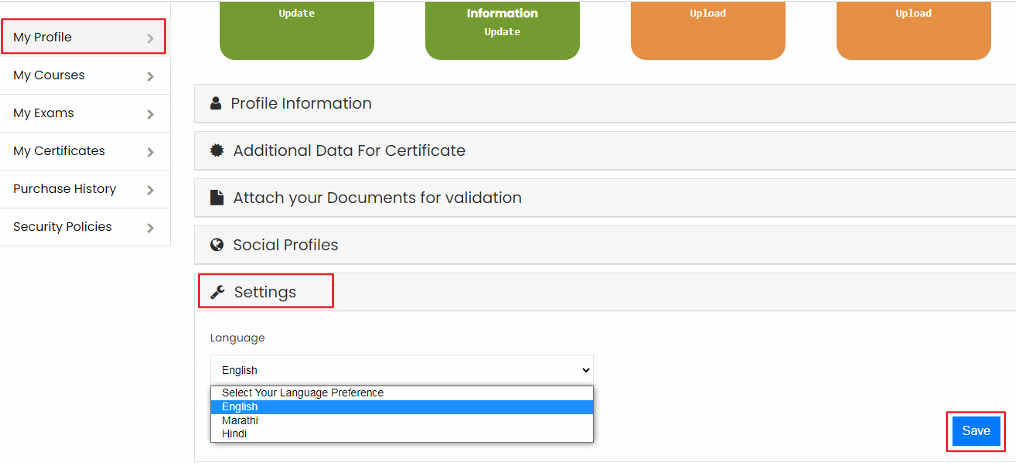My Profile:
Personal Information: In my profile, users can verify details or edit the details as per the need.
Steps: My Profile ⟶ Profile Information
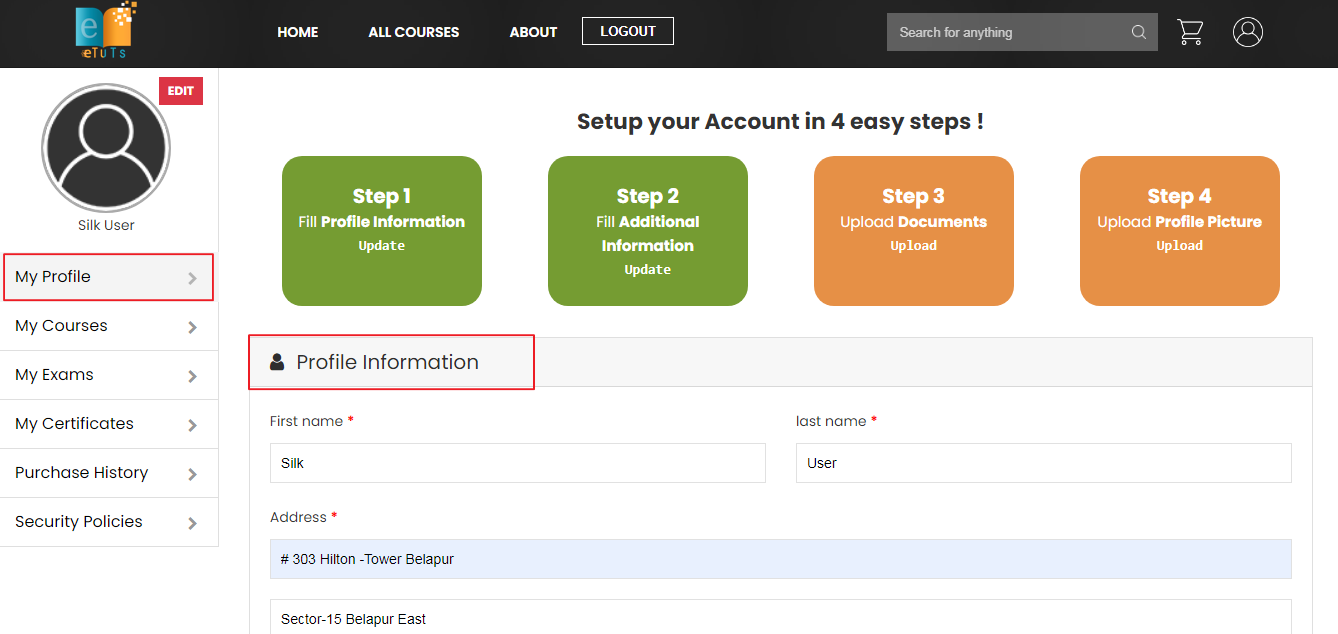
Additional Data For Certificate: In Additional Details users enter the valid Passport No, CDC No, INDOS No
Steps: My Profile ⟶ Additional Data for Certificate
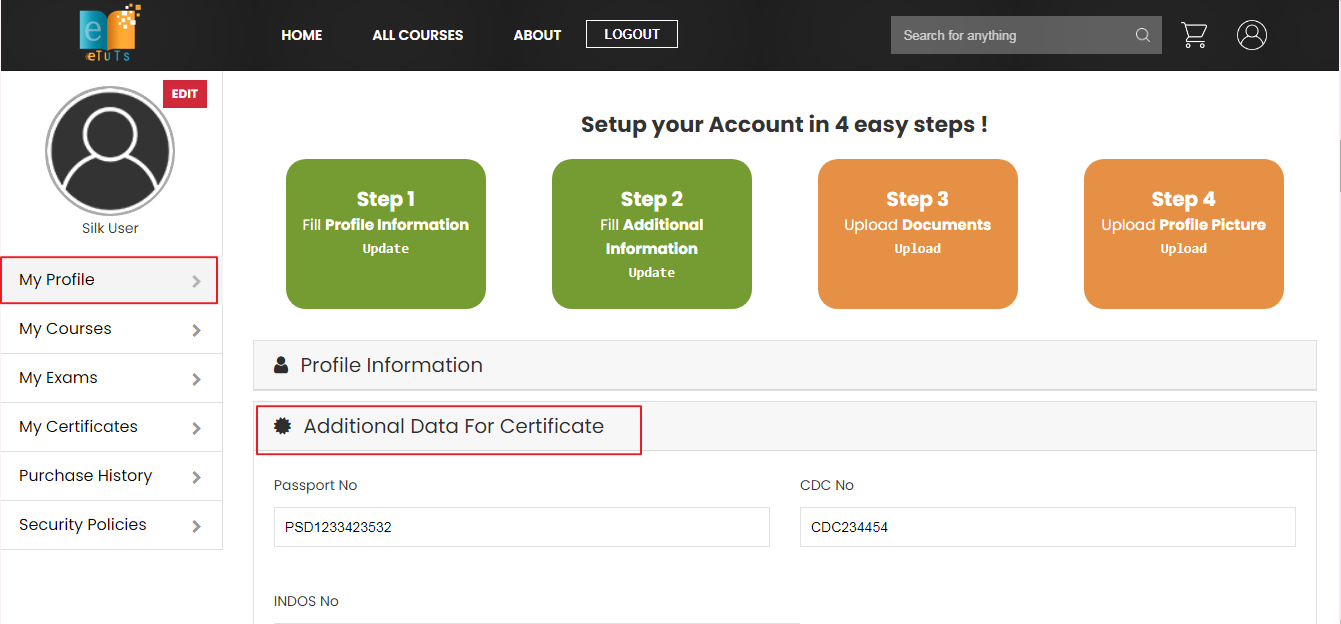
Note*: This above details will be displayed on the certificate.
Attached your Documents for validation: Users can upload passport or Indos documents here. ( e.g png, Jpg, pdf )
Steps: My Profile ⟶ Attached your Documents for validation ⟶ Click on Choose file ⟶ After file selecting Click on Upload ⟶ Document upload successfully
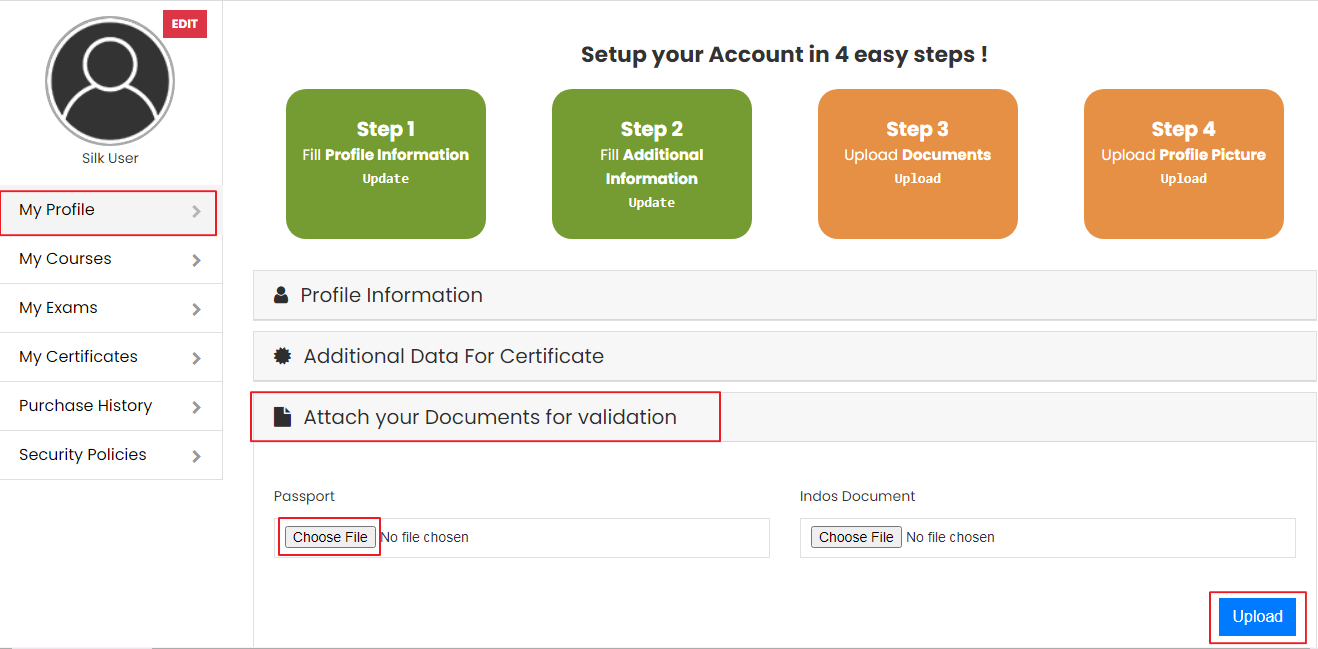
- Social Profiles: Used for adding additional information related to social media
( E.g: Linkedin ID, Facebook, Website, Twitter etc.)
Steps: My Profile ⟶ Social Profiles
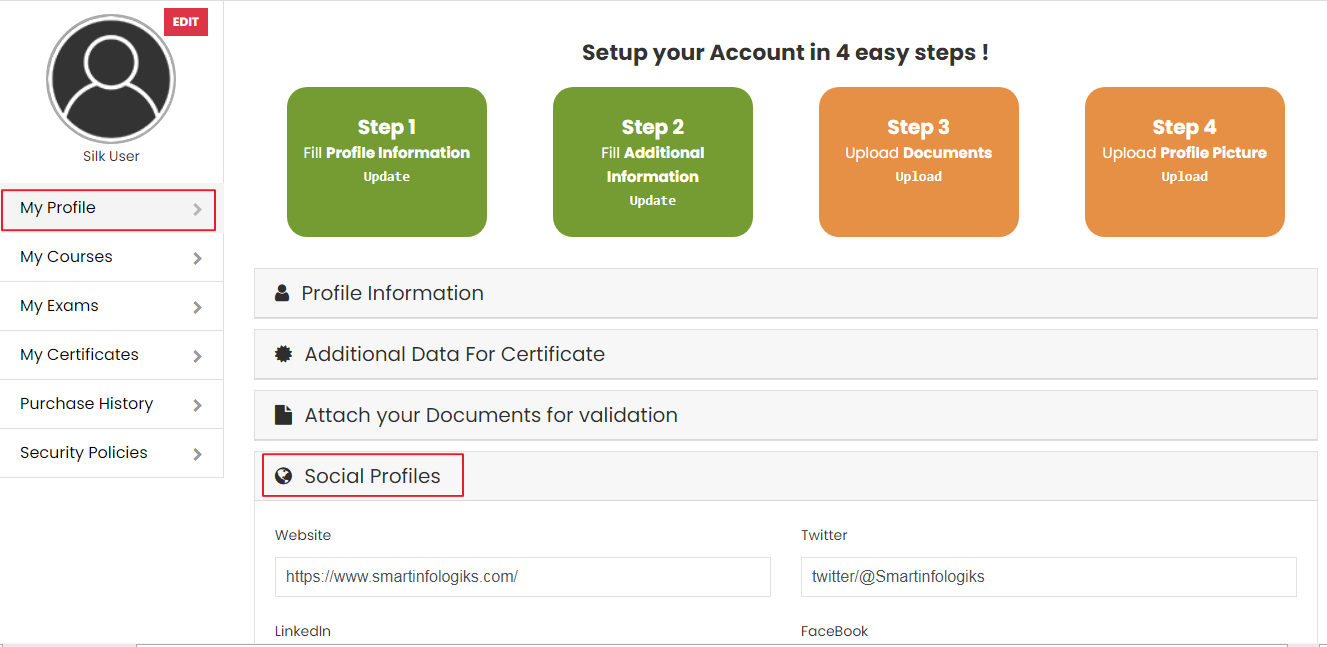
- Settings: In Setting Users can select the language as preferences
( e.g English, Marathi, Hindi )
Steps: My Profile ⟶ Settings ⟶ Select Language ⟶ Click on Save