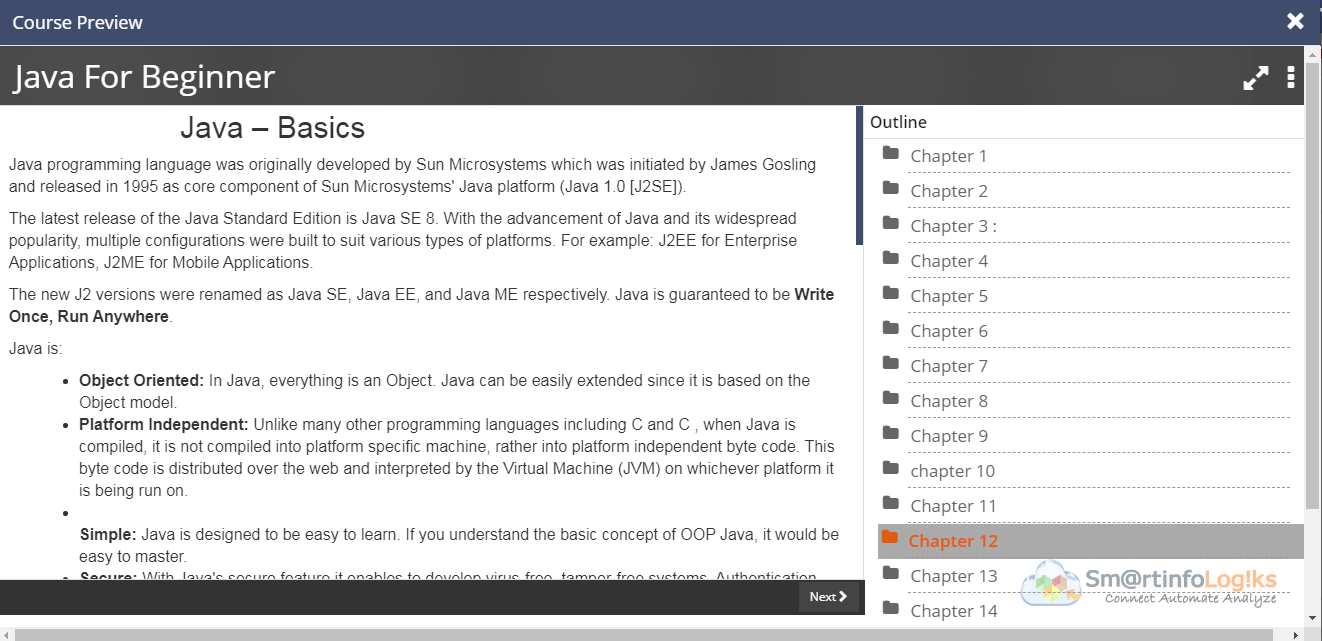Addons
- This Materials will be available as downloadables to learners and students who take this course.
- In Addons users can add materials to the courses.
- Materials can be Video, PDF, Images etc
- This materials will be displayed in front end downloads section users can download materials that are attached with courses.
Steps to Add Addons to course:
Steps: Course Content ⟶ Click on Addons ⟶ Click on Upload ⟶ Select materials as per your need ⟶ Materials added successfully.
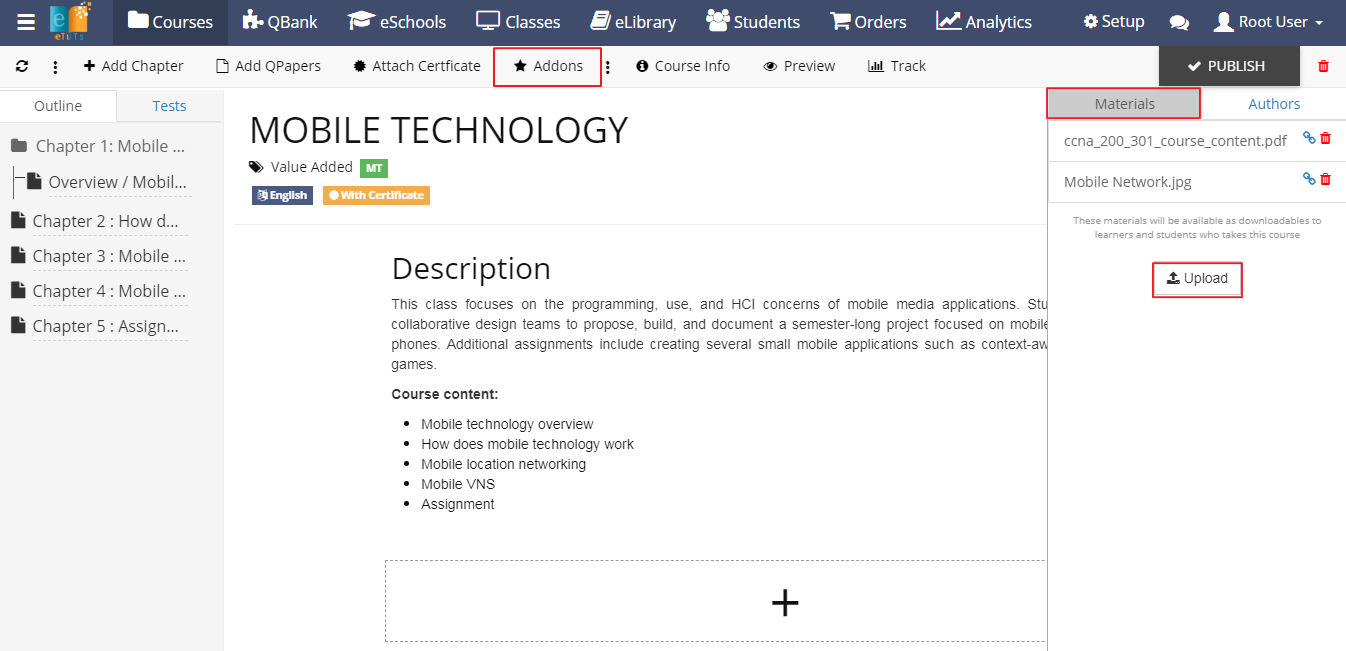
- In the above image you can see documents added successfully in materials.
Course Preview
- On click of Preview button admin can take a quick look of course, this will help admin/user to see how the course will appear in the frontend.
Steps to Course preview
Steps: Course content ⟶ Preview Course
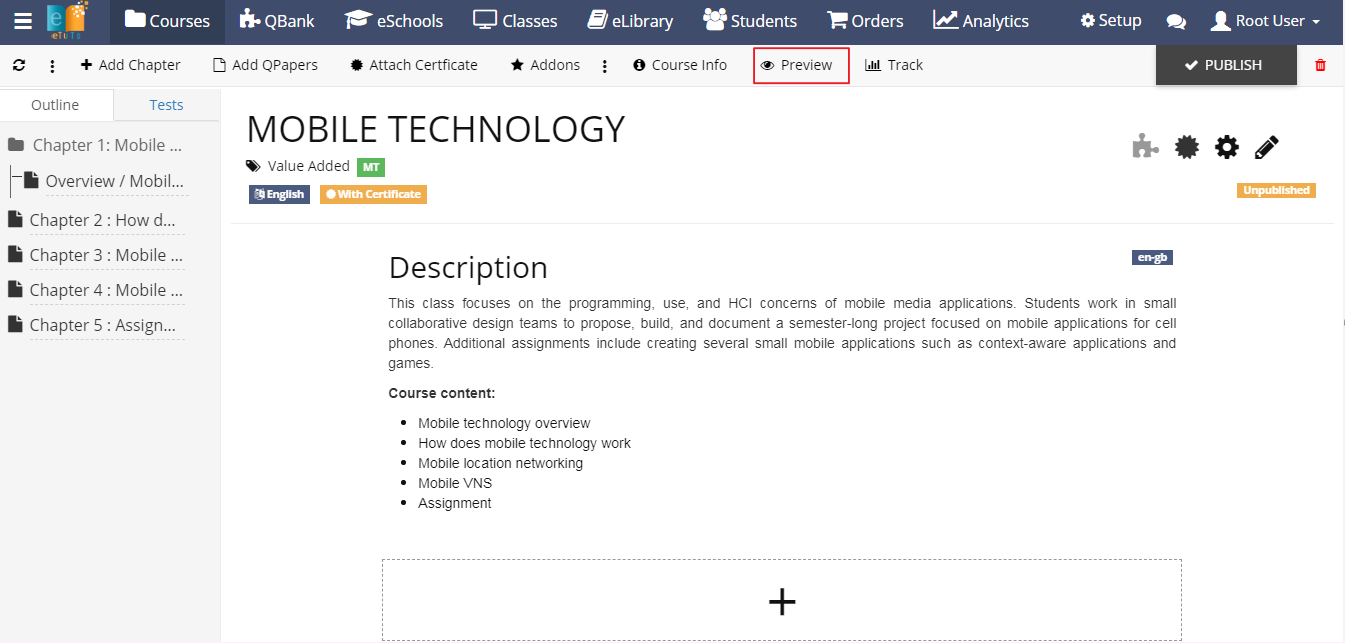
- In the image below you can see the preview of courses.