Dictionaries
The Dictionaries module provides predefined drop-down options that can be added to custom filters within the system.
Adding a New Dictionary Component:
1. Access Dictionaries Module:
Navigate to the Dictionaries module within the system interface.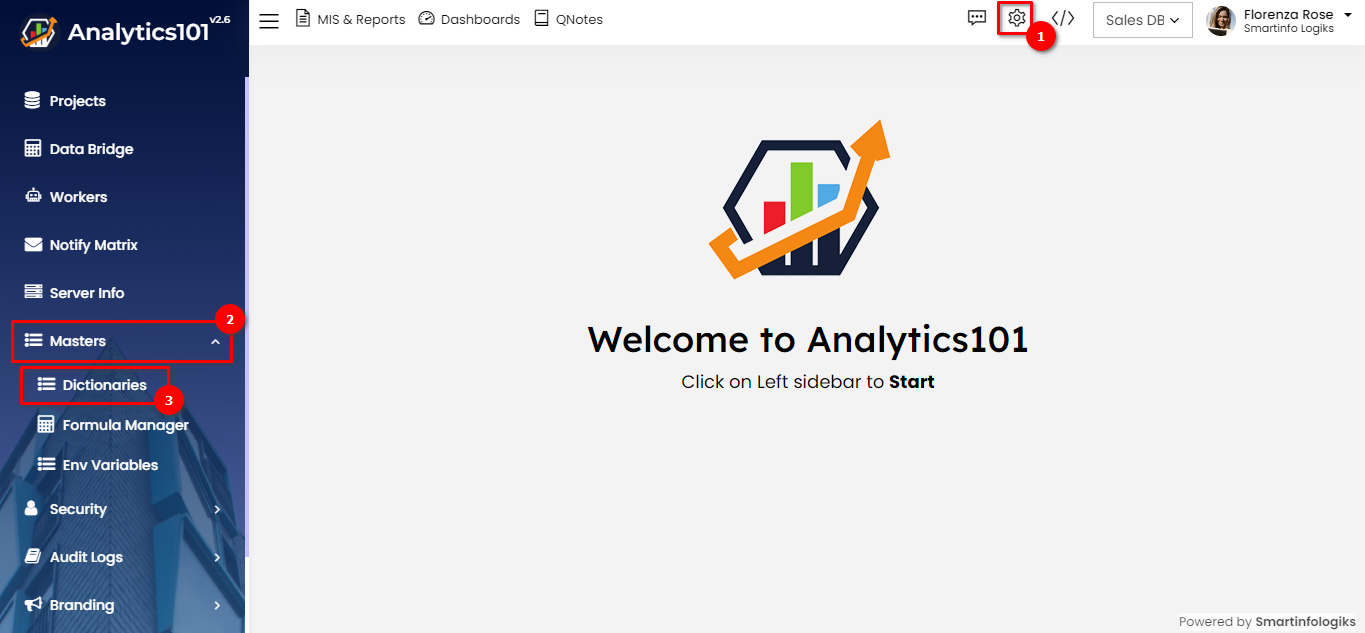
2. Initiate New Component Addition:
Click on the plus (+) sign to initiate the process of adding a new dictionary component.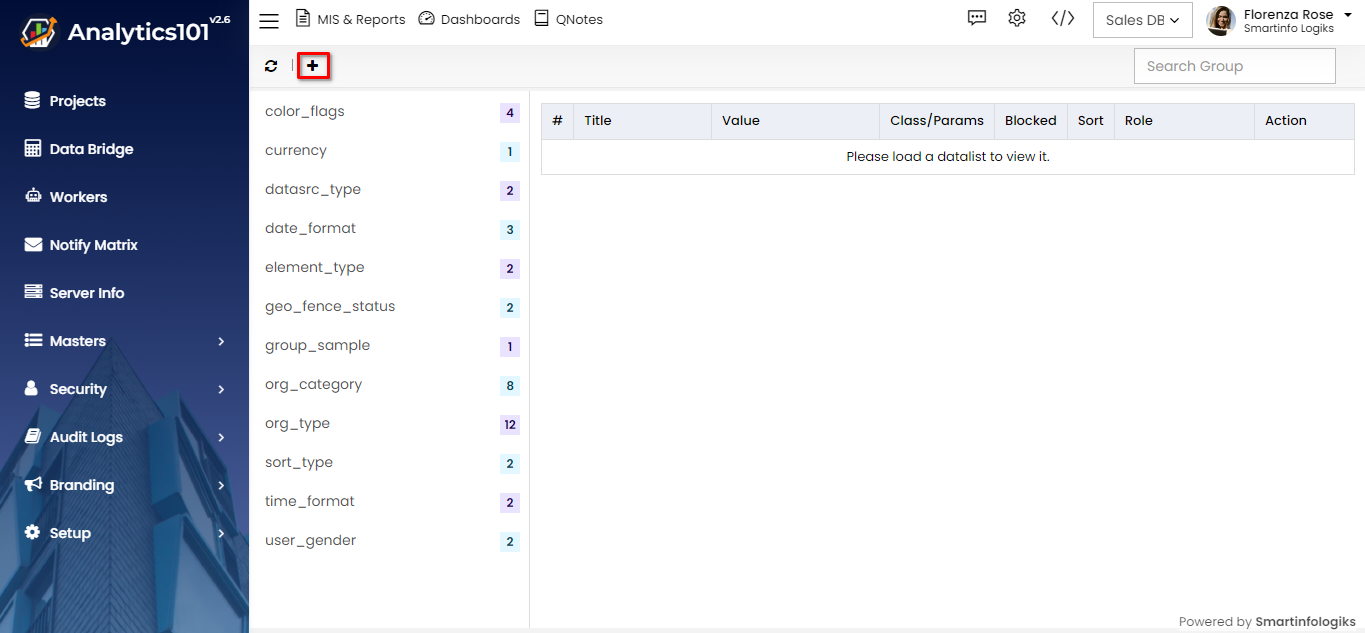
3. Name the Dictionary:
Provide a descriptive name for the dictionary component.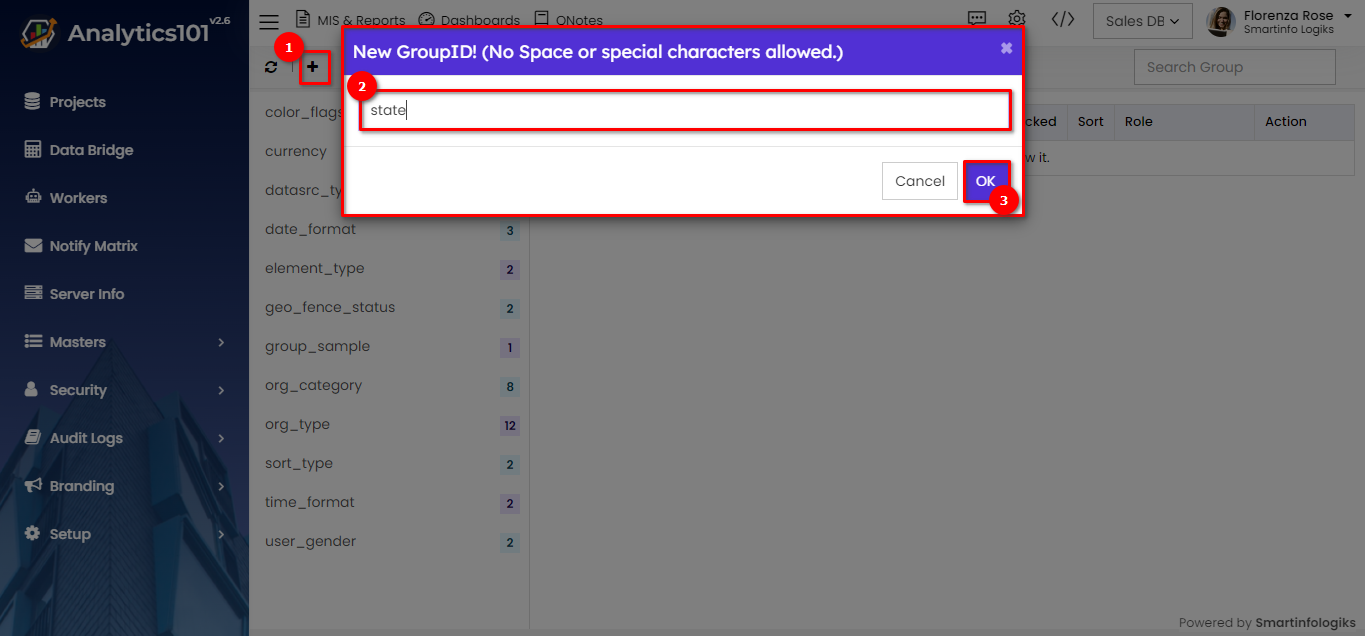
4. Add Dictionary Component Details:
Add components or data dropdowns.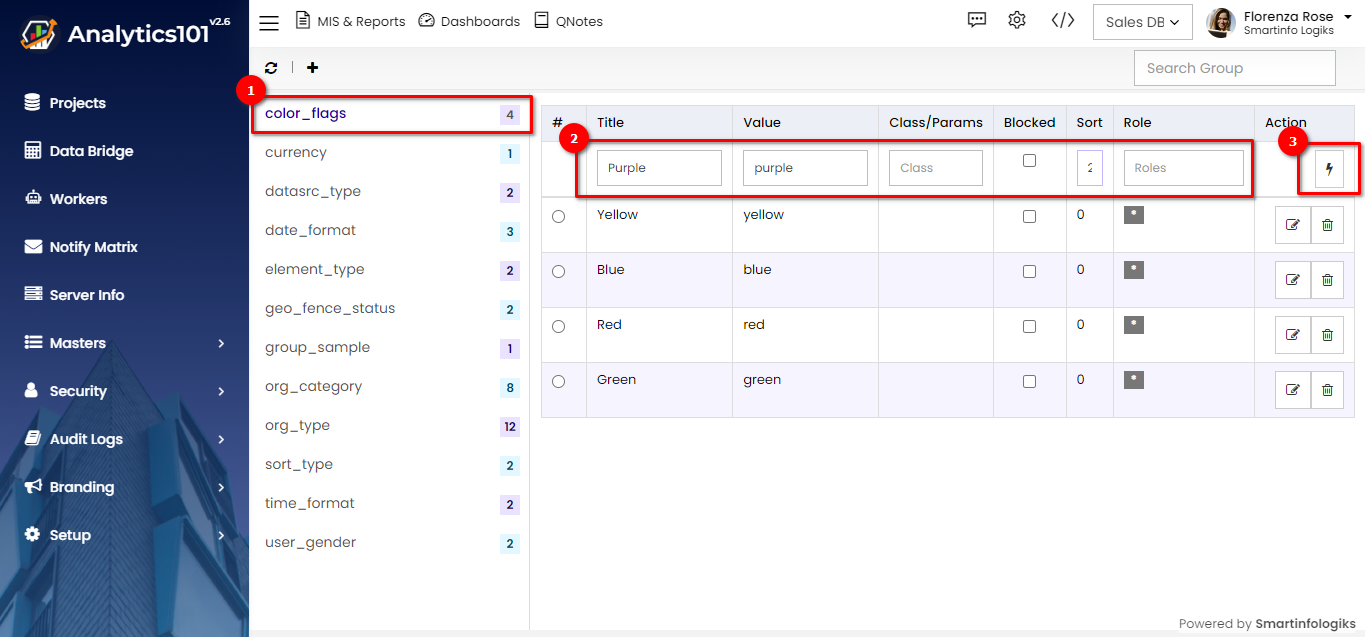
Managing Dictionary Components:
Edit Dictionary Components:
Existing dictionary components can be edited as needed. Click on the component entry to access its settings and make the necessary modifications.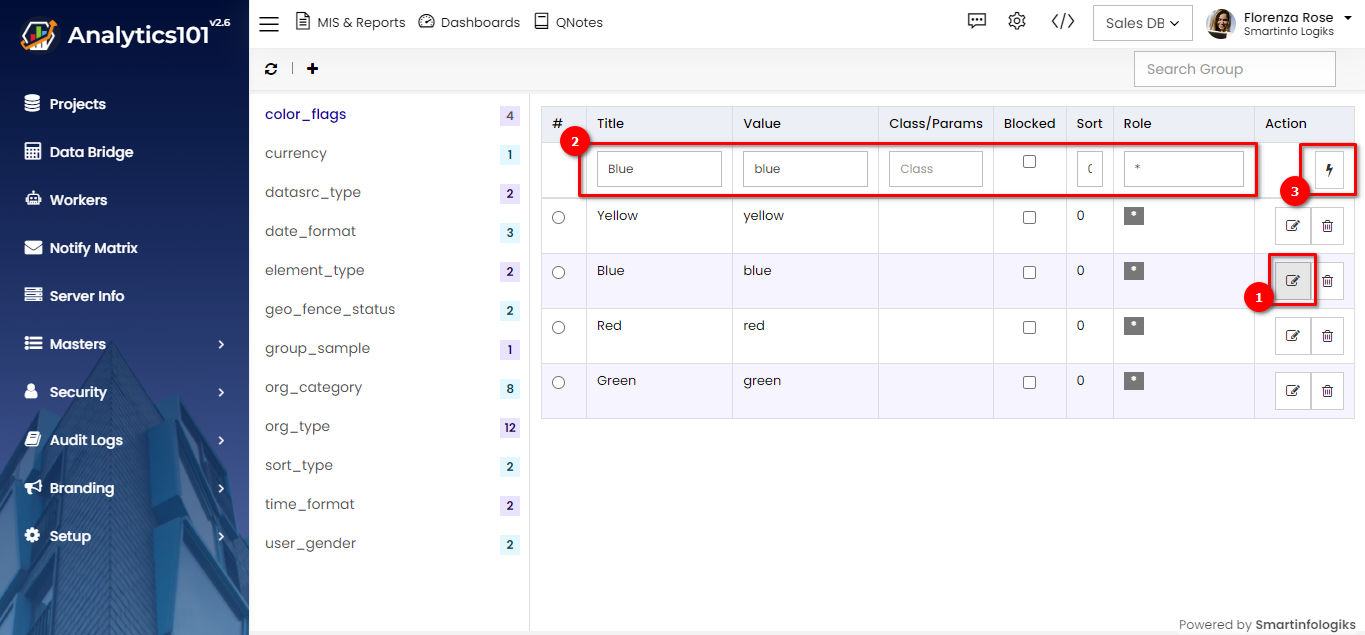
Delete Dictionary Components:
Unwanted dictionary components can be removed from the system. Locate the component to be deleted and follow the appropriate steps to delete it.
The Dictionaries module simplifies the process of creating custom filters by providing predefined drop-down options. users can efficiently create and manage dictionary components, which can then be seamlessly integrated into custom filters to enhance filtering capabilities within the system.
