Data Bridge
The Data Bridge module serves as a vital link between data sources and the platform, facilitating seamless data integration.
Setting Up a New Connection:
1. Access Data Bridge Module:
Navigate to the Data Bridge module within the platform interface.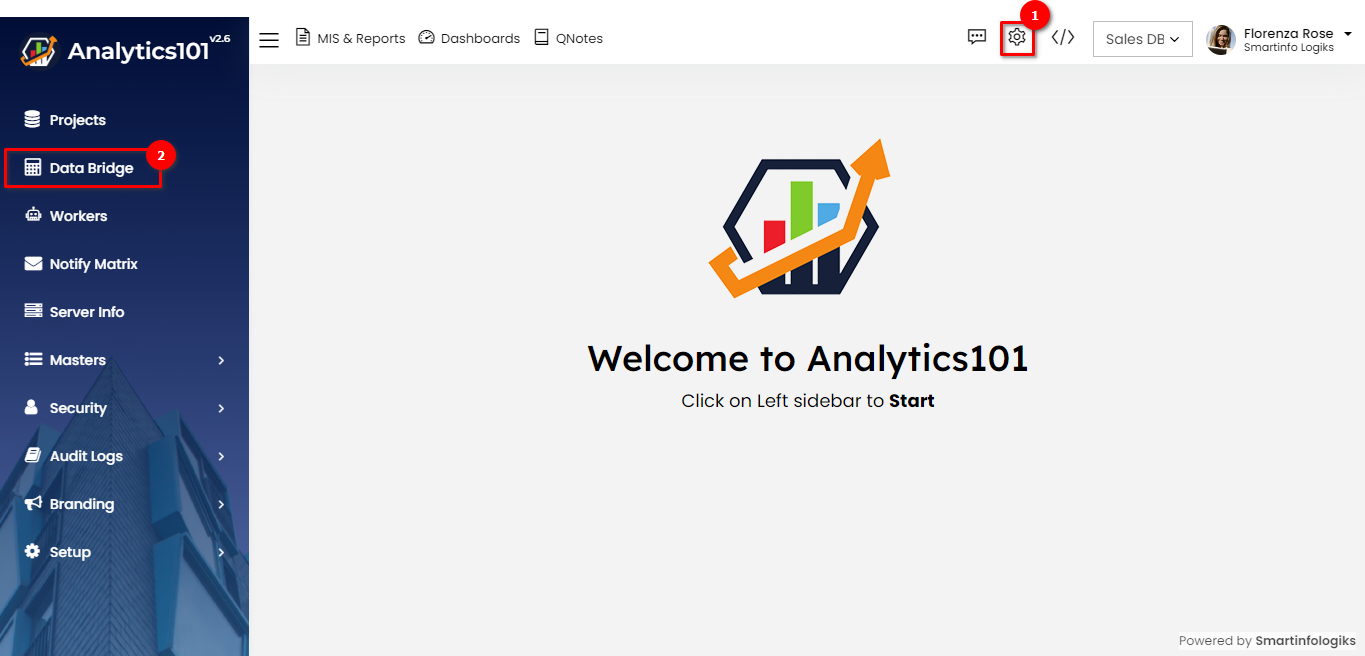
2. Add New Connection:
Click on the plus button or a similar option to initiate the process of adding a new connection.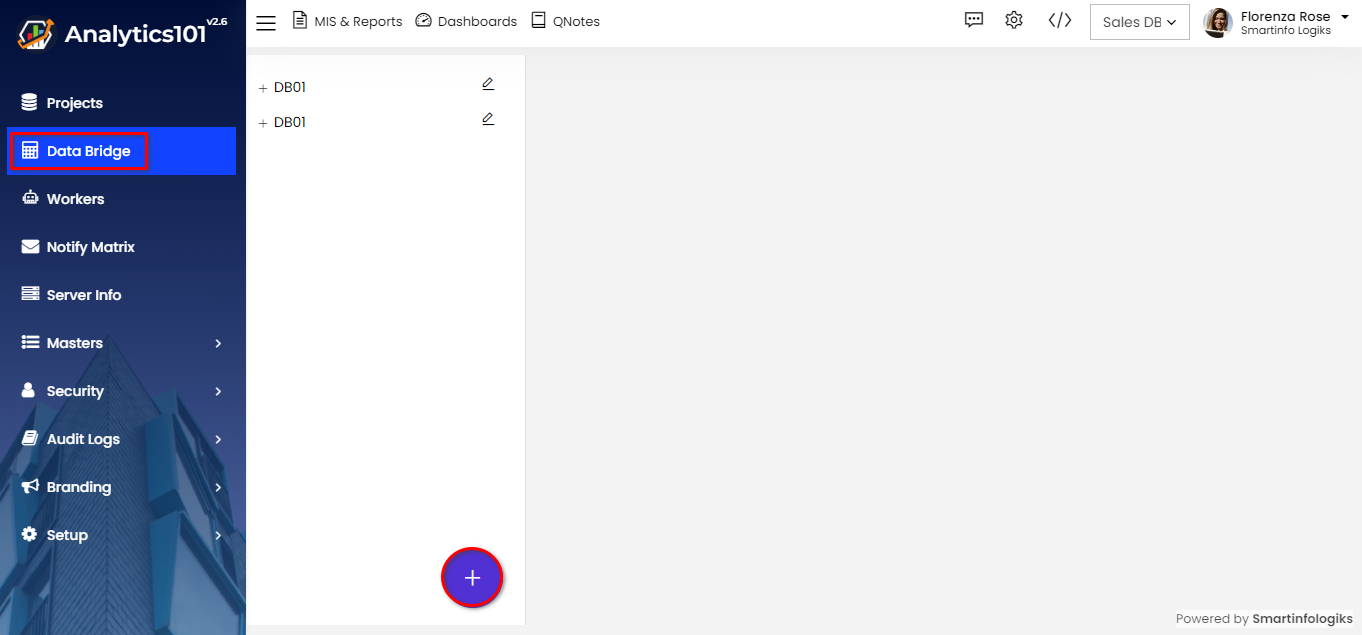
3. Fill in Connection Details:
Complete the required fields, including details such as Title, Engine, URl, Auth Token and any other relevant information.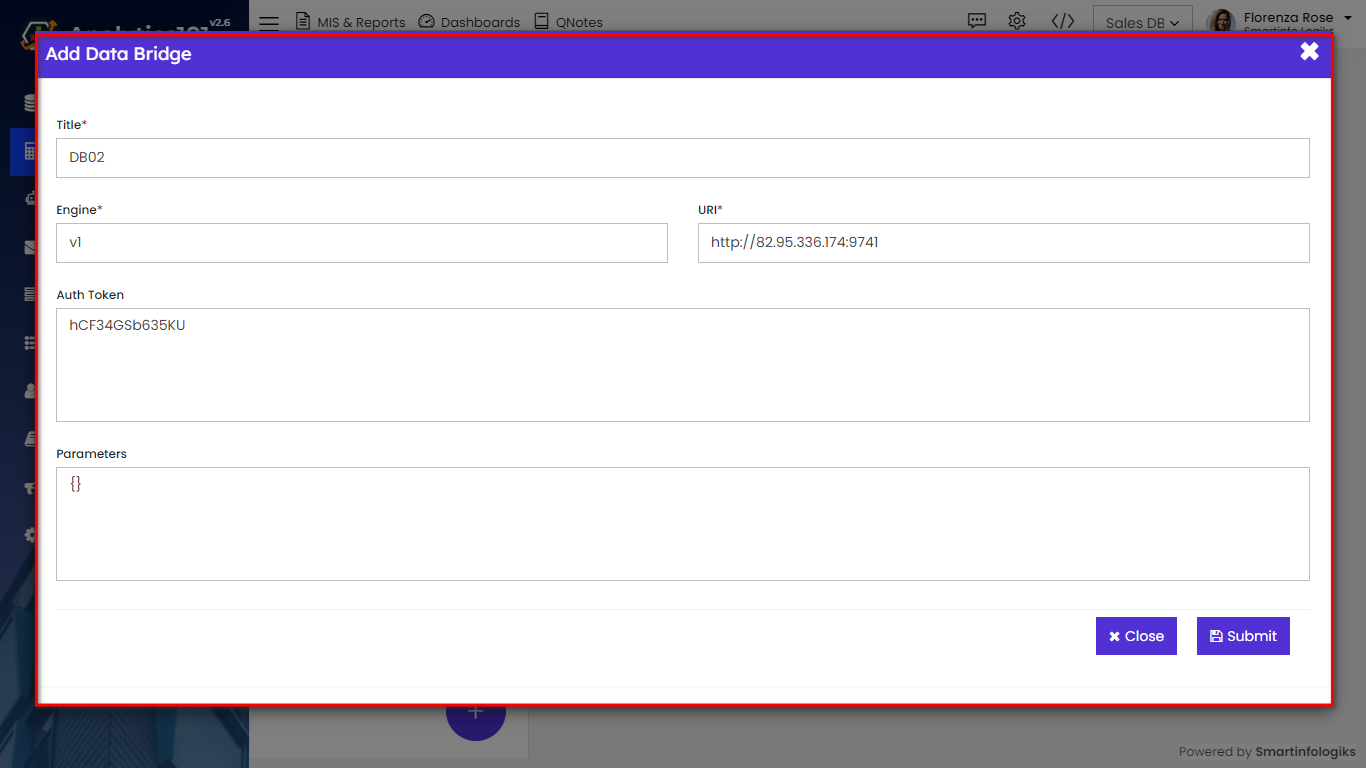
4. Submit Connection Details:
Once all required details are entered, click on the "Submit" button to create the new data bridge.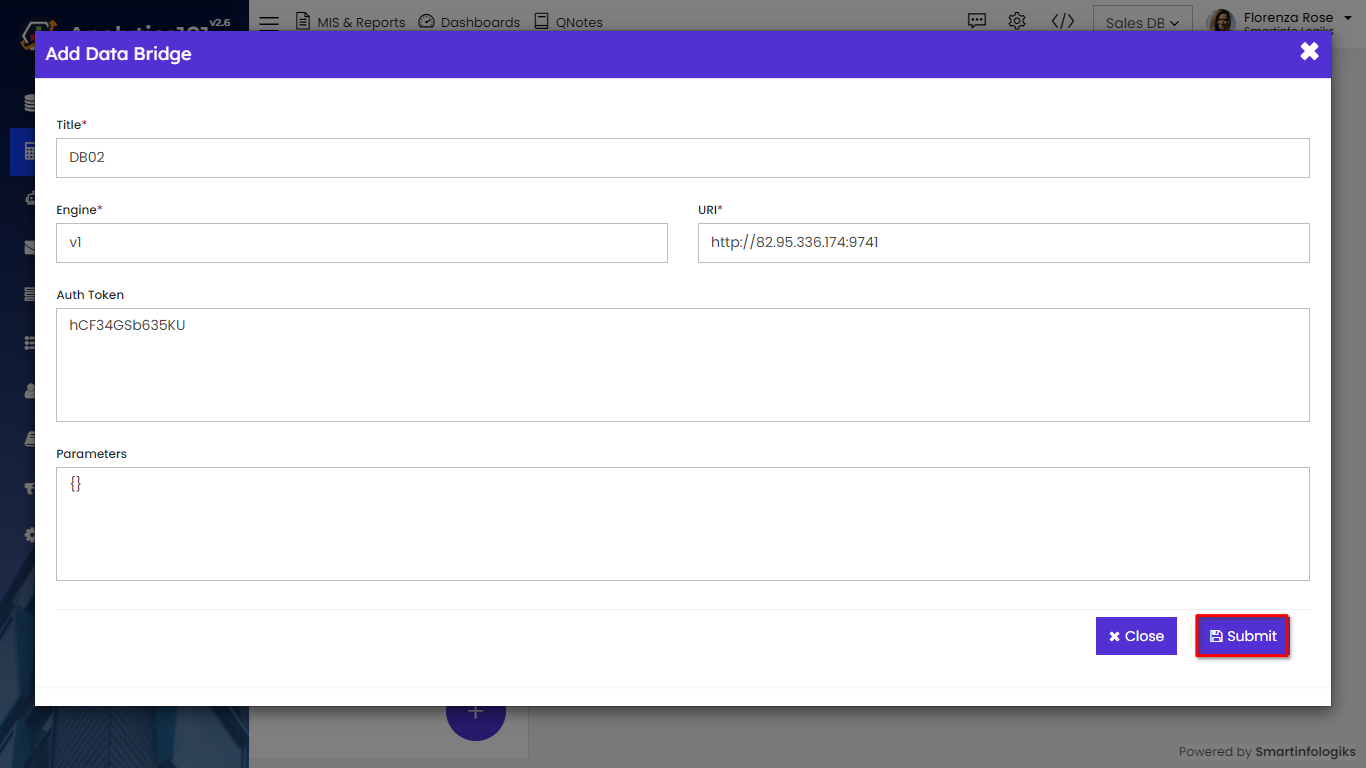
Editing an Existing Data Bridge:
1. Access Data Bridge Settings:
Locate the existing data bridge that requires editing within the Data Bridge module.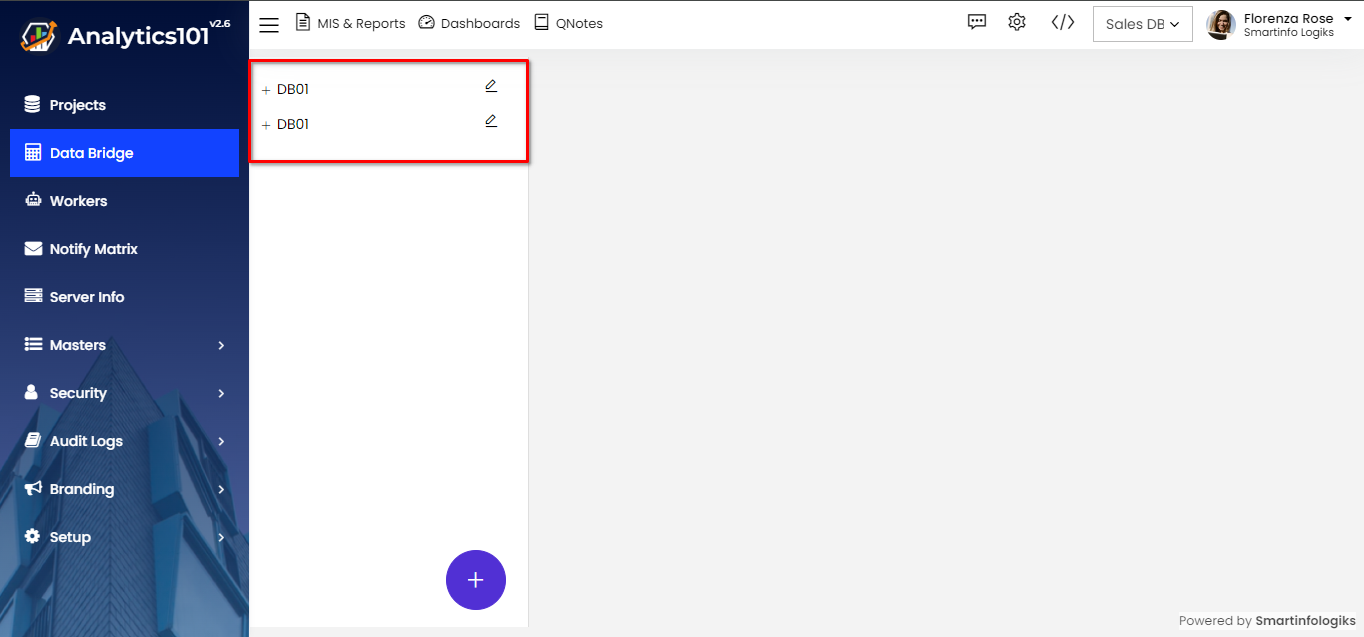
2. Initiate Editing:
Click on the data bridge entry to access its settings and initiate the editing process.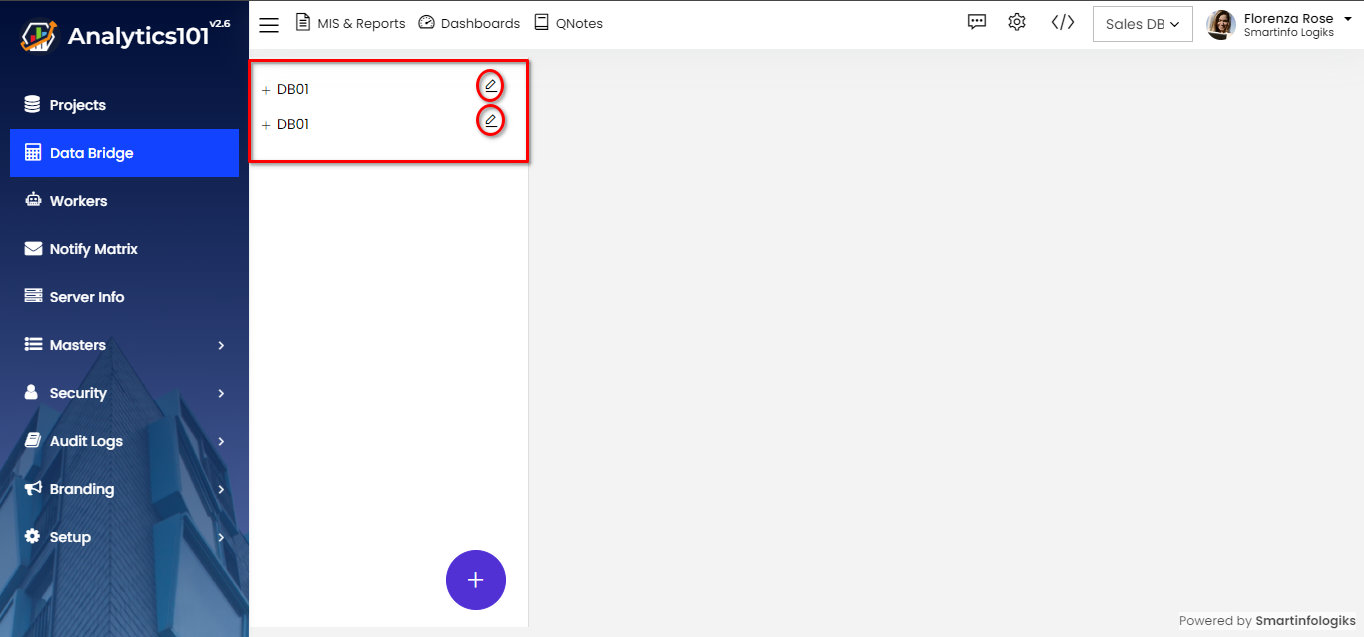
3. Modify Connection Details:
Update any necessary connection details, such as changing the Title, Engine, URl, Auth Token, or adjusting other configuration settings as needed.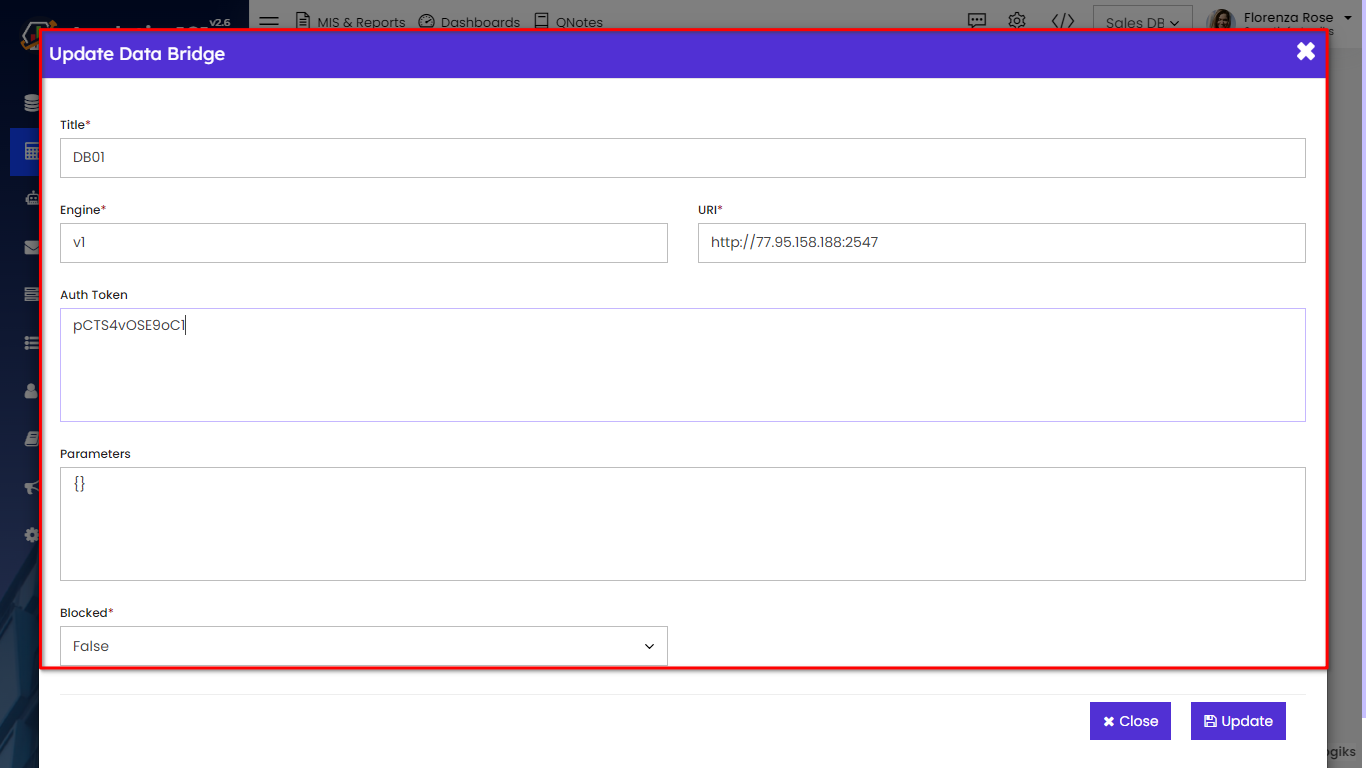
4. Update Changes:
After making the desired edits, ensure to save the changes by clicking on the "Update" button.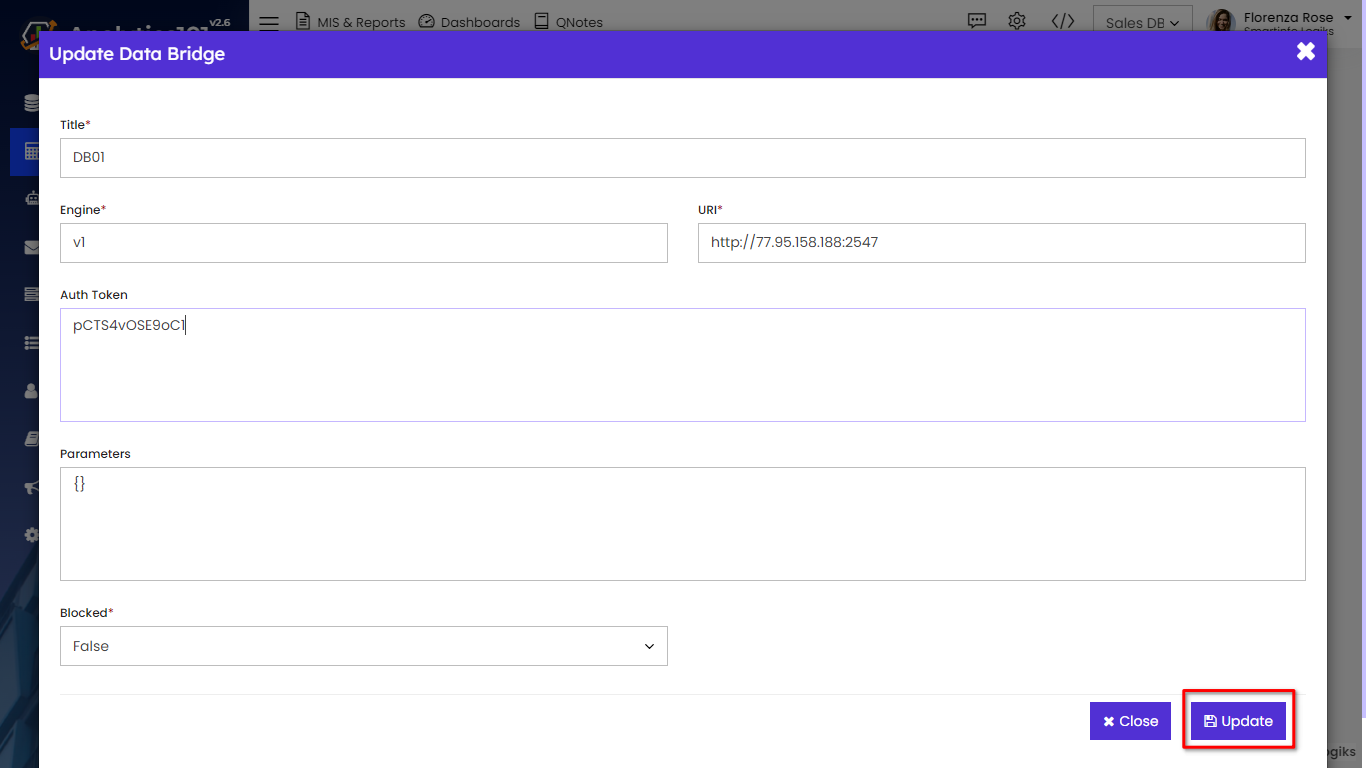
The Data Bridge module plays a crucial role in establishing connections between data sources and the platform, enabling efficient data integration. By following the steps outlined in this user manual, users can easily set up new connections and manage existing data bridges to ensure smooth data flow and accessibility within the platform.
