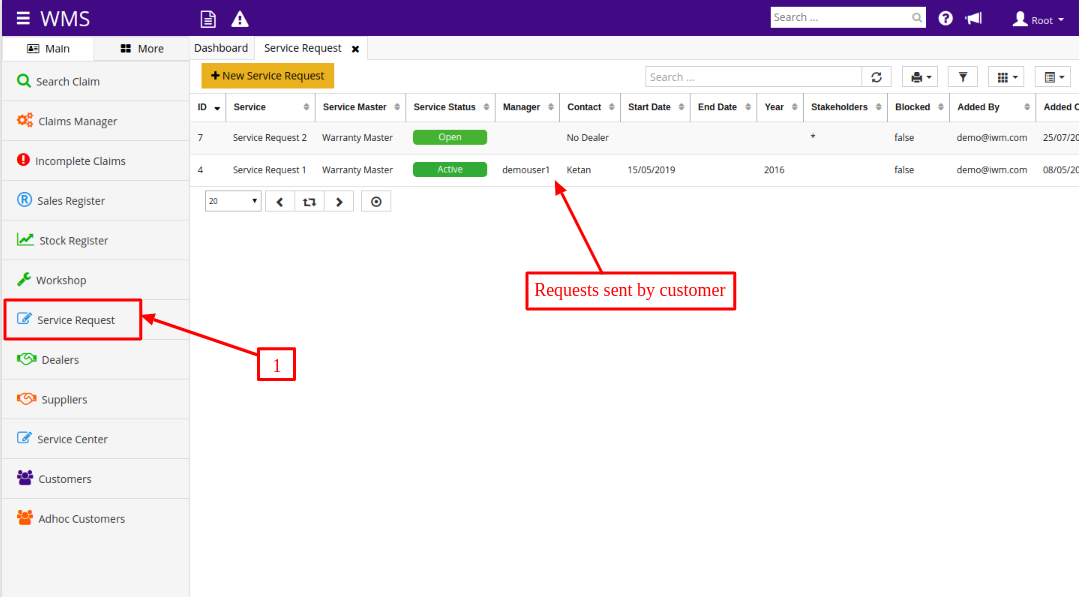Steps to add Service Request:
When user tries to claim the product and if that product's warranty is expired then one message will be displayed as "Warranty Expired", on click of "OK".
One message will be dislayed with "service request" button
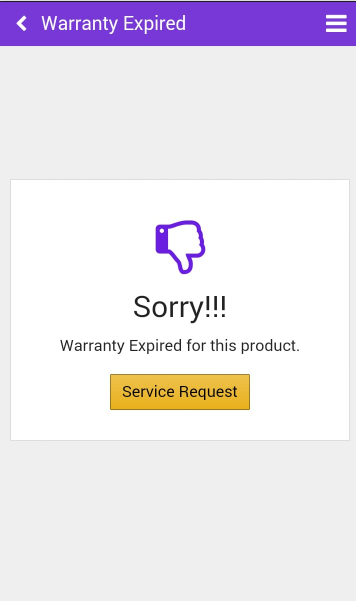
Step 1: Click on "Service Request" button.
Step 2: Form will get open as shown below.
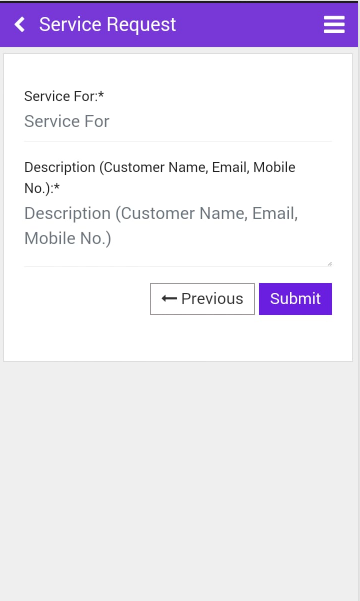
Step 3: Enter all details and click on submit.
If admin wants to see service request which are requested by customer then follow the below steps:
Step 1: Login into WMS Desktop application.
Step 2: Click on service request option from sidemenu and report will get open as shown below