Claim By Problem:
Claim By Month report will show total number of claims grouped by problem of the products.
Step 1: Go to "More" option.
Step 2: Click on "Claim By Problem" report from sidemenu.
Step 3: Report will get open. (shown below)
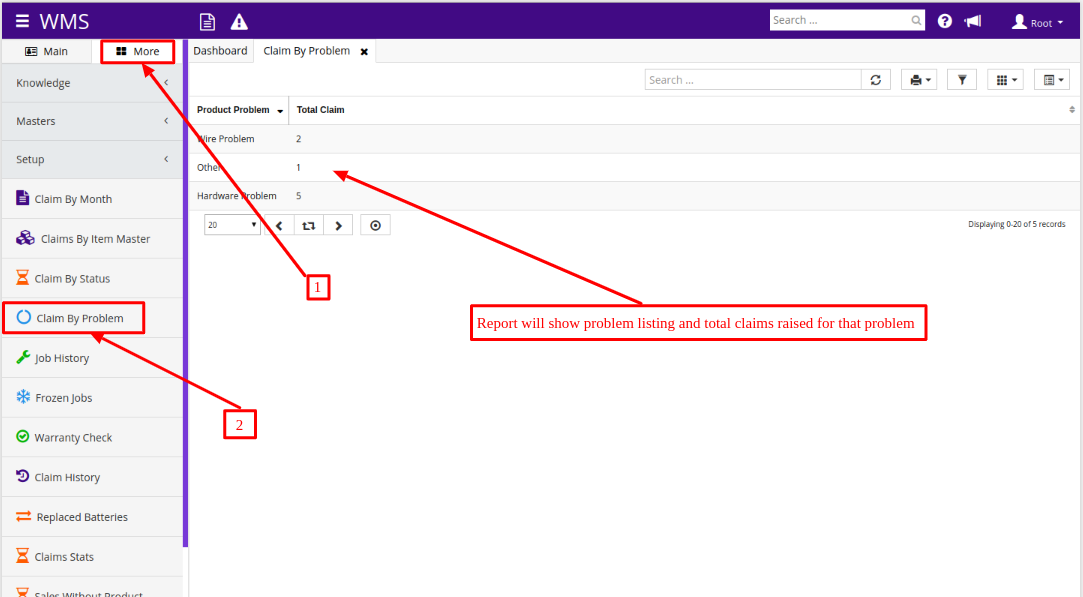
In above screenshot you can see Product Problem and total number of claims raised for that problem.
