Steps to Presettle Claim:
Once claim is under engineering process and all jobs related to that claim are completed than its time to move claim under "presettled" state.
Steps to Presettled Claims:
Step 1: Go to Claims Manager.
Step 2: Click on Under Processing Claim.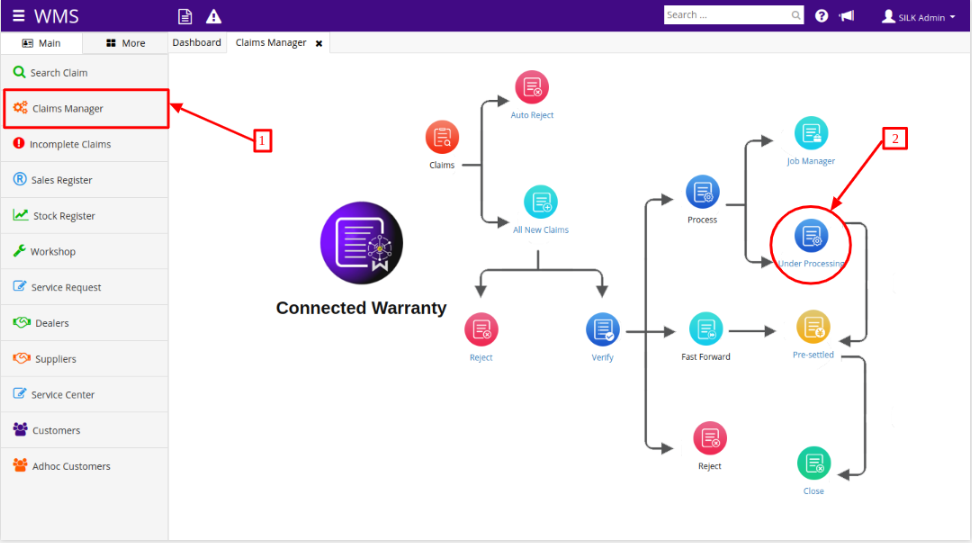
Step 3: On click of Under Processing "Under Processing" report will get open.
Step 4: Click on eye icon in front of claim which you want to presettle.
Step 5: View will get open with two buttons as shown below.
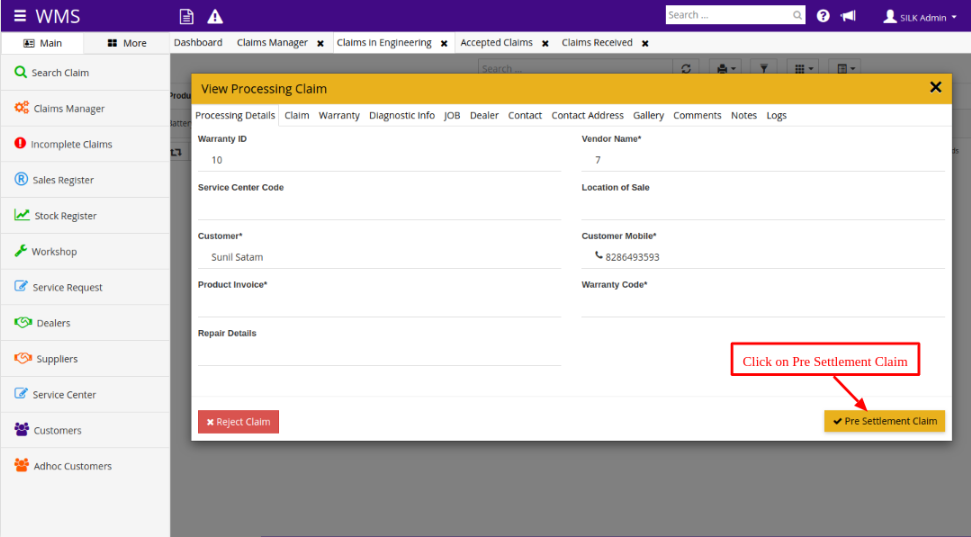
Step 6: Click on "Pre settlement Claim" button, on click on Pre Settlement button one form will be displayed to enter more details and claims status will get changed into "Presettle".
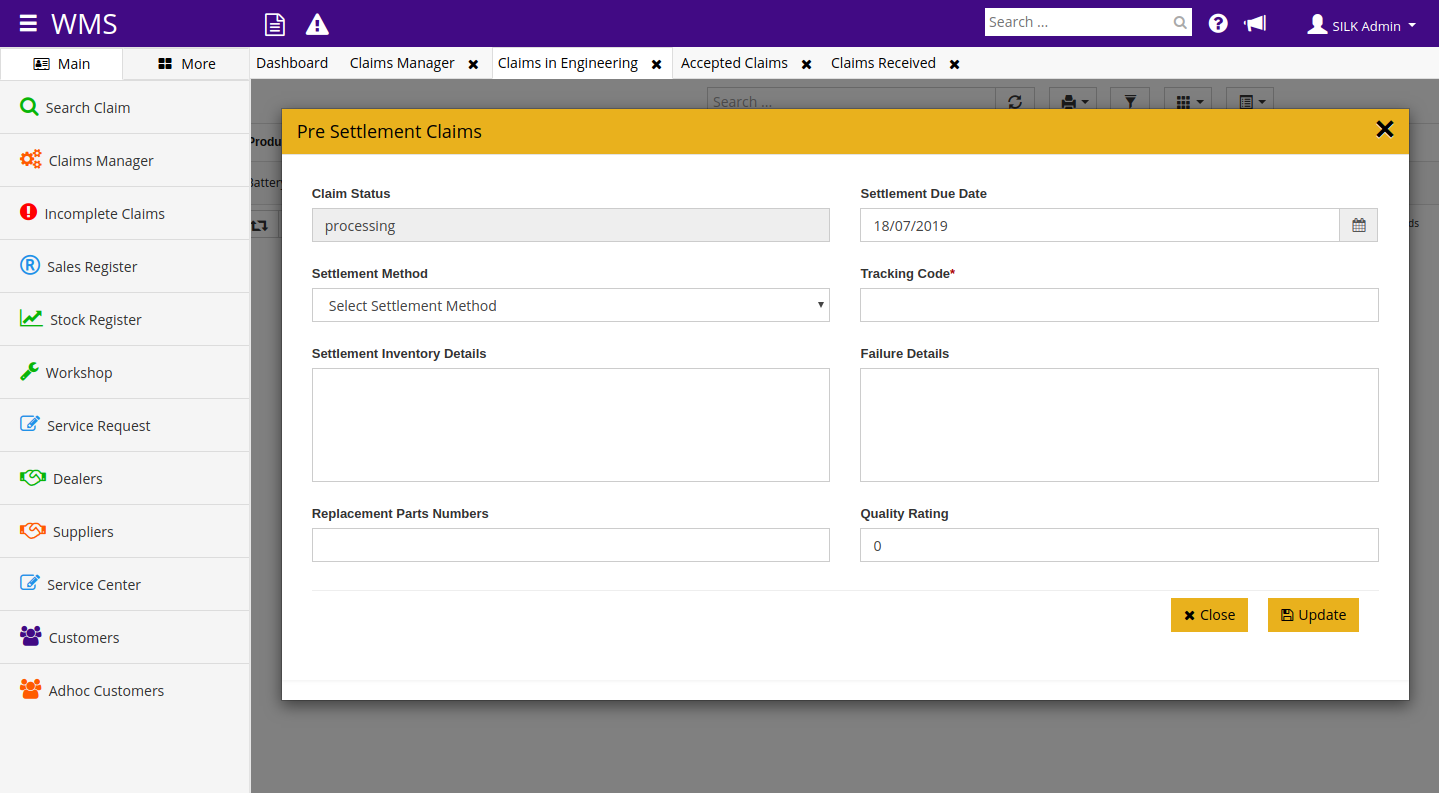
[Note: If you want to reject the claim then click on "Reject Claim" button and claim will get rejected and will be visible in "Rejected Claim" Report.]
