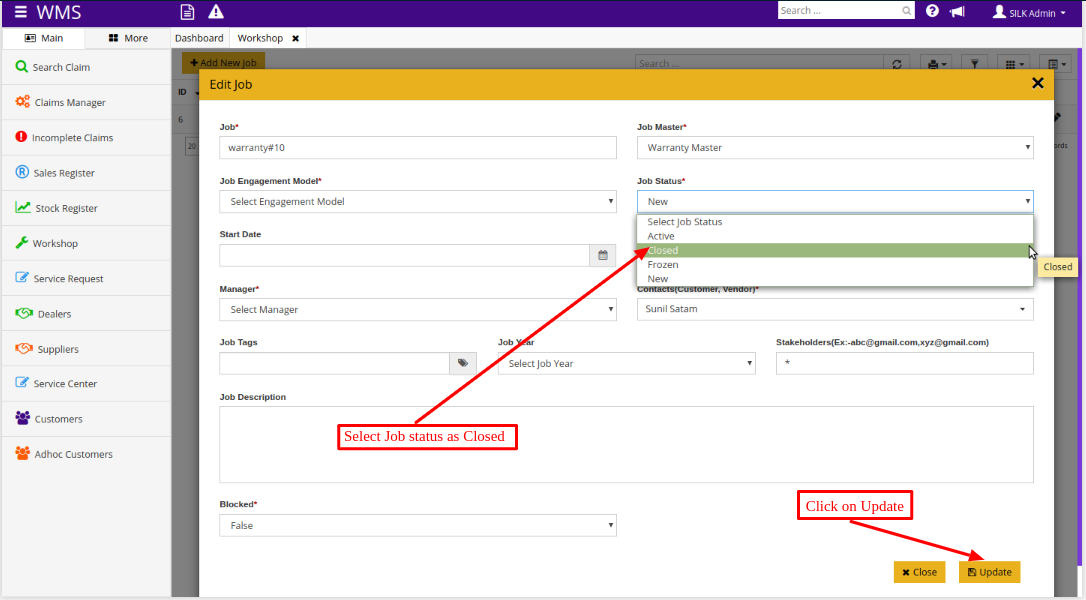Steps to Close Claim:
After completion of all procedure and formalities and when user demands are fullfilled for the product which was claimed, then we have to close the claim.
Steps to Close Claims:
Step 1: Go to Claims Manager.
Step 2: Click on Pre-Settled Claim.
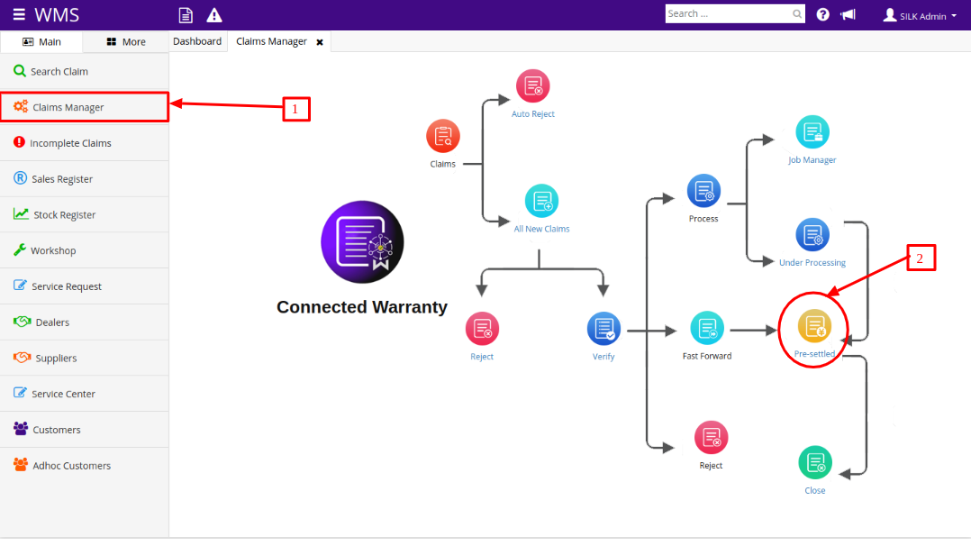
Step 3: On click of Pre-setlled "Pre Settled" report will get open.
Step 4: Click on eye icon in front of claim which you want to close.
Step 5: View will get open with close buttons as shown below.
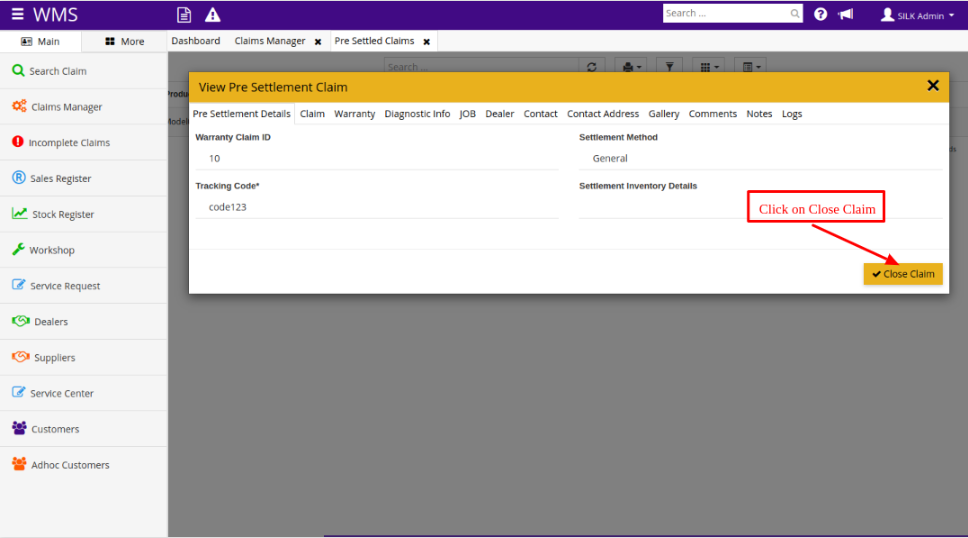
Step 6: On click of "Close" button form will get open
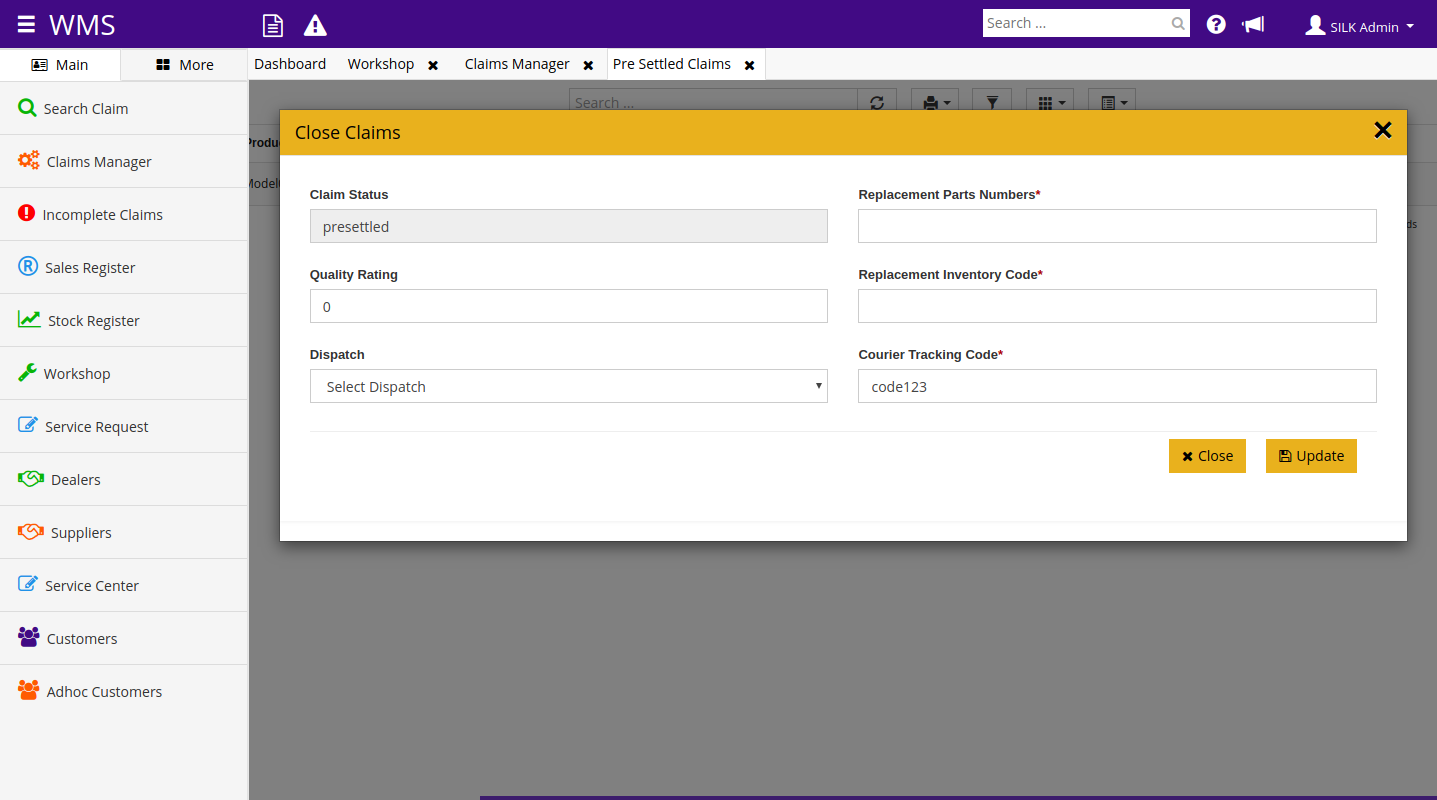
Step 7: Enter all details and click on update, Claim Status will get changed into "Settled".
Note: When claim is getting close it will first check whether there is any open job for that claim. If yes then it will not allow to close the claim and proper message will be displayed (as shown below).
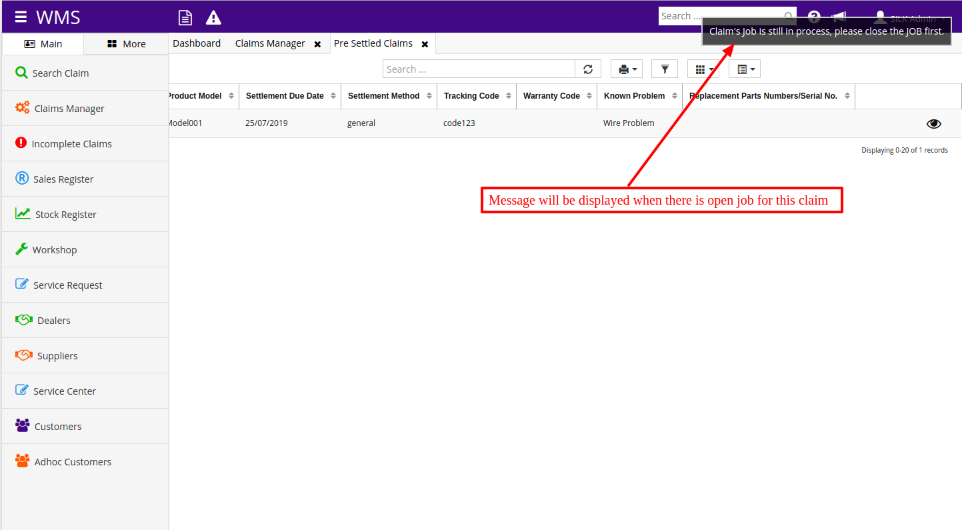
Steps to Close Job:
Step 1: Go to Workshop.
Step 2: Click on edit in front of job which you want to close.
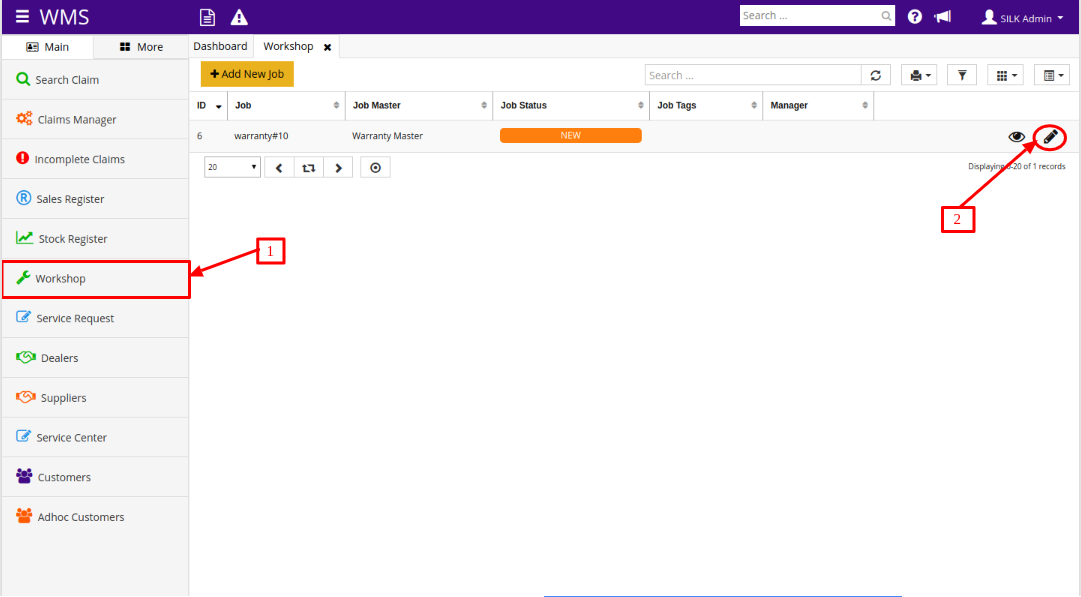
Step 3: Job details will get open in editable format, Go to status and select job status as "Close" and Click on update.