Saving an Article
If you've made changes to an article, follow these steps to save your work:
Steps to Save Article :
- Initiate Save : After writing or editing the article, locate and click on the "Save" button.
- Confirm Save : Upon clicking "Save," confirm the action by selecting the "Save Article" option.
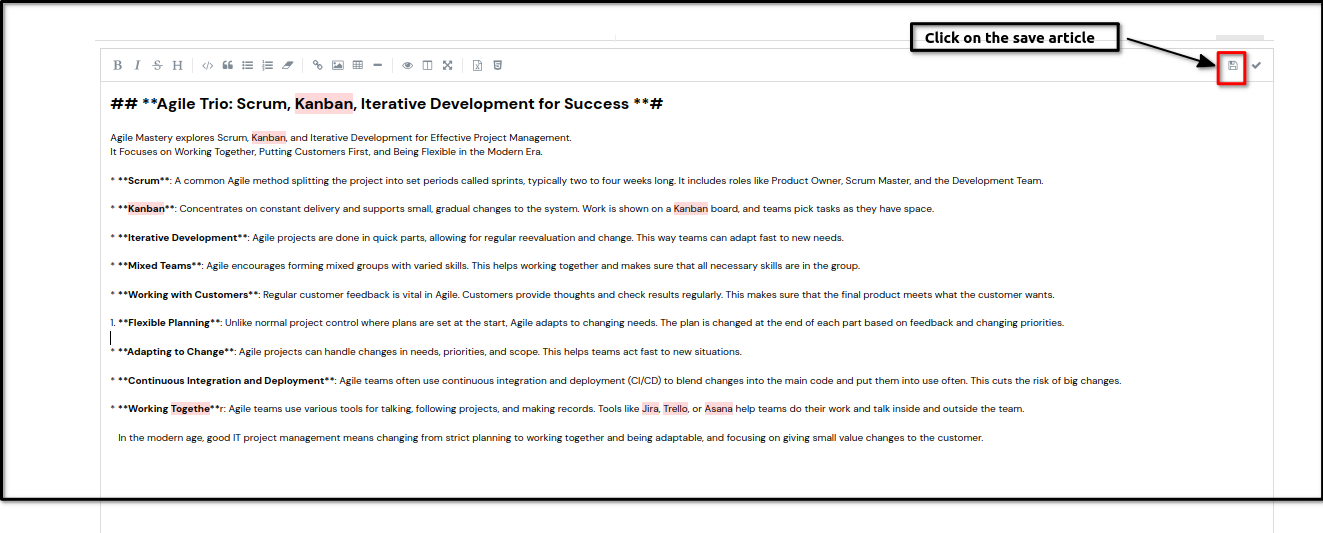
By following these steps, your article will be saved with the latest updates, ensuring your work is preserved within the KMS platform.
