Editing Articles in the Editor Tab
Steps to Access the Editor Tab
- Open the Article : Navigate to the desired article that you wish to edit within the KMS platform.
- Click on Editor : Within the article interface, locate and click on the "Editor" tab to access the editing tools and functionalities.
Actions in the Article Editor Content
- Edit the Article: Modify the existing content of the article to update information, correct errors, or improve clarity as needed.
- Change Font Size: Adjust the font size of the text within the article to enhance readability or emphasize specific sections.
- Attach Image or PDF: Enhance the article by attaching images or PDF files to complement the textual content and provide visual context.
- Publish/Unpublish the Article: Control the visibility of the article by toggling between the published and unpublished status, ensuring proper dissemination of updated information.
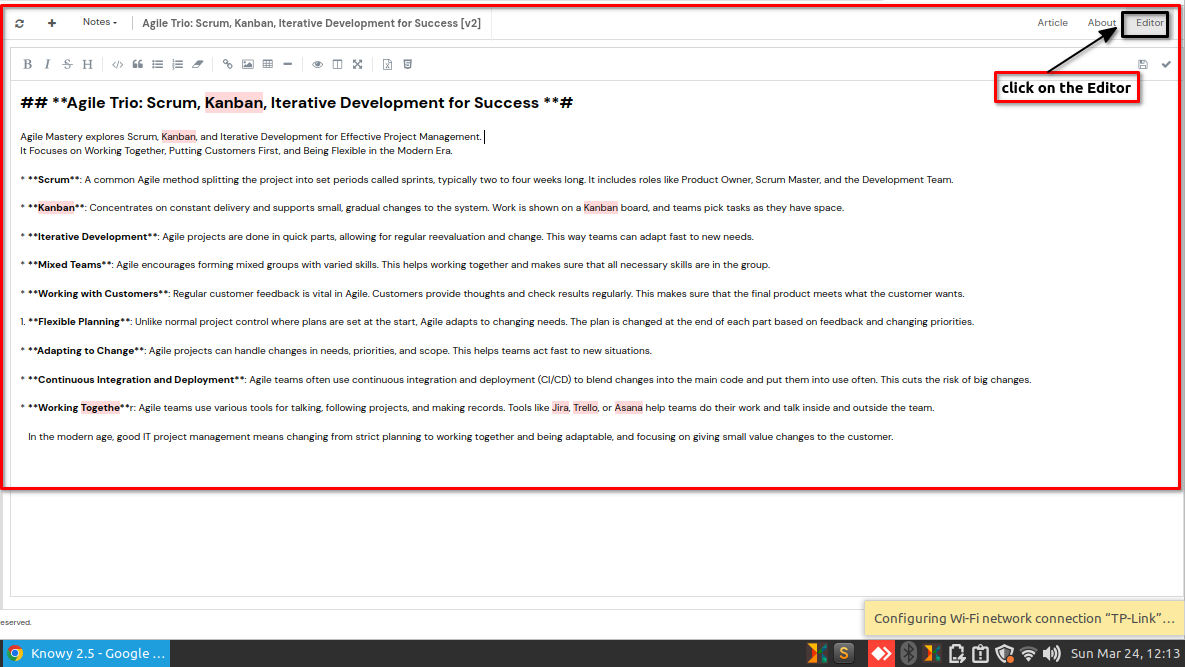
By following these steps and utilizing the functionalities provided in the article editor, users can efficiently edit existing articles to maintain accuracy, relevance, and clarity within the KMS platform.
