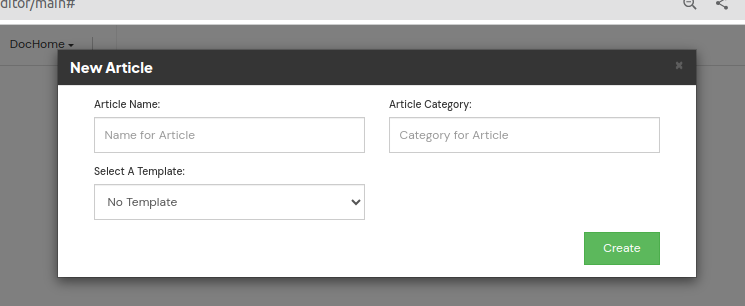Steps to Create New Article:
- Users can create new articles or documents within the KMS application.
- This involves writing content, adding relevant metadata, and organizing the information appropriately.
Step 1 :
- Creation Option: Click on My Article to access the creation feature.
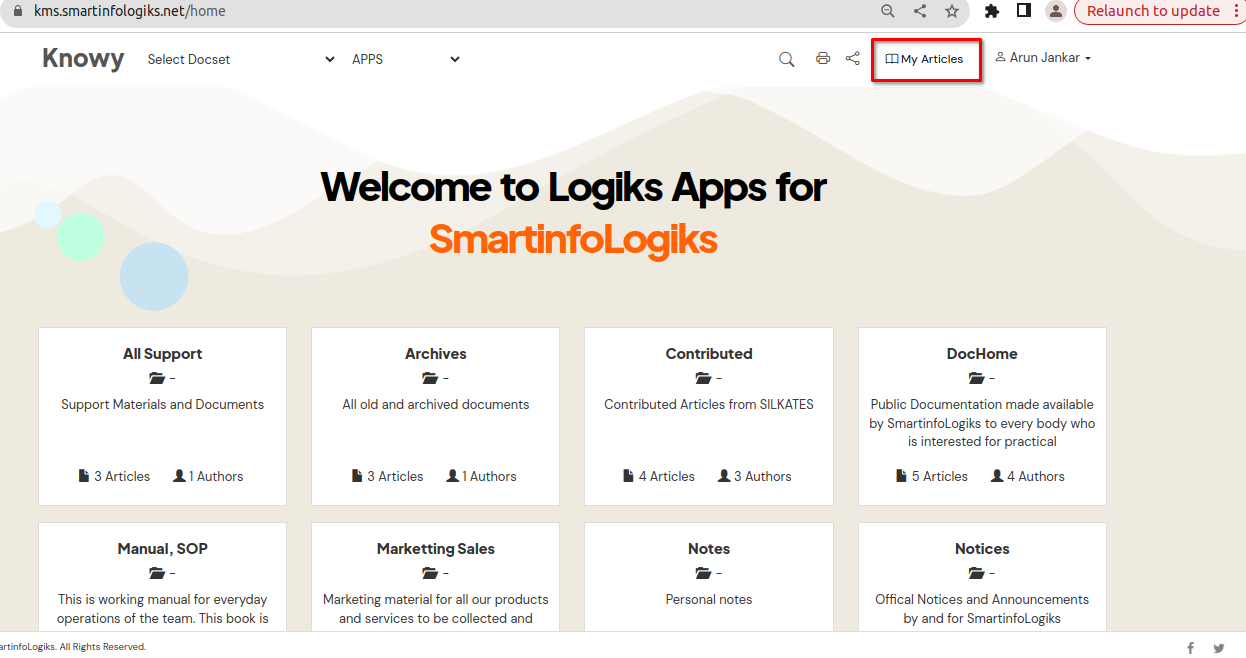
Step 2 :
- After clicking on My Article, users will encounter a plus icon, symbolizing the option to initiate the creation of a new article.
- This plus icon serves as the gateway to begin drafting a fresh piece of content within the KMS application. By clicking on this icon, users can proceed to start composing their new article, adding content, metadata, and organizing information as needed.
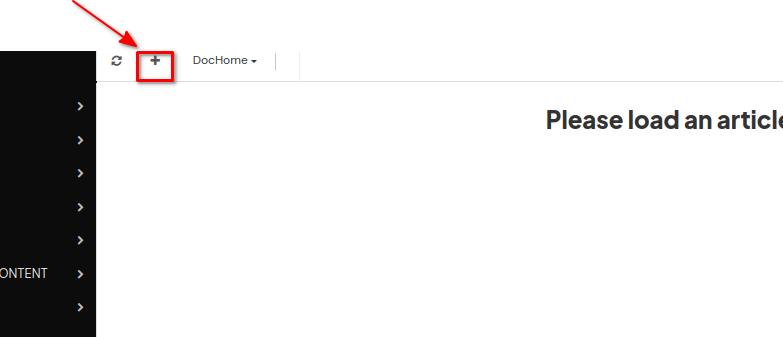
Step 3 :
After clicking on plus icon, users will encounter a form prompting them to fill in details for the new article, including:
- Article Name : Input the title or name of the article in the designated field.
- Article Category : Choose the category to which the article belongs by selecting from available options.
- Select A Template : Opt for a template from the dropdown menu if applicable, providing a structured format for the article.
- Click on Create Button : Finalize the process by clicking the "Create" button, initiating the creation of the new article within the system.