About
- After creating an article, access the "About Us" option located at the top. Click on it to view detailed information.

Properties of "About Us" Section
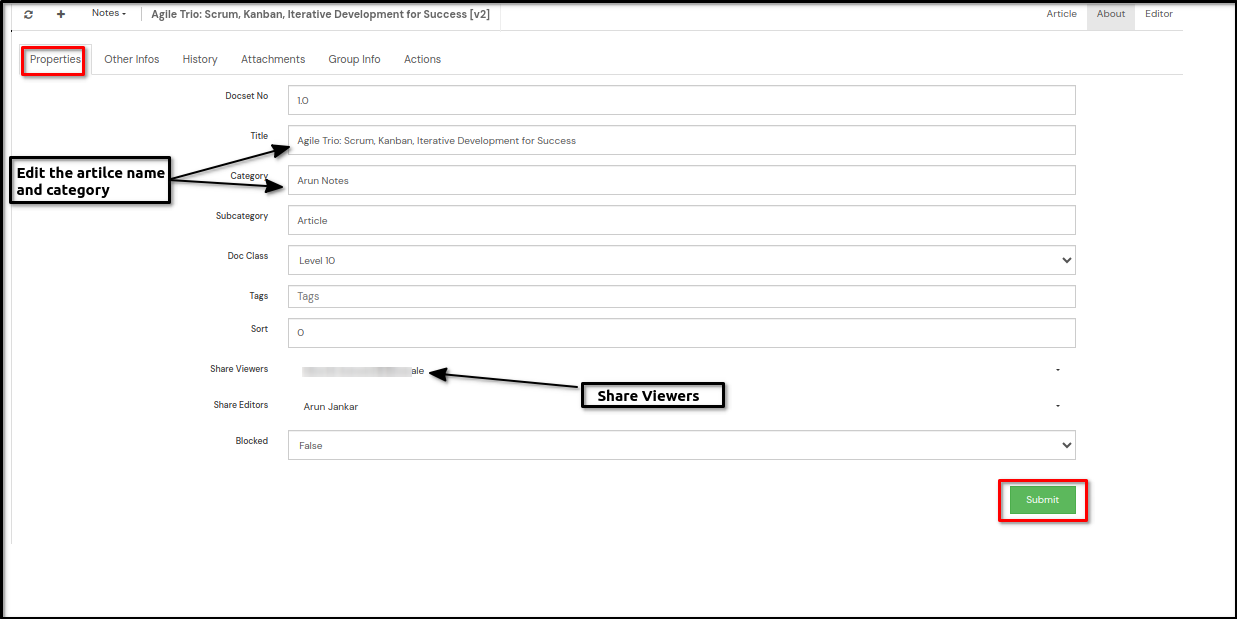
What You Can Do in About
- Edit Article Title: Modify the title of the article to better reflect its content or purpose.
- Change Category and Subcategory: Adjust the classification of the article by selecting different categories and subcategories to ensure proper organization and accessibility.
- Change Doc Class:Alter the document class designation to categorize the article according to its importance or priority within the system.
- Share and Edit User-Wise:Share the article with specific users or user groups and grant editing permissions accordingly, ensuring controlled access and collaboration.
- Article Blocked and Unblocked :Block or unblock the article as needed to restrict or enable access, providing flexibility in managing article visibility and availability.
Other Information
- Upon selecting Other Info all additional details associated with the article are displayed for comprehensive viewing.
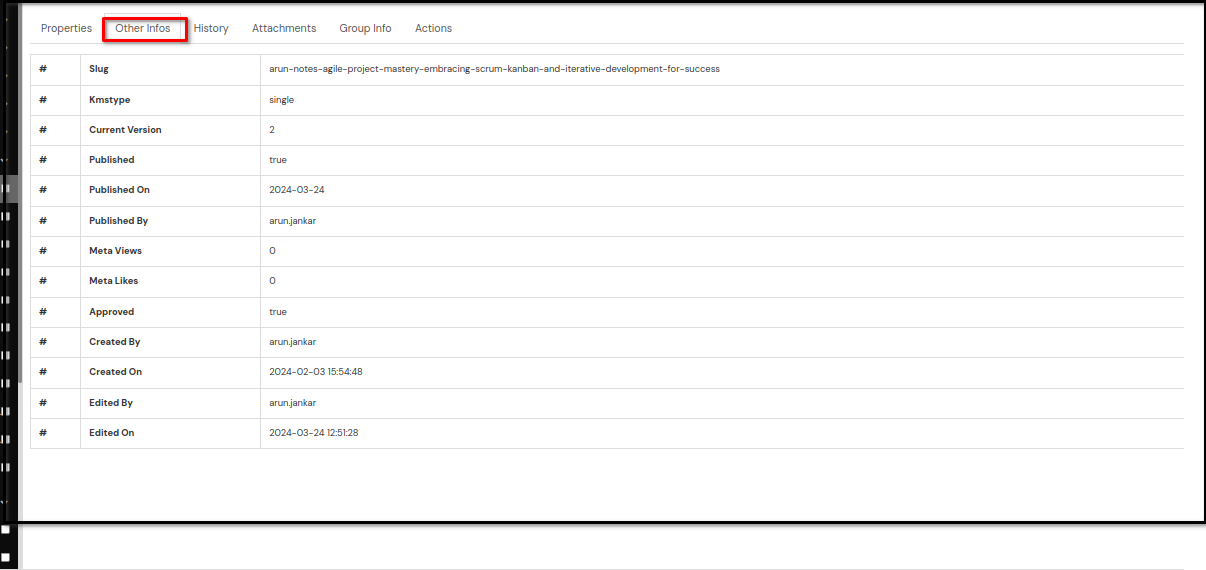
History
- Click on the History tab to access the revision history of both published and unpublished articles.
What the "History" Tab Displays:
- Revision History: Provides a list of revisions made to the article over time.
- Details of Revisions: Includes the date, time, user responsible for the revision, and a summary of the changes made.
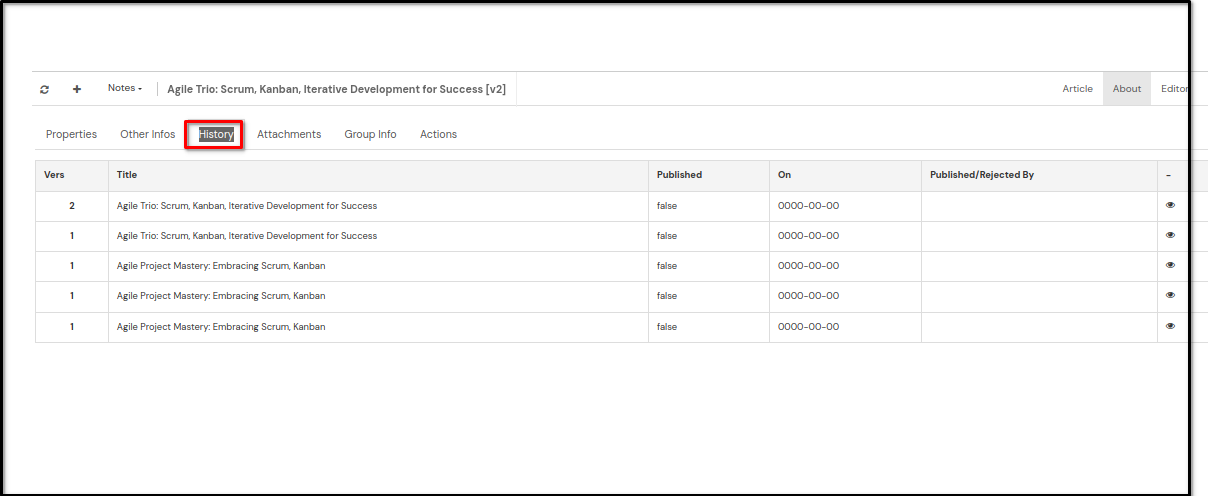
By exploring the History tab, users gain insights into the evolution of the article, tracking modifications and understanding its development process.
Specifying Group/Category
To specify the group or category of an article:
- Utilize Selection Tools: Choose from drop-down menus, checkboxes, or text fields provided within the article properties section.
- Input New Group/Category: If necessary, input a new group or category directly into the designated text field to ensure accurate classification.
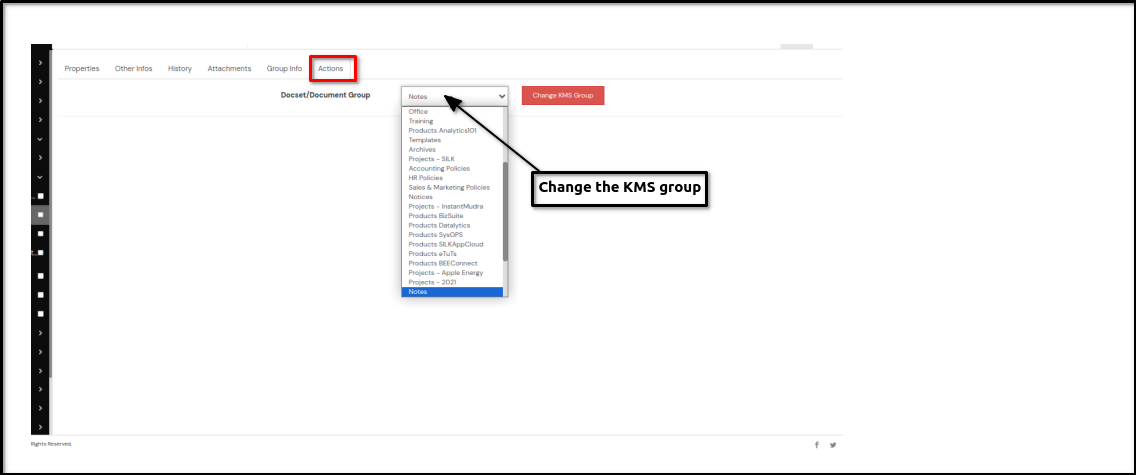
By employing these options, users can effectively categorize articles within the system for streamlined organization and retrieval.
