1.Visitors
Dashboard
- Visitors dashboard will be shown as below image:
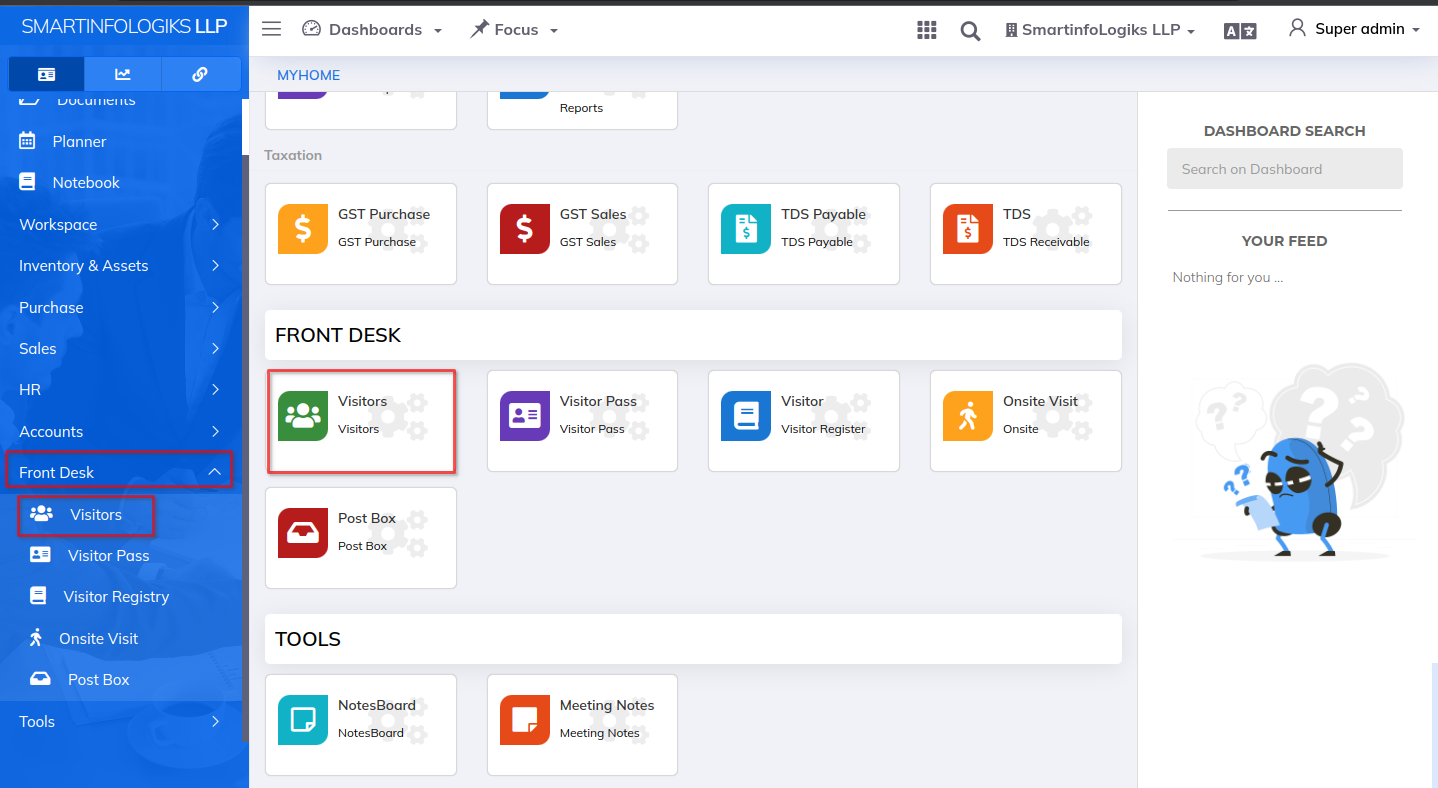
- Click on the left side Menu List, Click on Front Desk, Click on the Visitors tab.
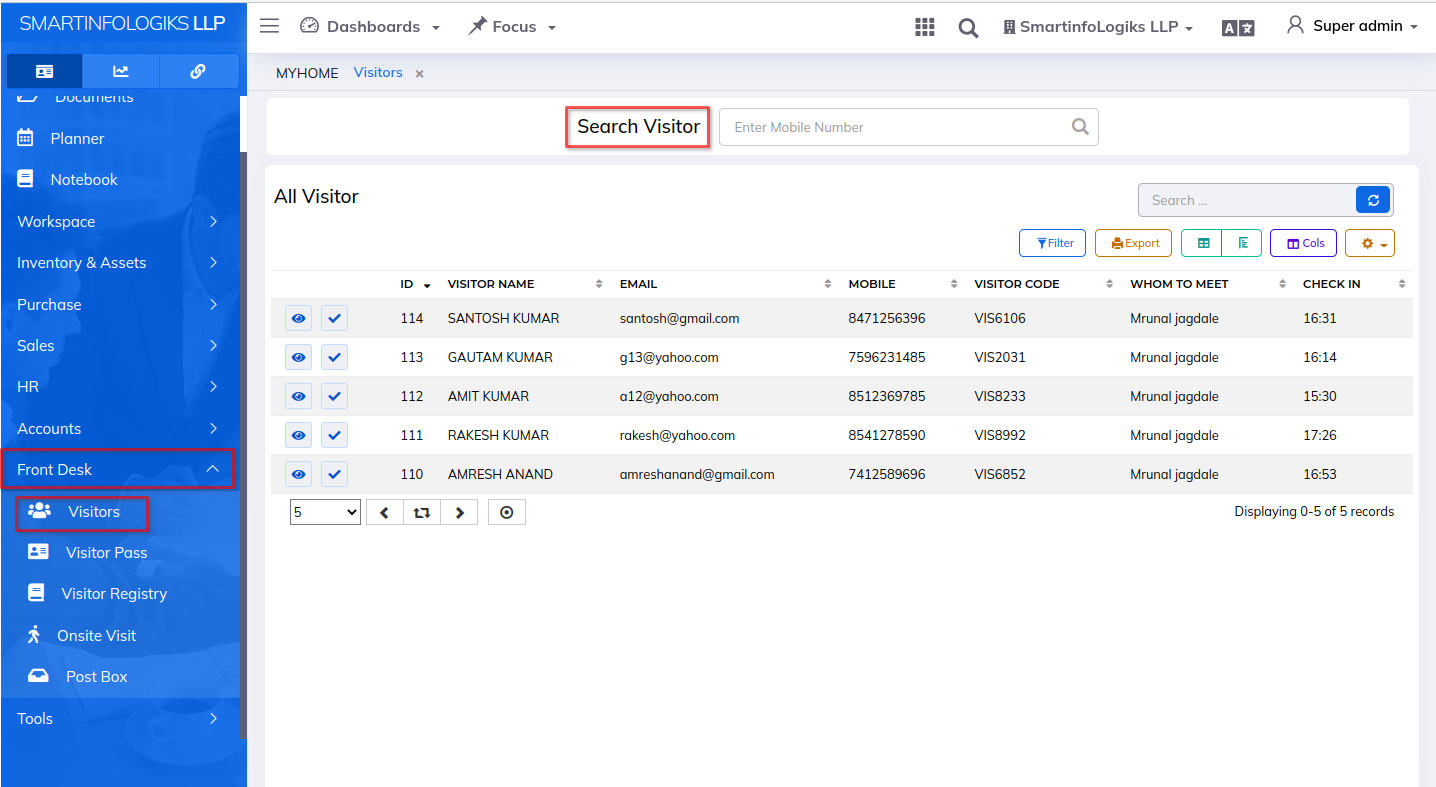
1.1. Search Visitors:
- Click on the Search visitors form to open it as per the below image.
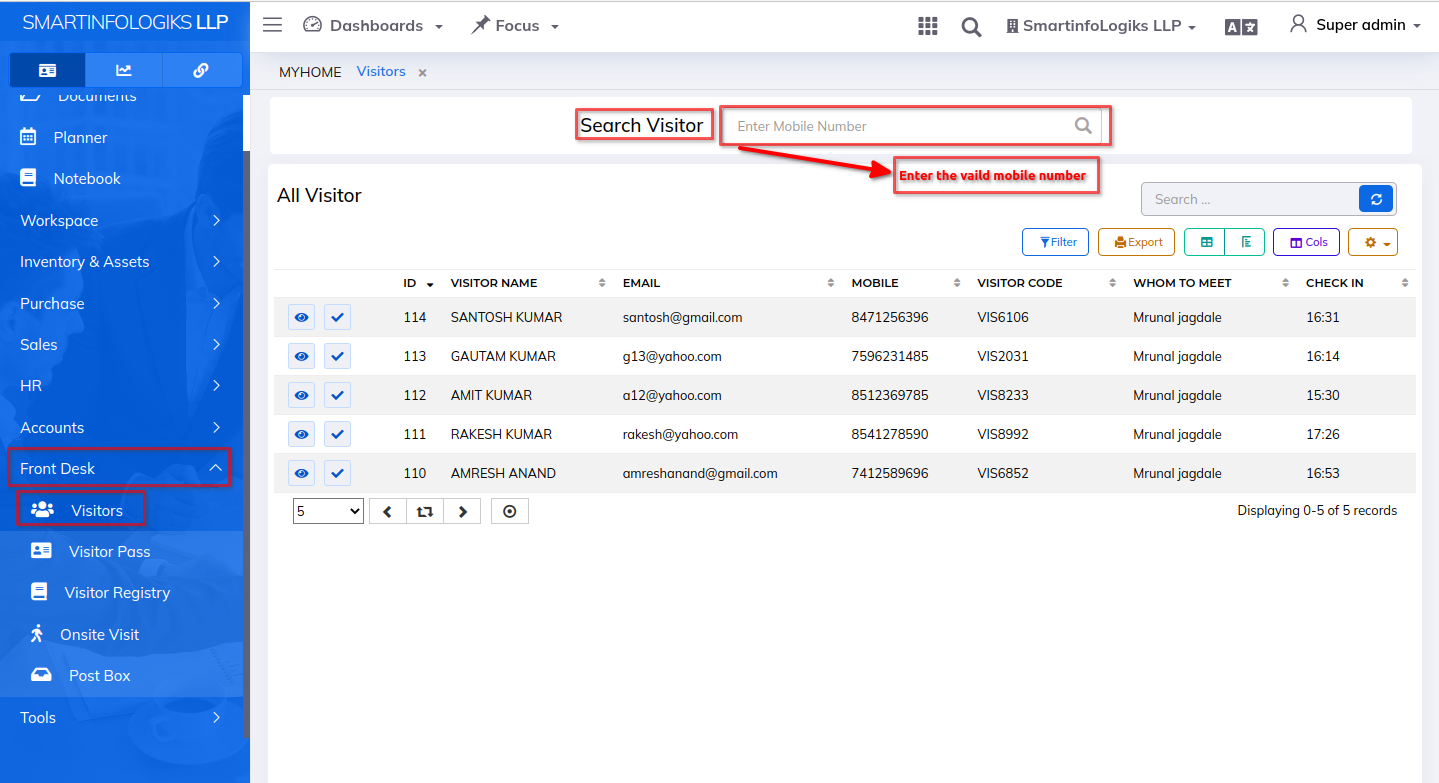
- For search Visitor , Add Visitor info form will open as per the below image.
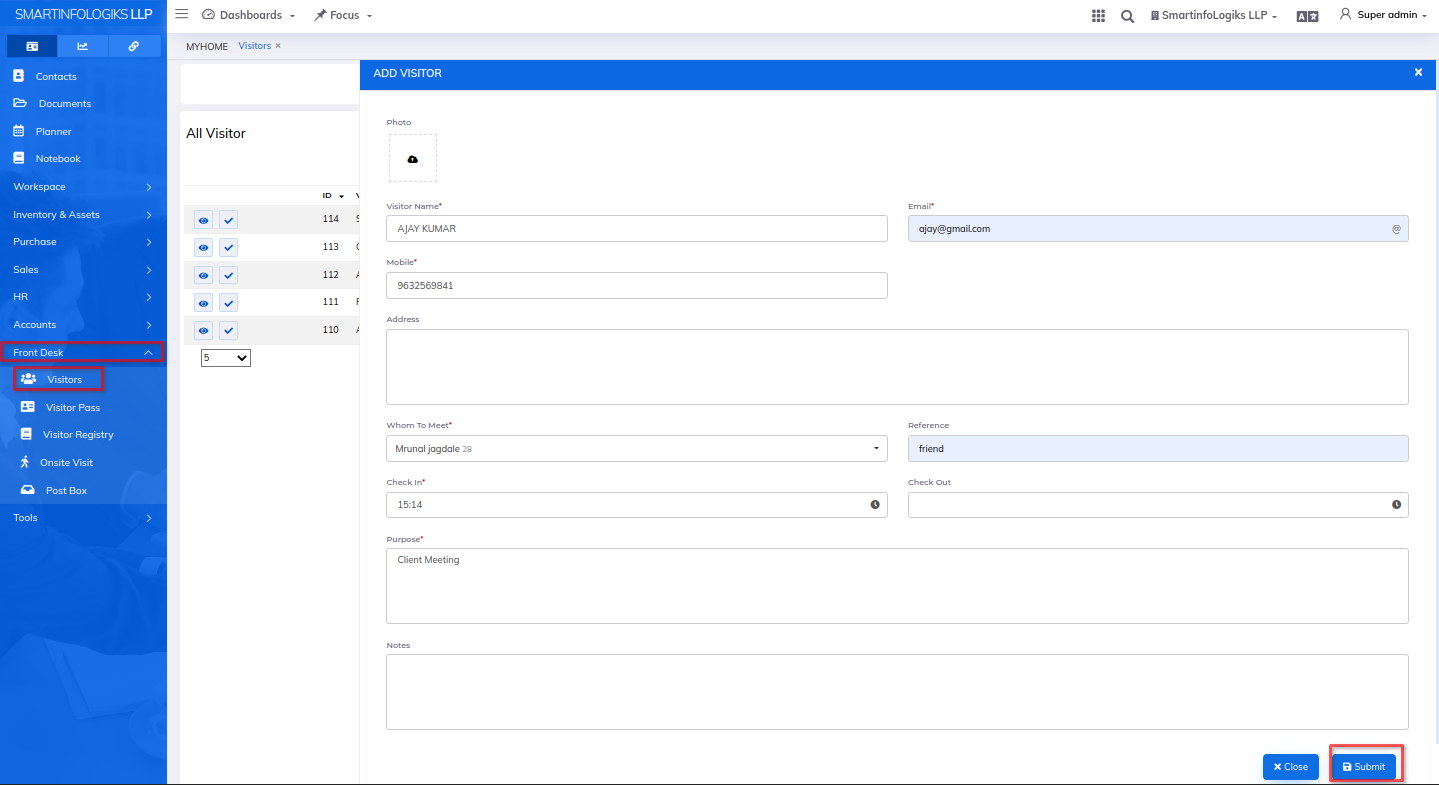
- Enter all required details.
1.Photo: upload the photo.
2.Visitor Name: Enter the visitor name.
3.Email:Enter the email
4.Mobile: Enter the Mobile number.
5.Address:Enter the Address.
6.Whom to Meet:Select the whom to meet using search box.
7.Reference:Enter the reference
8.Check In: select the check in
9.Check Out:select the check out
10.Purpose:Enter the purpose.
11.Notes: Enter the Notes. - After filling all the mandatory fields click on the Submit button. On click of submit, reports will be added successfully.
- Click on the Visitor tab , reports will open as per the below image.
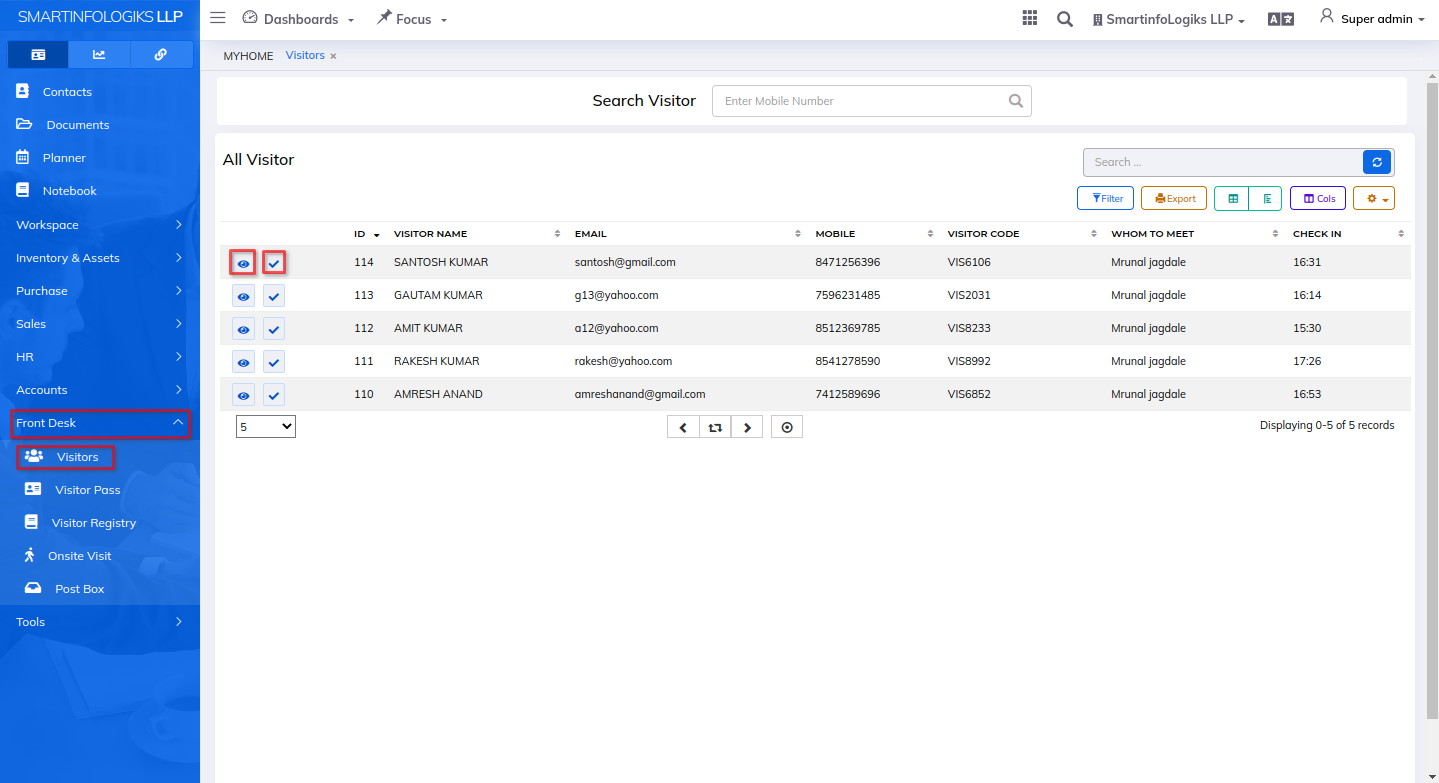
- On click of the View icon, users can view visitors details.
- On click of the Checkout icon, users can Checkout visitors details.
