NotesBoard:-
- You can refer to anything that you use for a particular purpose as a particular type of tool.
- A tool is an object that can extend an individual's ability to modify features of the system.
Dashboard:-
- NotesBoard dashboard will be shown as below image
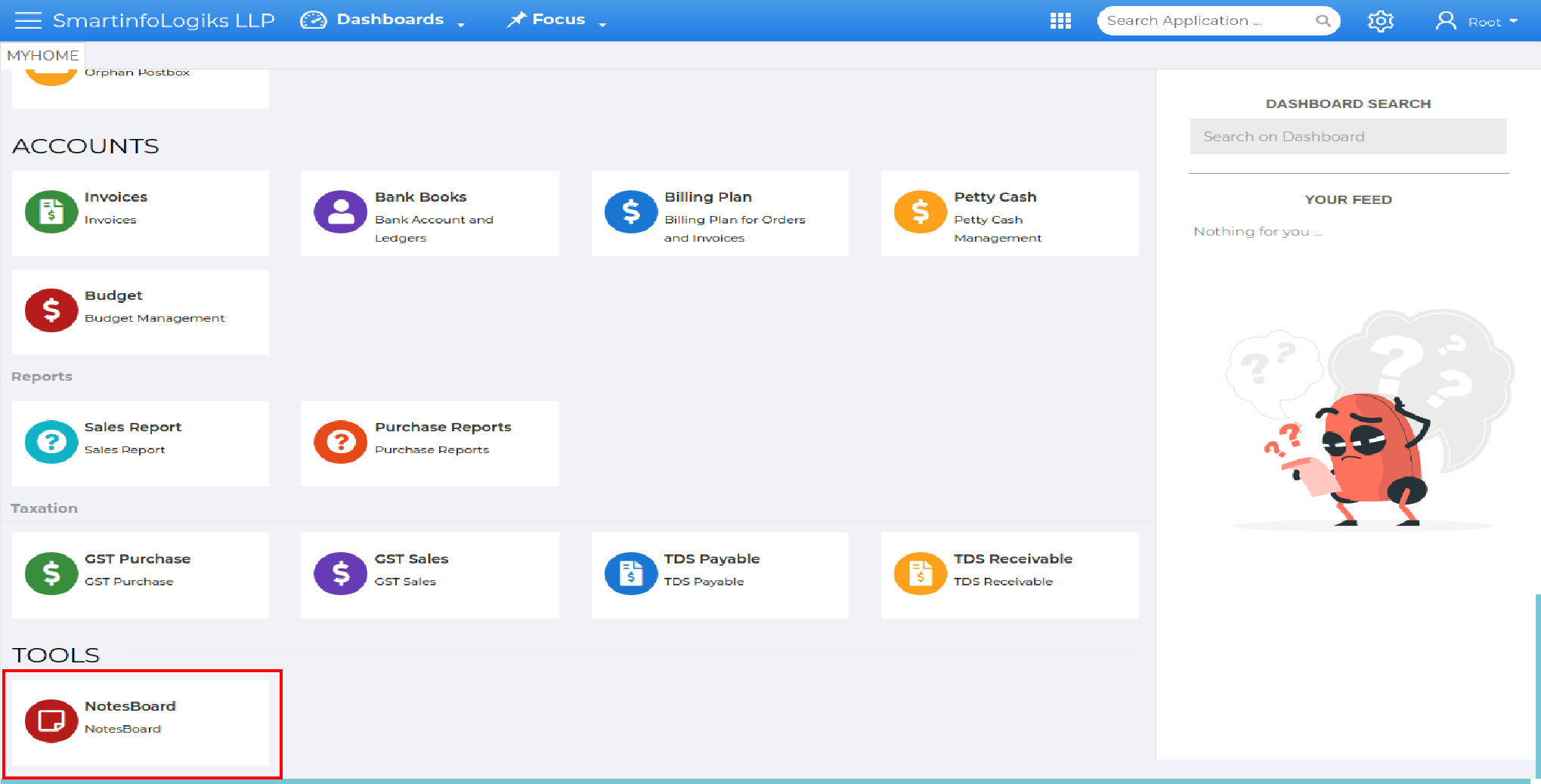
- Click on the left side Menu List Click on Tools Click on New Note
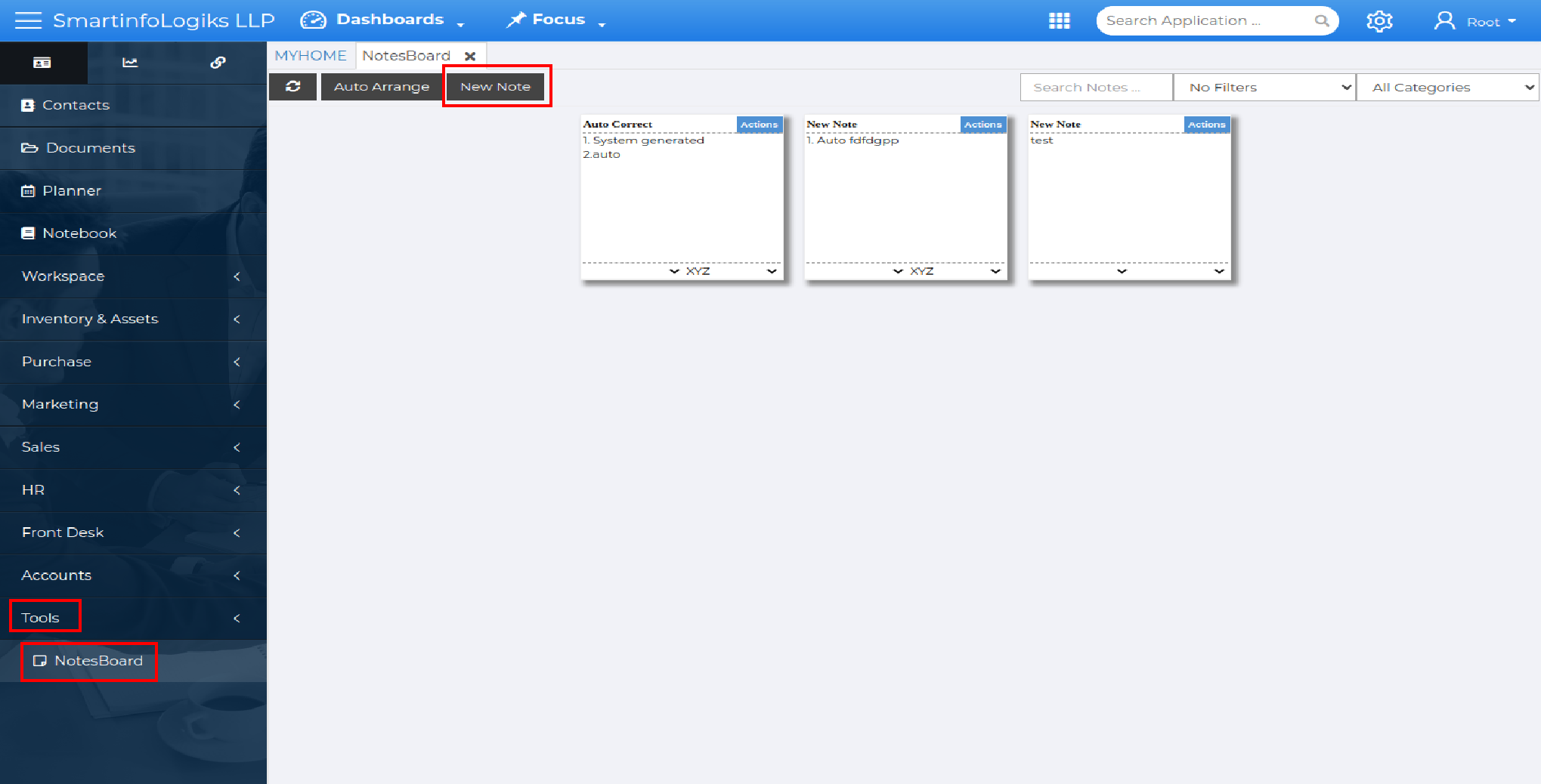
- Edit,Hide & Delete are the Actions that can be taken on Created Notes as per the Notes Priority.
- On click of the Edit icon, users can edit notes details.
- On click of the Hide icon, users can Hide notes details.
- On click of the Delete icon, users can delete notes details.
- On click of the Filter tab, users can filter notes details.
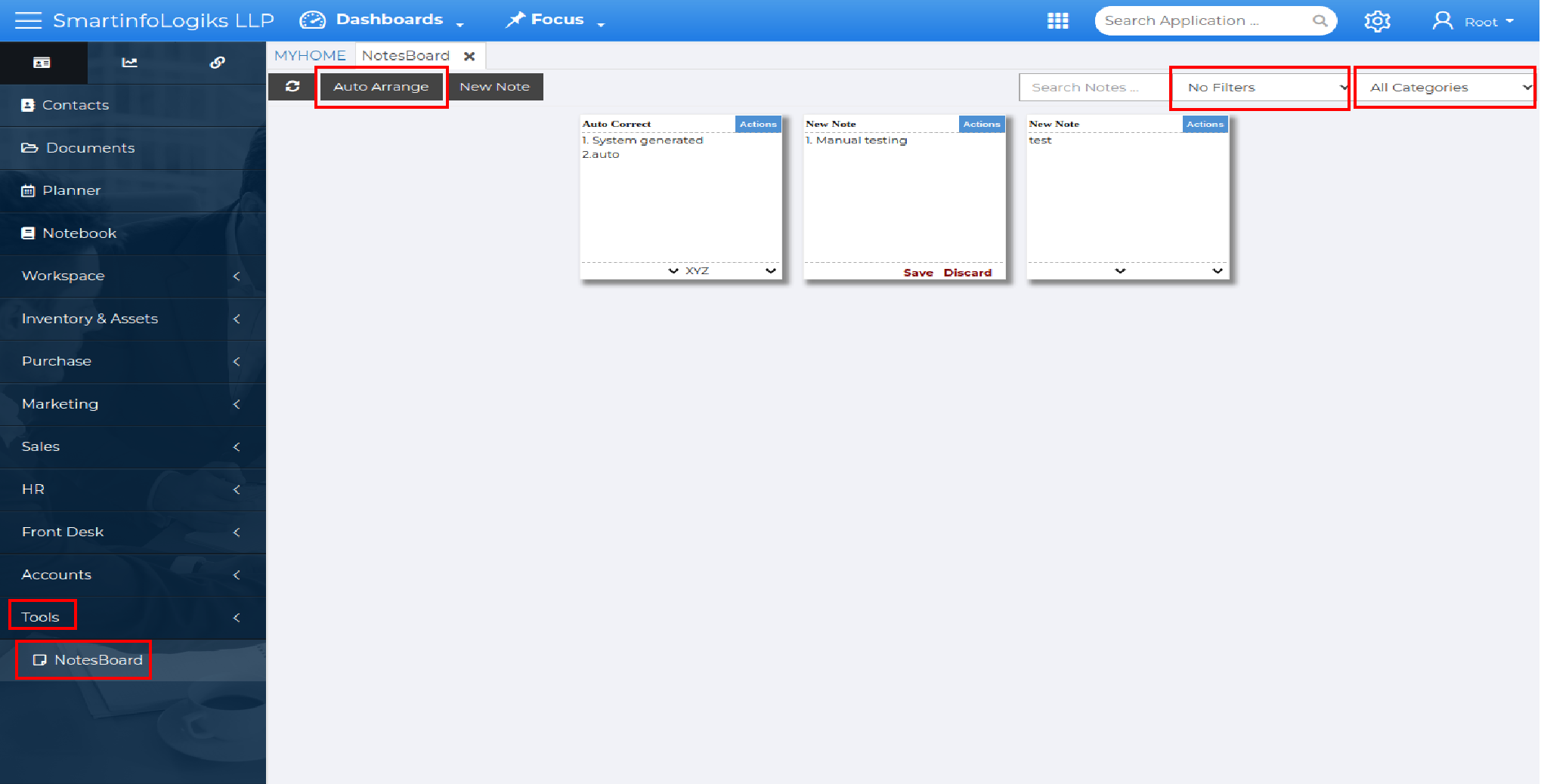
- On click of the Categories tab, users can categorized notes details.
- On click of the Auto Arrange tab, users can Auto-Arrange notes details.
