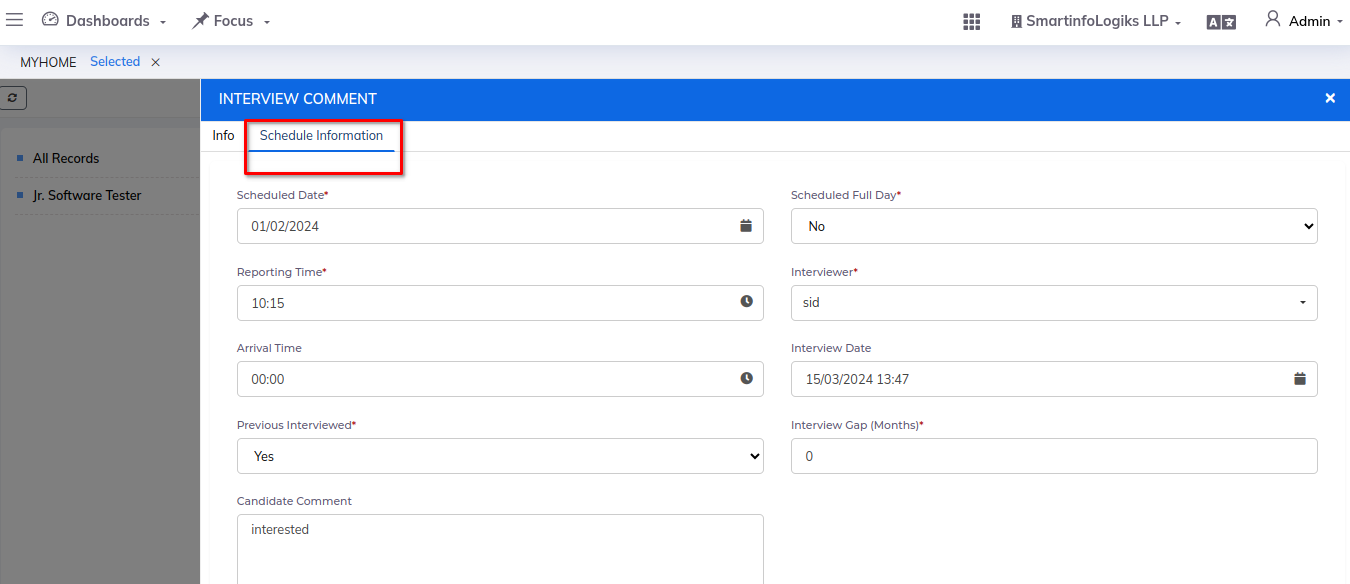Selected
The "Selected" module in HR recruitment helps track and manage candidates who have successfully progressed through the hiring process, ensuring smooth transition to onboarding. It facilitates efficient organization and communication with chosen candidates.
Dashboard
Steps:
1.Click on left side Menu List
2.Click on HR Module
3.Click on Selected tab
4.Selected dashboard will be shown as below:
Step 1: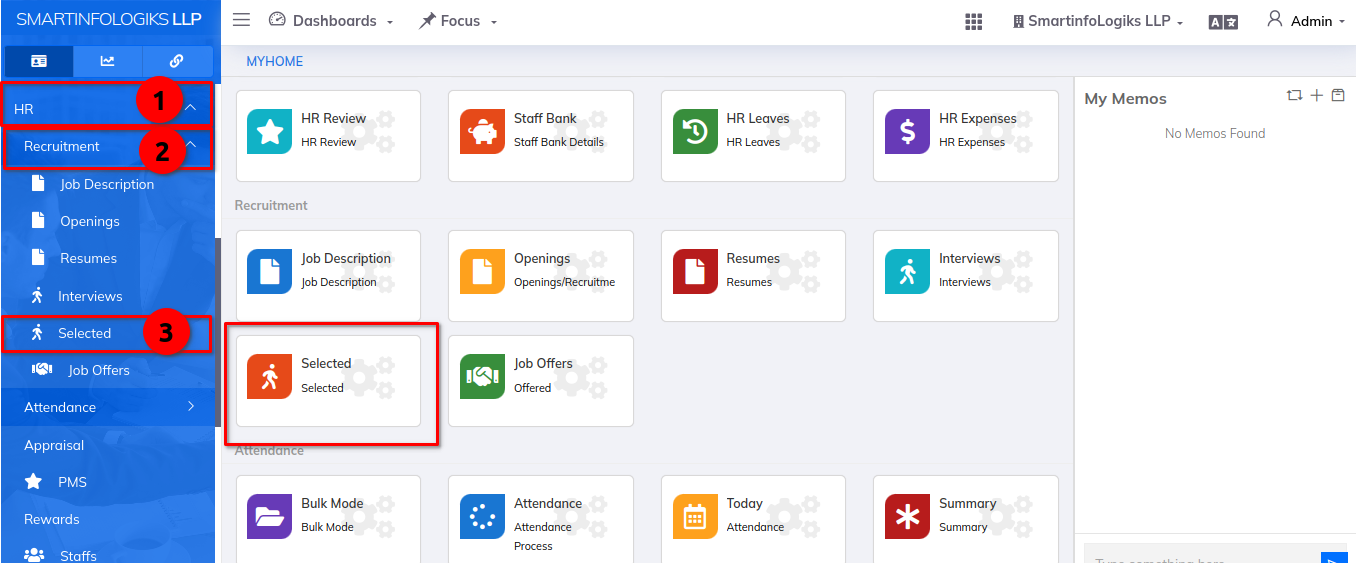
Step 2: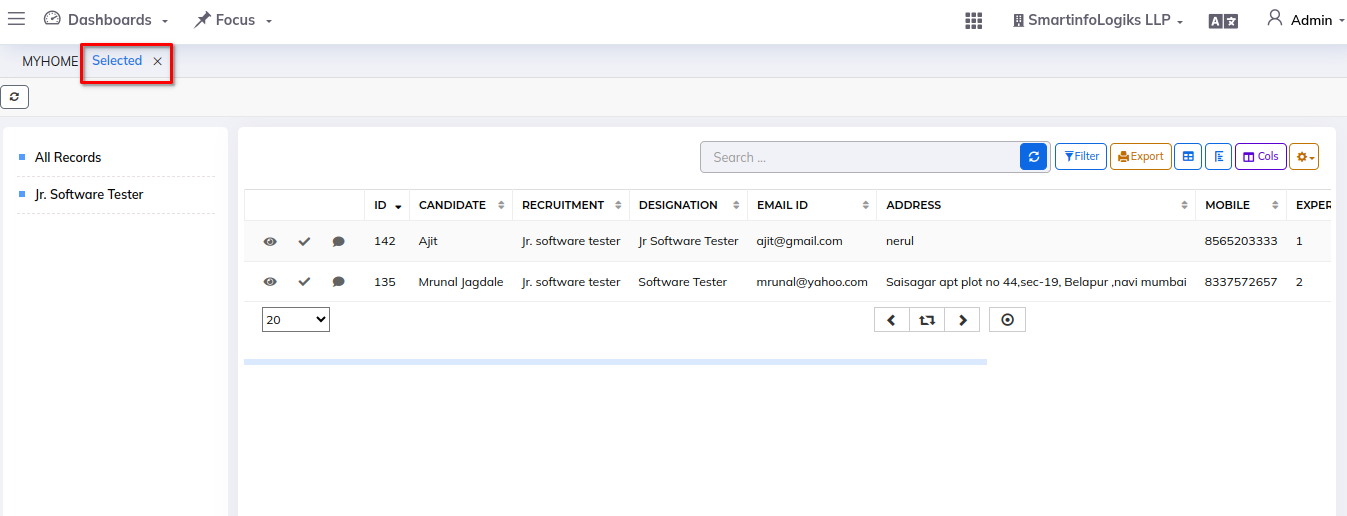
1)Infoview:- The information of interview that are added in the form is visible in this tab:
Step 1: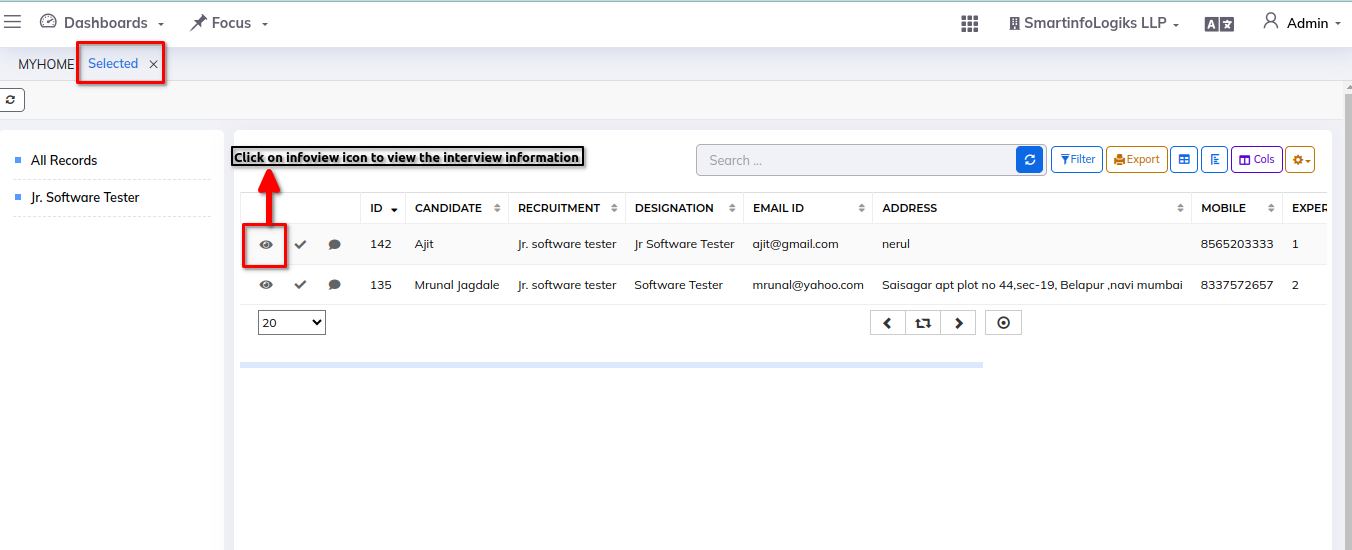
Step 2: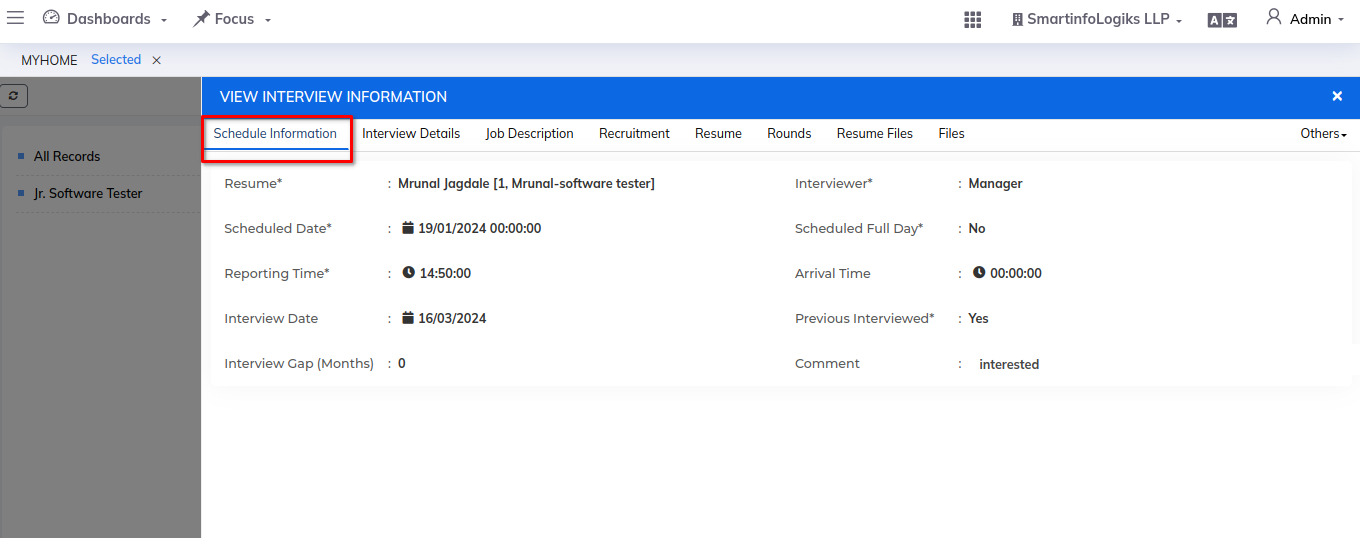
Step 3: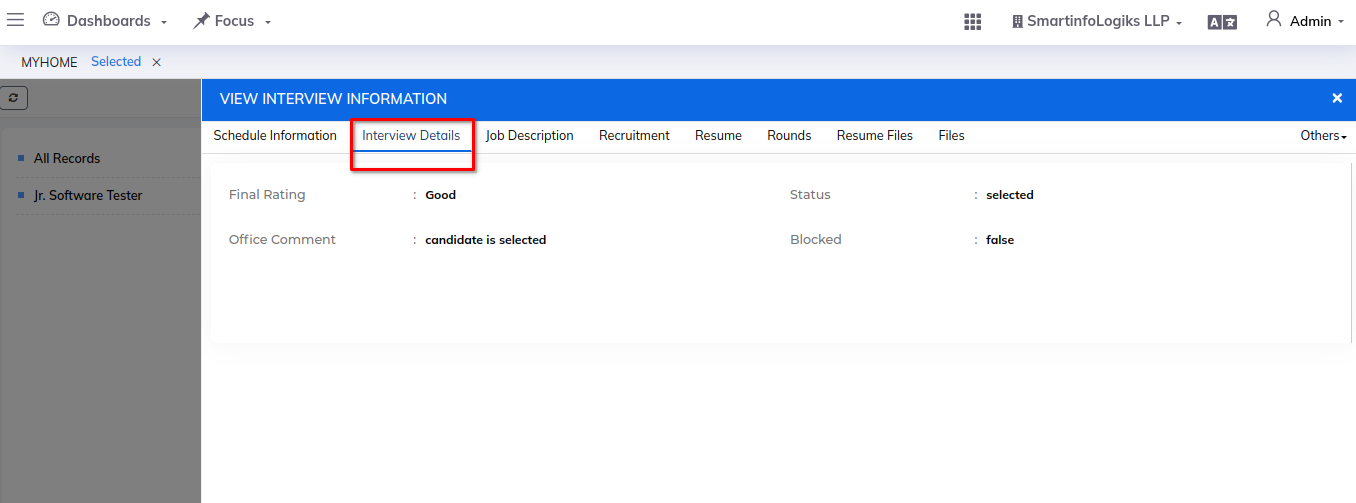
Step 4: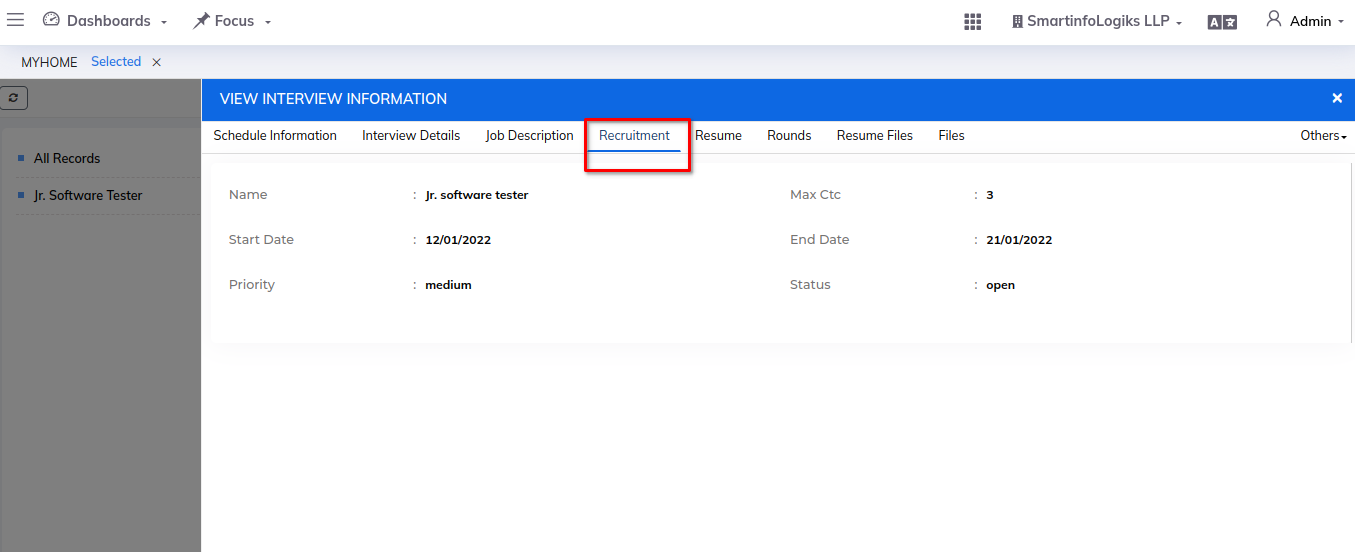
Step 5: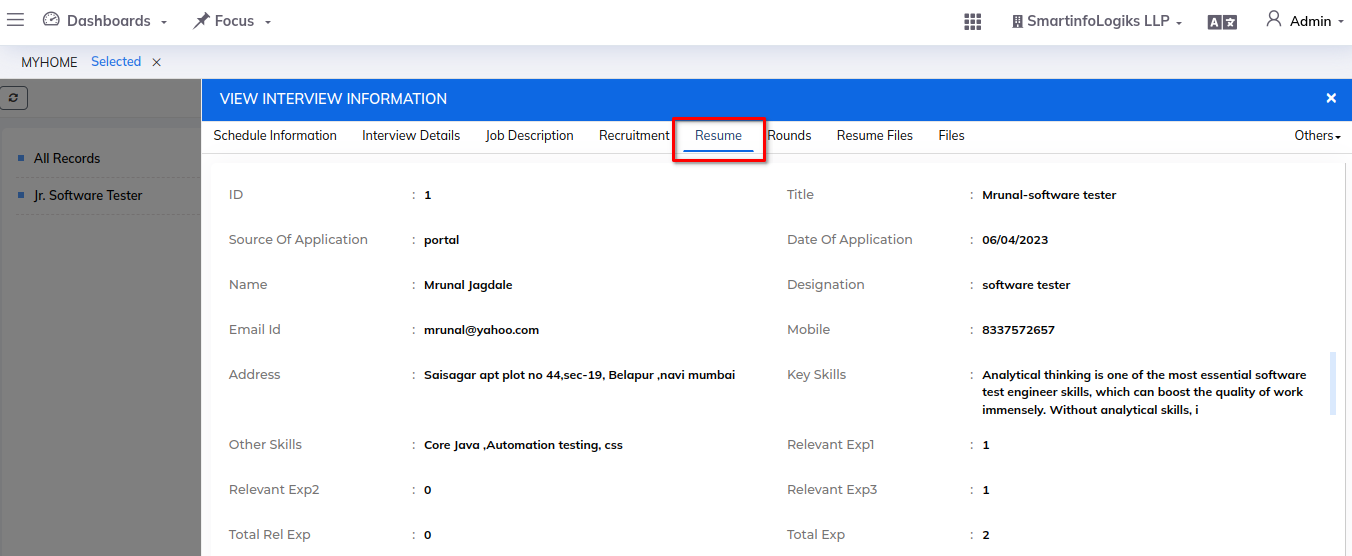
2)Offered Application:- The preview form is visible in the offered application.
Step 1: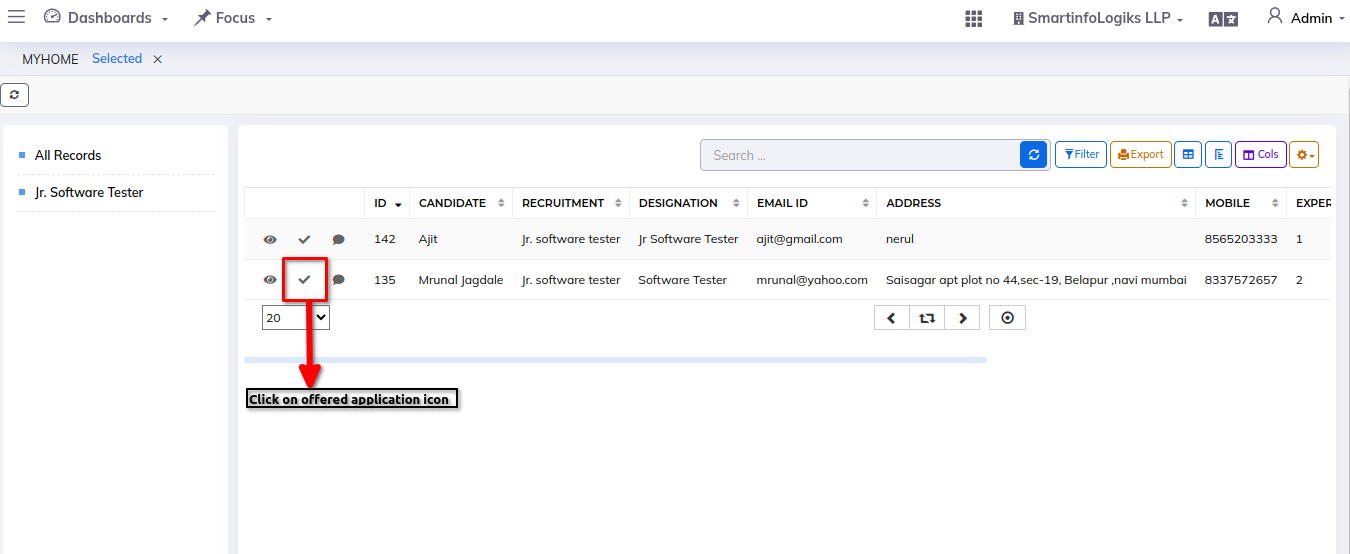
3)Interview Comment:-
Step 1: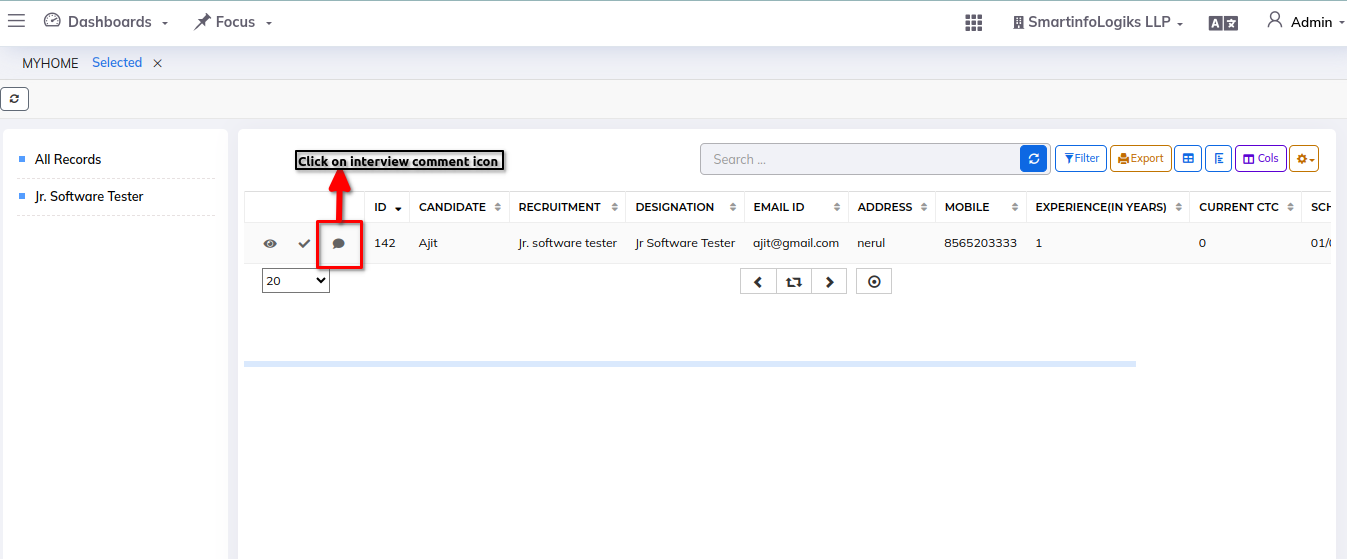
Step 2: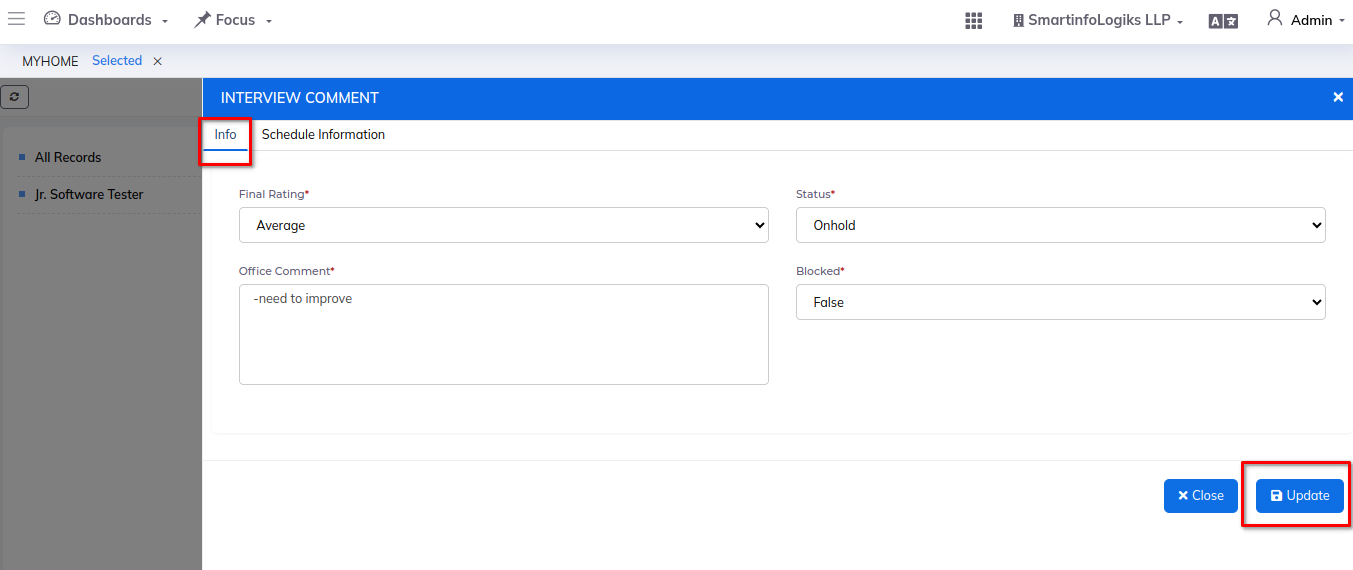
Step 3: