PostBox
Dashboard:-
- Click on the left side Menu List
- Click on Front Desk
- Click on the Post Box tab.
- Postbox dashboard will be shown as below image:
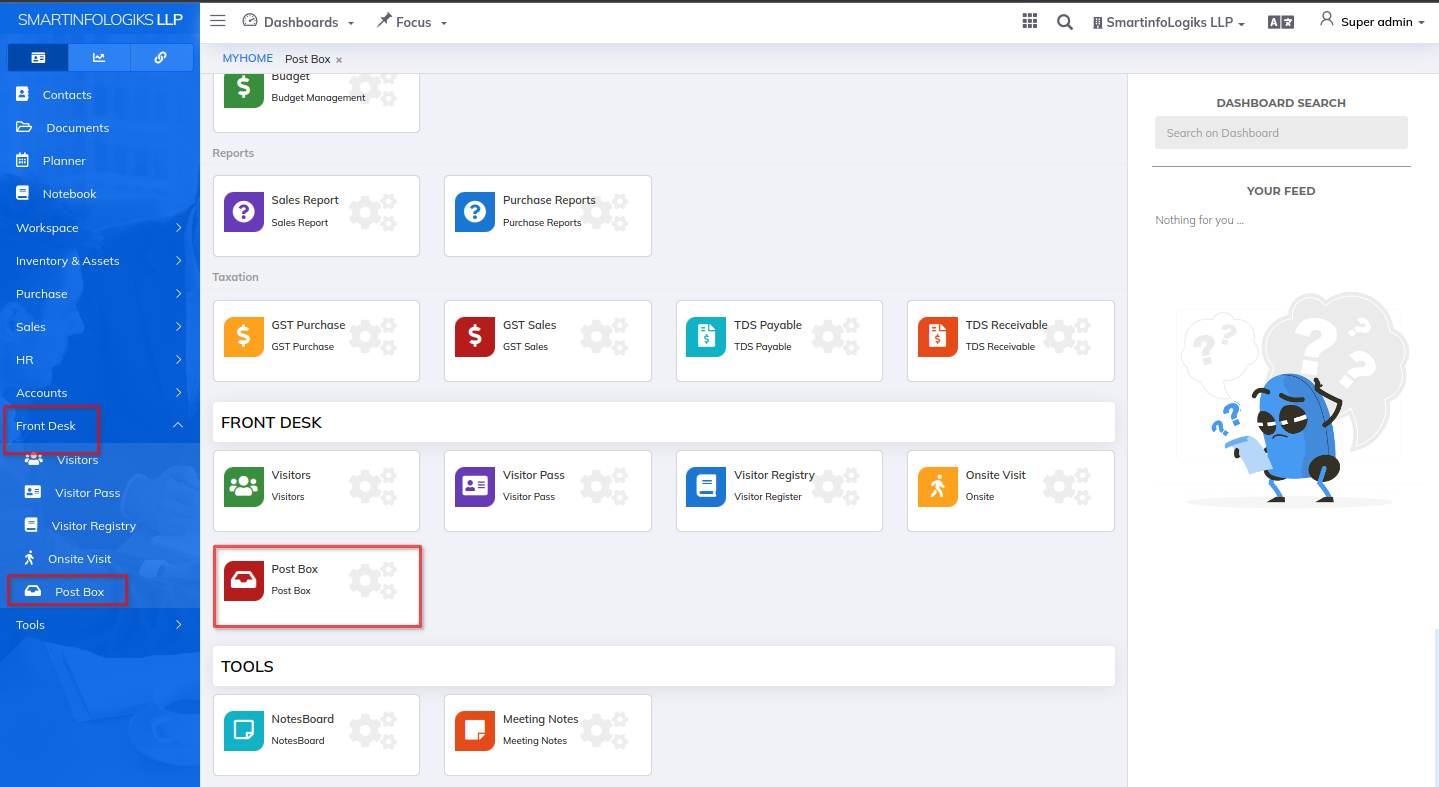
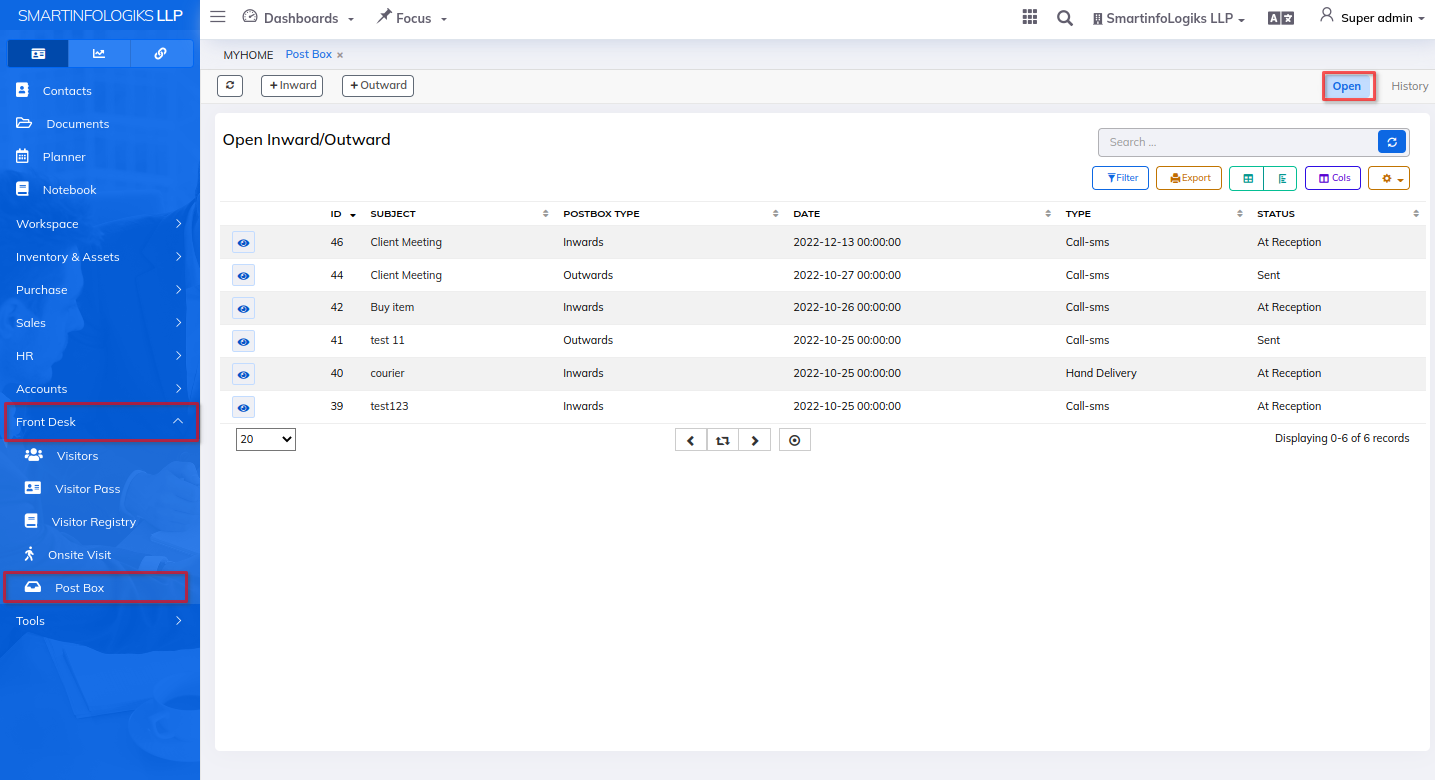
Inward:-
Click on the +Inward form to open it as per the below image.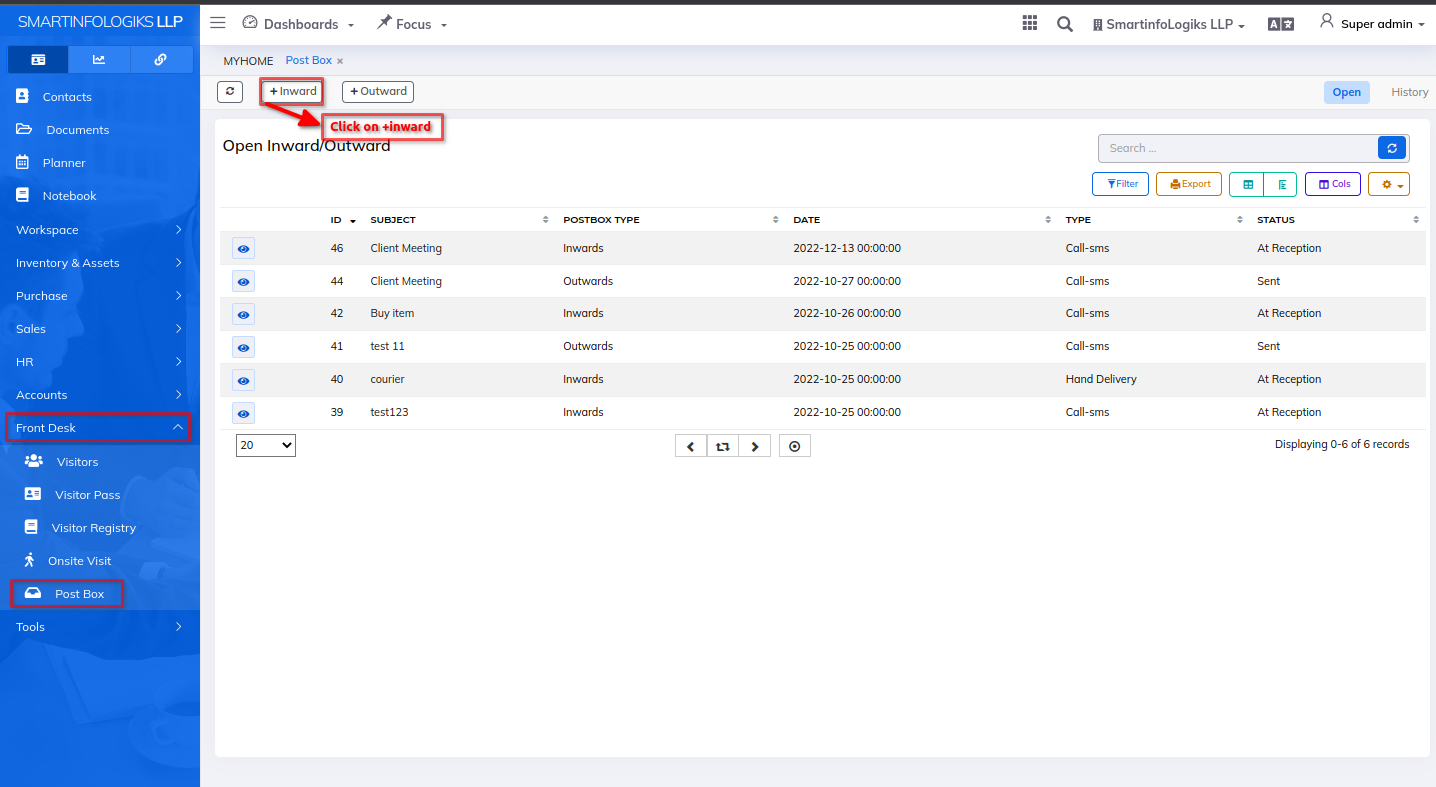
- For search Postbox , Inward info form will open as per the below image.
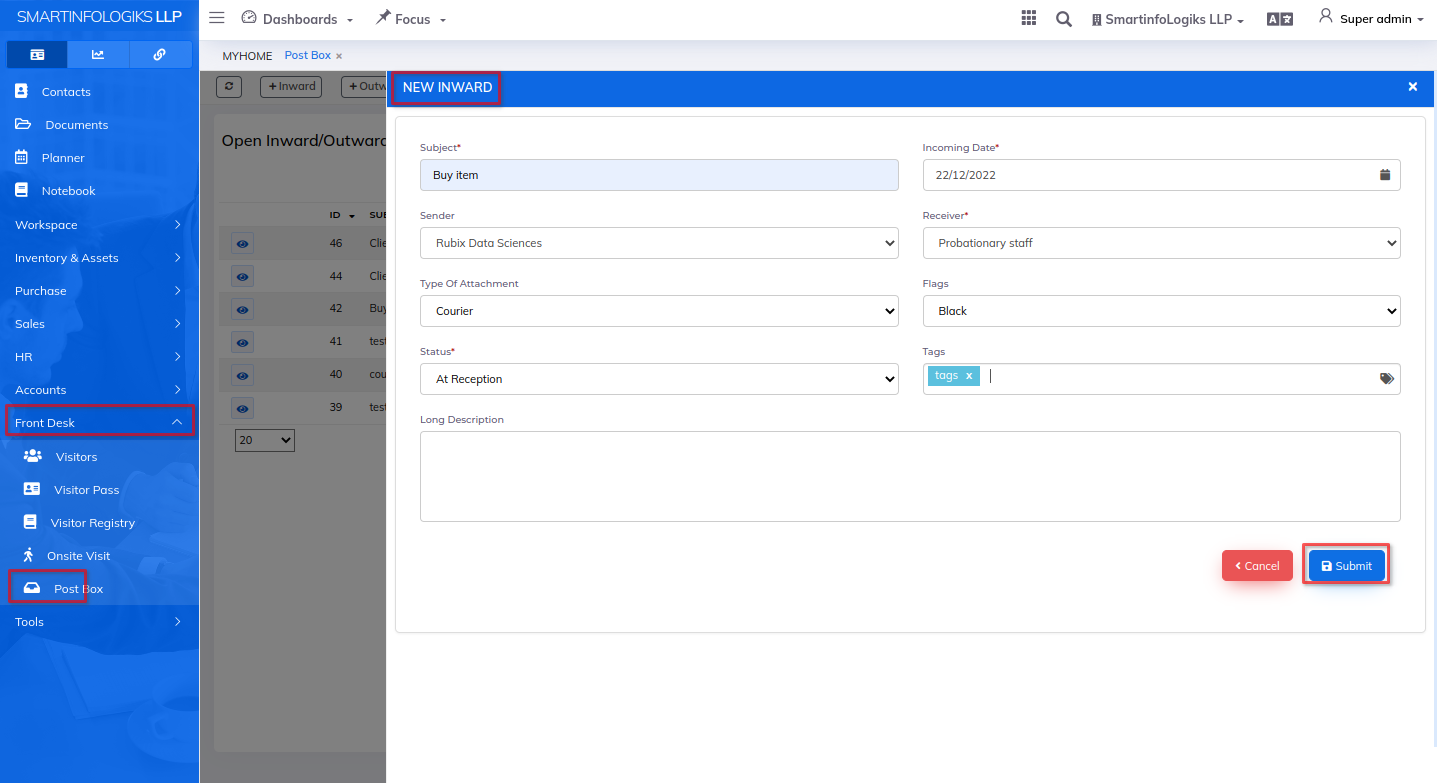
Enter all required details:-
1.Subject: Enter the subject name.
2.Incoming date:Select the incoming date.
3.Sender: Select the sender name using dropdown list.
4.Receiver:Select the Receiver name using dropdown list.
5.Type Of Attachment: Select the attachment using dropdown list.
6.Flags: select the flags name using dropdown list.
7.Status: Select the status name using dropdown list.
8.Tags: Enter the tags.
9.Long Description:Enter the long Description. - After filling all the mandatory fields click on the Submit button. On click of submit, reports will be added successfully.
