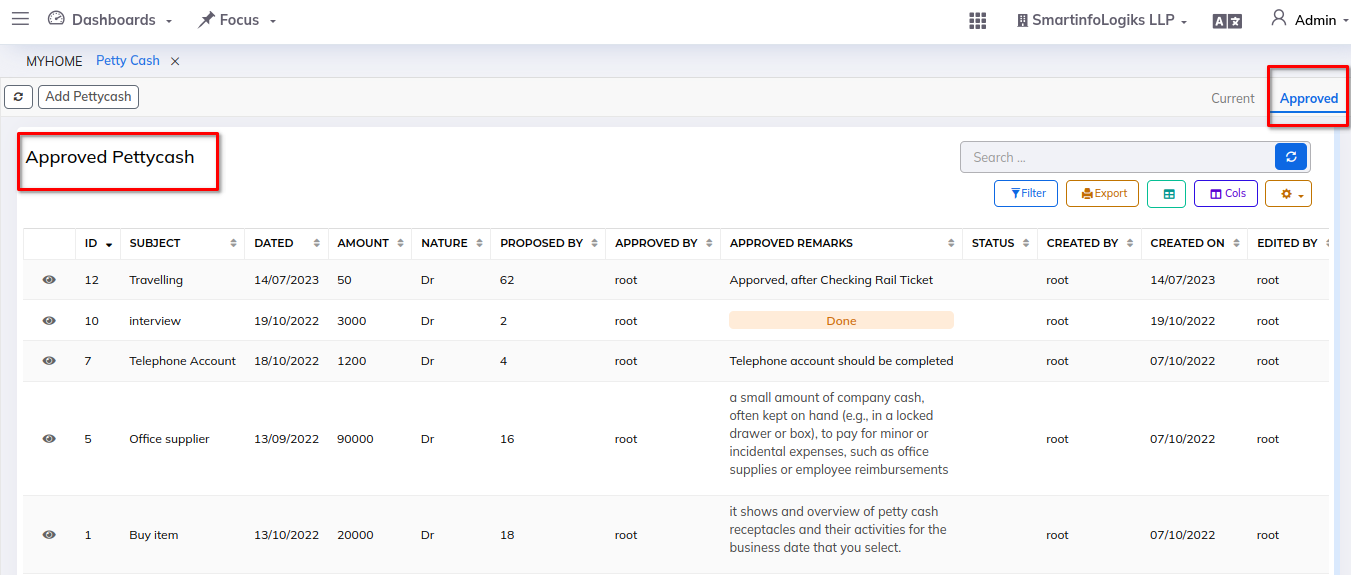Petty Cash
The Petty cash module simplifies managing small cash expenses, like buying office supplies, by tracking transactions and ensuring accurate reimbursements, making financial management more efficient.
Dashboard:
Steps:
- Click on left side Menu List
- Click on Accounts
- Click on Petty Cash tab.
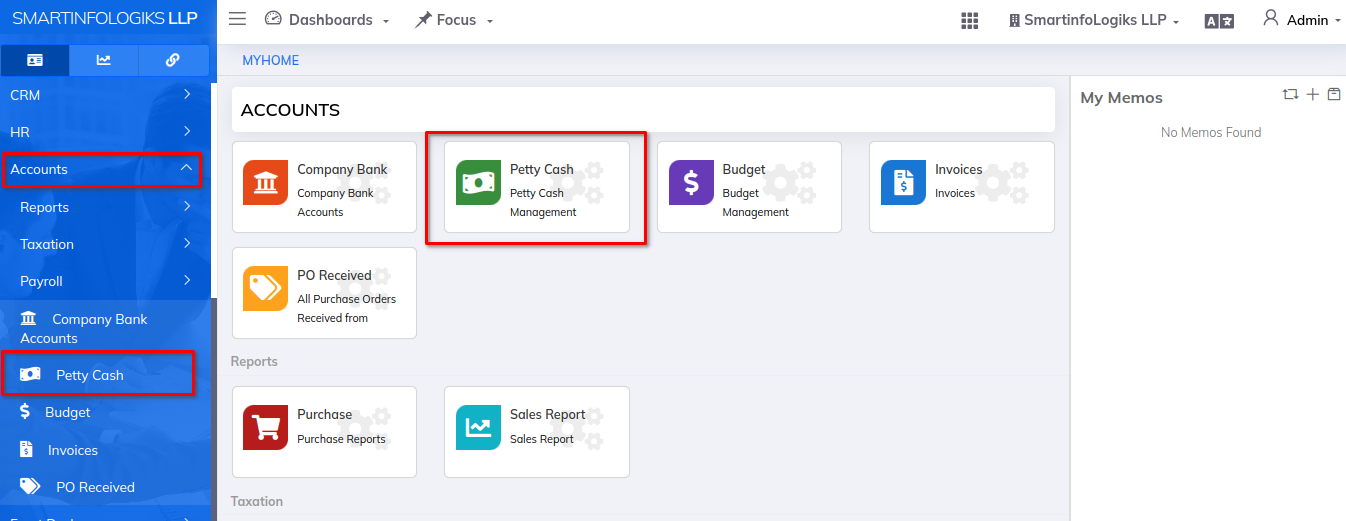
Current Pettycash:-
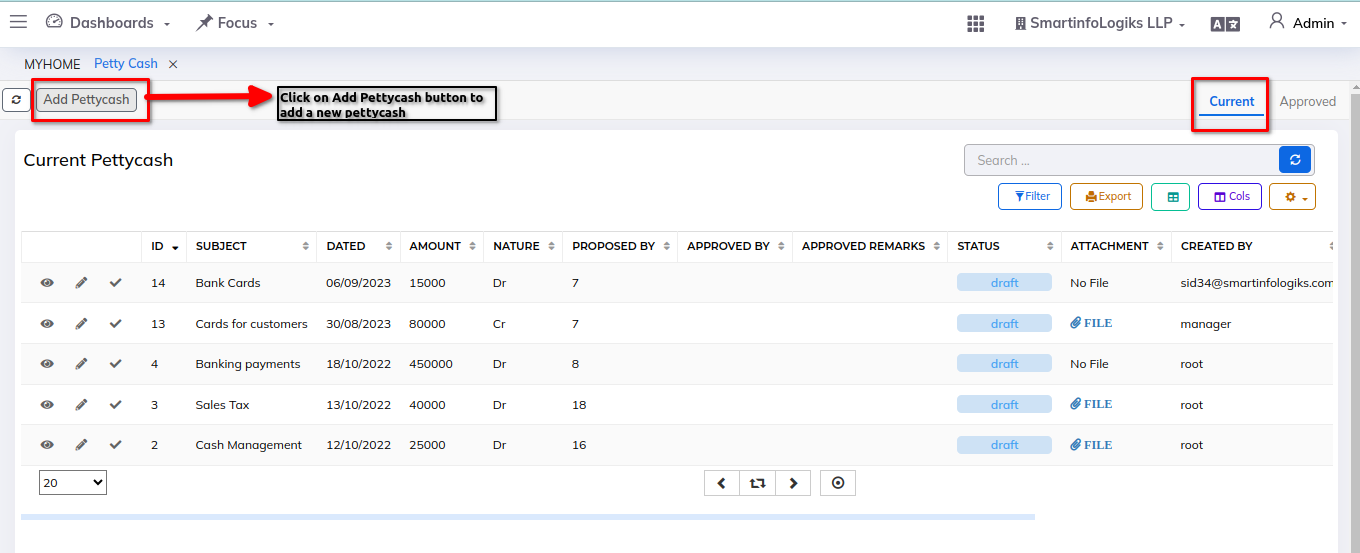
Enter all the required details in Add Pettycash:-
- Profile ID - Select the profile from the dropdown list
- Subject - Enter the Subject of the Pettycash
- Dated - Select the date from calendar
- Nature - Select the nature from the dropdown list credit/debit
- Amount - Enter an amount
- Proposed By - Select the proposed by from the dropdown list
- Attachment - Attach a file or an image
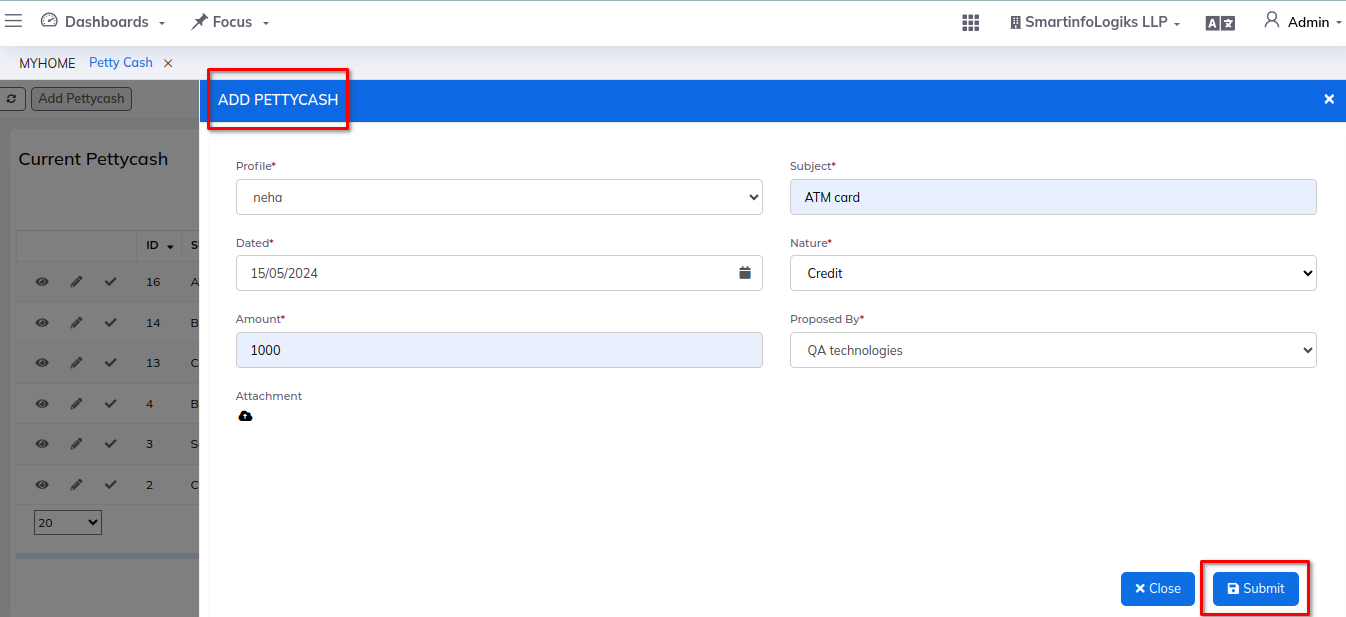
1) Info view:- 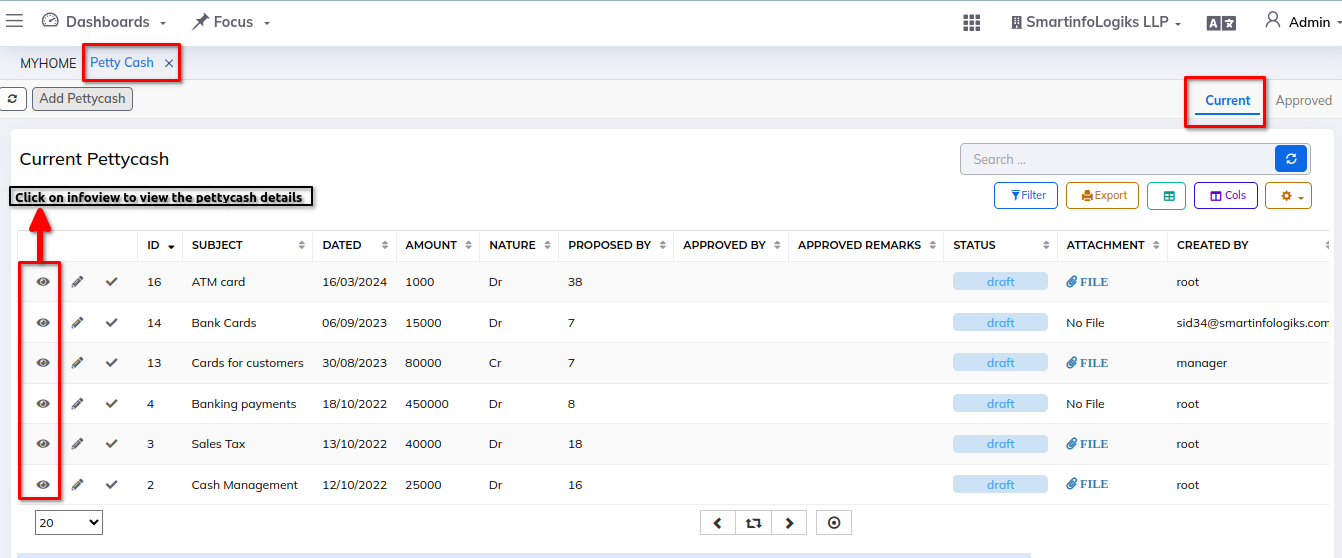
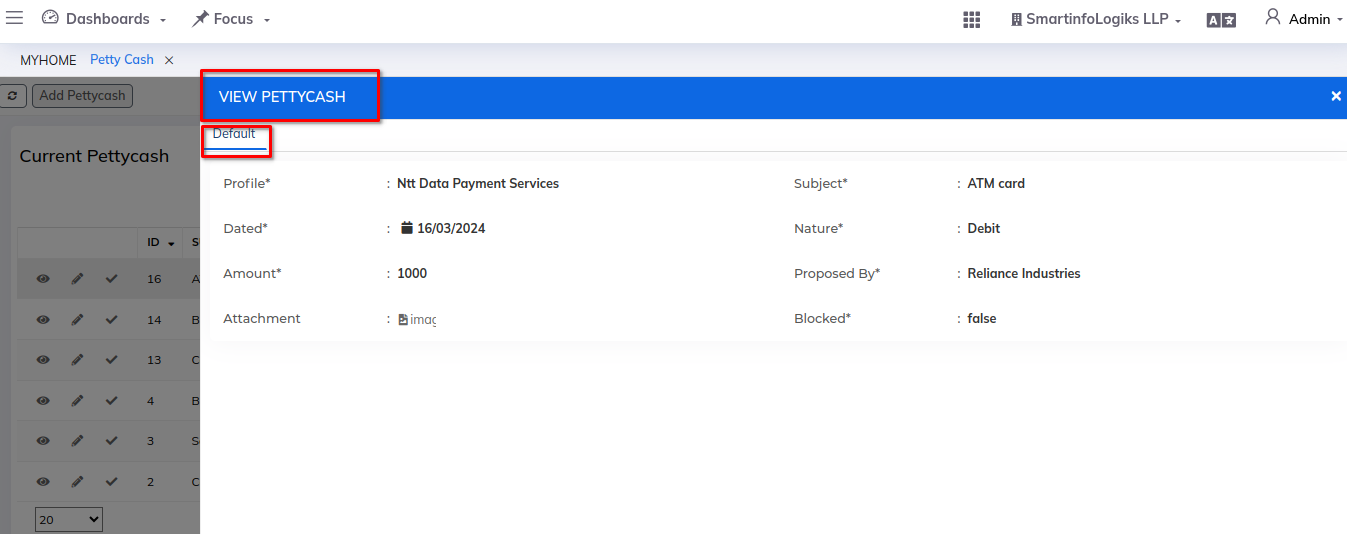
2) Edit Pettycash:- 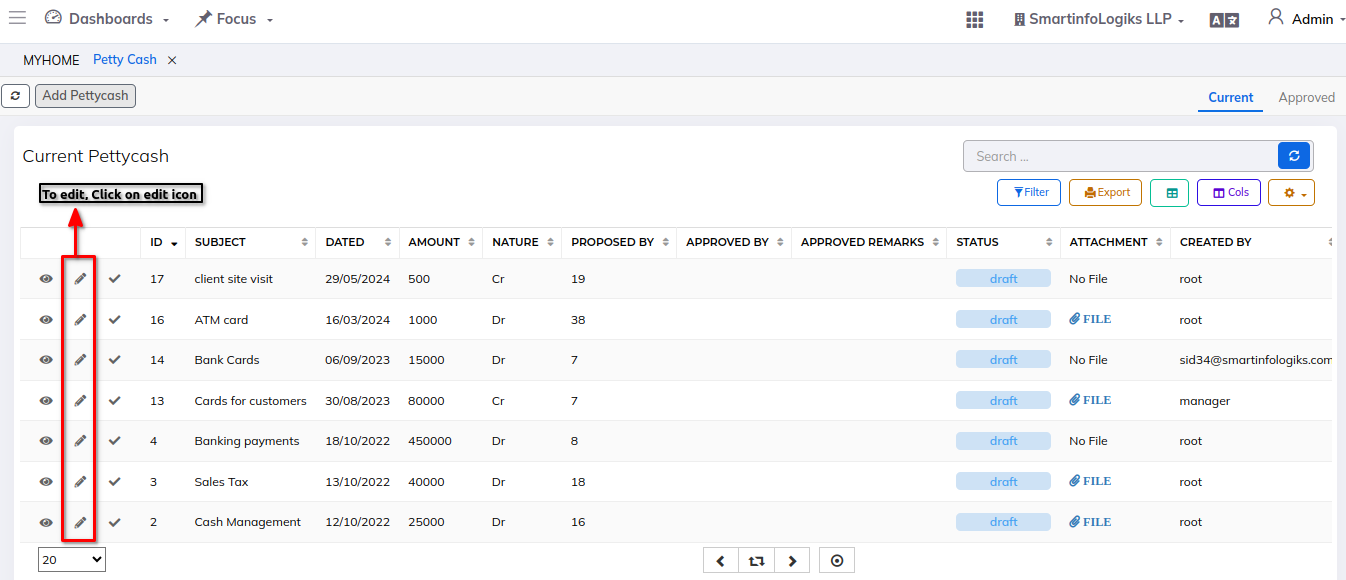
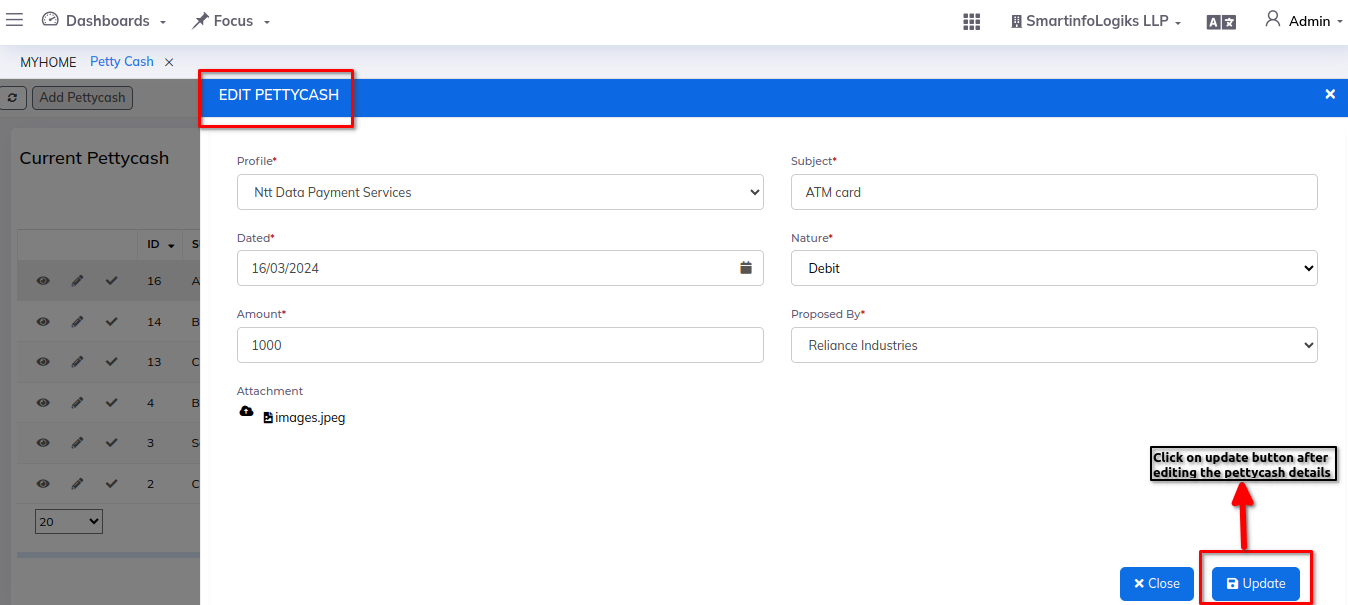
3) To Approve:-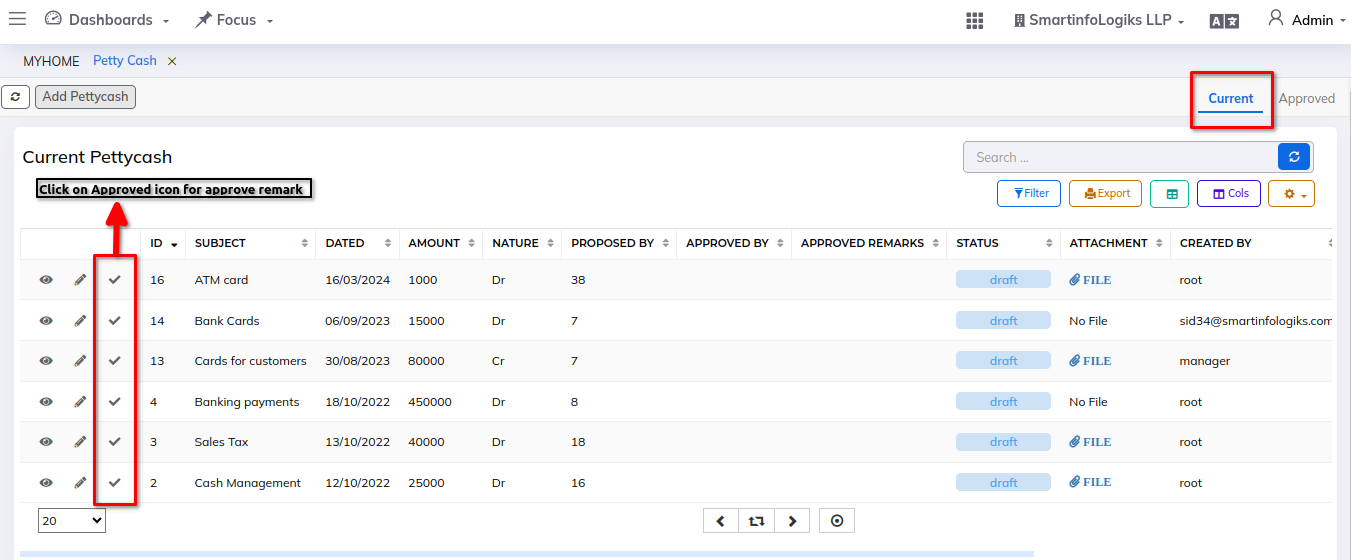
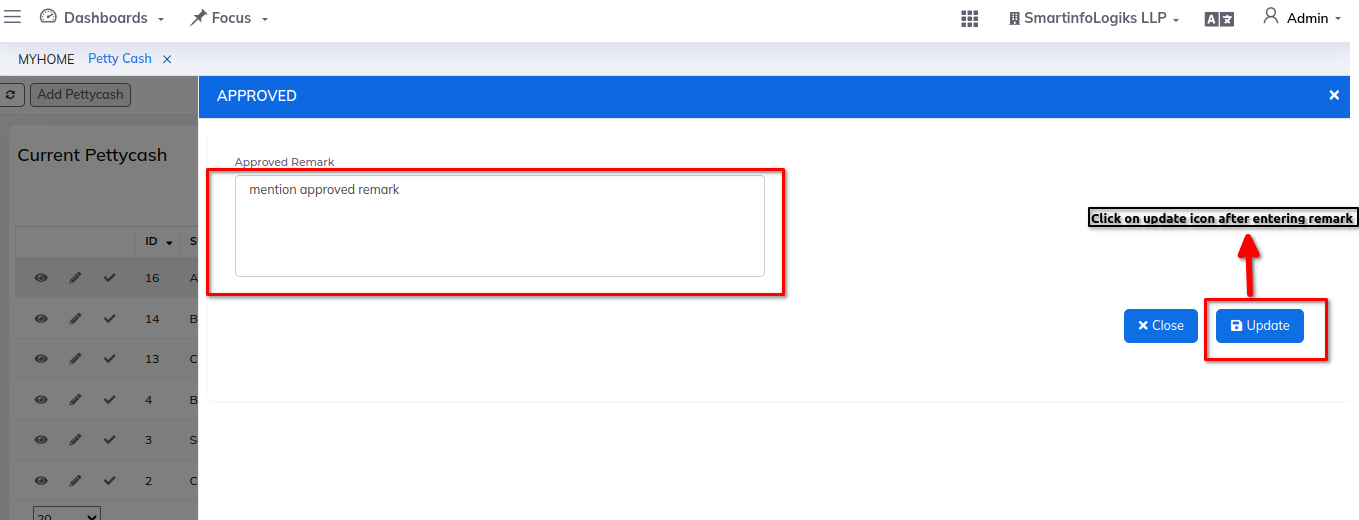
Approved Pettycash:-