Payroll Staffs
Dashboard:-
- Payroll Staff's dashboard will be shown as below
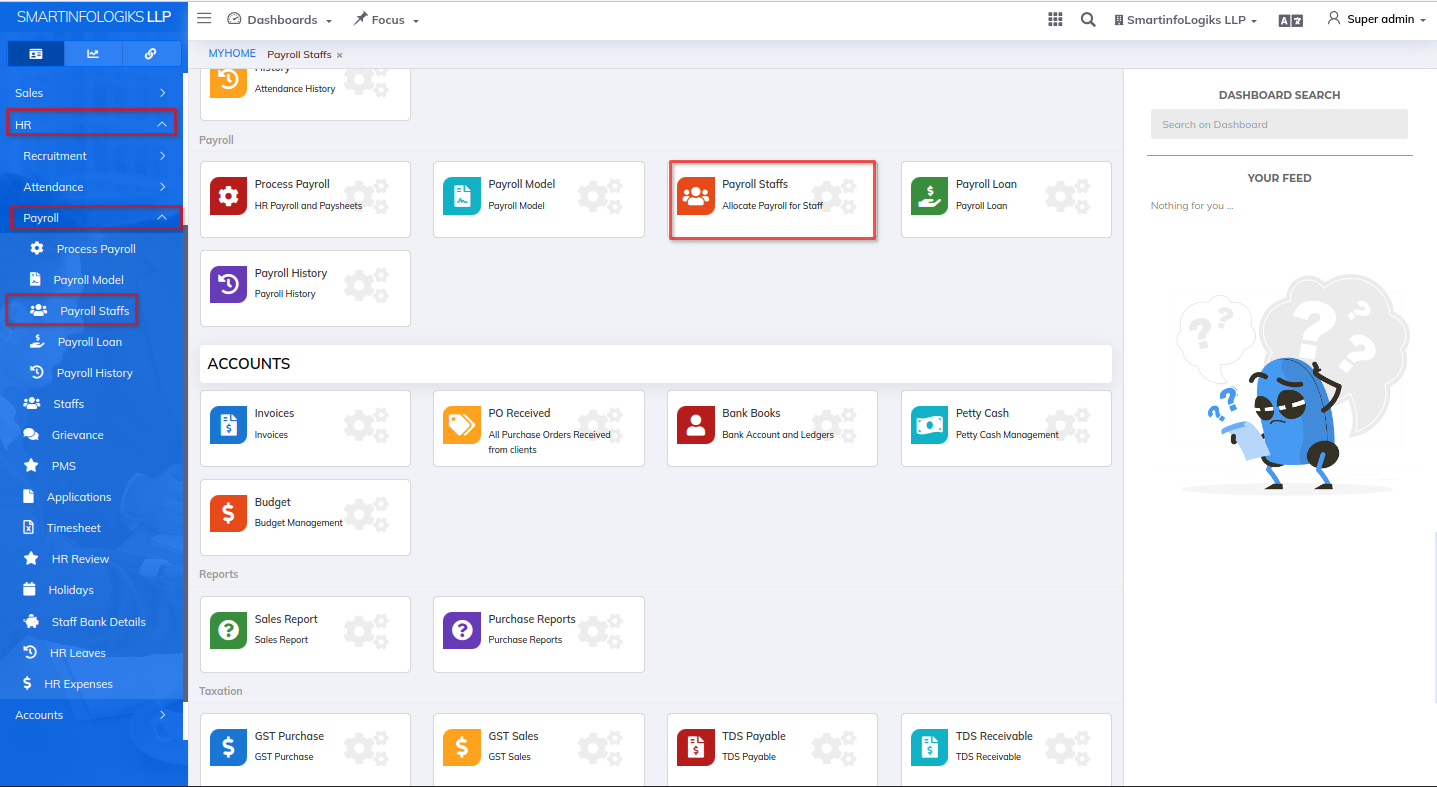
- Click on Payroll Staffs tab Click on Assign Payroll.
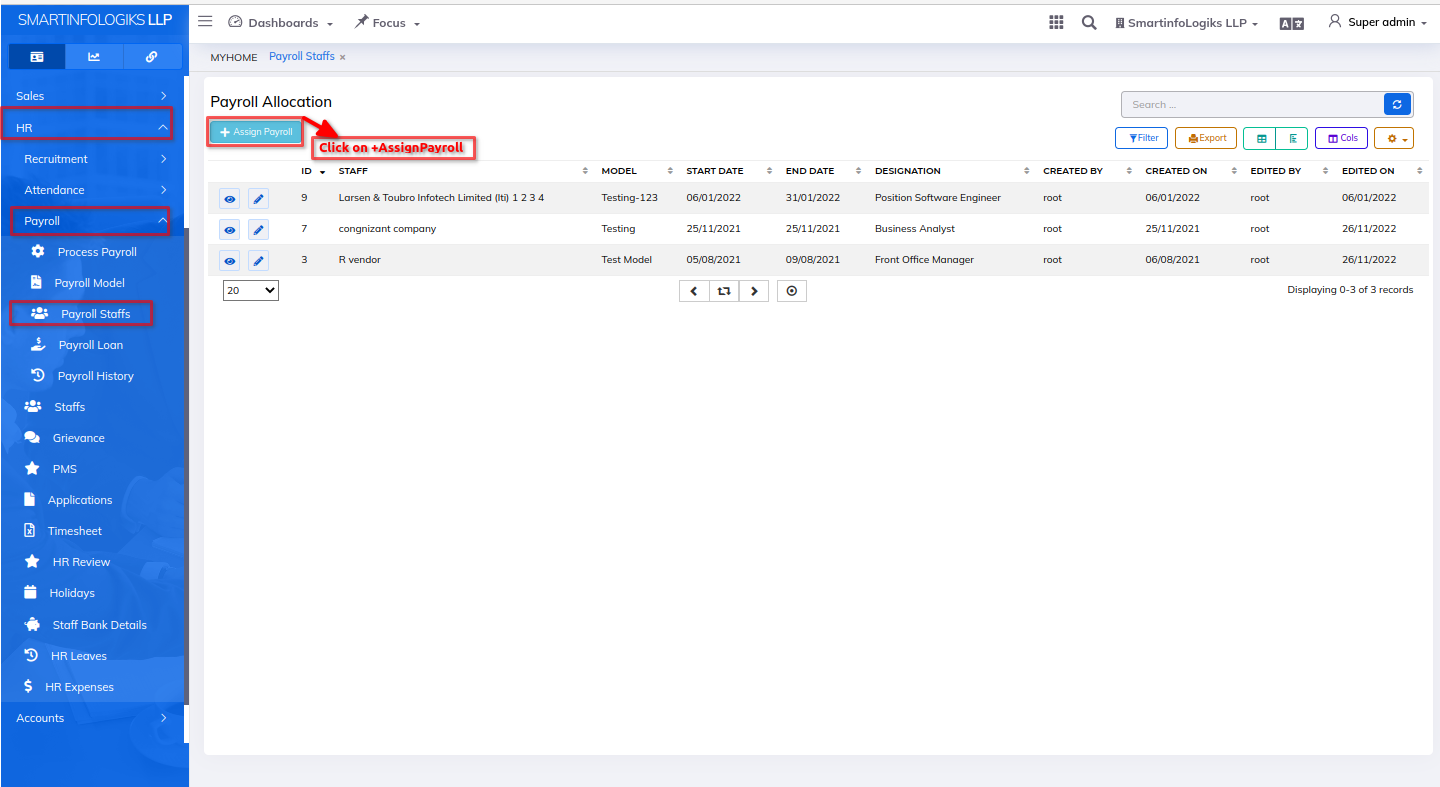
Assign Payroll form will get open as below image
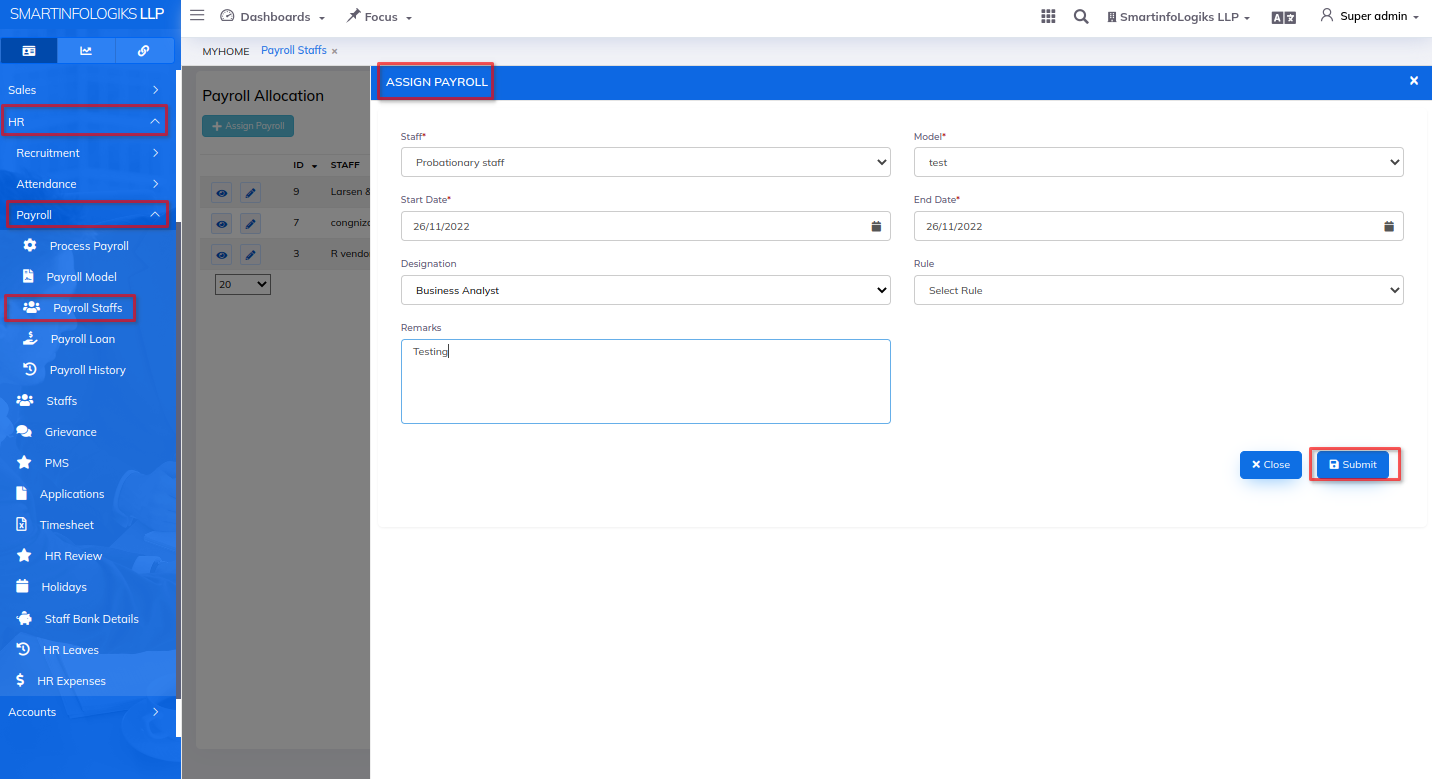
1.Staff: Select Staff using dropdown.
2.Model: Select Model using dropdown.
3.Start Date: Select Start date.
4.End Date: Select End date.
5.Designation: Select Designation using dropdown.
6.Rule: Select Rule using dropdown.
7.Remark: Enter the Remark.
(*All fields are compulsory.)After filling all the mandatory fields click on the Submit button. On click of submit, the Service will be added successfully.
- Added Payroll is displayed in Reports as shown in the below image.
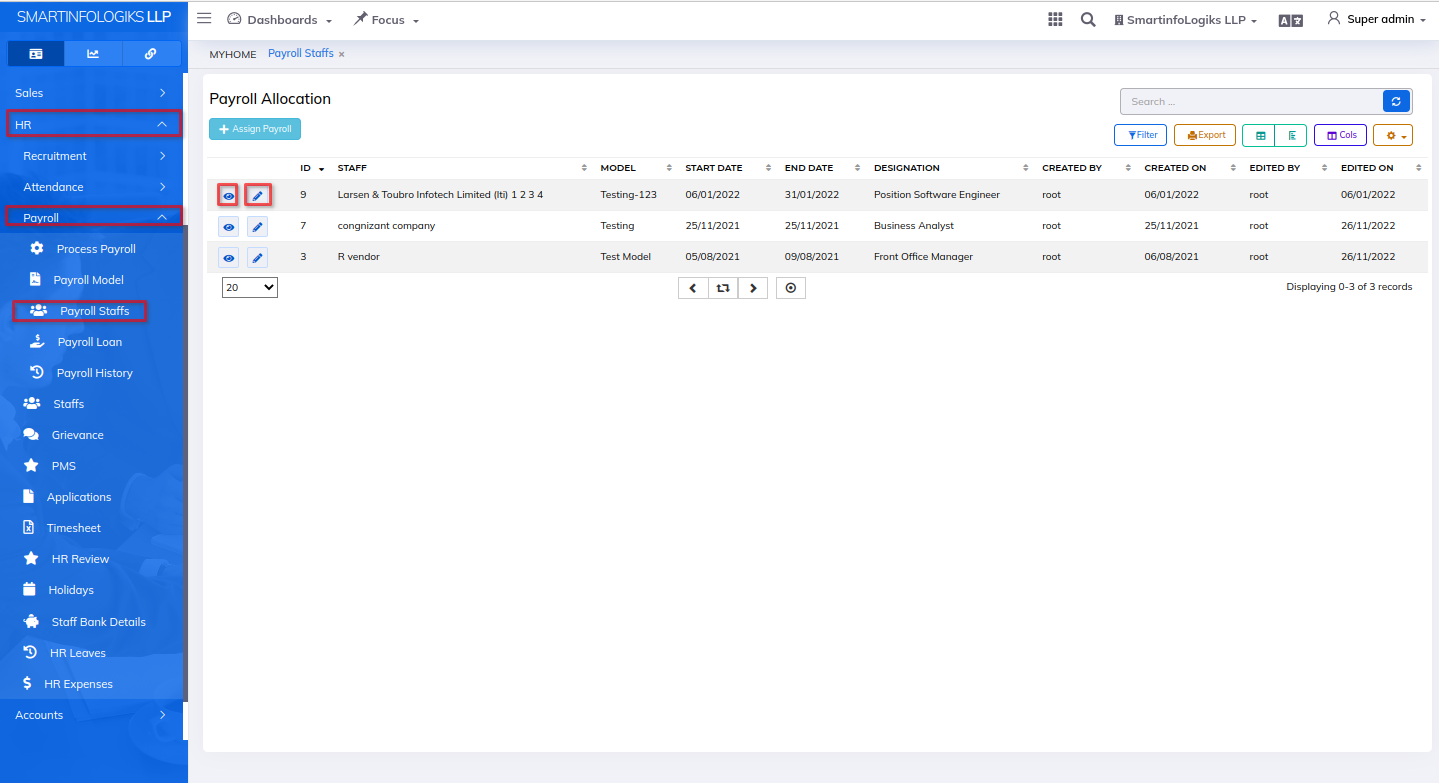
- On click of the View icon, users can view payroll details.
- On click of the Edit icon, users can edit payroll details.
