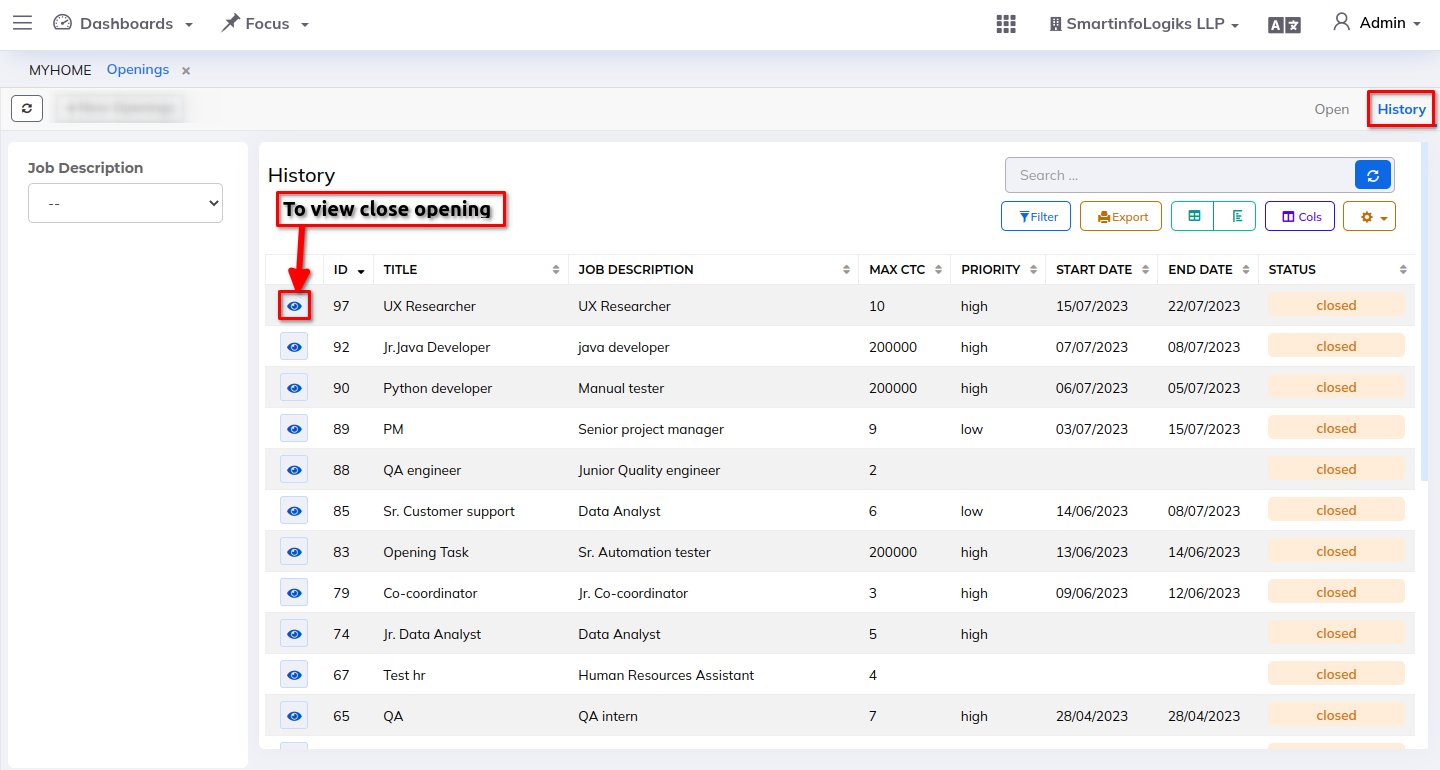Opening
- Opening is typically refers to the initial phase or step in a hiring process or recruitment process.
- This is when an organization begins its efforts to identify, and select suitable candidates for a job vacancy.
Dashboard:-
- Goto the HR then click on the Opening under Recruitment
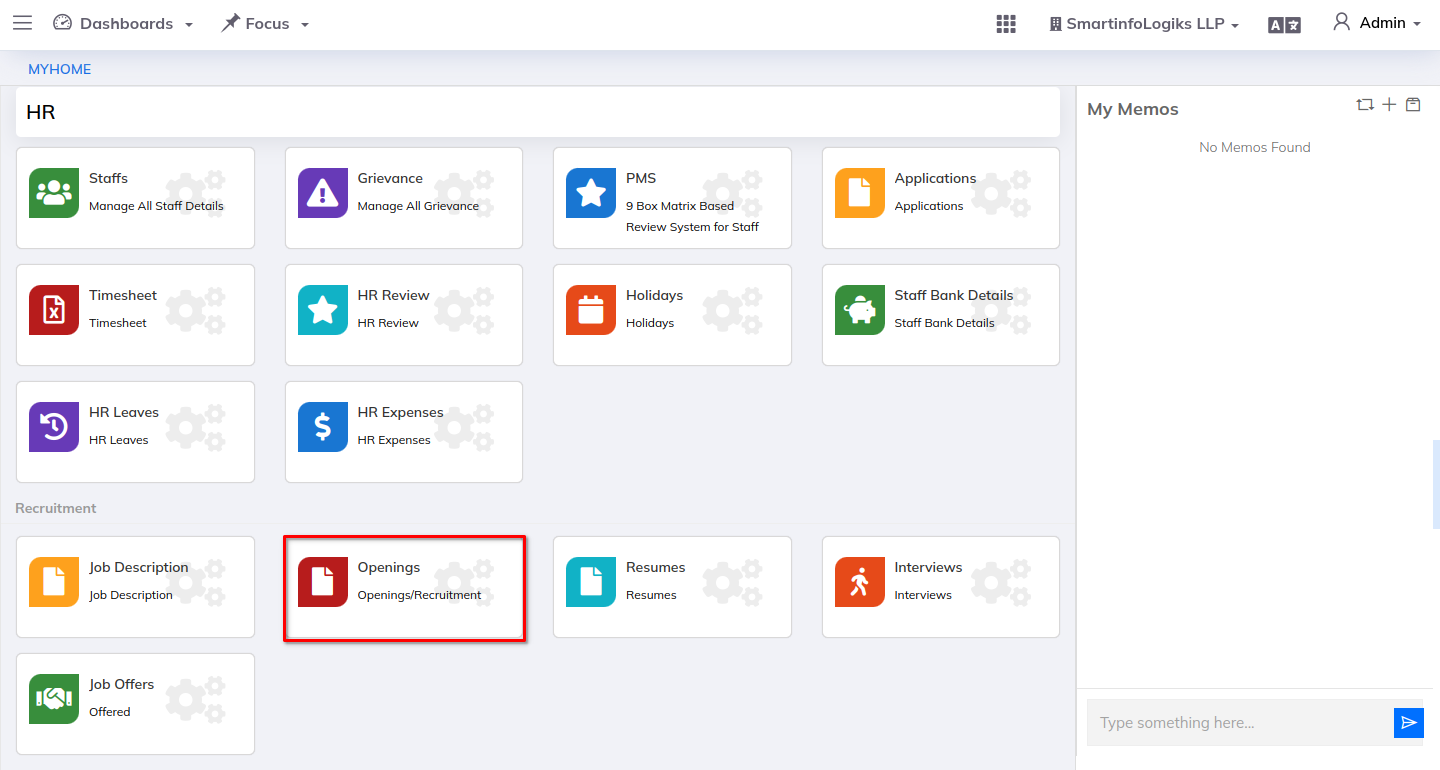
Open Tab:
- Ongoing openings will be displayed under open tab.
- We can see in the job opening report how many applicants show to attend the interview for that opportunity,
and how many of those applicants are chosen and receive an offer.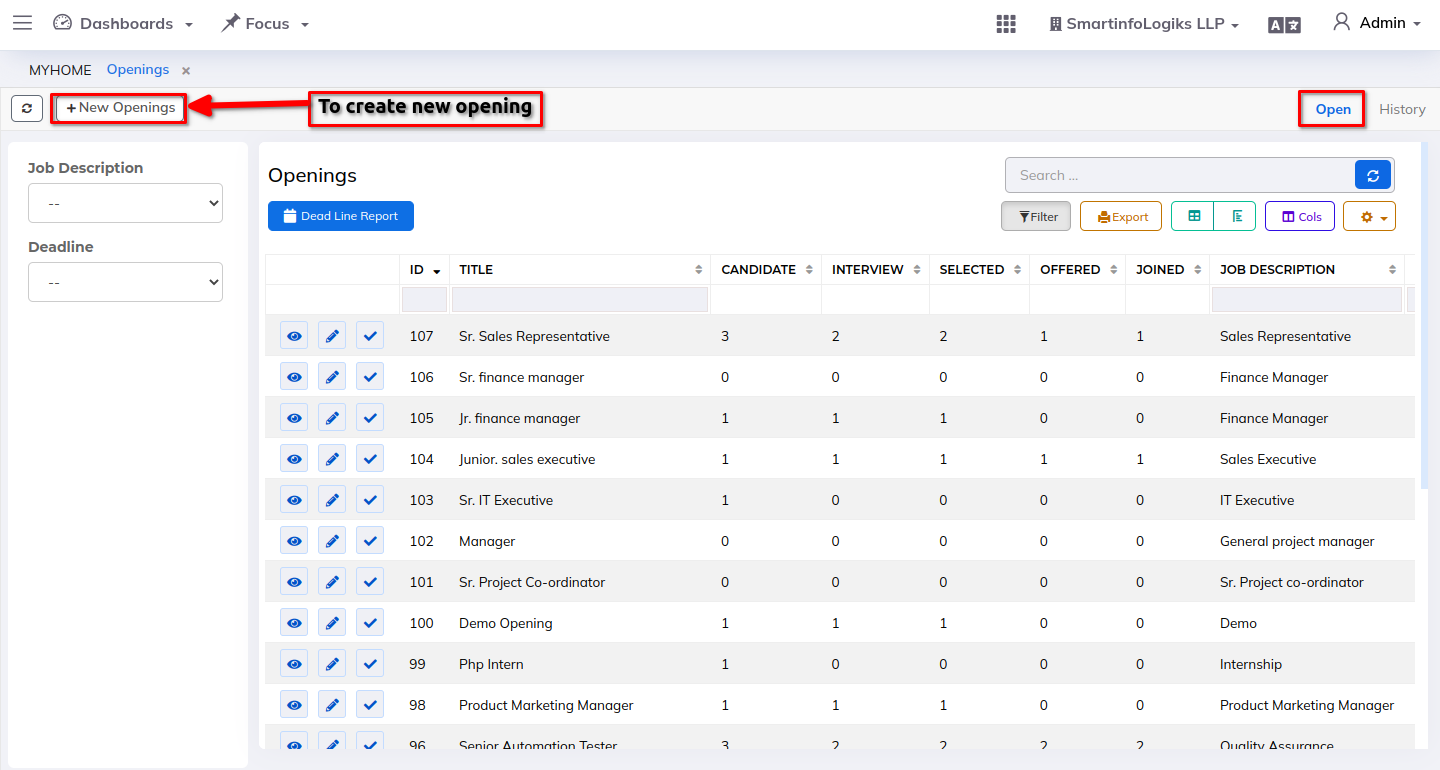
- We have a report called the deadline report for openings, which comprises a list of openings with deadline dates.
If an opening has passed its deadline date, it will be shown under this report.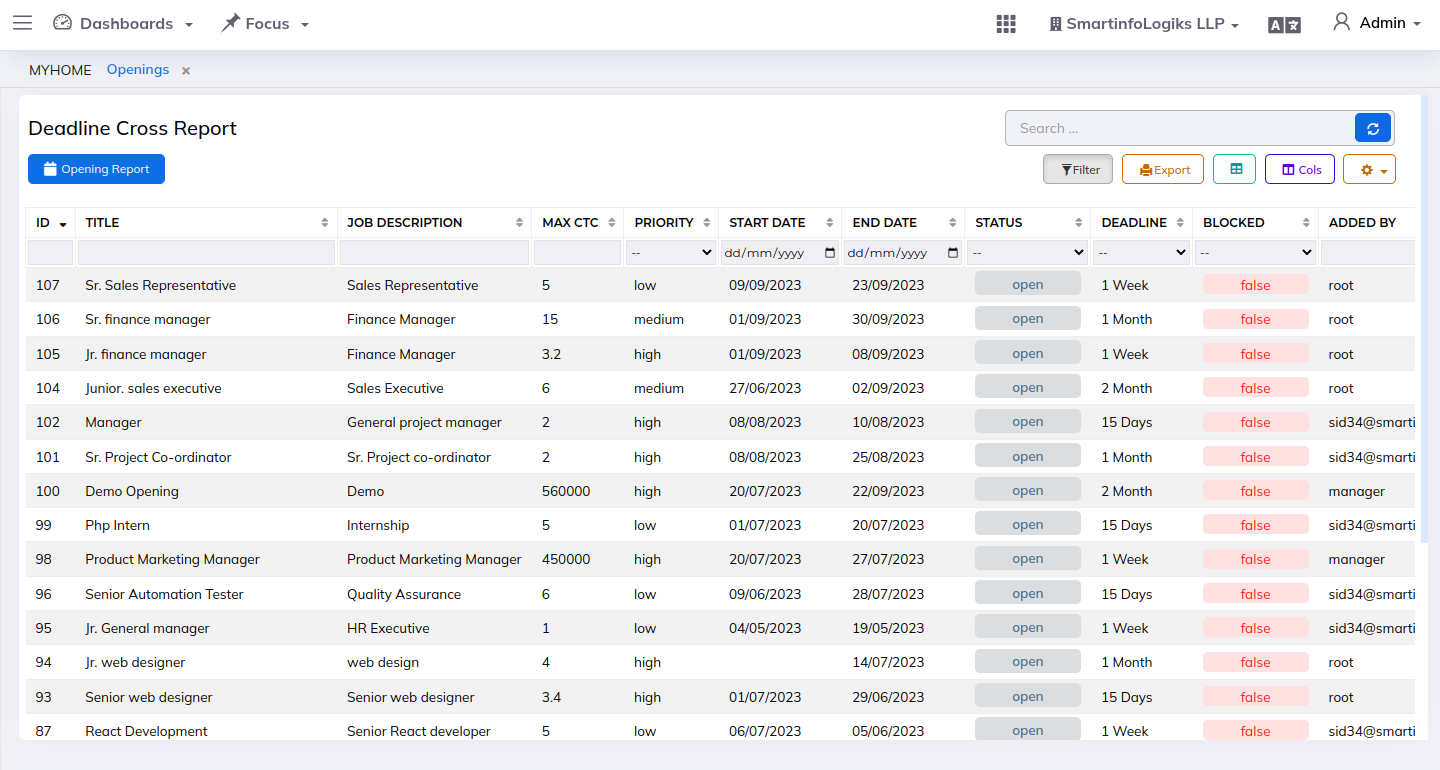
- To create/add new opening details, click on the New Opening button.
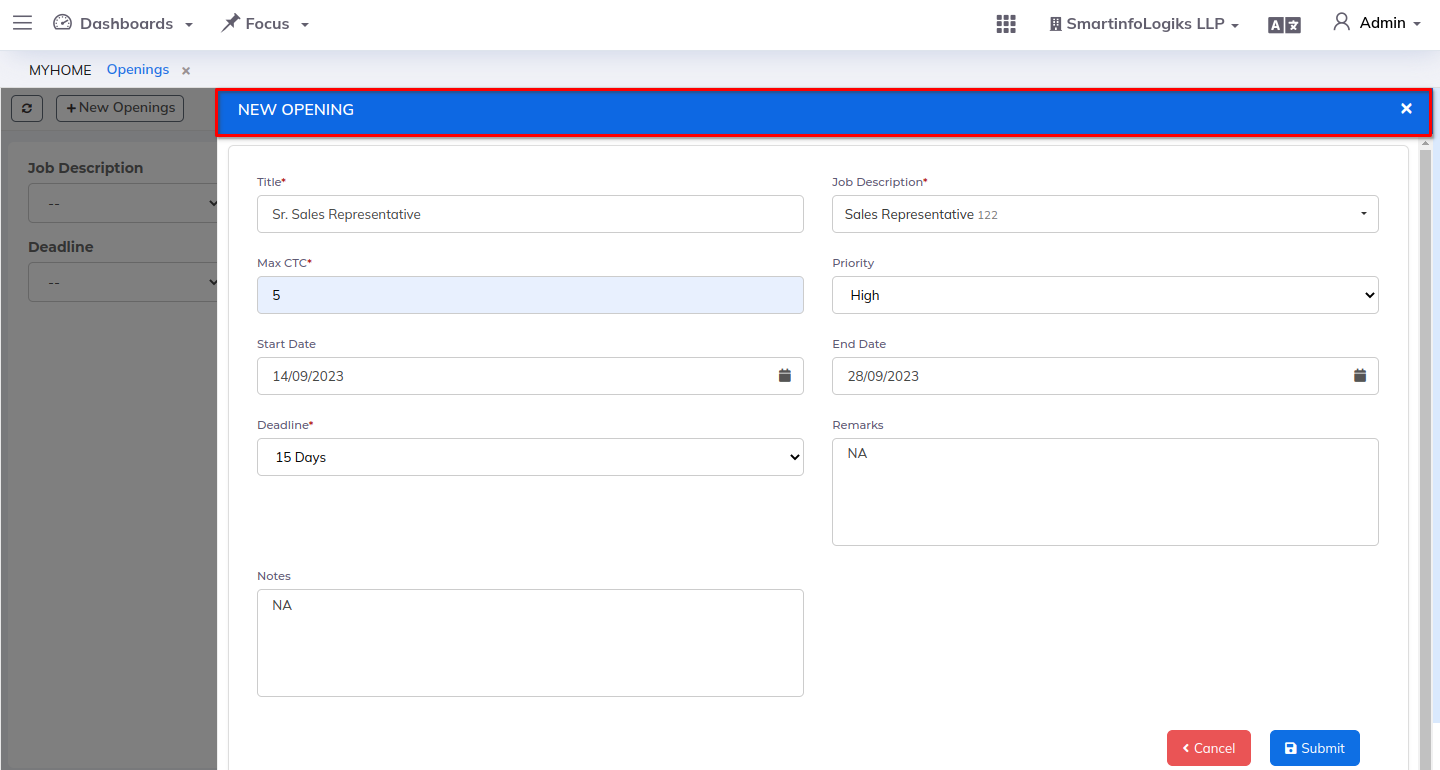
Enter the required details:
1.Title: Enter the Title name.
2.Job Description: Select the job description from the job description dropdown.
3.Max CTC: Enter the Max CTC
4.Priority: Select the Priority from the dropdown
5.Start Date: Enter the start date
6.End Date: Enter the End Date
7.Deadline: Select the Deadline from dropdown
8.Remarks: Enter the Remarks
9.Notes: Enter the Notes
- After entering all the mandatory fields click on the Submit button.
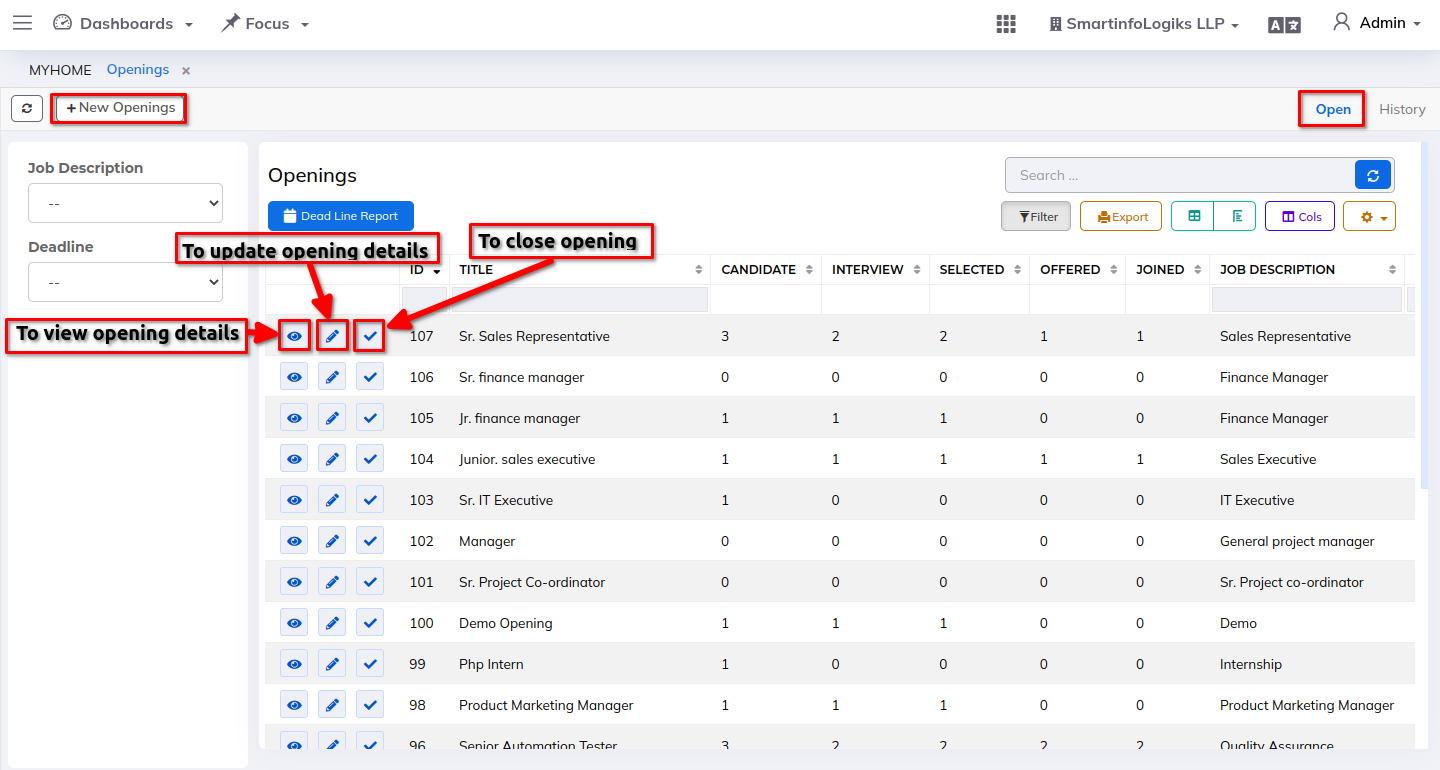
- To view details of the job Opening, click on the View Job Opening icon.
- To update details of the job Opening, click on the Edit Job Opening icon.
- To close opening, click on the Close opening icon.
History Tab
- Job opening which are closed will be displayed under History tab.
- To view details of the job Opening, click on the View Job Opening icon.