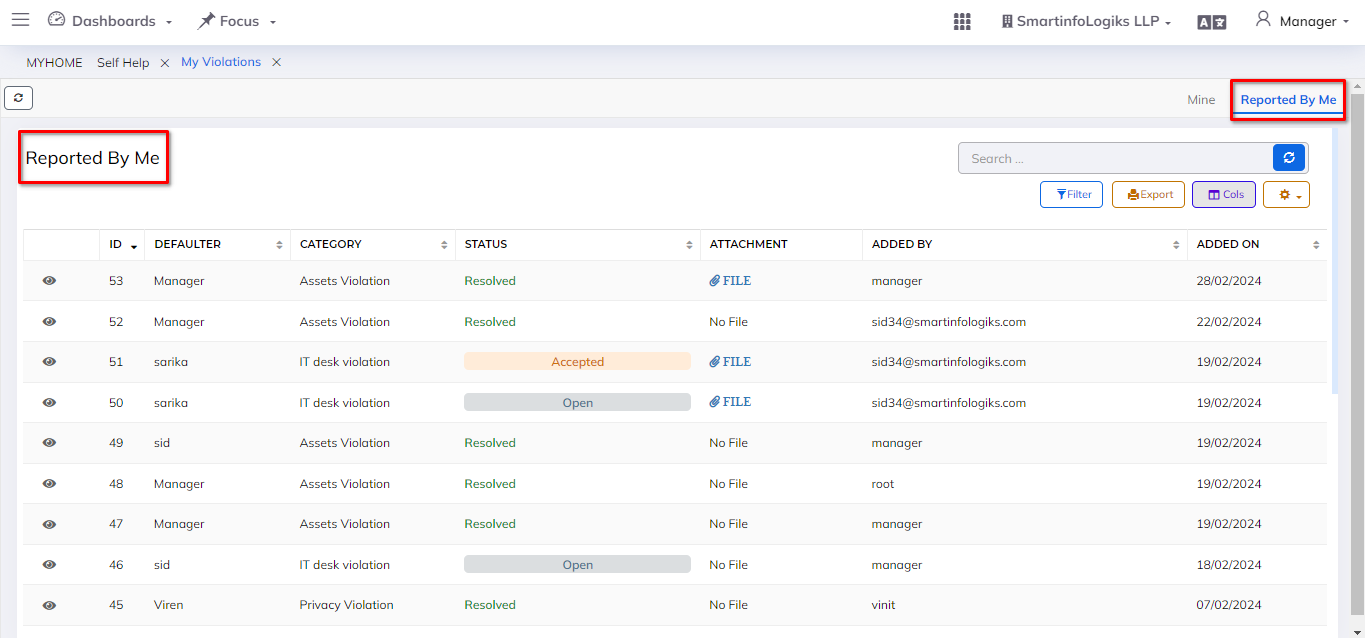My Violation
The My Violation module is a feature designed to facilitate the recording and categorization of violations within an operational context.
Dashboard
Steps:
- Click on Self help.
- After that, show a menu with drop-down options, and select My Violation
- My Violation will be shown as below:
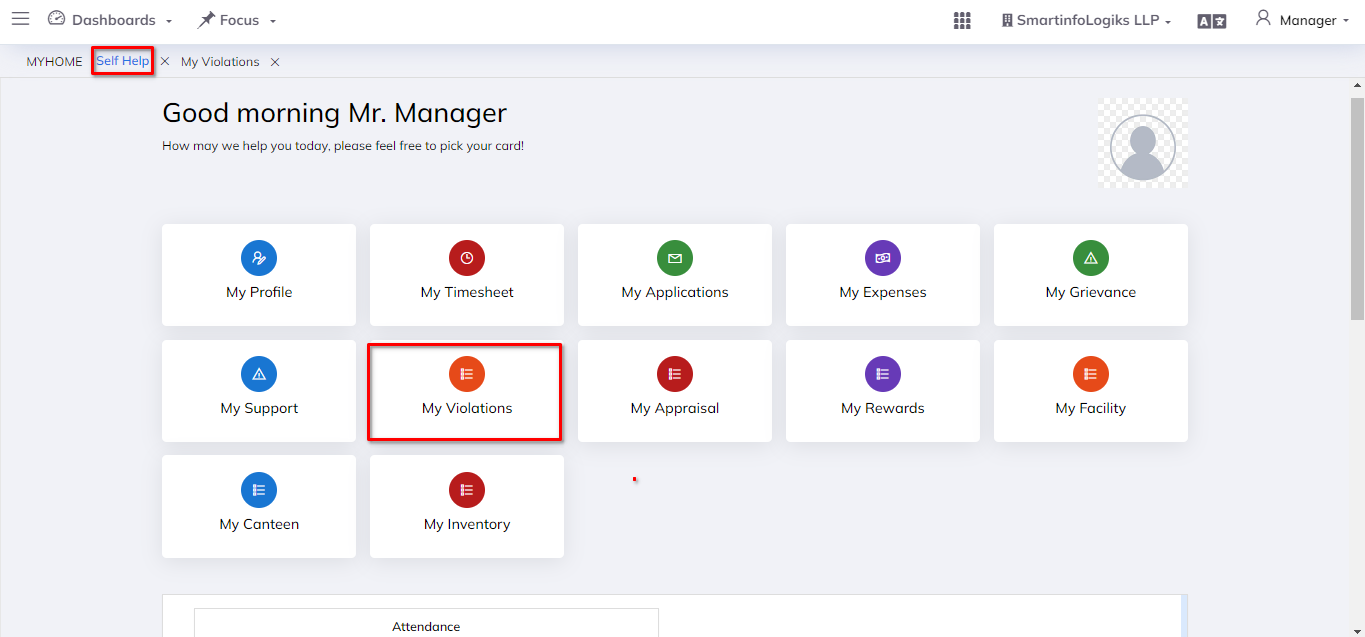
Mine Tab:
- Users can add a violation by selecting the "+ New Violation" feature.
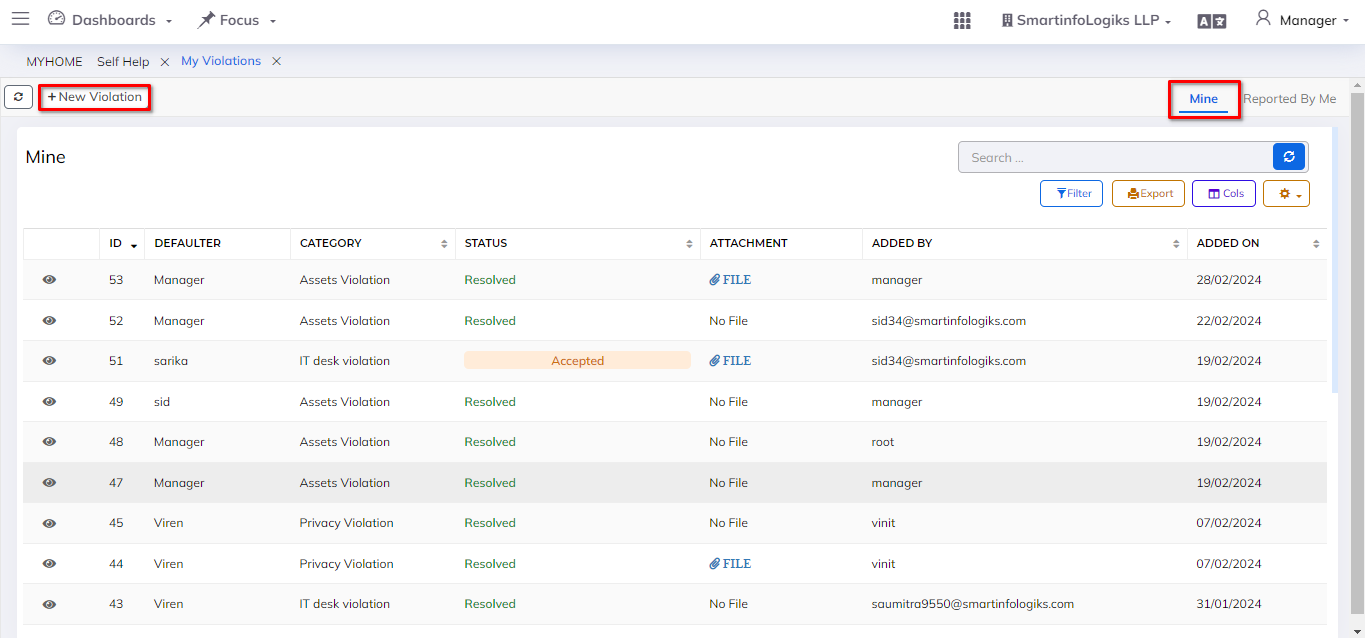
- Enter details such as violation category, staff, and any additional relevant information.
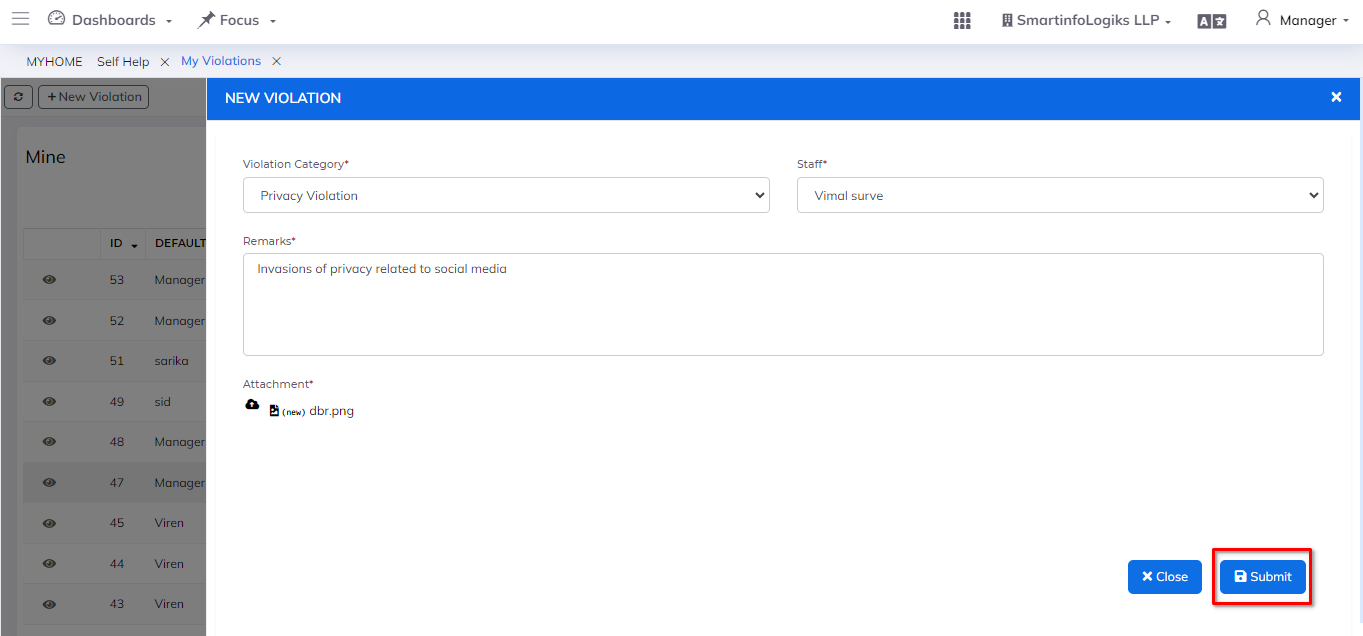
- Users can log and describe violations, assigning them to predefined categories through a master list. The assigned categories ensure that relevant staff members can easily access and address violations within their designated areas.
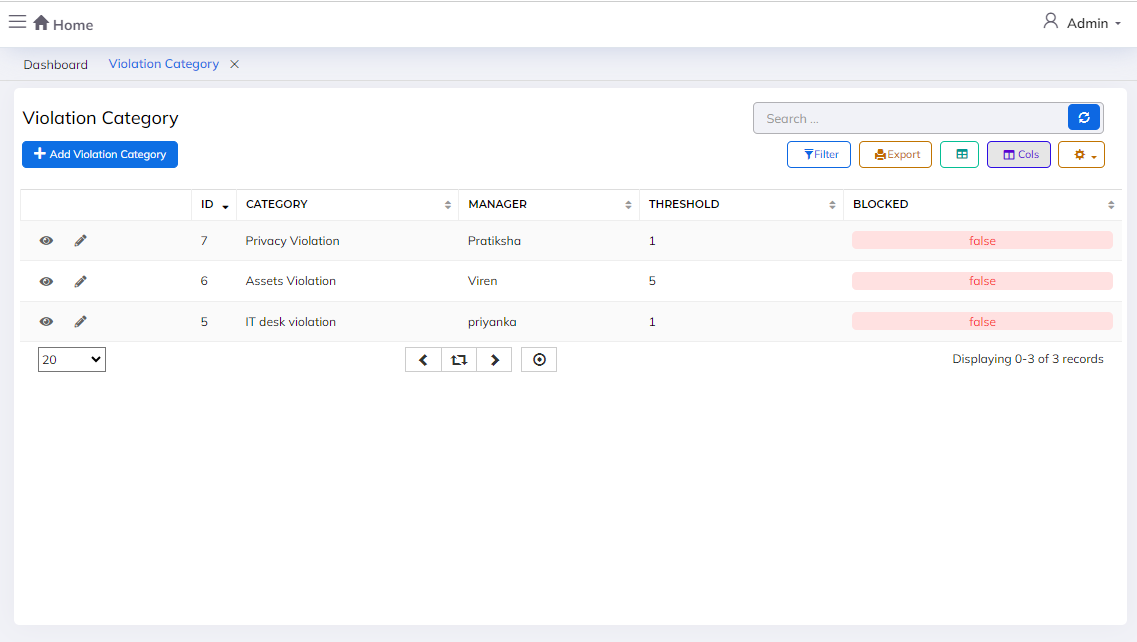
- On click of the View icon, users can view violation details.
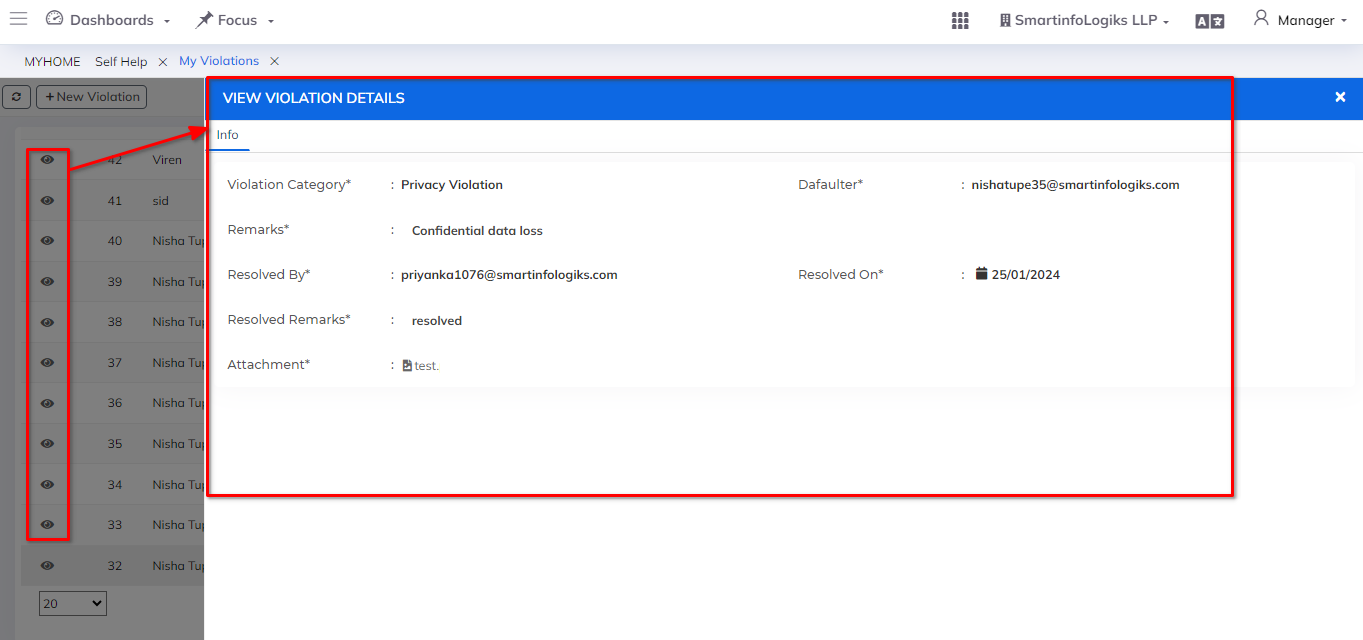
Reported By Me Tab:
- The "Reported By Me" tab in the My Violation module as a personalized view for users to track and manage violations that they have reported. This tab specifically filters and displays violations that have been reported by the currently logged-in user. It provides a convenient way for users to monitor the status and resolution progress of the violations they have identified.