My Timesheet
- Timesheet that allows you to record and keep track of your work time.
- It is a method for recording the amount of a user's time spent on each task/job.
- The record of the number of hours spent by an employee on completion of each task.
- The task from today is displayed in My timesheet.
Dashboard:
Steps: - First, Go to My Profile
- Click on Self help
- click on the My Timesheet module
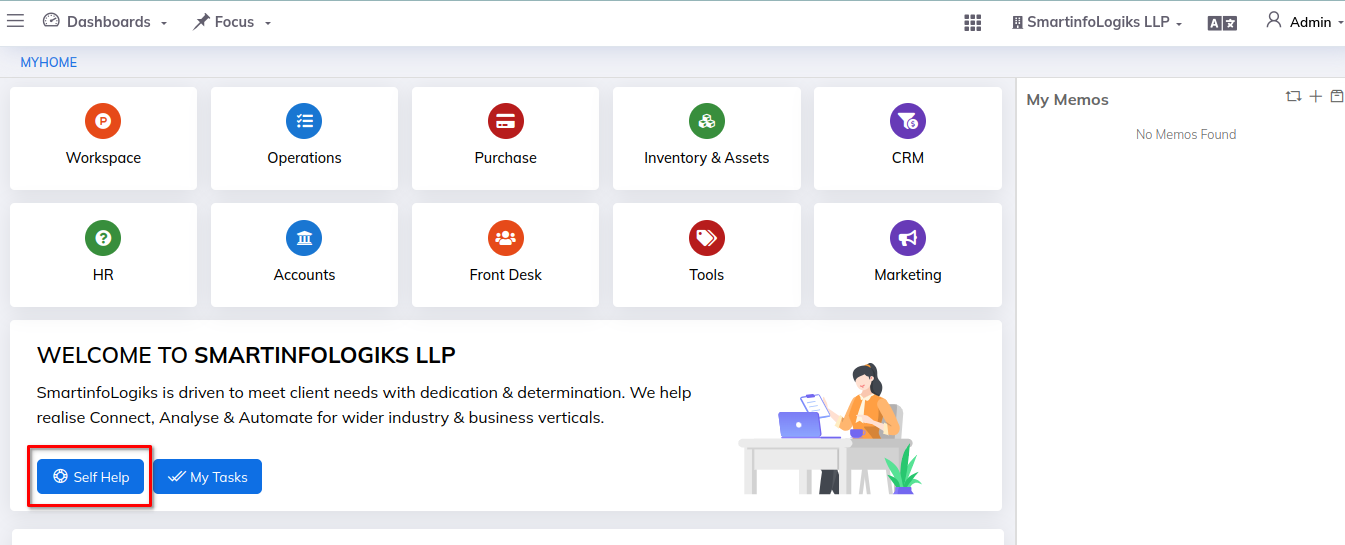
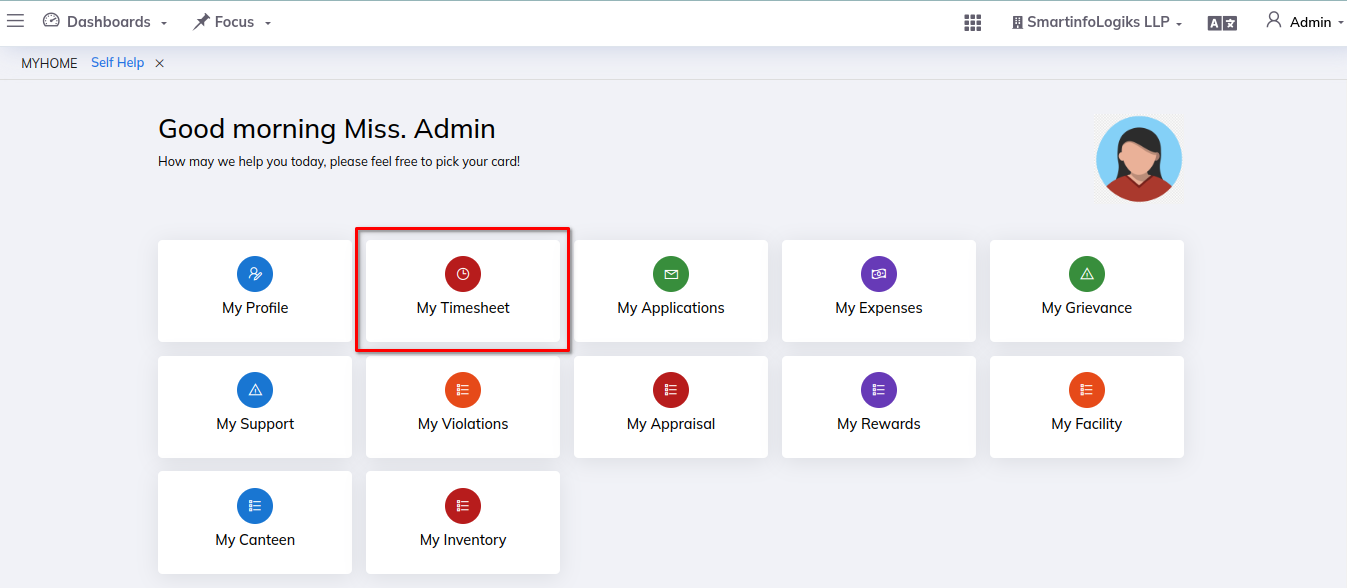
- In the below image we can see that how timesheet is managed for different project/task/job.
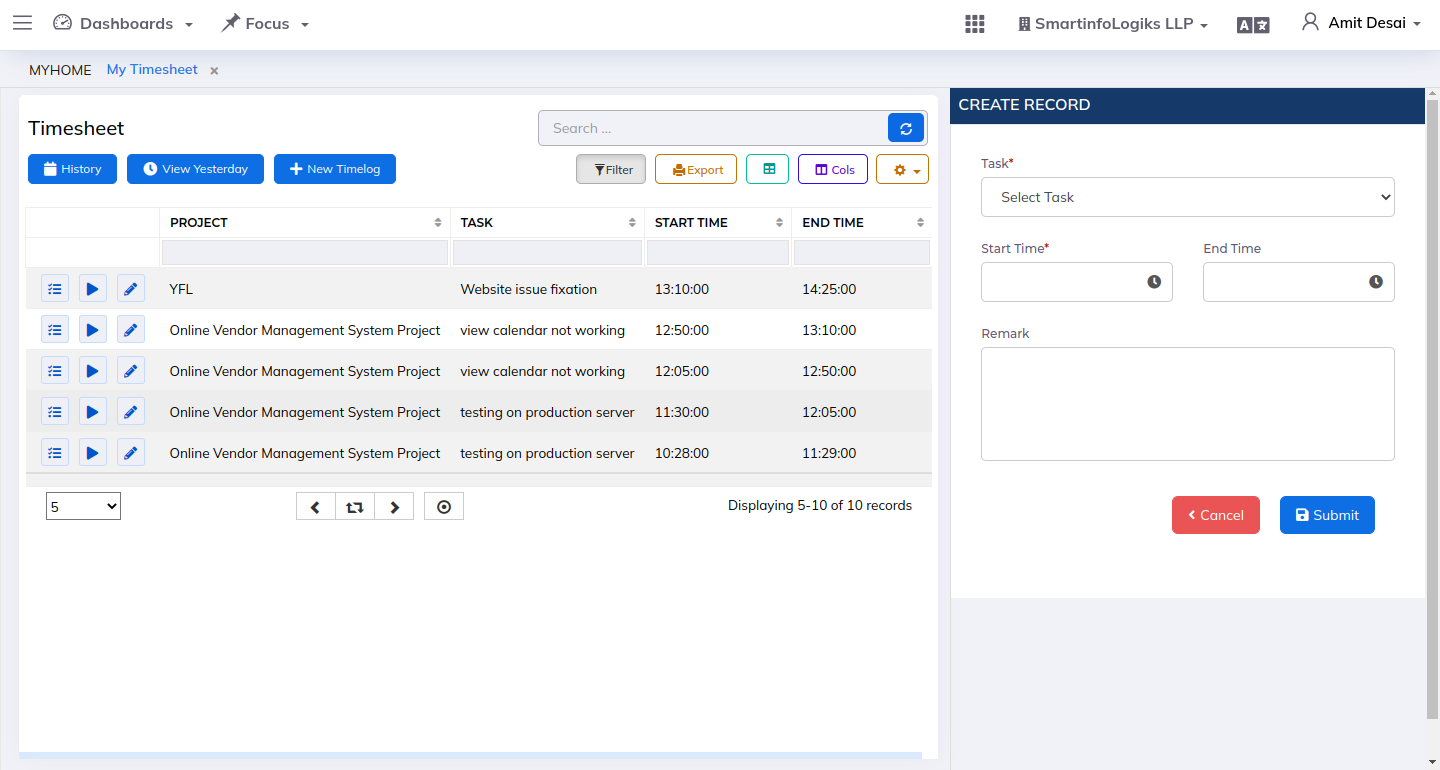
- To add new timelog for task/job, click on the New Timelog or directly we can add in the create record form.
- For adding/creating new timelog, follow below steps for better understanding:
Step 1. Task: Select task
Step 2. Start Time: select start time of the task
Step 3. End Time: Select end time of the task and click on submit button.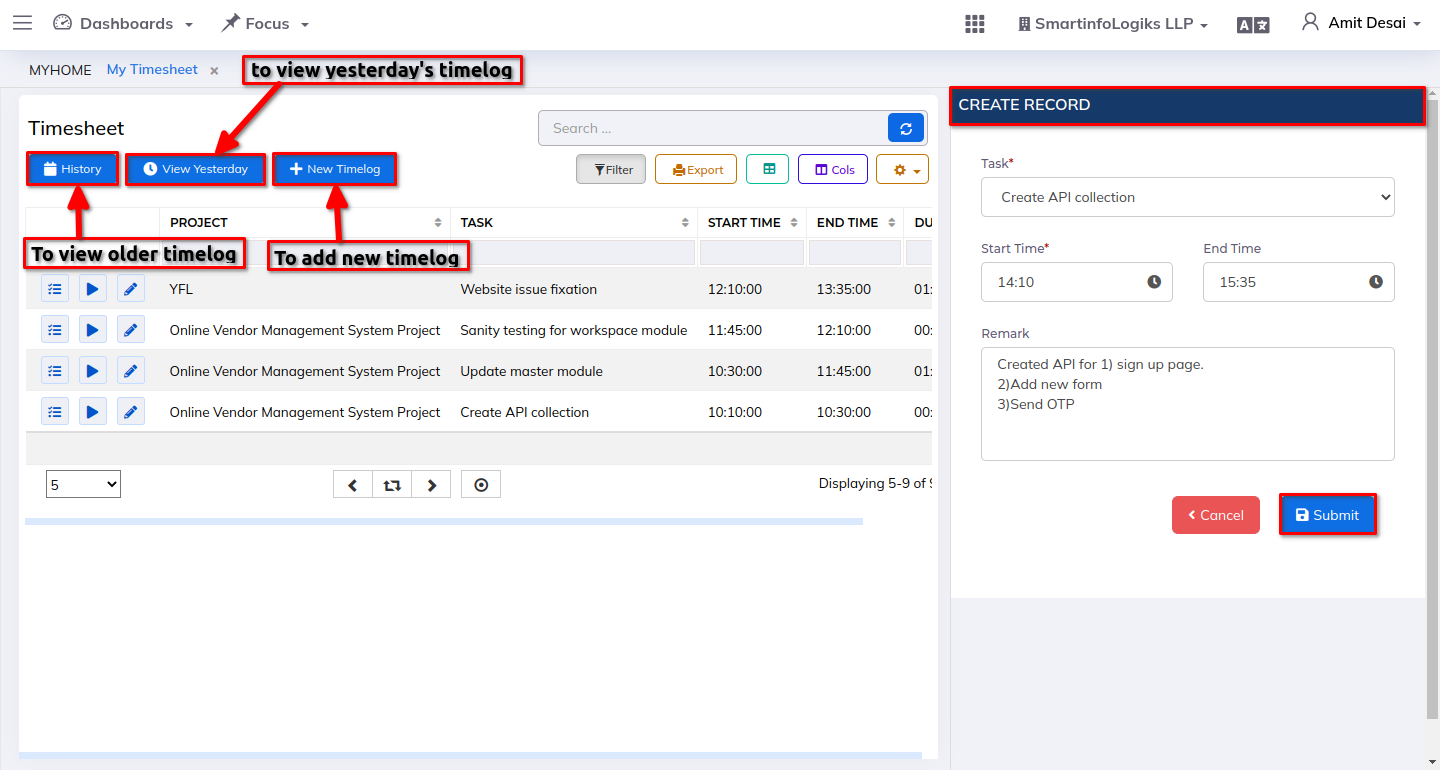
- Other feature of the my timesheet are as follow:
- View Task :- To view the task and other task/job/project details click on the View Task icon.
- Resume/Pause Task :- To resume/pause particular task click on Resume/Pause Task icon.
- Edit Timelog :- To update the timelog click on the Edit timelog icon.
