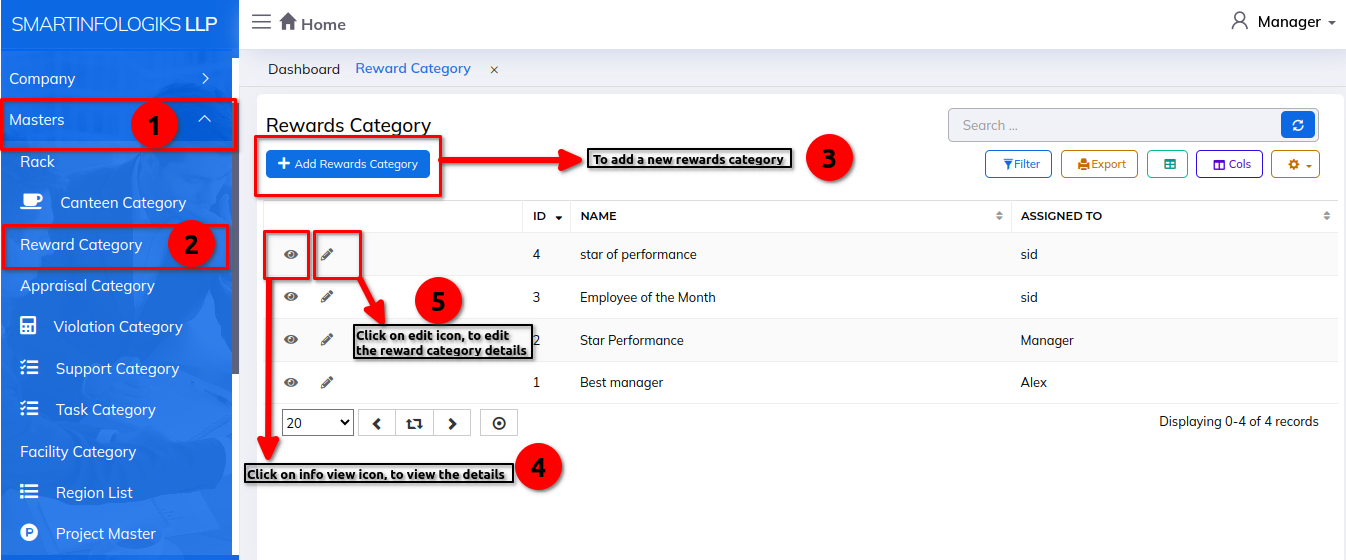My Rewards
- My Rewards is a section where you can see the bonuses, incentives, or other benefits you've earned from your work. It's like a summary of the good things you've received because of your efforts at your job.
Dashboard:-
Steps:
- Go to the Menu List.
- Click on Self help button
- Click on My rewards button
Step 1: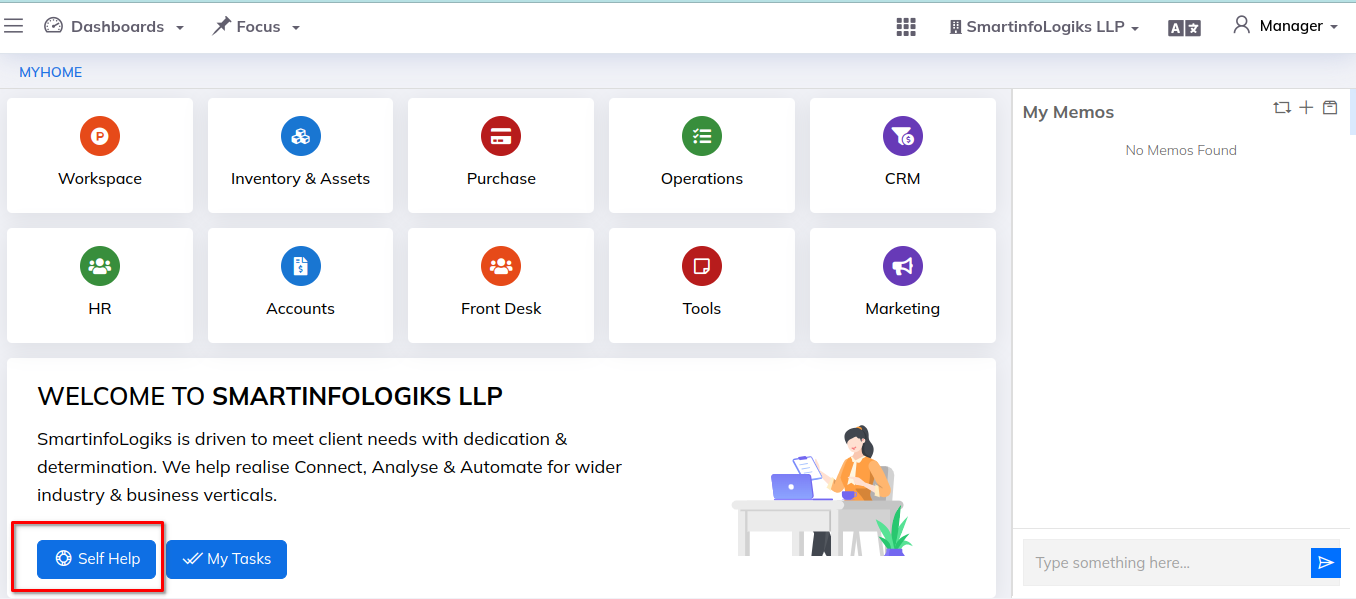
Step 2: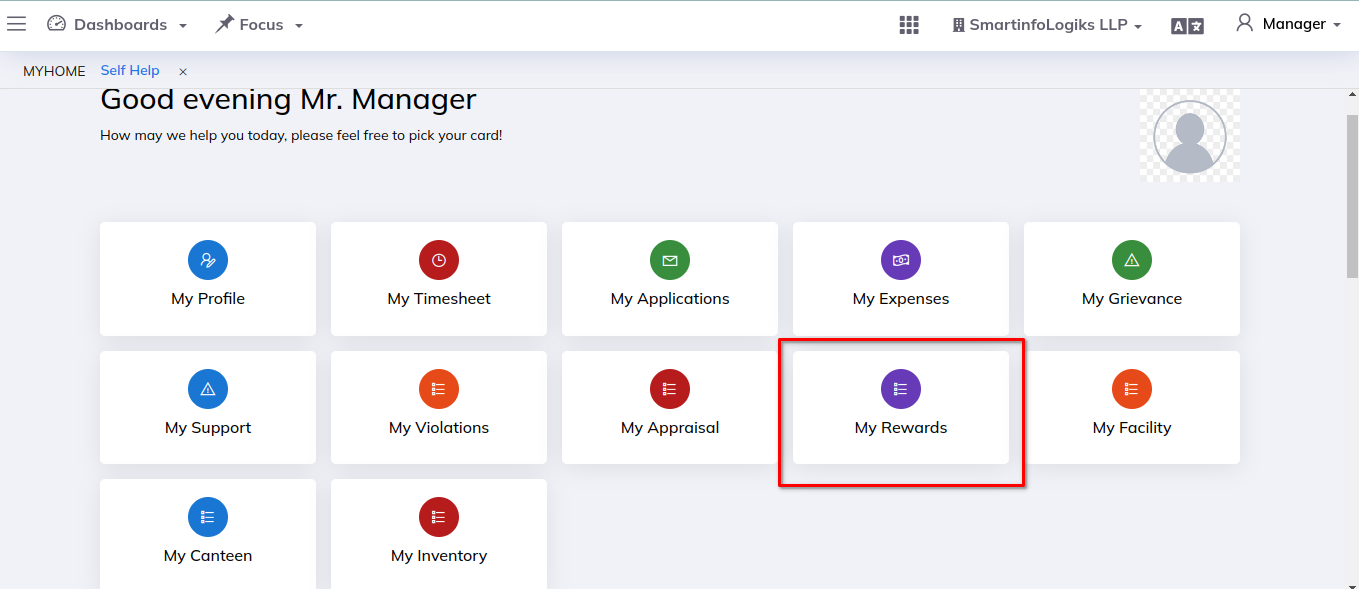
Step 3: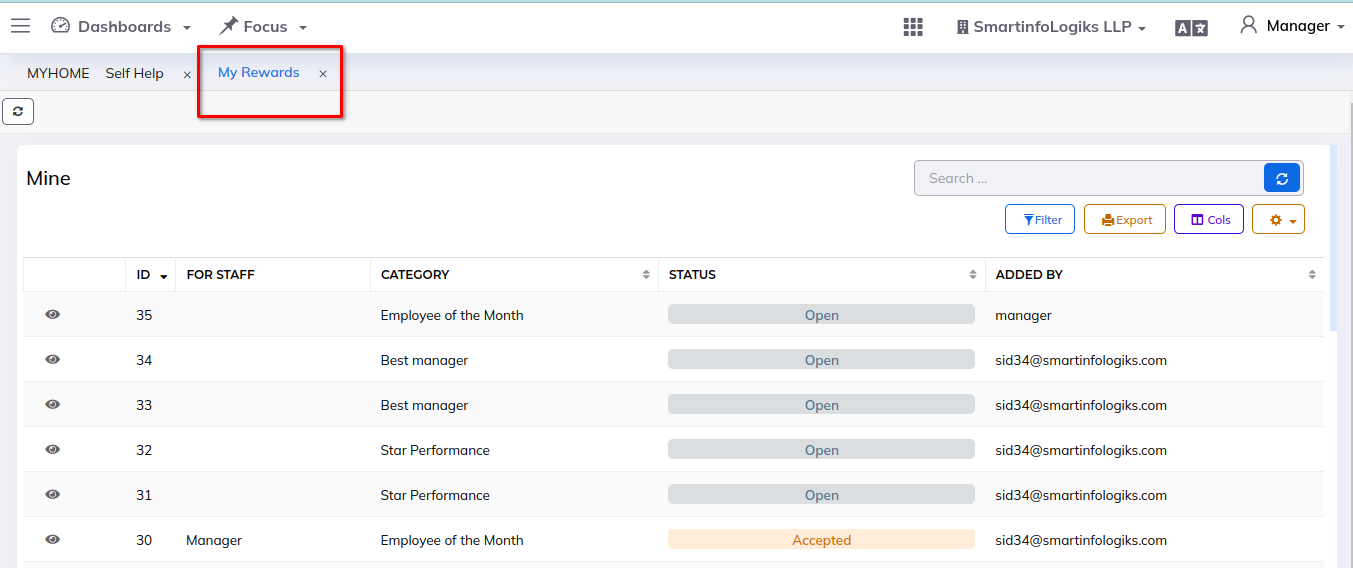
Info view:- The details of my rewards that are added in the form is visible in this tab:
Steps:
- Click on My Rewards module
- Select the reward, Click on eye icon, (info view)
- Info view form is visible.
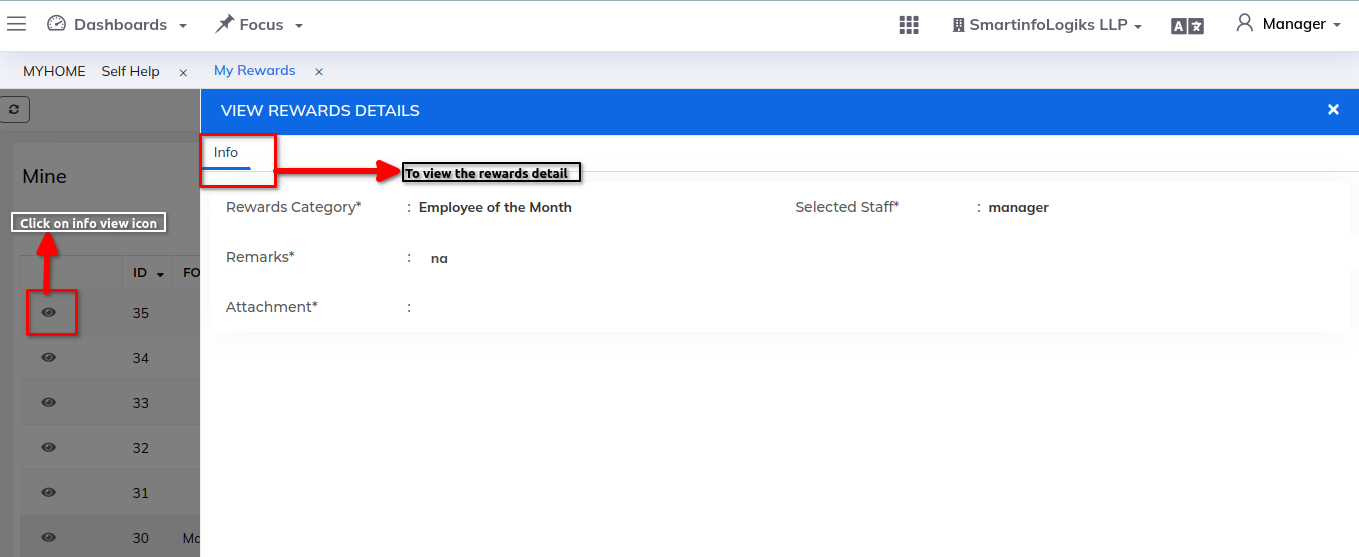
Add Reward Category From Master:-
Steps:-
- Click on +Add Rewards Category
- Category: Enter category
- Manager: Select manager assigned to from the drop down list
- Adaptability: Enter Adaptability
- Terms and conditions: Enter Terms and Conditions
- Rules: Enter Rules
- Click on Submit button
After Entering every category details, Click on Submit button then the category will be added successfully.