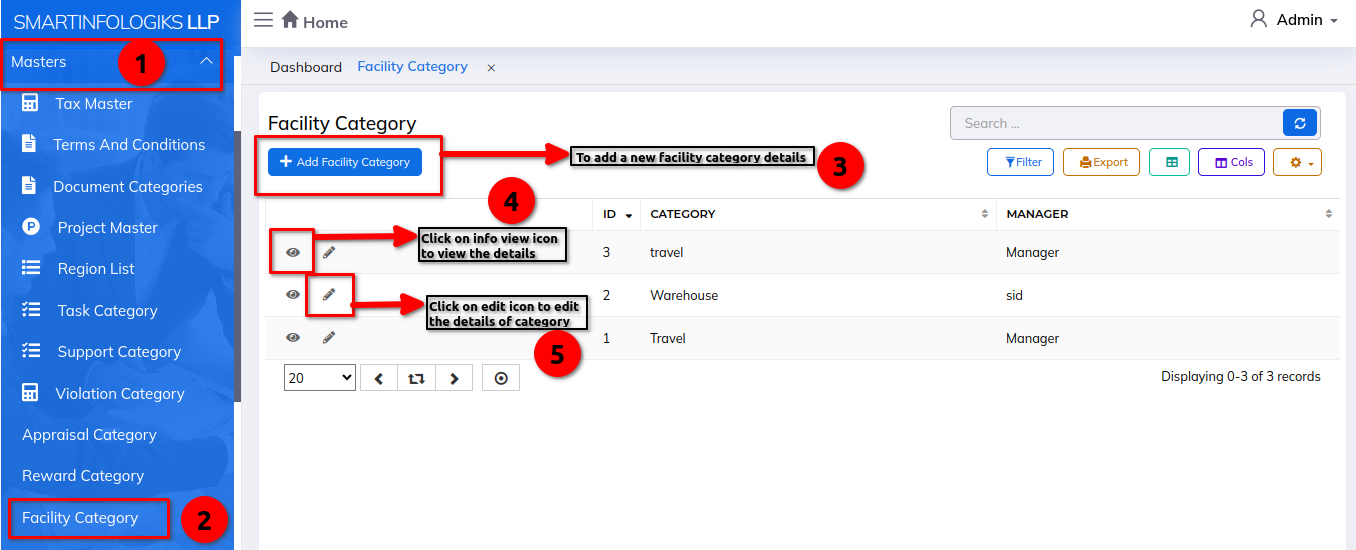My Facility
- My facility module refers to managing and overseeing the activities and tasks related to the day-to-day functioning of organization's facilities, such as Travel, ware house, and resources.
Dashboard:-
Steps:
- Go to the Menu List.
- Click on Self help button
- Click on My Facility button
Step 1: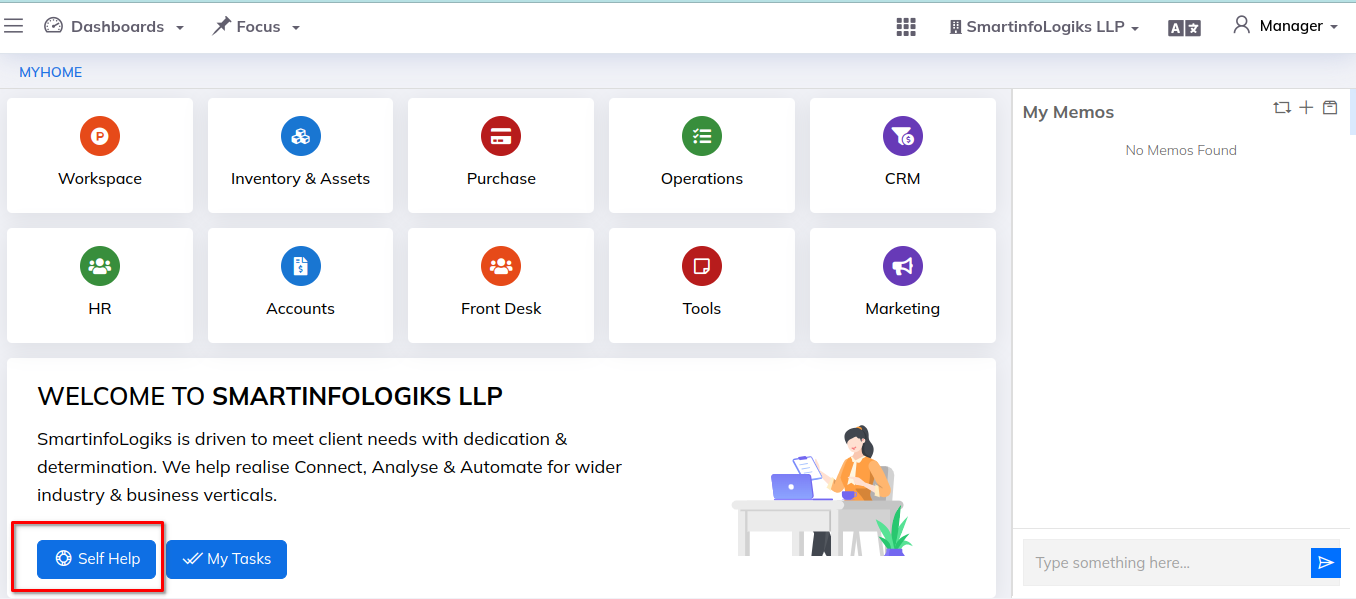
Step 2: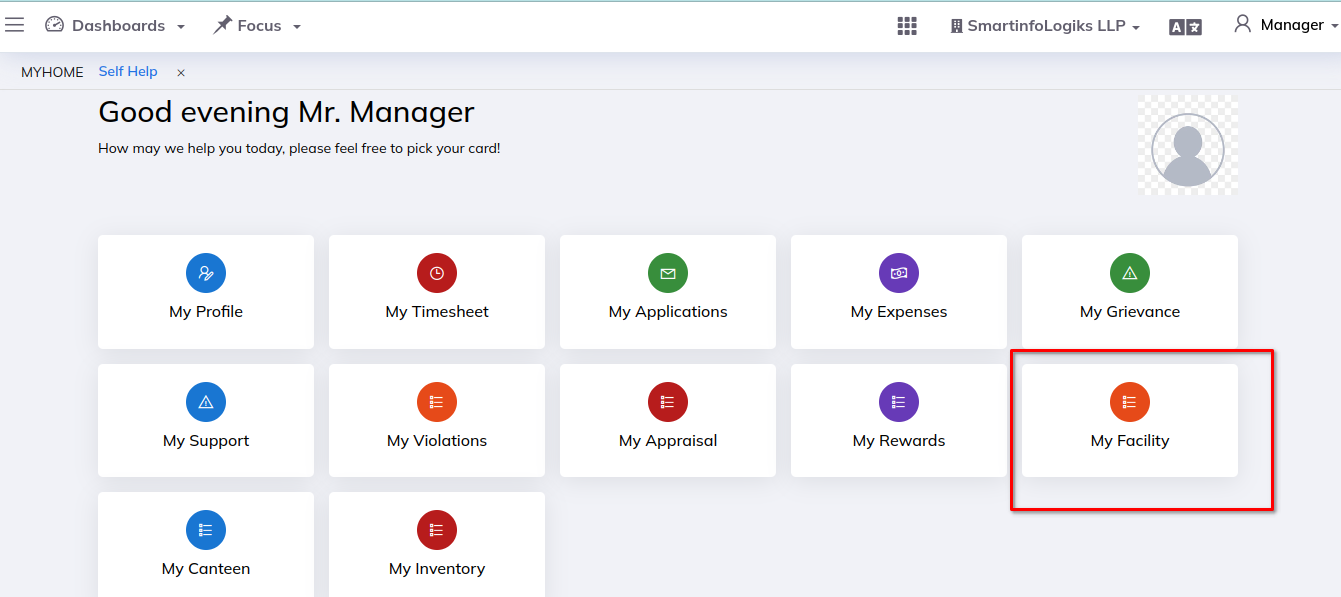
Step 3: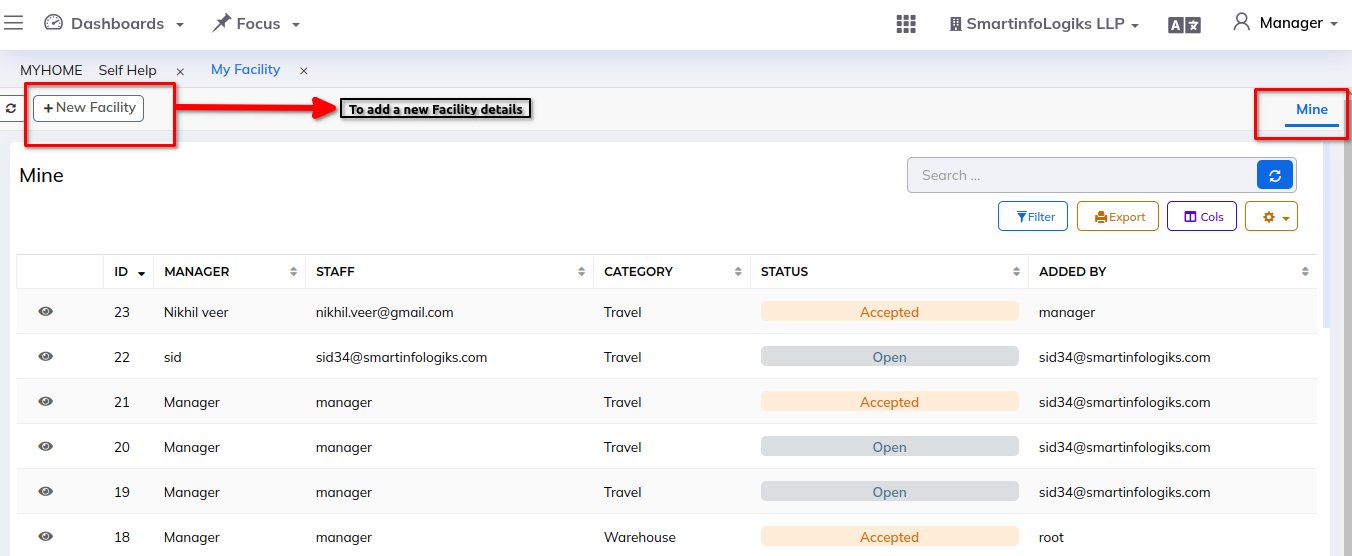
Add a New Facility:-
- Facility Category: Enter Facility Category type
- Select Staff: Select staff from the drop down list
- From Date: Enter start date
- To Date: Enter To Date
- Amount: Enter Amount
- Click on Submit button
After Clicking on Submit button, a New Facility will be added successfully.
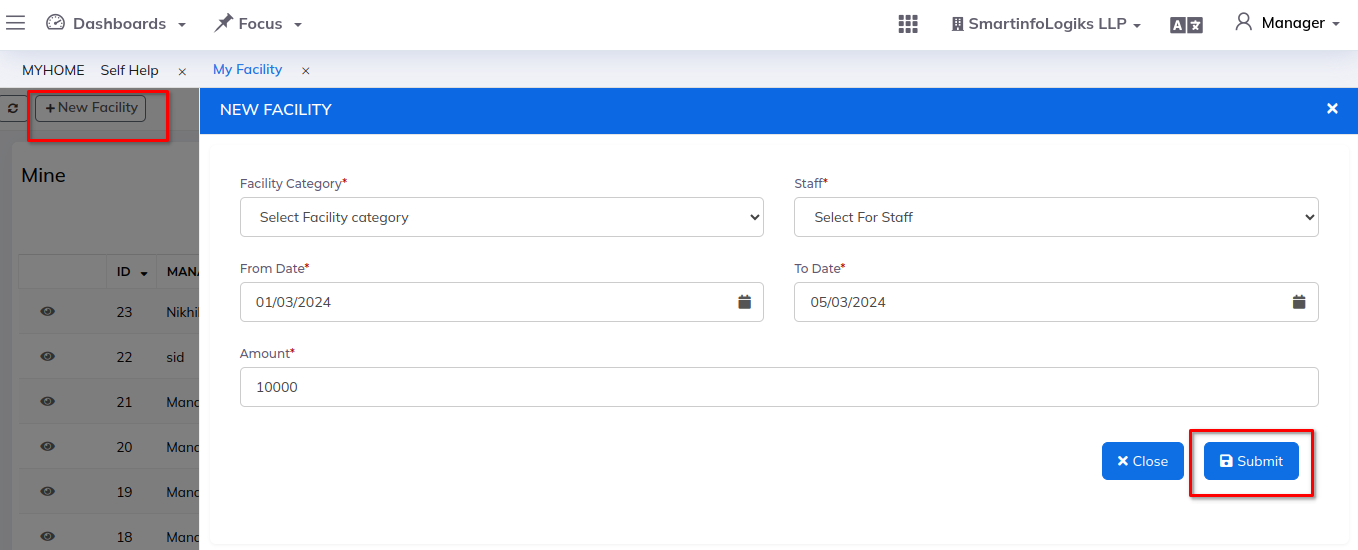
Info view:- The details of My Facility that are added in the form is visible in this tab:
Steps:
- Click on My Facility module
- Select the facility, Click on eye icon, (info view)
- Info view form is visible.
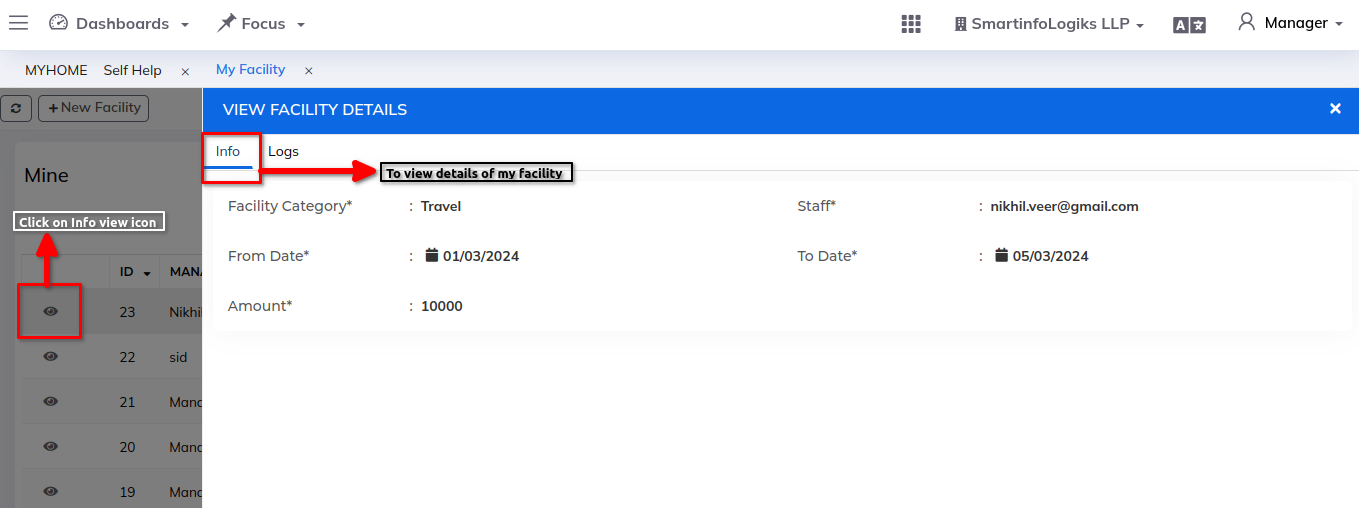
Logs View:- The logs view allows users to access and review a record of system activities, such as user actions, errors, and transactions.
Steps:
- Click on My Facility module
- Select the facility, Click on eye icon, (info view)
- In info view, click on Logs tab.
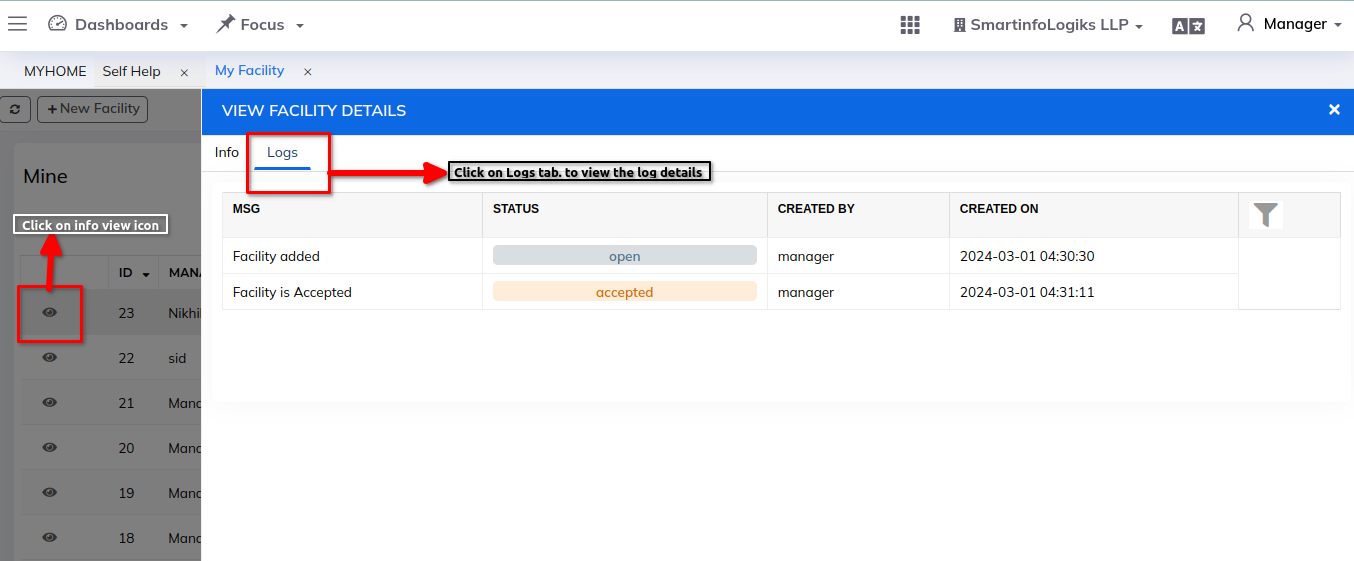
Add Facility Category From Master:-
Steps:-
- Click on +Add facility category
- Category: Enter Category type
- Manager: Select manager from the drop down list
- Click on Submit button
After clicking on Submit button, The Facility Category will be added successfully.