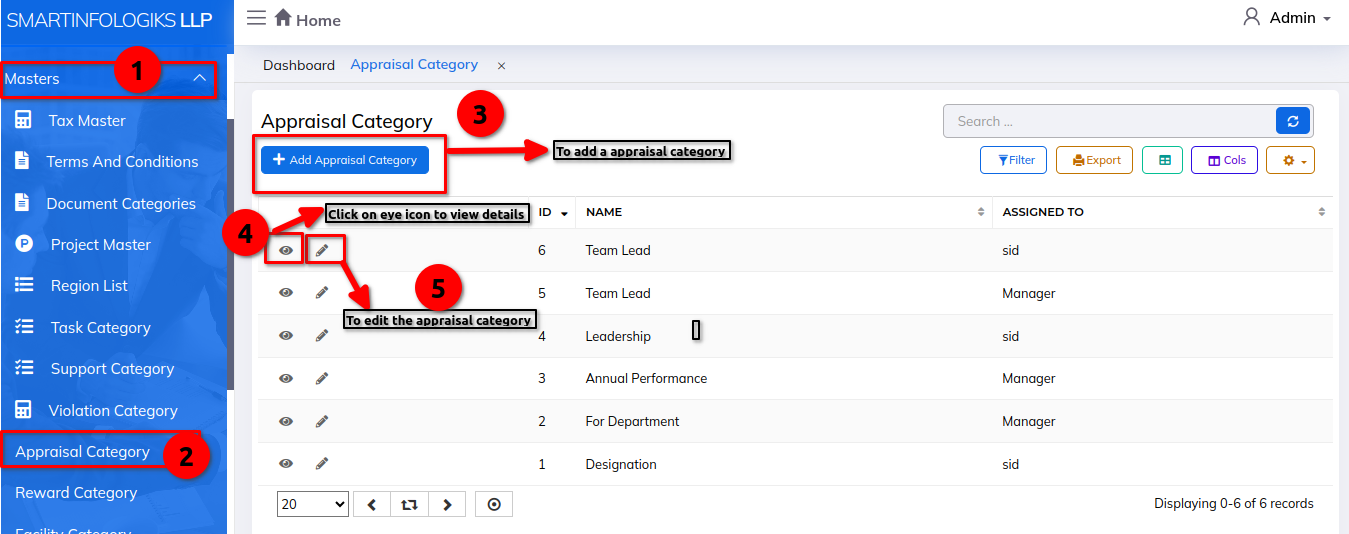My Appraisal
- My Appraisal is a feature where you can see how well you're doing at your job. It shows feedback from your managers, goals you've reached, and areas where you can improve. It helps you understand how you're doing and where you stand in your job.
Dashboard:-
Steps:
- Go to the Menu list
- Click on Self help button
- Click on My Appraisal
Step 1: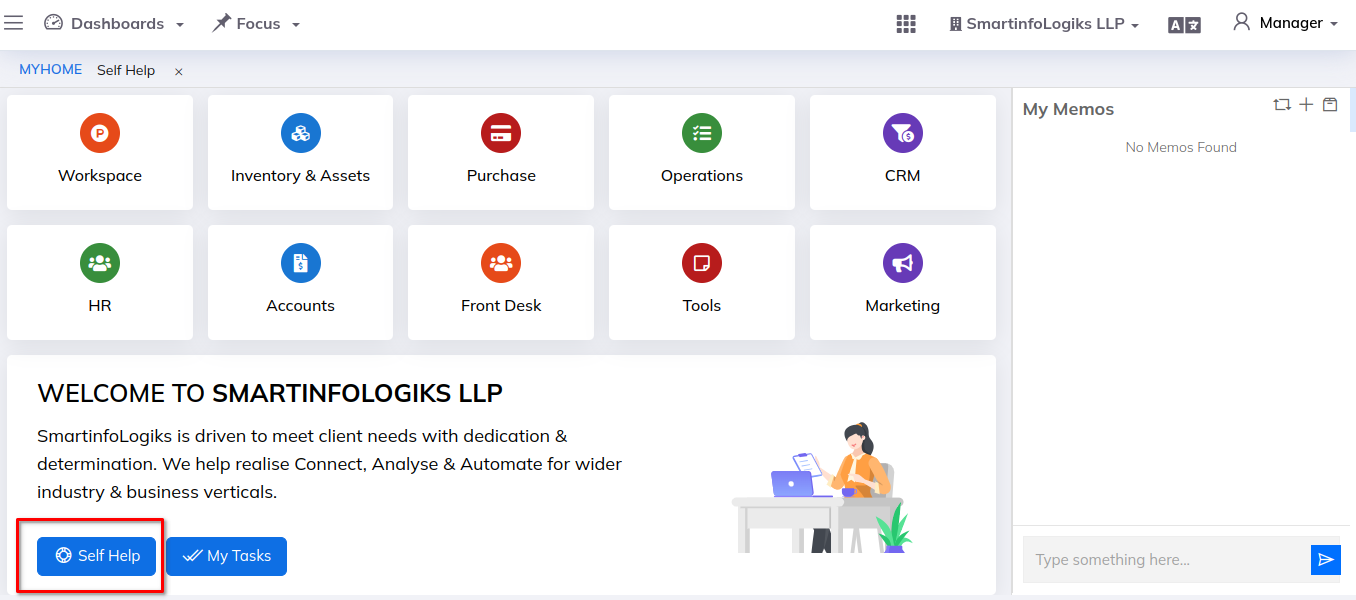
Step 2:
Step 3: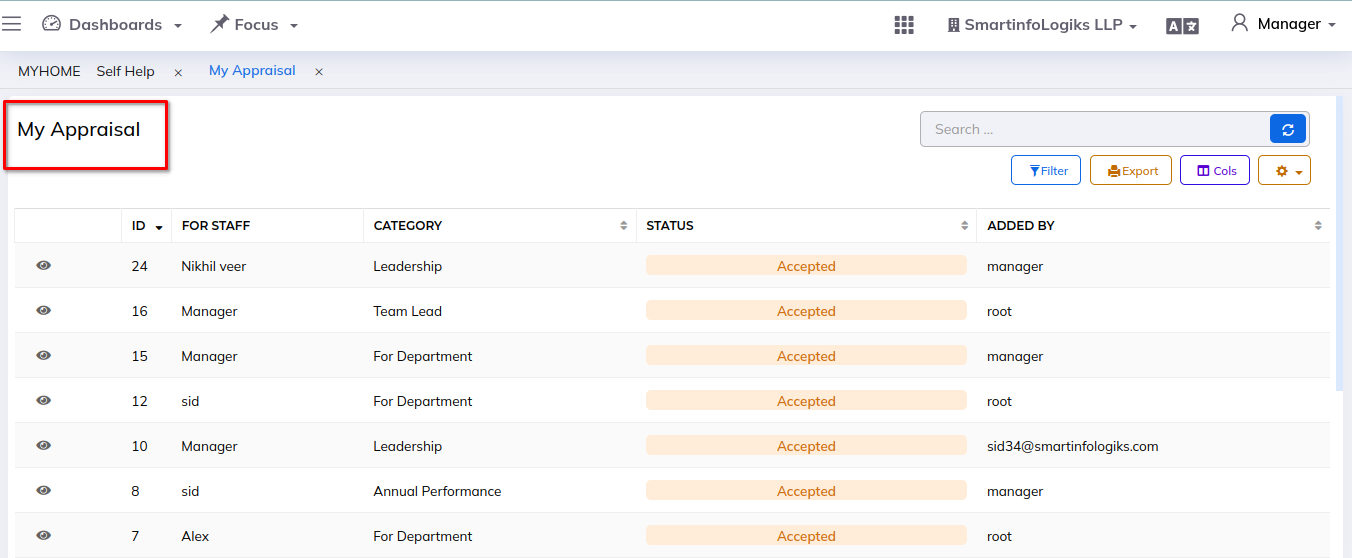
- Info view:- The details of my appraisal that are added in the form is visible in this tab:
Steps:
- Click on My Appraisal module
- Select the reward, Click on eye icon, (info view)
- Info view form is visible.
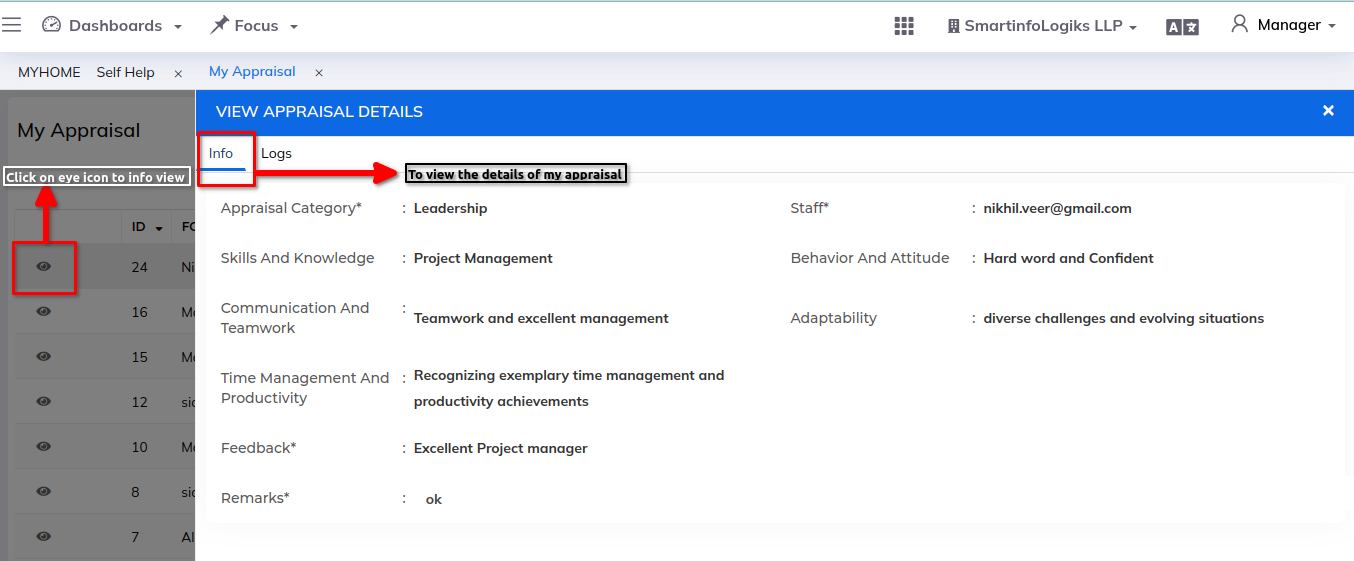
Logs View:- It Tracks and records various system activities, errors, and user interactions, providing a detailed history of events.
Steps:
- Click on My Appraisal module
- Select the reward, Click on eye icon, (info view)
- Click on Logs tab to view logs detail
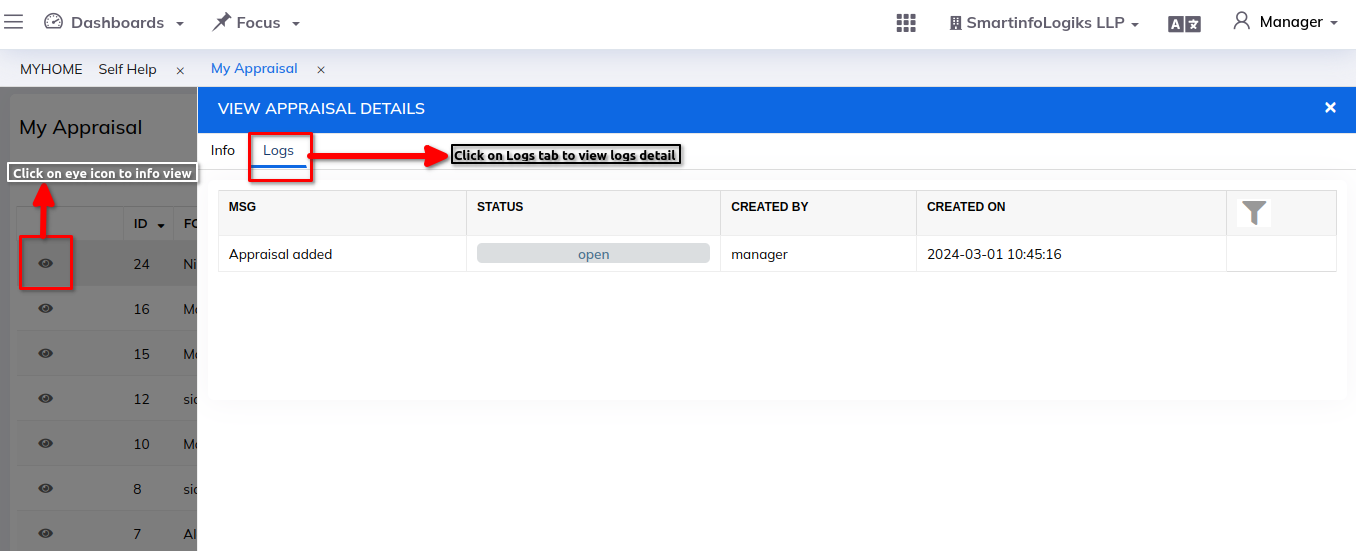
Add Appraisal category from Master:-
Steps:
1. Category: Enter Category
2. Manager: Enter Manager
3. Description: Enter Description