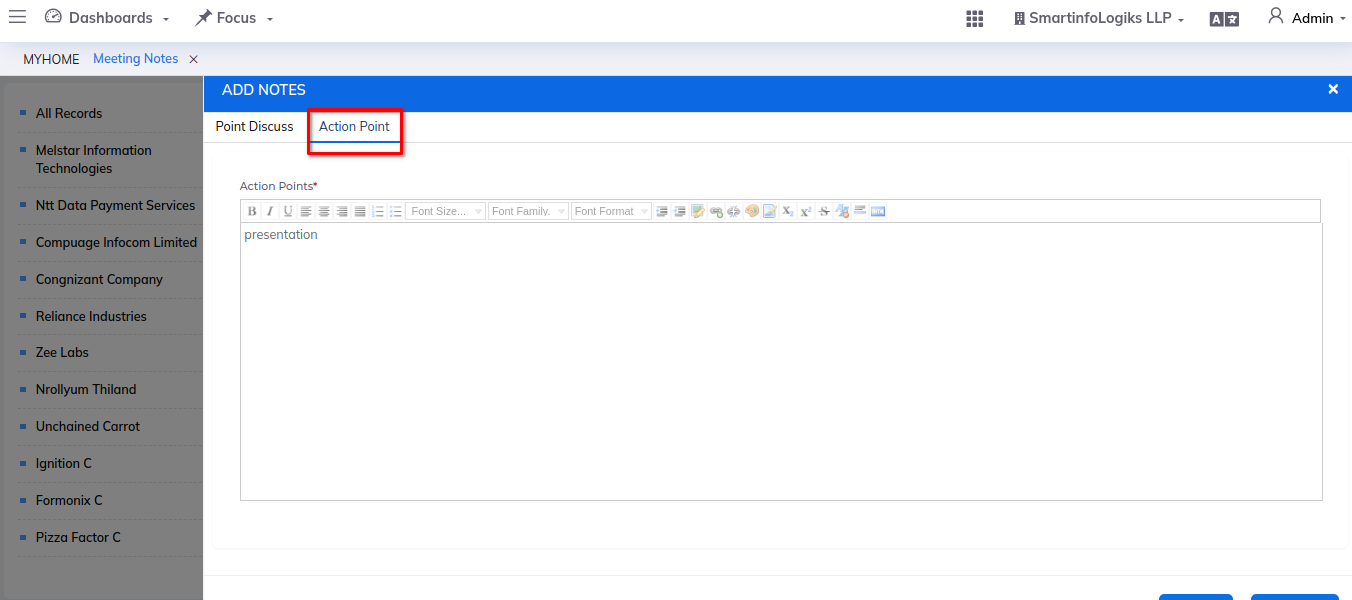Meeting Notes
Meeting notes module help teams record discussions, decisions, and action items during meetings, facilitating collaboration, accountability, and reference for future actions and insights.
Dashboard
Steps:
- Go to the Common menu list
- Click on meeting notes tab
- Meeting notes dashboard will be shown as below:
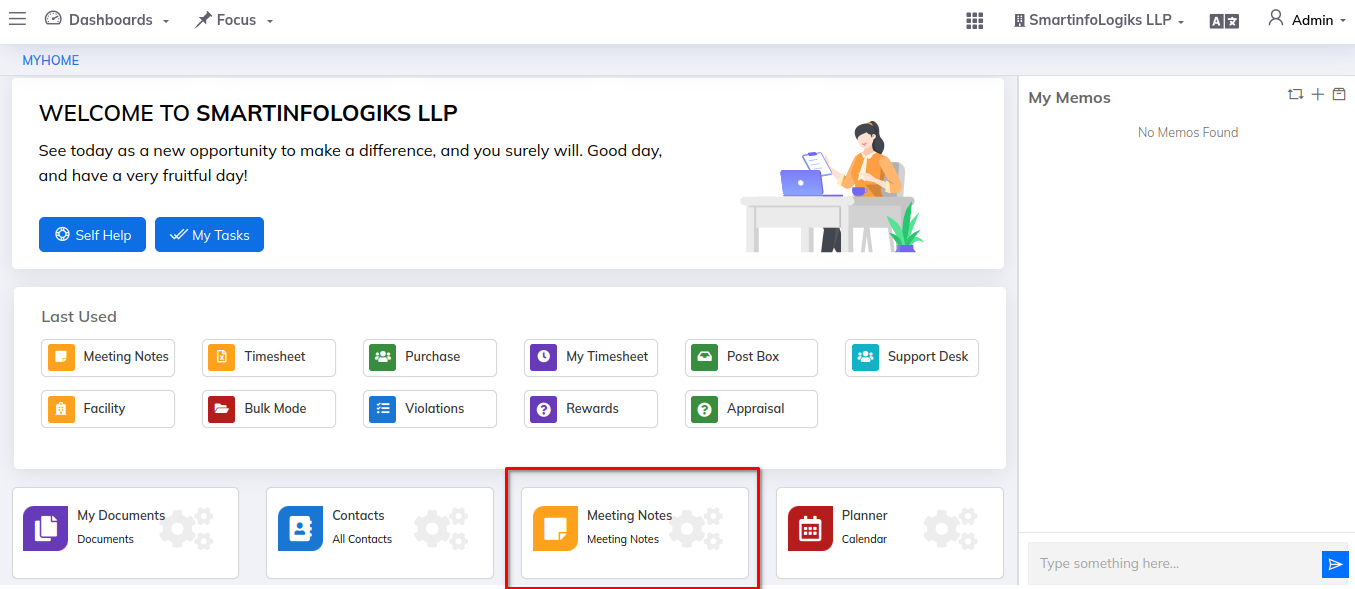
Add a new plan meet:-
Steps:
- Go to the Common menu list
- Click on meeting notes tab
- Click on Plan meet button
Step 1: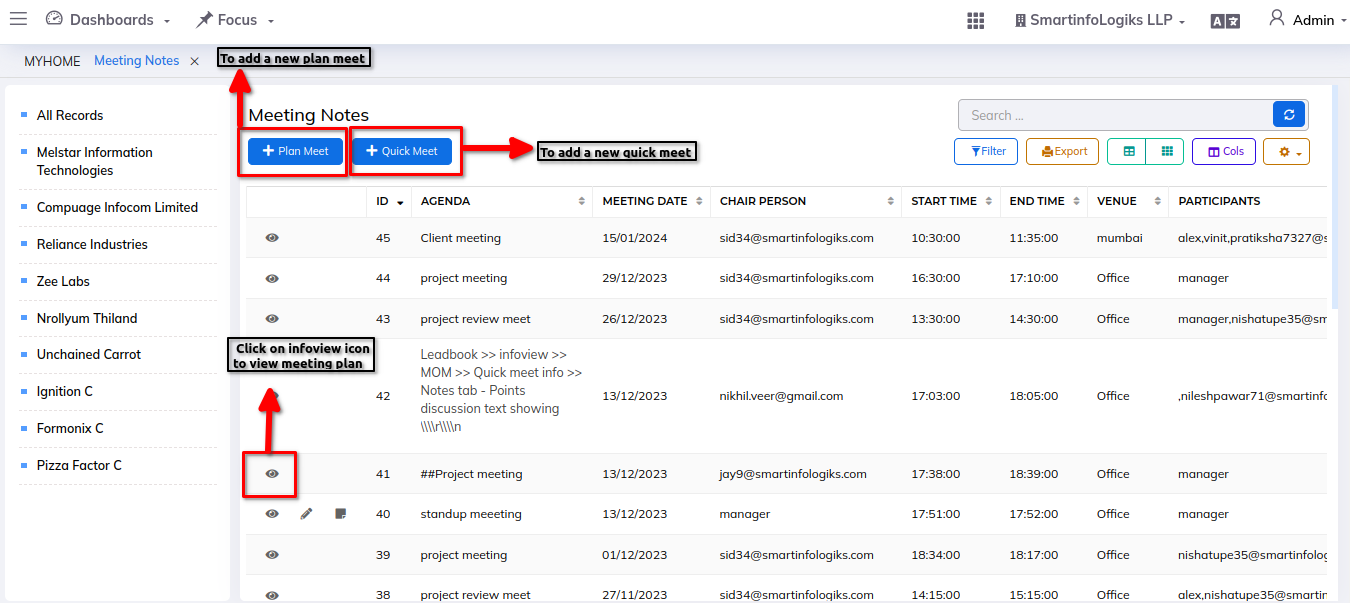
Step 2: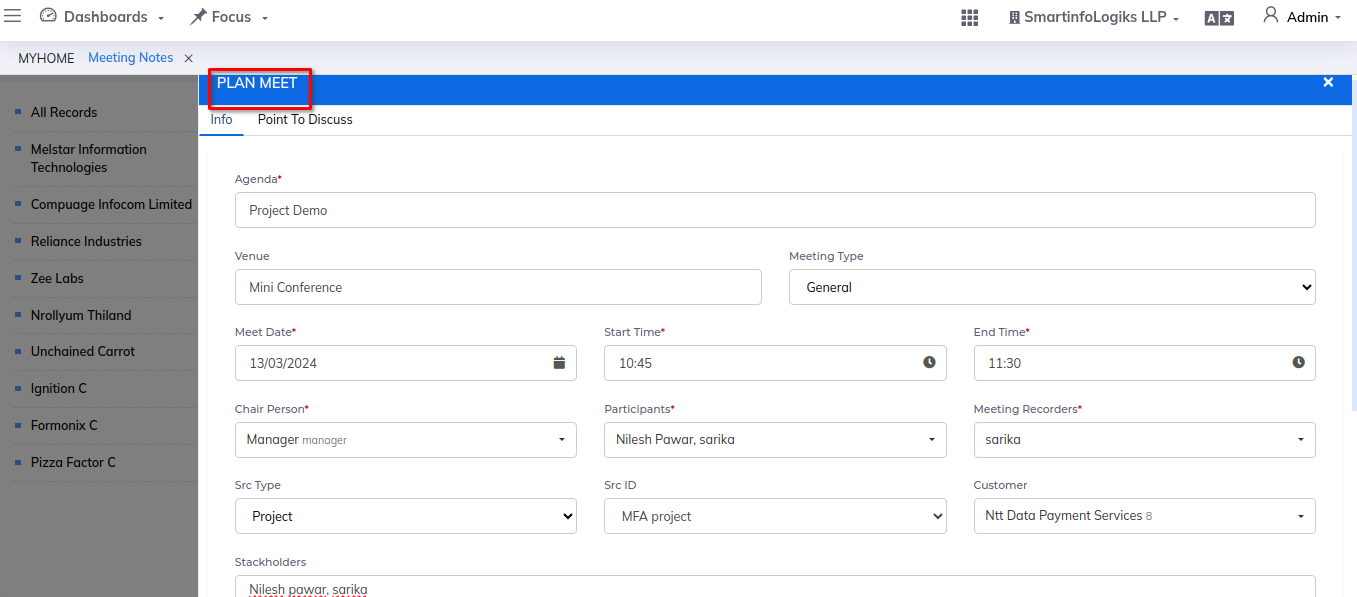
Step 3: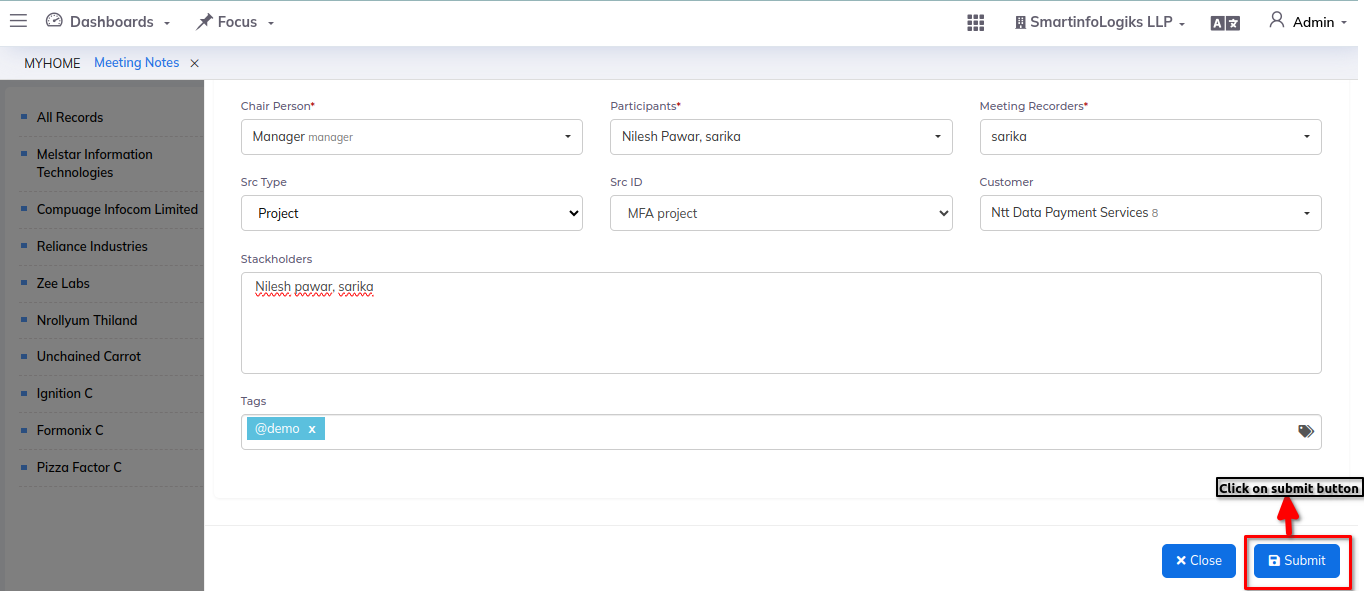
Enter all the required details in Plan meet:-
1. Agenda:- Enter Agenda of the meet
2. Venue:- Enter Venue of the meet
3.Meeting Type:- Select meeting type from the drop down list
4.Meet date:- Enter date of meet
5.Start Time:- Enter Start time of the meet
6.End Time:- Enter End time of the meet
7.Chairperson:- Select the chairperson from the dropdown list
8.Participants:- Select the participants checkbox from the dropdown list
9.Meeting Recorders:- Select the Meeting recorders checkbox from the dropdown list
10.Src Type:- Select the Source type from the dropdown list
11.Src ID:- Select the Source ID from the dropdown list
12.Customer:- Select the customer from dropdown list
13.Stackholders:- Enter stackholders of the meet
14.Tags:- Enter Tags
15.Click on Point to discuss Tab
16.Point Discuss:- Enter points that are discussed in the meeting
Add a new Quick meet:-
Steps:
- Go to the Common menu list
- Click on meeting notes tab
- Click on Quick meet button
Step 1: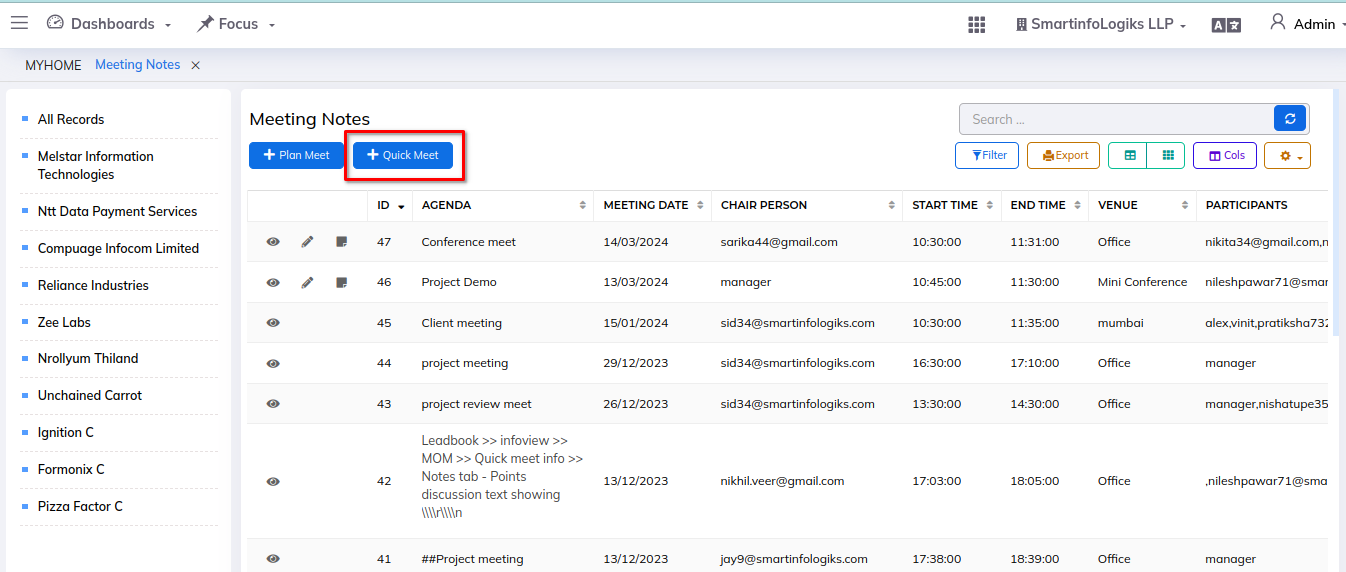
Step 2: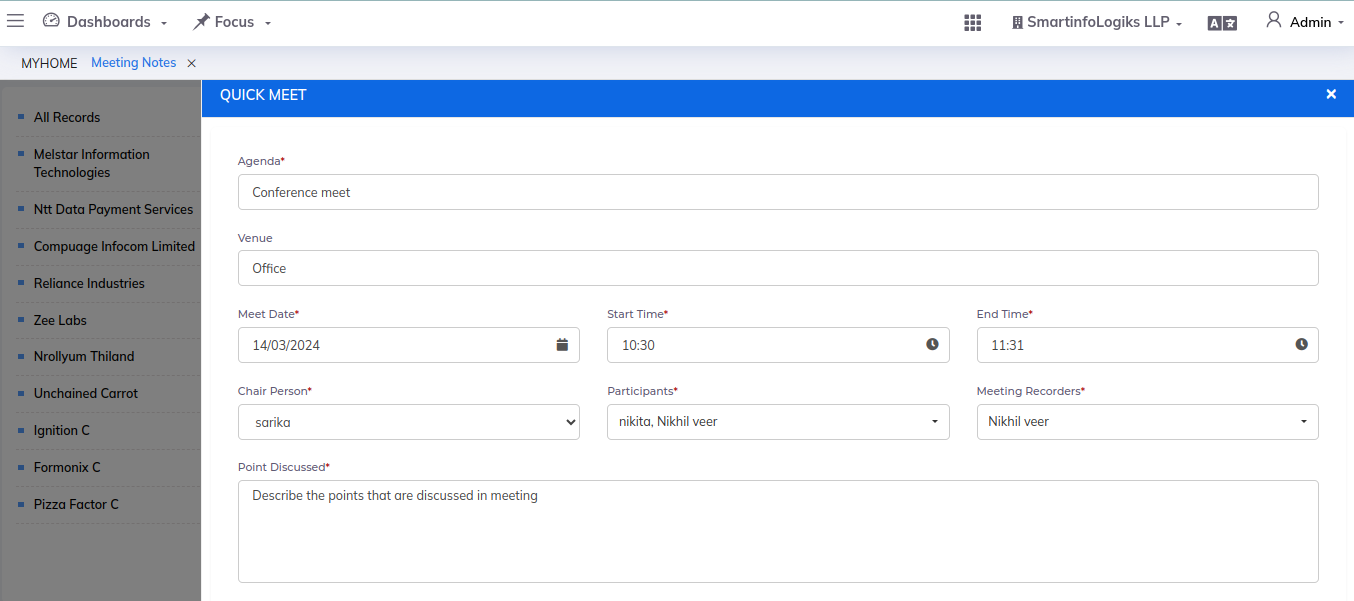
Enter all the required details in Quick meet:-
1.Agenda:- Enter Agenda of the meet
2.Venue:- Enter Venue of the meet
3.Meet date:- Enter date of meet
4.Start Time:- Enter Start time of the meet
5.End Time:- Enter End time of the meet
6.Chairperson:- Select the chairperson from the dropdown list
7.Participants:- Select the participants checkbox from the dropdown list
8.Meeting Recorders:- Select the Meeting recorders checkbox from the dropdown list
9.Point Discussed:- Enter points that are discussed in the meeting
1) Info view:- The details of Meeting that are added in the form is visible in this tab:
Step 1: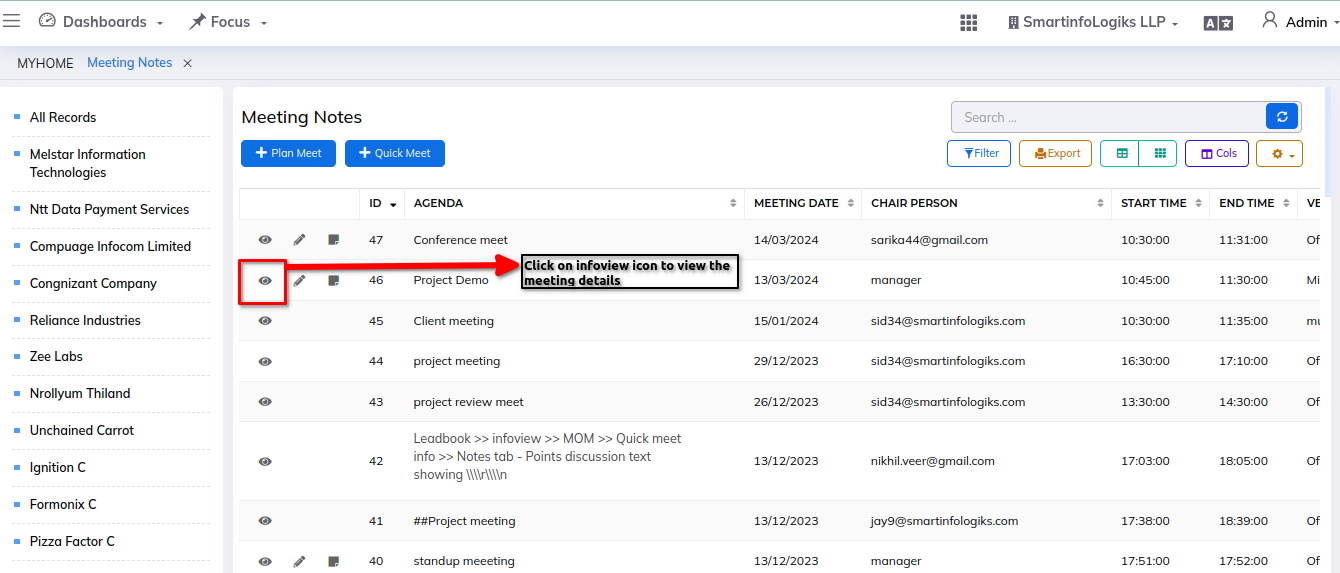
Step 2: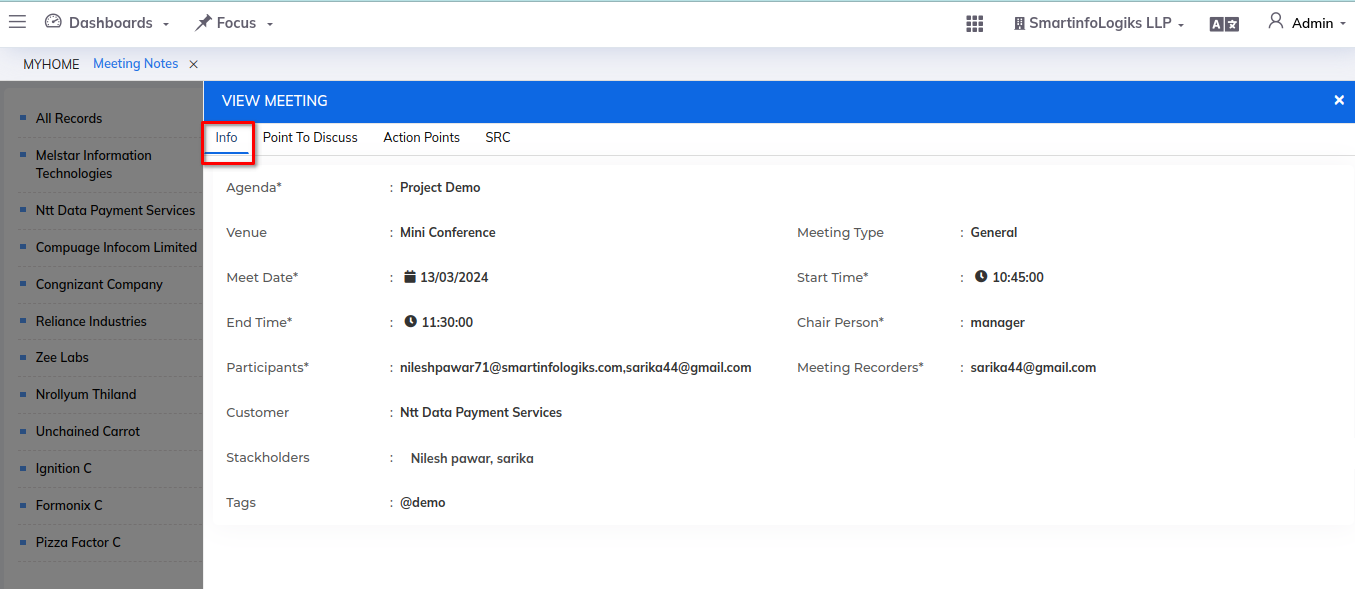
Step 3: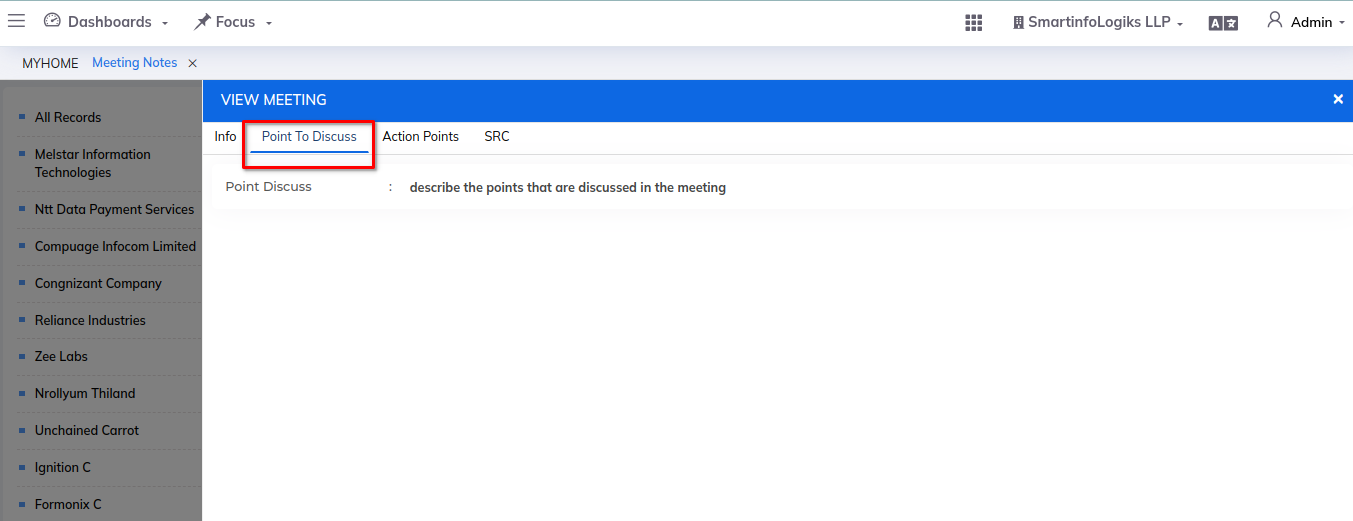
Step 4: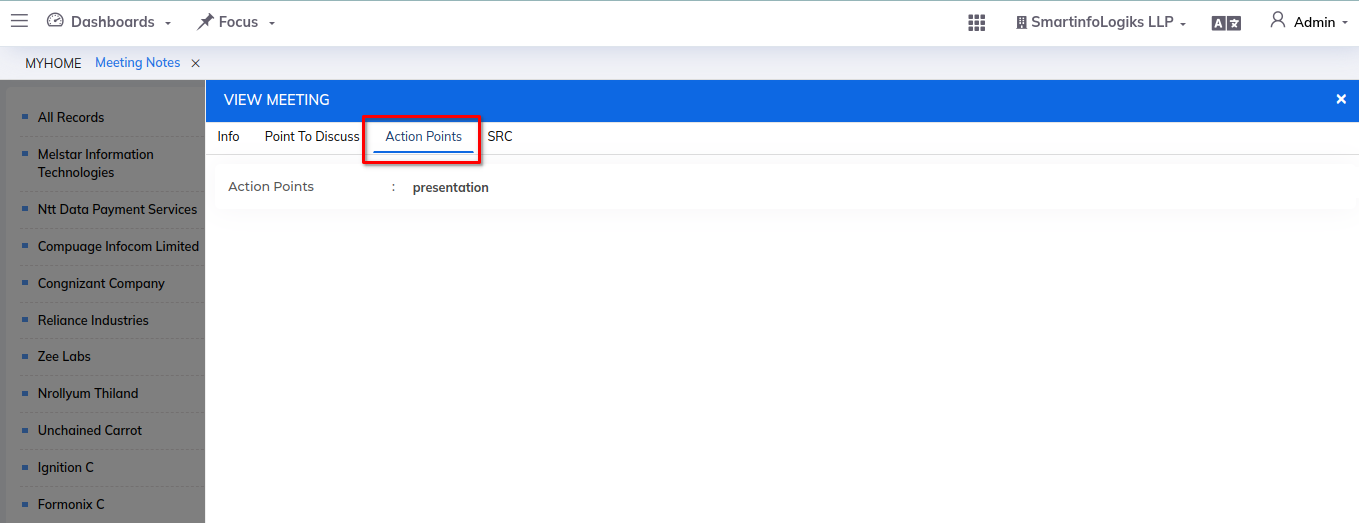
Step 5: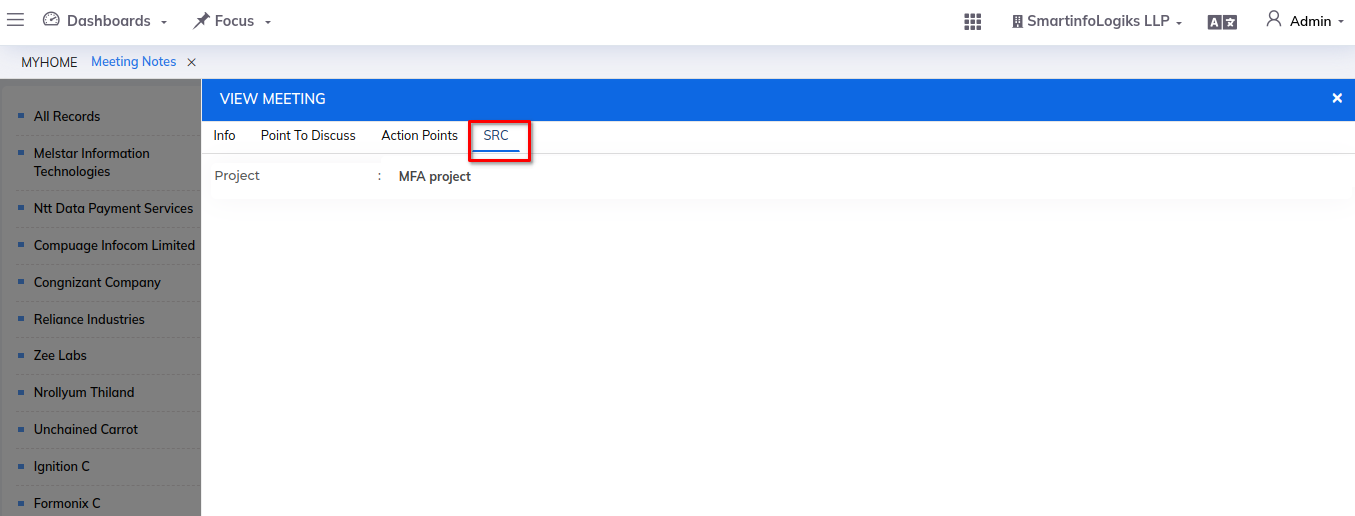
2) Edit Meeting :- To edit the details of meeting.
Step 1: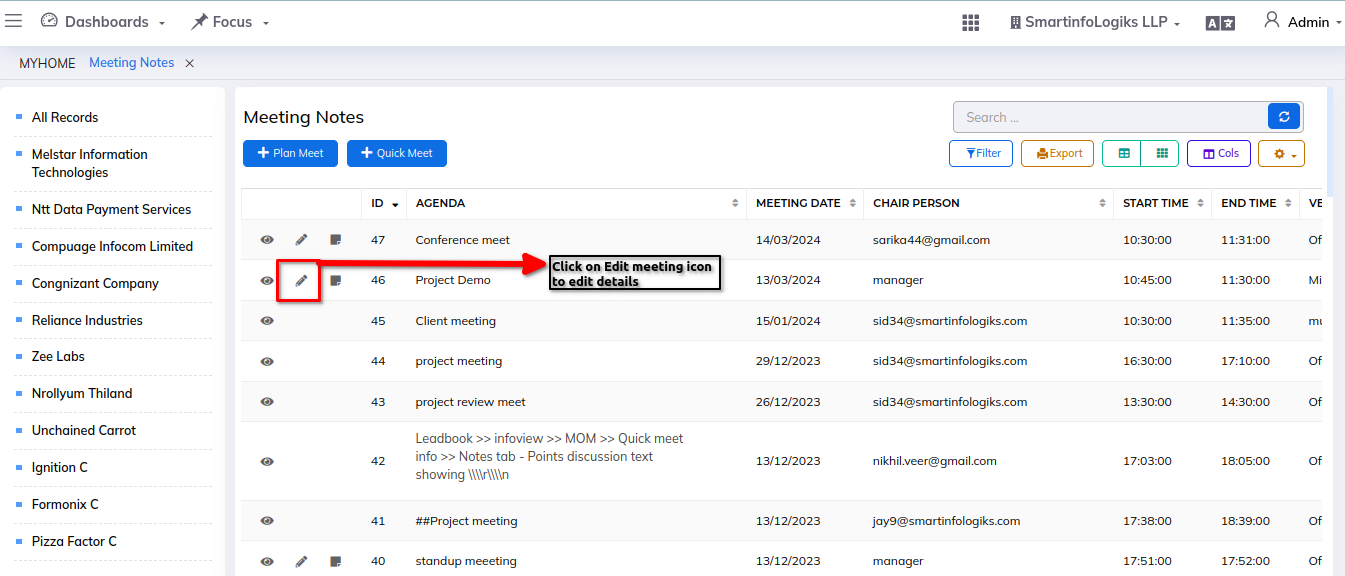
Step 2: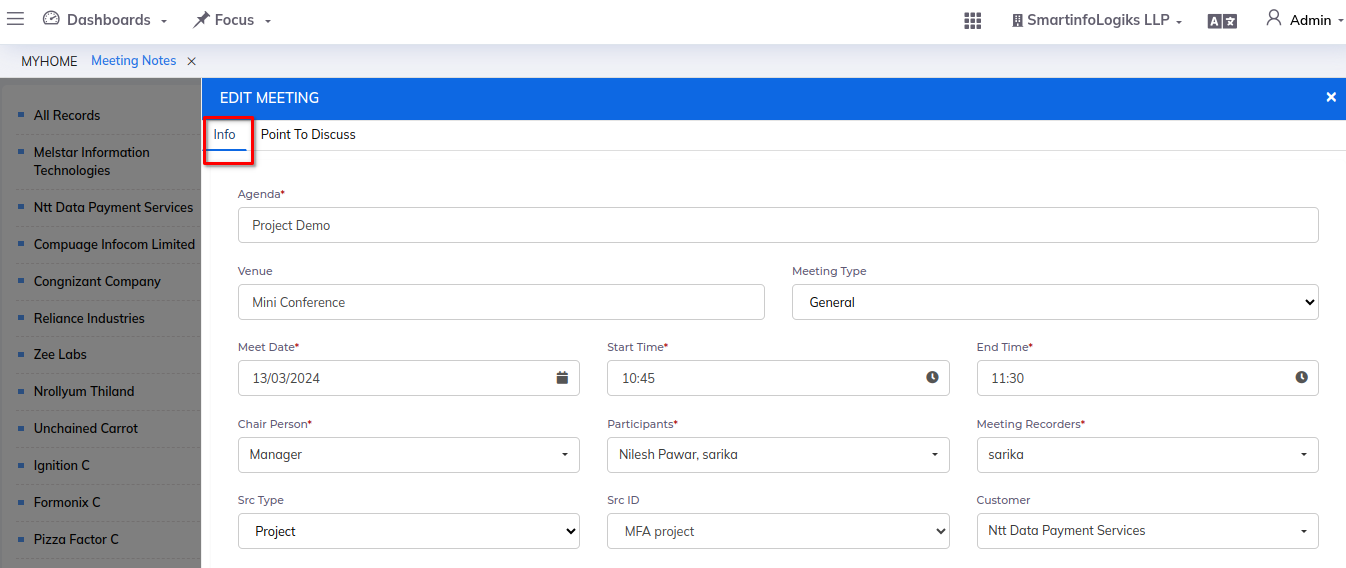
Step 3: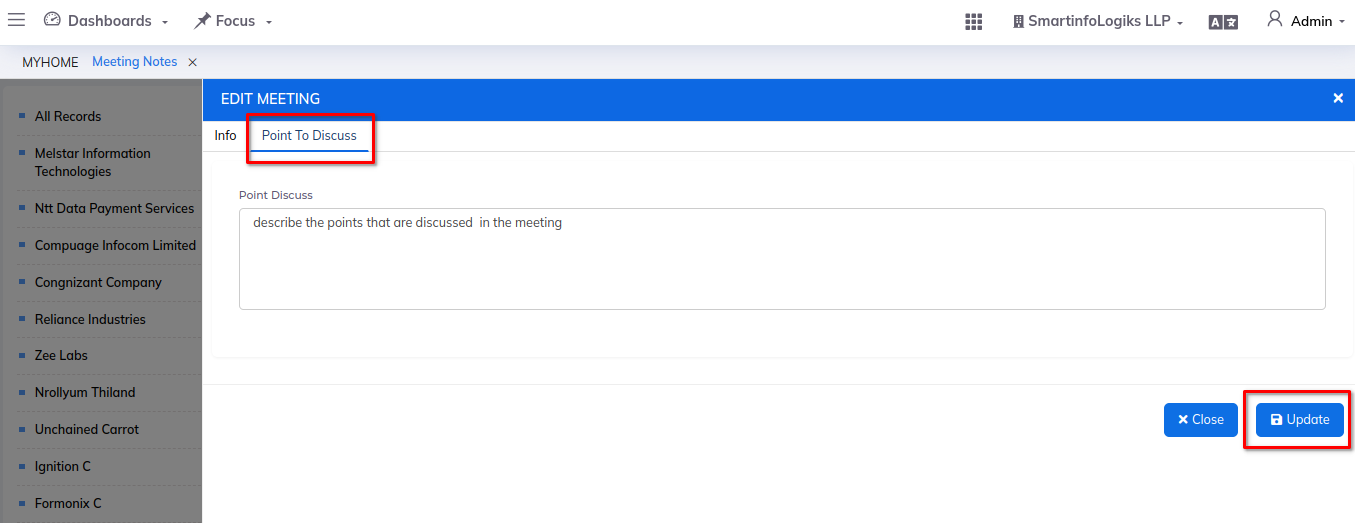
3) Add Notes:- To add a meeting notes
Step 1: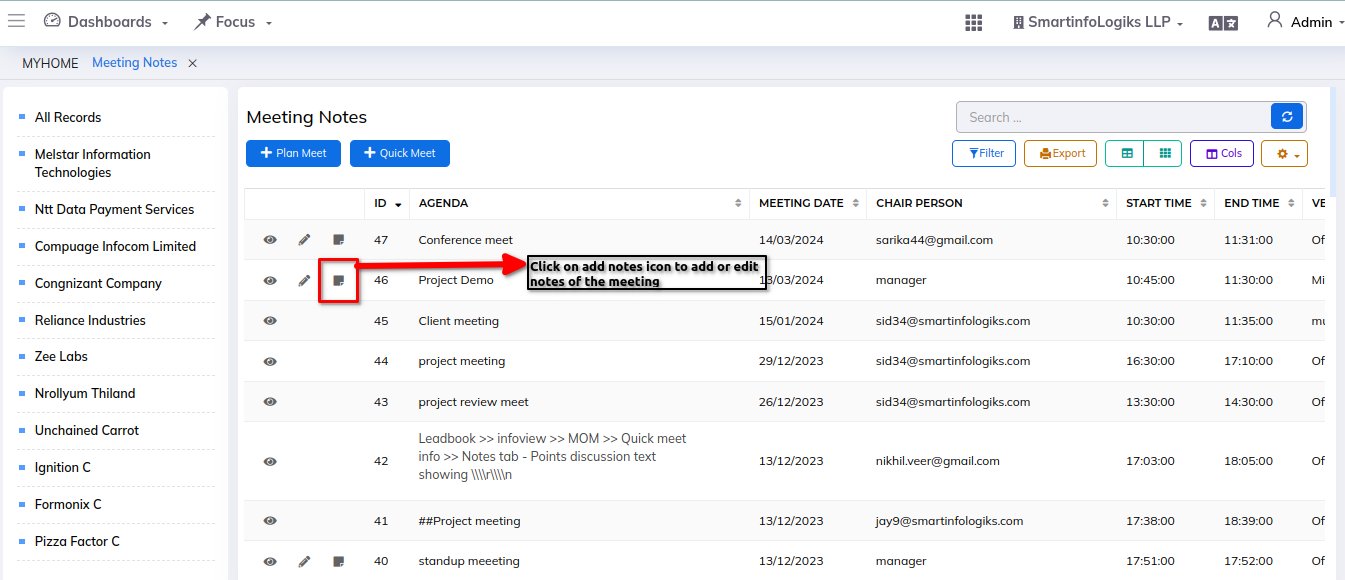
Step 2: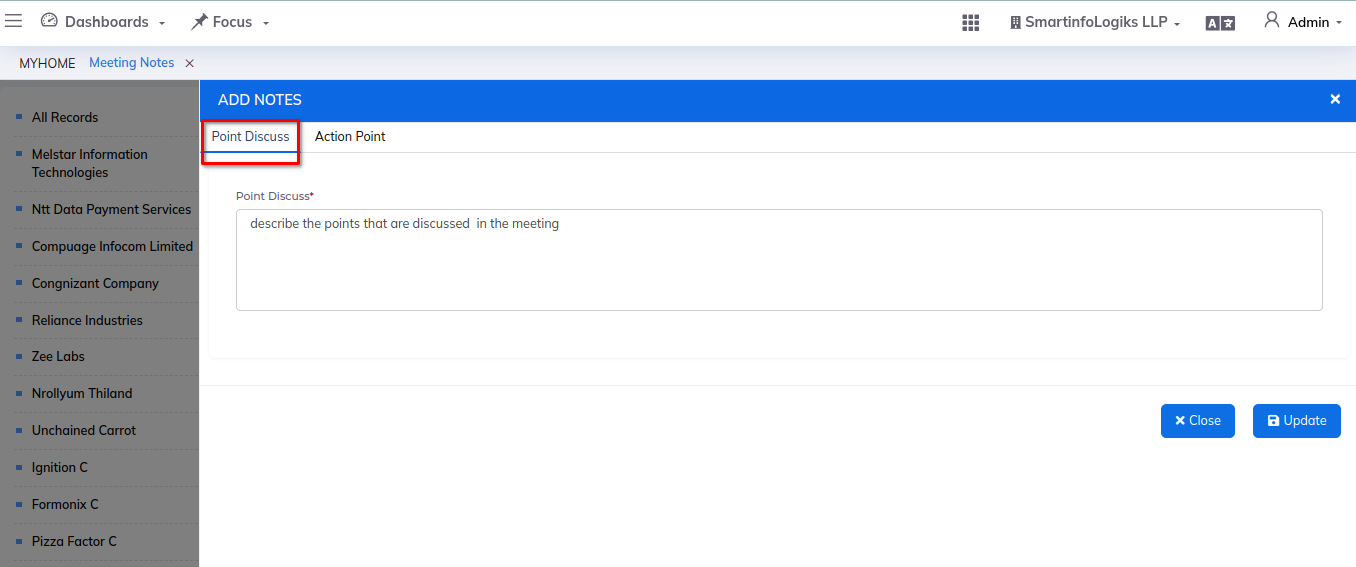
Step 3: